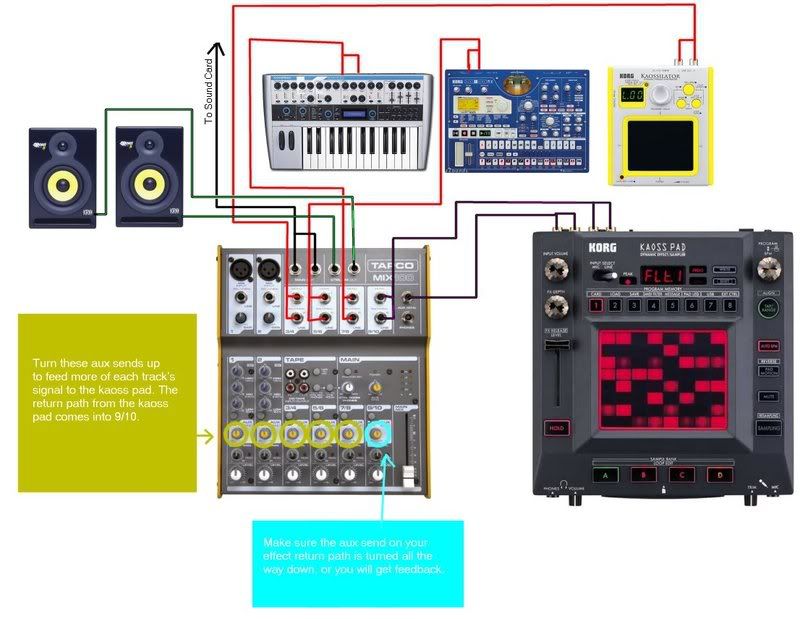| View previous topic :: View next topic |
| Author |
Message |
hoolak
Junior Member
Joined: 22 Aug 2007
Posts: 94
Location: Liverpool, UK
|
 Posted: Thu Jan 17, 2008 10:46 pm Post subject: Routing my KP3 in my mixer Posted: Thu Jan 17, 2008 10:46 pm Post subject: Routing my KP3 in my mixer |
 |
|
I've become easily confused by my new mixer (again) trying to work out how to get all my gear running through it the way I want. I need help 
Here is what I have...
Input:
Soundcard (has stereo phono input and output jacks)
Synthesizer x3 (K-Station, EMX-1, Kaossilator)
Output:
Monitors
I can get all this working, but I'm having a problem working out where I put my Kaoss Pad 3 in the mixer so it can affect everything. I would like to have the affected sound come out of my monitors and go back into my soundcard.
I hope this makes sense.
The mixer I'm using is a Tapco Mix100. There's a picture of it here so you can see what I'm dealing with. |
|
| Back to top |
|
 |
Zedius
Junior Member
Joined: 28 Dec 2007
Posts: 60
|
 Posted: Fri Jan 18, 2008 5:13 am Post subject: Posted: Fri Jan 18, 2008 5:13 am Post subject: |
 |
|
I believe you would do this with the Aux send. In the manual, page 10.
Looks like you hook the aux send to the kp3, and then route the line out of the kp3 into one of your stereo inputs. I would route it into 9/10. That leaves 3/4, 5/6, 7/8 for your synthesizers, and your 1s and 2s are free for mics and guitars and what have you. You should be able to adjust the wet level of the effect via the aux knob for each channel, and listen to the effected output on the monitors. I believe there is a switch on back of the kp3 that you should switch to "send".
Then send the main outs to your sound card.
I hope this works... you might need to fiddle with it a little.
Edit: Oh yeah, I'm assuming the monitors go on CTRL RM out. |
|
| Back to top |
|
 |
Zedius
Junior Member
Joined: 28 Dec 2007
Posts: 60
|
 Posted: Mon Jan 21, 2008 8:09 pm Post subject: Posted: Mon Jan 21, 2008 8:09 pm Post subject: |
 |
|
| Hey, so did that work? |
|
| Back to top |
|
 |
hoolak
Junior Member
Joined: 22 Aug 2007
Posts: 94
Location: Liverpool, UK
|
 Posted: Mon Jan 21, 2008 10:26 pm Post subject: Posted: Mon Jan 21, 2008 10:26 pm Post subject: |
 |
|
| thanks, but it didn't seem to work. All I seemed to get was somekind of bleeping feedback. |
|
| Back to top |
|
 |
Zedius
Junior Member
Joined: 28 Dec 2007
Posts: 60
|
 Posted: Tue Jan 22, 2008 2:56 am Post subject: Posted: Tue Jan 22, 2008 2:56 am Post subject: |
 |
|
Did you have the aux send of your stereo aux return channel turned up?
| Tapco MixSeries Manual p. 10 wrote: | CAUTION: When using a stereo
channel as an aux return, TURN
THE AUX SEND CONTROL ALL
THE WAY DOWN on that channel.
If you have the Aux Send control
turned up even a little, it can create
a feedback loop. This would be very bad for your
speakers and for your ears. |
|
|
| Back to top |
|
 |
cliffandy
Joined: 12 Sep 2007
Posts: 1
|
 Posted: Sat Jan 26, 2008 8:10 pm Post subject: Posted: Sat Jan 26, 2008 8:10 pm Post subject: |
 |
|
| Try using your Tape In & Tape Out to your KP3 Out & In. If you don't hear any effect, press the Tape to Mix button. |
|
| Back to top |
|
 |
hoolak
Junior Member
Joined: 22 Aug 2007
Posts: 94
Location: Liverpool, UK
|
 Posted: Sat Jan 26, 2008 8:15 pm Post subject: Posted: Sat Jan 26, 2008 8:15 pm Post subject: |
 |
|
| please, if someone doesntmind, draw a diagram on the image or something. Too...much.... cabling... I ..eeuuurgh! |
|
| Back to top |
|
 |
Zedius
Junior Member
Joined: 28 Dec 2007
Posts: 60
|
 Posted: Sat Jan 26, 2008 9:49 pm Post subject: Posted: Sat Jan 26, 2008 9:49 pm Post subject: |
 |
|
I've uploaded a diagram of how I think it should go. Without actually playing around with it, I don't know what might not work.
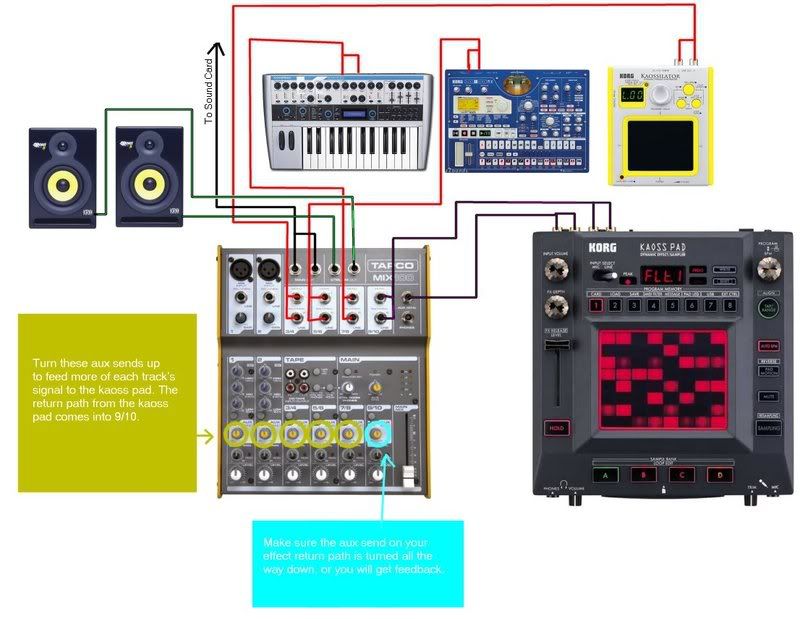
Remember to set your kaoss pad to "send", you will probably need a stereo 1/4 inch plug to rca adapter of some kind for your aux send output, and you need to keep the aux send knob on channel 9/10 down. Or whatever other channel you choose as a return path.
Hope this is somewhat understandable... I think it makes sense but I did it pretty quickly.
Hmm... photobucket resized it. The text in blue just reads "Make sure the auc send on your effect return path is turned all the way down or you will get feedback".
If this doesn't work:
Try just plugging your synth in and the kaoss pad. Don't worry about the soundcard or anything. Just get the auxes working on one instrument to start. |
|
| Back to top |
|
 |
hoolak
Junior Member
Joined: 22 Aug 2007
Posts: 94
Location: Liverpool, UK
|
 Posted: Sat Jan 26, 2008 11:18 pm Post subject: Posted: Sat Jan 26, 2008 11:18 pm Post subject: |
 |
|
| Wow, amazing effort. Will try this tomorrow after work. Will report back my findings. Thanks, mate. |
|
| Back to top |
|
 |
|