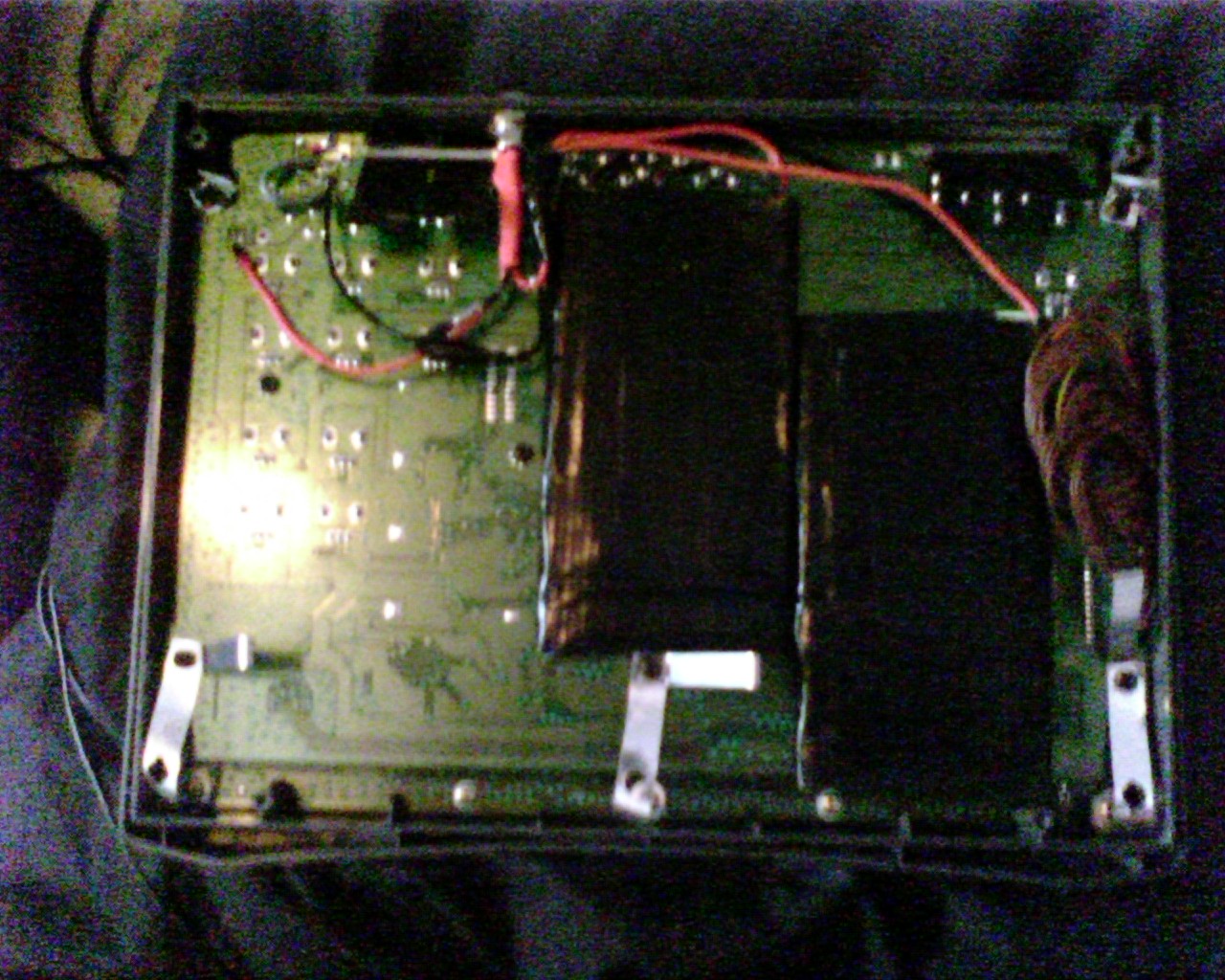|
Korg Forums
A forum for Korg product users and musicians around the world.
Moderated Independently.
Owned by Irish Acts Recording Studio & hosted by KORG USA
|
| View previous topic :: View next topic |
| Author |
Message |
gmeredith
Junior Member
Joined: 31 Jan 2008
Posts: 78
|
 Posted: Fri Jul 18, 2008 8:27 am Post subject: Posted: Fri Jul 18, 2008 8:27 am Post subject: |
 |
|
So somewhere there was a short - if all you got was about 1 volts when hooked up, which explains why the power pack fried.
Make sure that your board is the same as mine in my guide before you hook it up to those points - I'm not sure what differences there are in the EM1 to the ES1 board. It still should be easy, just maybe slightly different.
Try this test first. Disconnect all of your battery packs and socket from the EM1. Plug in your EM1 power pack in its normal power socket as you would normally run it and switch it on. Now, while the EM1 is switched on, test those battery connection points with the meter and measure the voltage. You should get 9-10v or something. If you don't, they are not the correct connection points. When you do find the correct points, these are where the battery pack wires should go, with the + battery wire going where the meter probe read +10V.
Cheers and good luck.
Graham |
|
| Back to top |
|
 |
zalo
Full Member
Joined: 28 Feb 2008
Posts: 220
|
 Posted: Fri Jul 18, 2008 4:09 pm Post subject: Posted: Fri Jul 18, 2008 4:09 pm Post subject: |
 |
|
when i have it plugged in i get the full voltage at those connection points
there seems to be something on the battery side of diagram
the connection points are the same on both boards
the pattern is different but the circuit paths are the same
im going to solder the batteries to the circuit board see if that does it |
|
| Back to top |
|
 |
zalo
Full Member
Joined: 28 Feb 2008
Posts: 220
|
 Posted: Sat Jul 19, 2008 7:56 pm Post subject: Posted: Sat Jul 19, 2008 7:56 pm Post subject: |
 |
|

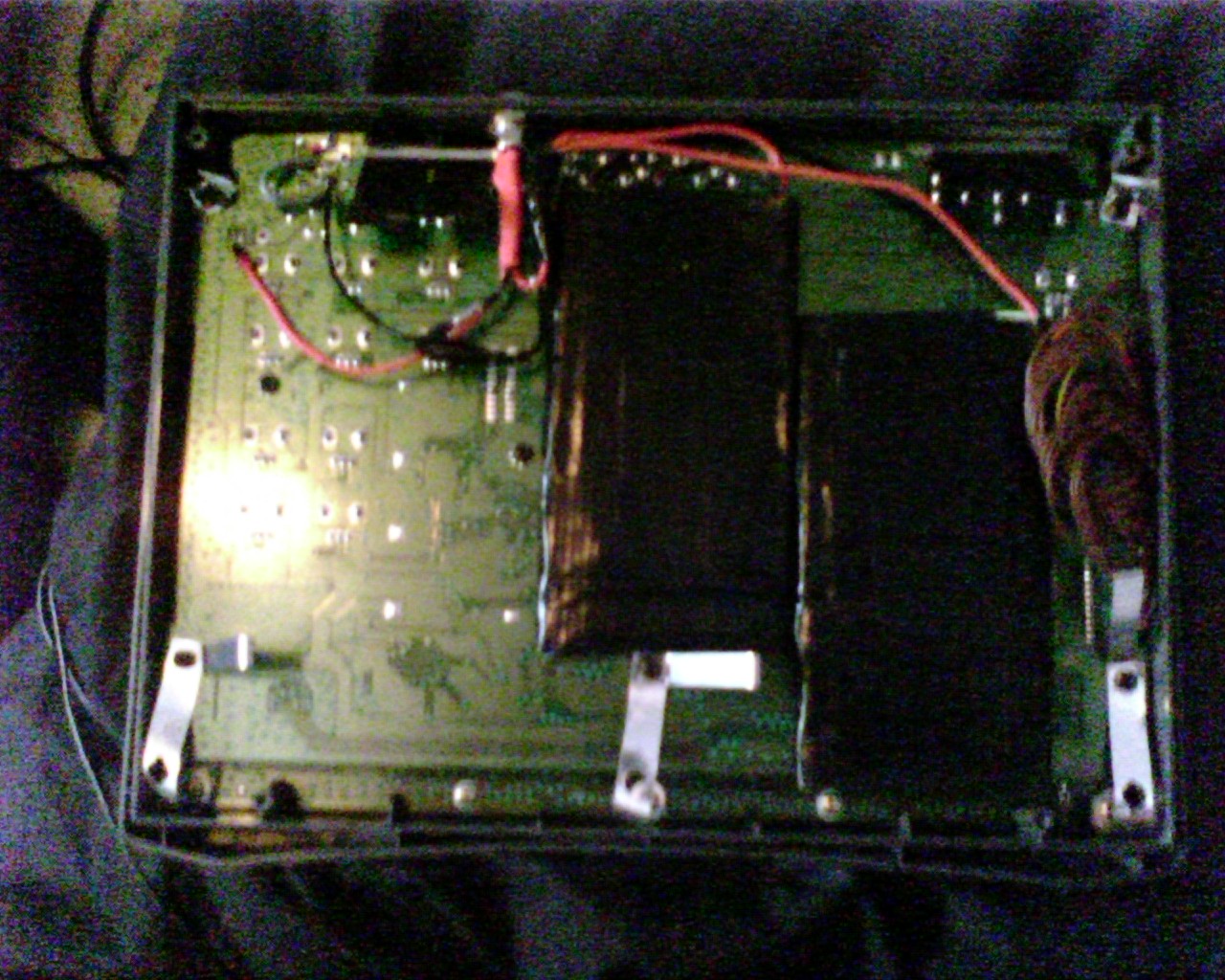 |
|
| Back to top |
|
 |
gmeredith
Junior Member
Joined: 31 Jan 2008
Posts: 78
|
 Posted: Mon Jul 21, 2008 2:47 am Post subject: Posted: Mon Jul 21, 2008 2:47 am Post subject: |
 |
|
Let me know how it goes!
Cheers, Graham |
|
| Back to top |
|
 |
zalo
Full Member
Joined: 28 Feb 2008
Posts: 220
|
 Posted: Tue Jul 22, 2008 3:45 pm Post subject: Posted: Tue Jul 22, 2008 3:45 pm Post subject: |
 |
|
i let the battery pack charge for 20+ hours and when i turned it on it only lasted like 1 minute
so i guess its time to start over again and figure this out
i get power from the battery when i test it but it doesnt last |
|
| Back to top |
|
 |
gmeredith
Junior Member
Joined: 31 Jan 2008
Posts: 78
|
 Posted: Wed Jul 23, 2008 1:11 am Post subject: Posted: Wed Jul 23, 2008 1:11 am Post subject: |
 |
|
OK, this is a start though, that you've got it to run off the batteries. What are the specs for your new multi-voltage power pack (ie. voltage choices, mA rating)?
After you charge the pack, what is the measured voltage of the pack? It should be at least 9.6V (and will probably be around 10V or over with some charge in them). If it's not (like less than 9V) then there's something wrong with the pack still. (In this case, I'm talking about each pack being made up of 8 gumstick batteries in series = 9.6V - which is how I assumed you wired it.)
Measure each battery in the pack (just put the meter probes on the ends of each battery - it won't affect the measurement if the batteries are still wired together). Each battery should be about 1.3V. If one of them shows less than 0.5V then it may be a dud and dragging down the voltage of the overall pack. And make sure of the obvious - that one of the batteries isn't wired in the wrong way in the pack accidentally.
It may need to be charged on one of the higher voltage selections - like 9 or 12V. If you do set it to 12V make sure you watch over it to see how hot the charger gets. Don't let it get too hot or it will blow. If it gets hot rapidly knock it down to the next lower voltage selection.
Also bear in mind that you have a pretty big battery pack with all 16 batteries. They will take a while to charge, even at a higher charge rate.
Cheers, graham |
|
| Back to top |
|
 |
zalo
Full Member
Joined: 28 Feb 2008
Posts: 220
|
 Posted: Wed Jul 23, 2008 6:50 am Post subject: Posted: Wed Jul 23, 2008 6:50 am Post subject: |
 |
|
9,10,11,12,13 800ma
11ish volts charged
i am only using 8 right now until i get it working well
edit
ok, i simplified everything
went from 10 solder points down to 5 (not including inside the battery packs)
and bam! the 1 battery pack stayed playing for 30 plus minutes as i resoldered the second battery pack
so i soldered the second pack in after i got it pumping juice by itself outside of the box
turned it all on after and it worked great
now im letting it charge
tomorrow im going to home depot to pick up the 4 screws from the back i lost in all of this and i will have a fully portable music writing station
im so excited you have no idea
things ive learned
1. sand down the negative posts of gumstick batteries to solder them (medium metal paper works perfect)
2. less solder points = less chances of screwing up
thanks for the help
i would never had done this with out you
edit 2
went to put the back plate on after charging and testing it again
put the back plate on and it turned off
took the back plate back off and now it wont turn back on at all
cant figure out what made it do that
still getting the 11vdc at the solder points
i have a feeling i some how just bricked it |
|
| Back to top |
|
 |
gmeredith
Junior Member
Joined: 31 Jan 2008
Posts: 78
|
 Posted: Thu Jul 24, 2008 12:26 am Post subject: Posted: Thu Jul 24, 2008 12:26 am Post subject: |
 |
|
That's really wierd. Try disconnecting the batteries and using the power pack only (on the 9V setting) in the normal EM1 power socket, to check if it works. If it does, I'd say one of your battery connections to the board is not so good. Or else your power switch is playing up. Hope it works out simple.
Cheers, graham |
|
| Back to top |
|
 |
zalo
Full Member
Joined: 28 Feb 2008
Posts: 220
|
 Posted: Thu Jul 24, 2008 3:51 am Post subject: Posted: Thu Jul 24, 2008 3:51 am Post subject: |
 |
|
| i tried that and still nothing |
|
| Back to top |
|
 |
gmeredith
Junior Member
Joined: 31 Jan 2008
Posts: 78
|
 Posted: Thu Jul 24, 2008 4:50 am Post subject: Posted: Thu Jul 24, 2008 4:50 am Post subject: |
 |
|
Bummer! Something must have moved or shorted when you put the back on it. Have you got the EM1 service manual? You can get it here if you don't:
http://launch.groups.yahoo.com/group/electribe/
It's in the FILES section on that site (you'll have to join the group as a member though, to access the files)
On p6 in the service manual is a diagram of the power supply rails in the EM1, if you need it.
But I would start elsewhere simpler first. Unhook the battery pack. Check your power pack still works - switch it on and put a meter across the plug. If ok, connect up the power pack to the EM1 as normal and switch it on (make sure it is set to 9V or less). Now use your meter (in Volts mode) and probe various points around the switch area to see where you get volts, both with the switch on and off. If you're getting volts where you would connect up the battery normally, when the power switch is on, and none when you switch it off, then the switch is obviously OK. If you get no volts either on or off, either the switch is faulty or there is something shorting out the power supply somewhere. If ok, test the voltages further down the line. The EM1 has 3 or 4 different voltage regulators for different parts of the circuit: +7V, +5V and 3.3V . You can track them and test their output voltages. If one of them is blown, it won't be putting out any volts.
Also, check carefully to see if any of the circuit tracks have lifted or been broken with all the soldering/unsoldering, and that there arent any loose stray blobs of solder bridging the tracks anywhere.
Hoping its ok, you are so close to getting it happening!!!
Cheers, Graham |
|
| Back to top |
|
 |
n3ldan
Joined: 27 Apr 2008
Posts: 13
|
 Posted: Tue Aug 05, 2008 2:18 pm Post subject: Posted: Tue Aug 05, 2008 2:18 pm Post subject: |
 |
|
So I finally got some AAAs and set down to do this.
There is significantly more room inside an ER-1 MKII; I built and tested a battery pack and it worked fine. ~10v "dead".
For 2 minutes, I had my battery powered bliss. Then I did EXACTLY what zalo did.
I put down the velcro on the back plate, tested it one last time, and put the plate back on. It turned off. The batteries were EXTREMELY hot. I took it off and quickly cut the battery leads. The resistance between the two parts of the barrel plug jack is now 0 ohms. I have lost all my favorite patterns and now I don't even have my electribe.
On the plus side both my wall warts still work (I was testing with a 300ma roland one because I thought it would me marginally safer). I get ~13v with it connected to nothing, then when I plug it in I get 0v at the solder points.
I would love it if you could point me in the direction of a service manual or places to check on the board. I would kill to revive this thing.
Thanks |
|
| Back to top |
|
 |
gmeredith
Junior Member
Joined: 31 Jan 2008
Posts: 78
|
 Posted: Wed Aug 06, 2008 12:36 am Post subject: Posted: Wed Aug 06, 2008 12:36 am Post subject: |
 |
|
| Quote: | | the two parts of the barrel plug jack is now 0 ohms |
- meaning that they're now short circuited? It sounds like the inside guts of the socket got welded together  
Where is your charging socket mounted? My suspicions are gathering around it. Perhaps the backing plate is touching the + lug when you put it on. I completely wrapped my socket and its connections in insulation tape - and also, mine is mounted in a particular place in my casing (as per in my guide) where the backing plate can never reach it. If you've mounted it in an alternative spot, this problem may be the cause if it's not wrapped. You can test this by taking your battery pack out, put your backing plate on, then touch a multimeter probe on the backing plate, and the other probe on the exterior socket terminals (incuding the inner centre pin). It should be open circuit when measuring the backing plate and outer ring connector of the external part of the socket. For the centre pin, you should get zero ohms, because the centre pin should be ground, just like the backing plate.
There seems to be an issue with the backplate becoming part of the circuit, because the batteries got hot. The backplate is normally connected to the ground circuit of the board by those steel spring prongs, to shield the board from electrical noise.
If this also isn't the case, then where did you mount the AAA's? Did you wrap them up completely in insulation tape, and all the solder joints? Be also aware of any solder spiky bits on the circuit board if you mounted the batteries to the backplate - they may be piercing through the insulation tape and shorting out on the battery casings when you put the backplate on and do it up, squeezing the batteries against the circuit board.
I was originally going to suggest this next point but didn't think it necessary because I said to wrap the battery pack, but it may be necessary to completely cover the inside of the backing plate with a layer of insulation tape.
I'd like to get to the bottom of this before anyone else destroys their machines - especially since I have had absolutely no problems with this on mine - which is an ES-1 though. But even with the others, you've both actually had yours both working at some stage.
Cheers, Graham |
|
| Back to top |
|
 |
|
|
You cannot post new topics in this forum
You cannot reply to topics in this forum
You cannot edit your posts in this forum
You cannot delete your posts in this forum
You cannot vote in polls in this forum
|
Powered by phpBB © 2001, 2005 phpBB Group
|