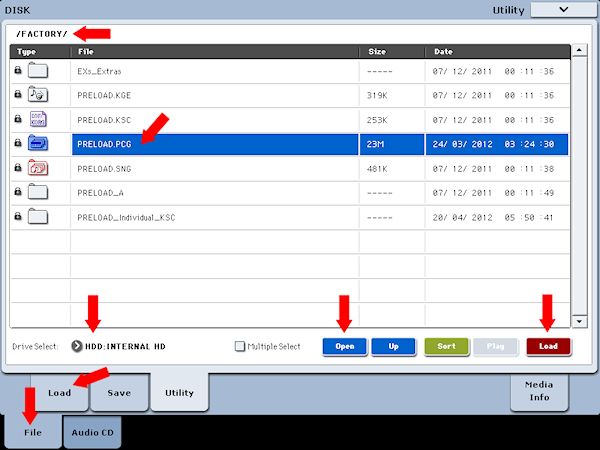| View previous topic :: View next topic |
| Author |
Message |
pranaearth
Full Member
Joined: 17 Jan 2006
Posts: 202
Location: New York
|
 Posted: Thu Aug 16, 2012 6:53 am Post subject: Loading Programs Posted: Thu Aug 16, 2012 6:53 am Post subject: Loading Programs |
 |
|
Hello all,
I've RTFM on Loading data into the Kronos, but can't seem to find what I'm looking for.
I want to load third party programs into UserAA. The programs take up program numbers 0-31. No worries on that.
How do I get to load some other third party programs into UserAA program numbers 32 and up?
Loading from USB stick gives me the option of just loading into the Bank, not the specific areas in that bank.
ANy thoughts? Thanks!
P |
|
| Back to top |
|
 |
Saxifraga
Guest

Joined: 26 Mar 2012
Posts: 520
Location: Berlin, Germany
|
 Posted: Thu Aug 16, 2012 7:07 am Post subject: The Korg approach to doing things. Posted: Thu Aug 16, 2012 7:07 am Post subject: The Korg approach to doing things. |
 |
|
Hi! This is rather easy if you know where to look.
Korg always has a solution (secret context dependent dialog box!), but you may never find the sub-tab-menu. 
Go to Disk mode Load Tab and OPEN the bank you want to load. You will be able to select all the sounds in that bank individually. Check Multiple Select and select now all the sounds you want to .. load. Now you get a confirmation dialog where you can select the target address for the first patch/program. All the other programs will be loaded starting with that address. I don´t know yet what happens if there are gaps in the list of selected programs. Try it with an empty bank.
The bank has to be of the same type (HD1 or EXi). You can change that via Global mode
If you use custom KSCs for that programs you have to load them first via the Global mode.
Hope that helps.
_________________
|'|'||'|'|'||'|'| / Physis Piano H1 / Roland Fantom G6 + ARX-01 & 02 / M3 61 & EXB-Radias & 256 MB / Arturia vCollection 3 / KLC / Minimonsta / Kawai K5000 S + R / Moog Little Phatty Stage II / Novation Ultranova / Roland JX-305 / TE OP-1 / iPad & microKey 25 & iODock. / Yamaha Rm1x & QY100 / Logic 9 & Mainstage |'|'||'|'|'||'|'| |
|
| Back to top |
|
 |
AlchemistMusicStudio
Senior Member

Joined: 29 Nov 2011
Posts: 388
Location: POLAND
|
 Posted: Thu Aug 16, 2012 12:44 pm Post subject: Re: Loading Programs Posted: Thu Aug 16, 2012 12:44 pm Post subject: Re: Loading Programs |
 |
|
Hi pranaearth. Follow me 
1. Go to the DISK mode.
2. Go to the File tab.
3. Go to the Load tab.
4. Use Drive Select to select:
- HDD: INTERNAL HD
or
- RDD: NO NAME (Pendrive)
e.g. Internal HD, Factory folder, Bank I-A, Program 000 KRONOS German Grand
5. Touch the FACTORY folder to select it (blue).
6. Press the Open button.
7. Select the PRELOAD.PCG file (blue).
8. Press the Open button.
9. Select the Programs file (blue).
10. Press the Open button.
11. e.g. Touch the Bank I-A file to select it.
12. Press the Open button.
13. Go to the 000 KRONOS German Grand (e.g.), and select it (blue).
14. Press the Load tab (red tab).
16. In To Program select the Bank (e.g. User AA) and Program (e.g. 032) into which the data will be loaded.
17. Press the OK button.
18. Enjoy!
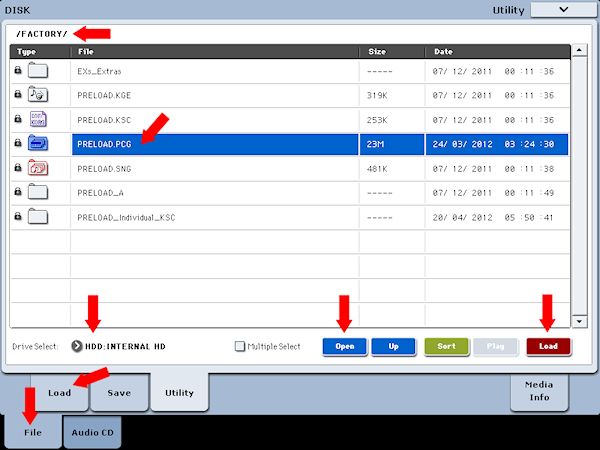
_________________

http://www.youtube.com/user/AlchemistMusicStudio
http://www.myspace.com/remiplanet |
|
| Back to top |
|
 |
pranaearth
Full Member
Joined: 17 Jan 2006
Posts: 202
Location: New York
|
 Posted: Thu Aug 16, 2012 4:26 pm Post subject: Posted: Thu Aug 16, 2012 4:26 pm Post subject: |
 |
|
| Wow! Thanks everyone! |
|
| Back to top |
|
 |
AlchemistMusicStudio
Senior Member

Joined: 29 Nov 2011
Posts: 388
Location: POLAND
|
|
| Back to top |
|
 |
|