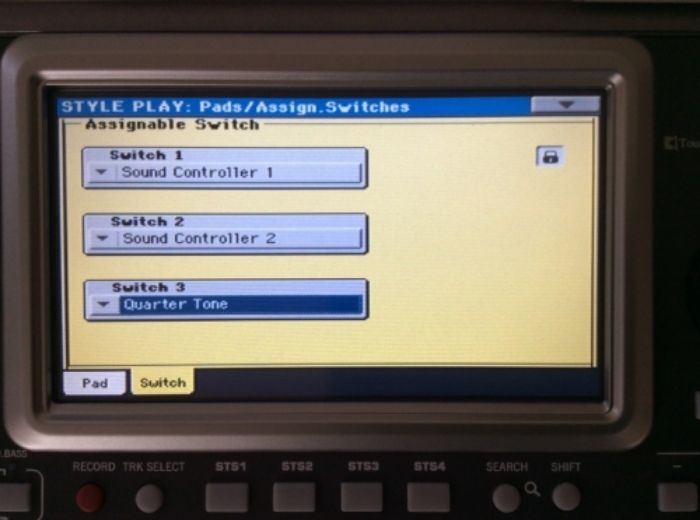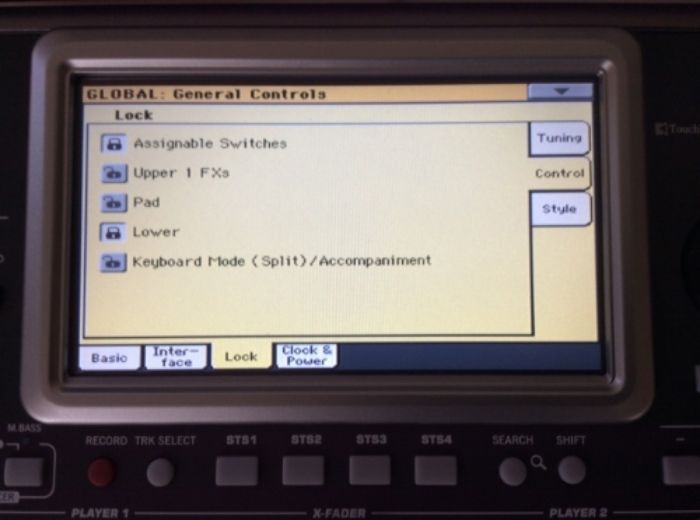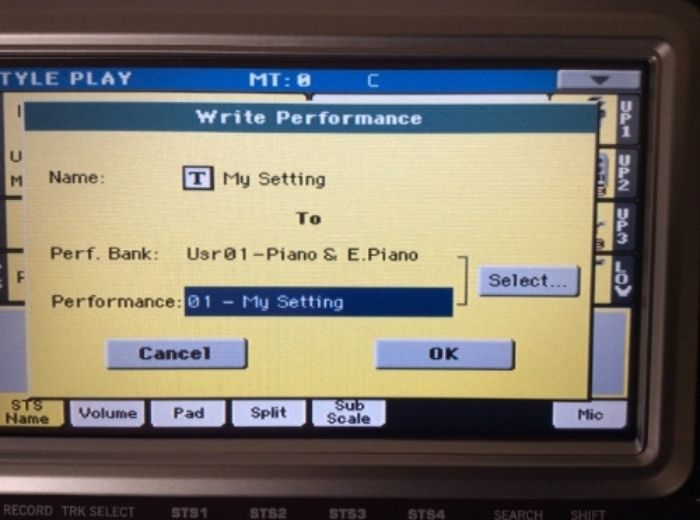|
Korg Forums
A forum for Korg product users and musicians around the world.
Moderated Independently.
Owned by Irish Acts Recording Studio & hosted by KORG USA
|
| View previous topic :: View next topic |
| Author |
Message |
BR
Platinum Member
Joined: 19 Oct 2004
Posts: 1500
Location: USA
|
 Posted: Sun Jul 27, 2014 6:57 am Post subject: Assignable Switch and Q-Tone [SOLVED] Posted: Sun Jul 27, 2014 6:57 am Post subject: Assignable Switch and Q-Tone [SOLVED] |
 |
|
Hi,
I am new owner of Pa 900. For sure I will have some questions for starting and to familiarize with this great keyboard.
I want to assign one the Assignable button (1,2,3) to Quarter Tone.
Here is how I do it:
I go to Menu > Pads Assign Switch > Switch tab > Switch 1 > Quarter Tone > Write to first Performance.
Problem:
The Quarter Tone is not available with the Assignable button after restarting (turn off/on) the keyboard. That means the Assignable button turns back to OFF position.
I tried the same setup with others like Ritardando, Accelerando without success. I precise that I tested with all three Assignable (1,2,3)buttons.
Some screen shots of my setup:
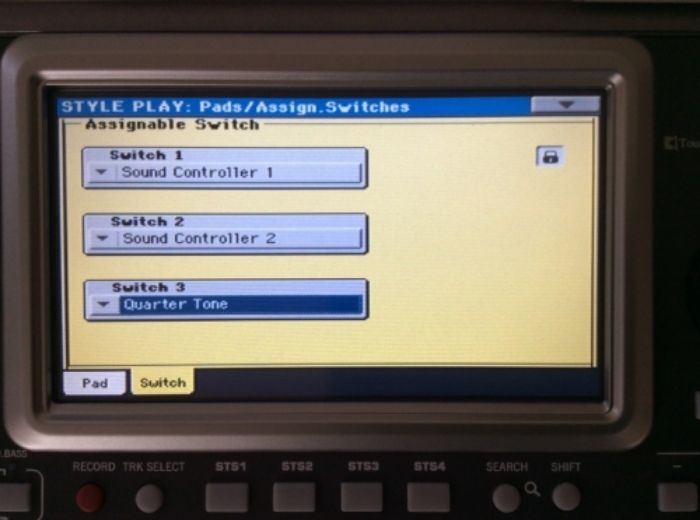
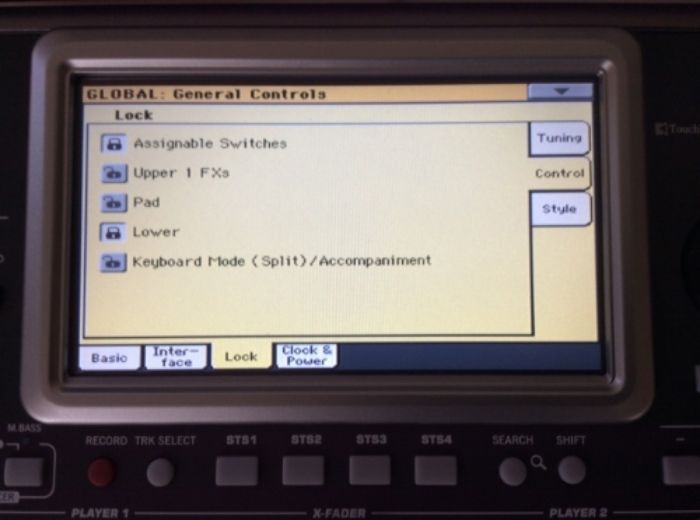
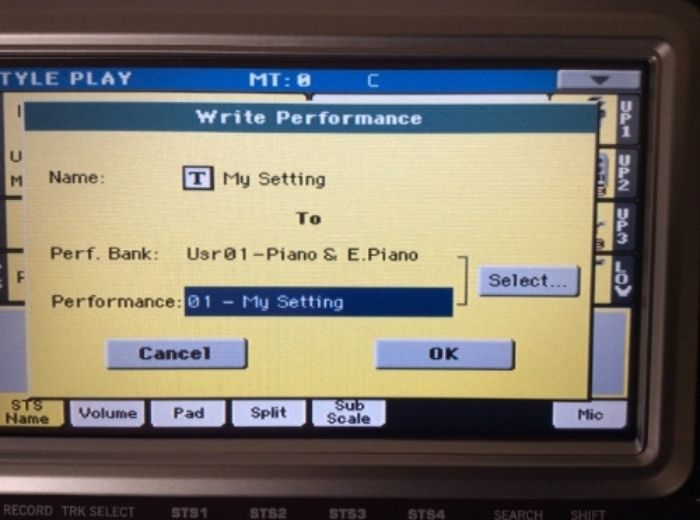
Thanks for any help or advice.
Last edited by BR on Fri Aug 08, 2014 4:01 pm; edited 9 times in total |
|
| Back to top |
|
 |
Snorkum
Senior Member
Joined: 16 Apr 2014
Posts: 441
Location: USA
|
 Posted: Sun Jul 27, 2014 12:12 pm Post subject: Posted: Sun Jul 27, 2014 12:12 pm Post subject: |
 |
|
Hi BR:
While I have not done this yet, I believe it is explained in the Manual on page 249 under "GENRAL CONTROL:LOCK". I believ this is what you are looking for, from what I understand your explanation. The following is written:
"Assignable Switches
When locked, selecting a Performance or STS
will not change the functions assigned to the
Assignable Switches.
(See “Pad/Switch: Switch” on page 125)."
I hope that this helps you and solves your problem.
_________________
The only stupid questions are the questions that have not been asked.
-----------------------------------------------------
GEM SX3, PA900 |
|
| Back to top |
|
 |
BR
Platinum Member
Joined: 19 Oct 2004
Posts: 1500
Location: USA
|
 Posted: Sun Jul 27, 2014 4:50 pm Post subject: Posted: Sun Jul 27, 2014 4:50 pm Post subject: |
 |
|
Snorkum, thank you for the reply.
I bought the keyboard, almost new, from a friend and he gave me only the Quick Guide and he said there is not other user's manual. So I don't have the User's Manual.
My question is:
What's coming in the box when we buy a new Korg Pa900?
I woud contact my friend and ask him about the user's manual. |
|
| Back to top |
|
 |
Nemik
Approved Merchant


Joined: 27 Jan 2014
Posts: 1725
Location: Hilton Head Island, SC
|
 Posted: Sun Jul 27, 2014 5:10 pm Post subject: Posted: Sun Jul 27, 2014 5:10 pm Post subject: |
 |
|
you can download manual on korg website. 
http://www.korgpa.com/support/products/arrangers/pa900/pa900-manuals.html
_________________
Nemik
Korg Kronos2-61, Korg Pa600, Novation UltraNova, Akai Professional MPK49, Akai Professional MPK225 , Alesis QX-49, APC25 Keys, Launchpad MK2, Korg nanoPad2
MOTU Midi Express XT, FCB1010 with UnO, Behringer X2222 USB, TASCAM Model 24 Mixer, Presonus AudioBox96, M-Track Plus
Fl Studio 21, Ableton Live 10 Suite.
Korg Pa5x Sounds at Performers Heaven |
|
| Back to top |
|
 |
BillyHank
Senior Member
Joined: 29 Jun 2013
Posts: 412
|
 Posted: Sun Jul 27, 2014 5:12 pm Post subject: Posted: Sun Jul 27, 2014 5:12 pm Post subject: |
 |
|
BR,
You can download the Pa900 Owners Manual in PDF format free at the following link:
http://i.korg.com/support |
|
| Back to top |
|
 |
BR
Platinum Member
Joined: 19 Oct 2004
Posts: 1500
Location: USA
|
 Posted: Sun Jul 27, 2014 5:17 pm Post subject: Posted: Sun Jul 27, 2014 5:17 pm Post subject: |
 |
|
Nemik, thanks for prompt reply, I will do it.
BillyHank, thanks for the link.
Do you know by any chance if the user's manual (not Quick Guide) is included when we buy a new Korg Pa 900?
By the way I am personally more comfortable with the user's manual in paper than other format, just more practice for reading and navigation different subjects.
Thank you. |
|
| Back to top |
|
 |
BillyHank
Senior Member
Joined: 29 Jun 2013
Posts: 412
|
 Posted: Sun Jul 27, 2014 7:04 pm Post subject: Posted: Sun Jul 27, 2014 7:04 pm Post subject: |
 |
|
BR,
As far as I know, the Owners Manual is available only in PDF format.
That has become the standard it seems for all manufacturers now. |
|
| Back to top |
|
 |
BR
Platinum Member
Joined: 19 Oct 2004
Posts: 1500
Location: USA
|
 Posted: Sun Jul 27, 2014 7:17 pm Post subject: Posted: Sun Jul 27, 2014 7:17 pm Post subject: |
 |
|
BillyHank,
Thanks for the info, I was about going to blame my friend...
Thanks |
|
| Back to top |
|
 |
Snorkum
Senior Member
Joined: 16 Apr 2014
Posts: 441
Location: USA
|
 Posted: Sun Jul 27, 2014 9:46 pm Post subject: Posted: Sun Jul 27, 2014 9:46 pm Post subject: |
 |
|
Hi BR:
You are welcome.
Besides the manual, they also have some instructional videos on their website which could be helpful.
This is an awesome cummunity.The korg members helped me in the beginning, and still do from time to time, so I am more than eager to return the favour.
_________________
The only stupid questions are the questions that have not been asked.
-----------------------------------------------------
GEM SX3, PA900 |
|
| Back to top |
|
 |
BR
Platinum Member
Joined: 19 Oct 2004
Posts: 1500
Location: USA
|
 Posted: Mon Jul 28, 2014 7:03 am Post subject: Posted: Mon Jul 28, 2014 7:03 am Post subject: |
 |
|
Snorkum,
I will take a look at these videos but anyway I hope somebody from the forum could give me some help or information, hopefully.
| Quote: | | This is an awesome cummunity.The korg members helped me in the beginning, and still do from time to time, so I am more than eager to return the favour. |
Indeed, there are many kind and knowledgeable members here who help people and provide many useful information without any expectation. I come here on and off since 2004 and I had the chance to make some friends from this forum and I met them personally. |
|
| Back to top |
|
 |
Snorkum
Senior Member
Joined: 16 Apr 2014
Posts: 441
Location: USA
|
 Posted: Mon Jul 28, 2014 10:51 am Post subject: Posted: Mon Jul 28, 2014 10:51 am Post subject: |
 |
|
As far as the Assignable Switch problem you explaint you had, I belive I gave you the info on how to solve it. What other helpful info are you looking for?
_________________
The only stupid questions are the questions that have not been asked.
-----------------------------------------------------
GEM SX3, PA900 |
|
| Back to top |
|
 |
BR
Platinum Member
Joined: 19 Oct 2004
Posts: 1500
Location: USA
|
 Posted: Mon Jul 28, 2014 11:47 pm Post subject: Posted: Mon Jul 28, 2014 11:47 pm Post subject: |
 |
|
Snorkum,
Thanks for remembering your info.
I've already read and tried your suggestion but after turning OFF/ON the keyboard the Assignable Switch is turning back to OFF, that means even by Locking it in Global and Writing it in My Setting Performance, it goes off.
That's why I mentioned in my previous reply I hope some body can help.
Thanks anyway for your suggestion.
Last edited by BR on Wed Jul 30, 2014 5:34 pm; edited 1 time in total |
|
| Back to top |
|
 |
Nemik
Approved Merchant


Joined: 27 Jan 2014
Posts: 1725
Location: Hilton Head Island, SC
|
 Posted: Tue Jul 29, 2014 12:10 am Post subject: Posted: Tue Jul 29, 2014 12:10 am Post subject: |
 |
|
| BR wrote: | Snorkum,
Thanks for remembering your info.
I've already read and tried your suggestion but after turning OFF/ON the keyboard the Assignable Switch is turning back to OFF, that means even by Locking it in Global and Writing it in My Setting Performance, it goes off.
That way I mentioned in my previous reply I hope some body can help.
Thanks anyway for your suggestion. |
Assignable Switches are part of STS, means can be saved there.
Try assign them on STS , then save them (write Single touch Setting).
if you want same setting on all STS, you got to do on all separately.
then try reboot PA, if in global is not protect, should remember your setting.
Sometimes if you play lower version of style, means style from older PA, this not working, then only way to do save is save to performance and songbook.

check this link for more info:
http://www.korgpa.com/support/tutorials/item/301-sts,-performance-and-style-performance.html
_________________
Nemik
Korg Kronos2-61, Korg Pa600, Novation UltraNova, Akai Professional MPK49, Akai Professional MPK225 , Alesis QX-49, APC25 Keys, Launchpad MK2, Korg nanoPad2
MOTU Midi Express XT, FCB1010 with UnO, Behringer X2222 USB, TASCAM Model 24 Mixer, Presonus AudioBox96, M-Track Plus
Fl Studio 21, Ableton Live 10 Suite.
Korg Pa5x Sounds at Performers Heaven |
|
| Back to top |
|
 |
BR
Platinum Member
Joined: 19 Oct 2004
Posts: 1500
Location: USA
|
 Posted: Tue Jul 29, 2014 1:17 am Post subject: Posted: Tue Jul 29, 2014 1:17 am Post subject: |
 |
|
Nemik,
Thanks for your suggestion.
I will try it and get back here for the report.
Appreciated. |
|
| Back to top |
|
 |
BR
Platinum Member
Joined: 19 Oct 2004
Posts: 1500
Location: USA
|
 Posted: Tue Jul 29, 2014 7:29 pm Post subject: Posted: Tue Jul 29, 2014 7:29 pm Post subject: |
 |
|
Nemik,
I did as you suggested by saving on a STS and Performance, It works but when I restart the keyboard the Assignable button to Q-Tone turns back to OFF position.
I added some screen shots of my setup to my original post, that way it's easier to see what I am doing.
Thanks any way. |
|
| Back to top |
|
 |
|
|
You cannot post new topics in this forum
You cannot reply to topics in this forum
You cannot edit your posts in this forum
You cannot delete your posts in this forum
You cannot vote in polls in this forum
|
Powered by phpBB © 2001, 2005 phpBB Group
|