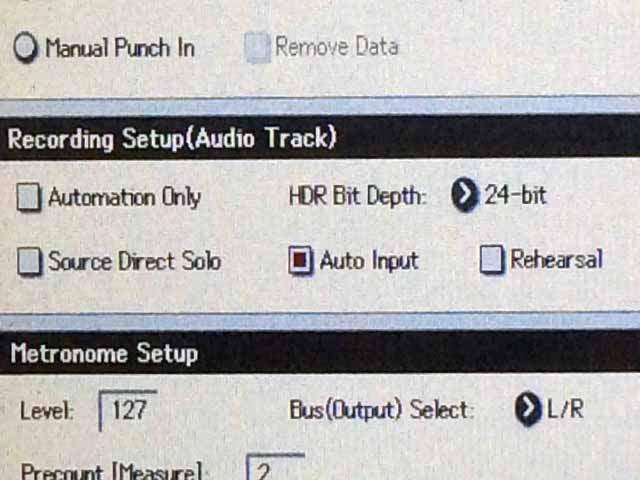|
Korg Forums
A forum for Korg product users and musicians around the world.
Moderated Independently.
Owned by Irish Acts Recording Studio & hosted by KORG USA
|
| View previous topic :: View next topic |
| Author |
Message |
GregC
Platinum Member
Joined: 15 May 2002
Posts: 9451
Location: Discovery Bay (San Francisco Bay Area)
|
 Posted: Sun Nov 12, 2017 1:55 pm Post subject: Looking for advice to save Polyphony in SEQ mode Posted: Sun Nov 12, 2017 1:55 pm Post subject: Looking for advice to save Polyphony in SEQ mode |
 |
|
http://www.korgforums.com/forum/phpBB2/viewtopic.php?t=62564
The above topic touches on the issue and discusses Combi mode. Difficult to conclude.
Anyway, more or many of my SEQ Songs use 16 midi tracks.
I like using the beefier, FX loaded Programs for my tracks. And Karma.
Also copy Orchestra combis in and ambient drum programs. Program examples
are the Mod 7 guitar and the Berlin piano/orchestra program. And drawbar organs. Using at least 4 engines at the same time.
When I am at creating the last few tracks in SEQ mode is when I am maxing/exceeding polyphony. The performance meter in the red isn't bothering me, its the popping noises and note cut offs that are bagging my time and work flow.
As a result, I attempt to find Programs in HD 1 and back off the FX.
This is limiting, time consuming etc.
While adding the last 2 for 3 tracks, usually 12 or 20 measures, I am experimenting in muting Program tracks/timbres that were previously used. And those are not needed for the last 2 tracks, for example.
The experiment or my steps: I am on midi track 16 wanting to use a complex Program with FX. I know exactly what to play and ready to REC. Before I REC, I know and have determined that I have a major Polyphony problem. I mute 6 or more other midi program before pressing Start REC.
I was hoping that the Kronos Polyphony God would notice the muted tracks and not attempt to ' reserve ' Polyphony notes for them. I am not sure this muting actually works. It might help, just not sure. I don't get a perfect result.
A technique explained by Mike Conway showed how to change Programs ' on the fly' or while Recording is clever. I find it problematic to have 5 or more steps involving button pushing to do this, lets say, in a 4 bar countdown measure plus an existing preceding measure. I find that extra activity distracting as I am getting ready to play a new part. I have a lot going on with my Songs, I need to come in on time, play the exact notes, yada yada yada.
IOW I am not jamming around and experimenting with 4 or 5 tracks. I have a + 100 bar Song, multiple tracks, organized and fine tuned and I am approaching the finish line At midi track 16.
An alternative is to convert some beefy Midi tracks to audio WAV files. I believe WAV files are easy on Polyphony. The work flow on doing this is tedious/time consuming. Plus some Programs sound better on Midi vs a WAV. For example, basic drum tracks are good candidates for WAV files.
I know this is a long post. Wanted to give enough context on my REC process using the SEQ
Thank you for your advice.
_________________
Kronos 88. MODX8
Achieve your musical dreams 
https://soundcloud.com/user-898236994 |
|
| Back to top |
|
 |
Mike Conway
Approved Merchant

Joined: 28 Jan 2005
Posts: 2433
Location: Las Vegas, Nevada
|
 Posted: Sun Nov 12, 2017 8:57 pm Post subject: Posted: Sun Nov 12, 2017 8:57 pm Post subject: |
 |
|
How do I handle polyphony???? I usually use a 2nd, 3rd, and even 4th synthesizer to help with polyphony load. There's a reason I don't sell my OASYS. Then again, I started in the days where poly was 16 note or less, so I've always done that. If that is not possible, read on.
First order of business, go to GLOBAL and turn the Level Meters to off. Set MUTE mode to Live. Next up, keep in mind which engines you are using. Polyphony from most to least:
CX-3: 200 voices
PolysixEX: 180 voices
HD-1: 140 voices
EP-1: 104 voices
SGX-2: 100 voices*3
AL-1: 80 voices
MOD-7: 52 voices
STR-1: 40 voices
MS-20EX: 40 voices
Next, is to be aware of the programs themselves. Is Unison on or off? With 16 programs running in a mix, you probably don't need it.
Biggest offender - a sustain pedal! Make sure it is used only when needed. Some things you can do in Sequence TRACK PARAMETER settings.
Set a limit on MAX # OF NOTES. Some programs have a long decay.
If you don't need both oscillators of a program, set OSCILLATOR SELECT to OSC1 or OSC2.
Check TRACK PRIORITY for programs you don't want to cut off.
Gong back to HD-1. Use MONO, instead of STEREO multisamples. One oscillator can have 2 stereo layered multisamples. If you set a velocity crossfade between soft velocity and hard velocity multisamples, that can use up to 8 voices of poly with just one oscillator (16 with two).
Wavesequences are usually crossfading, so if you have 2 layered stereo Wavesequences, instead of multisamples, in the above scenario, you could be using 16 voices of poly, with just one oscillator. Yes, 32 voices used on a dual oscillator program, playing with one finger. Forget the sustain! 
By the way, cross-switched velocity will not overlap low velocity and high velocity multisamples. On the PROGRAM - OSC/PITCH page, you can set the XFADE RANGE parameter to off. That way a mono multisample with 8 cross-switch layers, still only plays one note, with one finger pressed. |
|
| Back to top |
|
 |
Mike Conway
Approved Merchant

Joined: 28 Jan 2005
Posts: 2433
Location: Las Vegas, Nevada
|
 Posted: Sun Nov 12, 2017 9:21 pm Post subject: Posted: Sun Nov 12, 2017 9:21 pm Post subject: |
 |
|
Just to follow up on the second or third keyboard idea. I did one project where I used the Roland Fantom sequencer. It also had handy + and - 3 octaves buttons, so I could split 3 different sounds across the 128 virtual keys of a single keyboard. This could give me up to 48 sounds, without making any program changes.
Not to mention, I was using about a dozen synths, so I could layer where I wanted. I was using everything in this pic. And, just because it was the Roland sequencer, it had phrase tracks, which meant I could play 16 tracks MIDI out to the OASYS, Tritons, Virus, etc., plus I could set another 16 tracks to play just internal sounds on the Fantom. So that added another 16 programs. It was a massive set!
My point being, using an Integra7, or a K2, or whatever second unit, could solve all your issues. Plenty of polyphony, layers, and more FX. Of course, the DAW will do it, also. Me, I like everything unfreezed, in realtime MIDI mode, so I often use two or three synths. Not that the Kronos can't do complicated songs by itself, that just takes a bit of planning. |
|
| Back to top |
|
 |
GregC
Platinum Member
Joined: 15 May 2002
Posts: 9451
Location: Discovery Bay (San Francisco Bay Area)
|
 Posted: Sun Nov 12, 2017 9:45 pm Post subject: Posted: Sun Nov 12, 2017 9:45 pm Post subject: |
 |
|
Thanks, Mike, excellent strategy to preserve Kronos Polyphony for when I need it.
I am stingy with sustain. I even narrow my key range for certain programs
For some reason, the priority check box has not been much help.
anyway, I was arriving at the same conclusion- get a 2nd keyboard. I bumped into a used Fantom X , which has a SEQ that I desired for recording. I finally realized the FA-06 was many times better- thats now on my wish list.
In addition, I have MS and Omnis to get into.
I have been a minimalist for some time, and now at the point to stretch out.
My thoughts are to use Kronos for its unique Programs/Combis/Karma.
Use the Fa-06 and/or MS for the bread/butter stuff like bass, guitar, certain orchestra instruments and reed ( where Kronos is average) . IOW, determine the strengths of each sound source and use them/mix them up to 32 midi tracks.
Your excellent advice will help me until I integrate all the instruments into a DAW (cubase)
Thanks !
_________________
Kronos 88. MODX8
Achieve your musical dreams 
https://soundcloud.com/user-898236994 |
|
| Back to top |
|
 |
Mike Conway
Approved Merchant

Joined: 28 Jan 2005
Posts: 2433
Location: Las Vegas, Nevada
|
 Posted: Sun Nov 12, 2017 10:00 pm Post subject: Posted: Sun Nov 12, 2017 10:00 pm Post subject: |
 |
|
| I find that Roland sounds (thin-ish on my Fantom) mix very well with Korg sounds (thicker, generally). You'll love it. |
|
| Back to top |
|
 |
GregC
Platinum Member
Joined: 15 May 2002
Posts: 9451
Location: Discovery Bay (San Francisco Bay Area)
|
 Posted: Sun Nov 12, 2017 10:49 pm Post subject: Posted: Sun Nov 12, 2017 10:49 pm Post subject: |
 |
|
| Mike Conway wrote: | | I find that Roland sounds (thin-ish on my Fantom) mix very well with Korg sounds (thicker, generally). You'll love it. |
I go back to the Jv880 days with Roland. Over the years, I progressed to Fantom XR and the RD700Gx1 stage piano. But sold it all in 2011. So I could focus
completely on Kronos. Which was a good move for me.
Roland sounds have a compressed quality (? ) or their own quality. It will be fun to up my game, with both brands + the other stuff.
_________________
Kronos 88. MODX8
Achieve your musical dreams 
https://soundcloud.com/user-898236994 |
|
| Back to top |
|
 |
Dniss
Platinum Member
Joined: 31 May 2007
Posts: 1279
Location: Pale blue dot
|
 Posted: Mon Nov 13, 2017 5:43 am Post subject: Posted: Mon Nov 13, 2017 5:43 am Post subject: |
 |
|
Make use of audio tracks.
In Song01, use say 4 midi tracks and record to Audio01. In Song02, import Audio01 and use also 4 midi tracks on top of it. Record those 4 midi tracks and Audio01 to ...Audio02. In Song03, import Audio02 and use also 4 midi tracks ...and so on.
You can always go back if you need to make changes. |
|
| Back to top |
|
 |
psionic311
Platinum Member
Joined: 14 Nov 2014
Posts: 1046
Location: Orlando, Florida USA
|
 Posted: Mon Nov 13, 2017 7:00 am Post subject: Posted: Mon Nov 13, 2017 7:00 am Post subject: |
 |
|
| Mike Conway wrote: | | I find that Roland sounds (thin-ish on my Fantom) mix very well with Korg sounds (thicker, generally). You'll love it. |
I'm finding Integra supernatural synth sounds fuller than AL-1 in general. Plus, the categorization and presets of the Roland require very little tweaking to get gig-ready cover sounds. Ditto for most of the acoustic sounds, including guitars and orchestral stuff. Best is when you combine the strengths of Korg with the strengths of Roland.
Kronos + Integra solves variety, polyphony, portability, and ease of use issues, at least for cover musicians... |
|
| Back to top |
|
 |
Mike Conway
Approved Merchant

Joined: 28 Jan 2005
Posts: 2433
Location: Las Vegas, Nevada
|
 Posted: Mon Nov 13, 2017 8:21 am Post subject: Posted: Mon Nov 13, 2017 8:21 am Post subject: |
 |
|
Btw, I wasn't knocking the Roland sounds. I find that they mix really well in dense arrangements, because they aren't too full sounding.
| psionic311 wrote: | | I'm finding Integra supernatural synth sounds fuller than AL-1 in general. |
AL-1 is not that thick, especially since it lacks Supersaw, Hypersaw waveforms. I'm sure the number of Tones that can be stacked has something to do with that, also. That ability really went up, since the JP-80. Greg hit it on the head, Korg uses lossless samples, so tone to tone, the Kronos samples sound less compressed. Another aspect is that Roland Notch and HP filters are off the hook, when it comes to resonance, so the sounds cut through a mix and can sound thin, literally.
Kronos filters are very neutral, so I like sounds made with different filters, like on the Virus and many analogue synths, that tend to have character. I'm going to grab that Behringer Model D, just because of how gritty it sounds. |
|
| Back to top |
|
 |
GregC
Platinum Member
Joined: 15 May 2002
Posts: 9451
Location: Discovery Bay (San Francisco Bay Area)
|
 Posted: Mon Nov 13, 2017 2:45 pm Post subject: Posted: Mon Nov 13, 2017 2:45 pm Post subject: |
 |
|
| Dniss wrote: | Make use of audio tracks.
In Song01, use say 4 midi tracks and record to Audio01. In Song02, import Audio01 and use also 4 midi tracks on top of it. Record those 4 midi tracks and Audio01 to ...Audio02. In Song03, import Audio02 and use also 4 midi tracks ...and so on.
You can always go back if you need to make changes. |
I didn't exactly say that my Song final output is also a WAV file.
So when I make a WAV file of an existing WAV/audio file, there is a drop off in quality with Programs/Combis that are rich in FX, detail.
A bass guitar part and most drum parts are examples where the conversion of a midi track to audio is ok for quality. Might be an exception here or there.
I have some experts argue that, my experience is not technically possible, but I go by my ear. Part of the issue could be is that we are restricted to record in 16 bit.
So I definitely try to make use of converting midi to WAV for more static tracks, such as drums, percussion . My songs resemble 4 or 5 smaller songs put together- typically I have 3 or 4 different drum tacks thru out.
IOW, I don't write/create in a conventional way, where 1 or 2 instruments are figured out, meaure 1 thru 120.
My creative process dominates. New parts tend to evolve from prior parts. most of my Songs are 5 or more minutes. Thus, going back to convert midi to audio tracks, is selective and time consuming.
_________________
Kronos 88. MODX8
Achieve your musical dreams 
https://soundcloud.com/user-898236994 |
|
| Back to top |
|
 |
kronoSphere
Platinum Member
Joined: 04 Jan 2012
Posts: 697
|
 Posted: Mon Nov 13, 2017 3:19 pm Post subject: Posted: Mon Nov 13, 2017 3:19 pm Post subject: |
 |
|
Out of topic but nevertheless : I just hope that the next big Korg workstation (if there is one...) will have, at the evidence, a complete and absolute compatibility with the Kronos.
To return to your post Creg : Sometimes when I see that I shall not have enough polyphony for my project/song : I mix and sample (as an exemple) all the strings parts (or some other specific instrumental parts) into the audio tracks 1 + 2. And if necessary some tracks mixed on audio tracks 3+4. Then for the vocals there are still 12 audio tracks.
A question of balance and I think that a second Kronos would be a good thing
but there is stil this inferno process of autorization code for the banks of sounds.... Damned ! 
_________________
trees are going fast.
https://www.lairdeparis.fr
Current Gear : Kronos 88 / Seaboard Rise / Triton Extreme / Sequoia / Motif Rack XS / TC Helicon voicelive rack /Awave 11 / Audio & VSTi plug-ins connected /wide touchscreen / iPad Pro 512. |
|
| Back to top |
|
 |
GregC
Platinum Member
Joined: 15 May 2002
Posts: 9451
Location: Discovery Bay (San Francisco Bay Area)
|
 Posted: Mon Nov 13, 2017 3:48 pm Post subject: Posted: Mon Nov 13, 2017 3:48 pm Post subject: |
 |
|
| kronoSphere wrote: | Out of topic but nevertheless : I just hope that the next big Korg workstation (if there is one...) will have, at the evidence, a complete and absolute compatibility with the Kronos.
To return to your post Creg : Sometimes when I see that I shall not have enough polyphony for my project/song : I mix and sample (as an exemple) all the strings parts (or some other specific instrumental parts) into the audio tracks 1 + 2. And if necessary some tracks mixed on audio tracks 3+4. Then for the vocals there are still 12 audio tracks.
A question of balance and I think that a second Kronos would be a good thing
but there is stil this inferno process of autorization code for the banks of sounds.... Damned !  |
I guess you are right. I have to put up with it, and plan on the Polyphony God to take my voices in the beginning.
As a creative song writer, I don't like limits, less quality and tedious work arounds.
I agree with you and we have discussed it, we hope that Korg maintains the current Song file structure if they ever get around to a grandiose new W/s.
Realistically, anything new and great should have 32 midi tracks. That will put some pressure on Song file compatibility.
Anyway, I am not holding my breath. Time marches, on, etc, etc and its time
for me to explore other recording platforms. Plus I like the FA-06 as a 2nd board.
_________________
Kronos 88. MODX8
Achieve your musical dreams 
https://soundcloud.com/user-898236994 |
|
| Back to top |
|
 |
kronoSphere
Platinum Member
Joined: 04 Jan 2012
Posts: 697
|
 Posted: Mon Nov 13, 2017 4:51 pm Post subject: Posted: Mon Nov 13, 2017 4:51 pm Post subject: |
 |
|
I agree with you Creg yes ! except on 1 thing : I think that limits are the best things that can happen for a composer. Working with limits opens creativity ( and not only in the mixing stage : even in the composition process) 
_________________
trees are going fast.
https://www.lairdeparis.fr
Current Gear : Kronos 88 / Seaboard Rise / Triton Extreme / Sequoia / Motif Rack XS / TC Helicon voicelive rack /Awave 11 / Audio & VSTi plug-ins connected /wide touchscreen / iPad Pro 512. |
|
| Back to top |
|
 |
Mike Conway
Approved Merchant

Joined: 28 Jan 2005
Posts: 2433
Location: Las Vegas, Nevada
|
 Posted: Mon Nov 13, 2017 10:13 pm Post subject: Posted: Mon Nov 13, 2017 10:13 pm Post subject: |
 |
|
| GregC wrote: | | Part of the issue could be is that we are restricted to record in 16 bit |
No, Greggy! One of the features that swayed me to Kronos is 24 bit recording. Go to Sequence PREFERENCES.
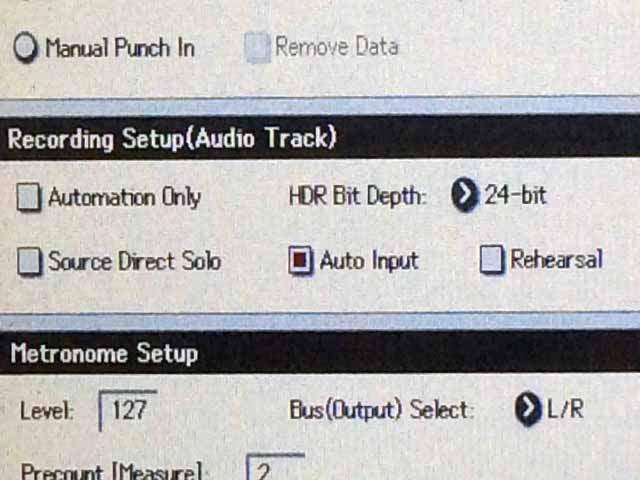
This feature makes it very practical to bounce MIDI tracks to Audio tracks. Just don't over-compress the sound that is being recorded. Another nice thing about the Audio tracks is that you can reroute them to other IFX/MFX. |
|
| Back to top |
|
 |
GregC
Platinum Member
Joined: 15 May 2002
Posts: 9451
Location: Discovery Bay (San Francisco Bay Area)
|
 Posted: Tue Nov 14, 2017 12:24 am Post subject: Posted: Tue Nov 14, 2017 12:24 am Post subject: |
 |
|
| Mike Conway wrote: | | GregC wrote: | | Part of the issue could be is that we are restricted to record in 16 bit |
No, Greggy! One of the features that swayed me to Kronos is 24 bit recording. Go to Sequence PREFERENCES.
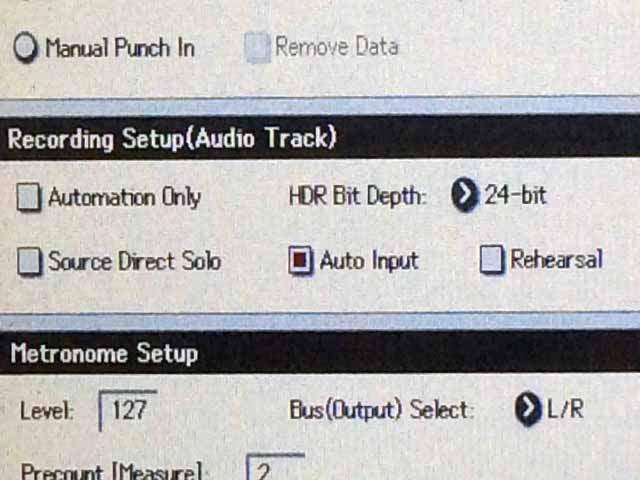
This feature makes it very practical to bounce MIDI tracks to Audio tracks. Just don't over-compress the sound that is being recorded. Another nice thing about the Audio tracks is that you can reroute them to other IFX/MFX. |
That might be useful. But I am reading there is little audible diff between 16 and 24. ( Kays Karma forum).
There is some other issue about using 24 bit and the SEQ. My memory is not happening and it needs more caffeine. or I am on the wrong midi track- it has happened once before 
_________________
Kronos 88. MODX8
Achieve your musical dreams 
https://soundcloud.com/user-898236994 |
|
| Back to top |
|
 |
|
|
You cannot post new topics in this forum
You cannot reply to topics in this forum
You cannot edit your posts in this forum
You cannot delete your posts in this forum
You cannot vote in polls in this forum
|
Powered by phpBB © 2001, 2005 phpBB Group
|