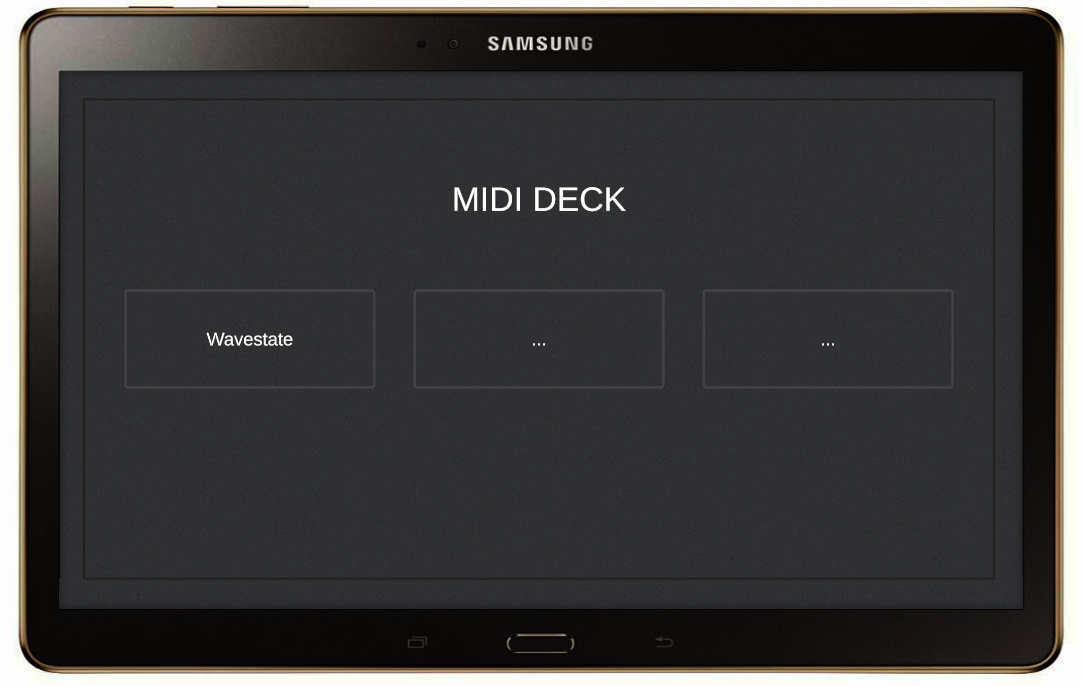|
Korg Forums
A forum for Korg product users and musicians around the world.
Moderated Independently.
Owned by Irish Acts Recording Studio & hosted by KORG USA
|
| View previous topic :: View next topic |
| Author |
Message |
D575
Platinum Member
Joined: 05 Aug 2013
Posts: 1199
Location: UK (Dorset)
|
 Posted: Thu Jul 28, 2022 4:03 am Post subject: Posted: Thu Jul 28, 2022 4:03 am Post subject: |
 |
|
| davekalbach wrote: | | Sharp wrote: | Hereís a version that supports 32bit and 64bit CPUís.
https://1drv.ms/u/s!AotC-NqQdXiloSa6Cj8dbbhAn3Hf?e=NX9xJc
Thank a million.
Sharp. |
Fire Tablet arrived today - I installed this apk. Did you get this to work at all? And ould I connect to the USB A. or USB B - or is either fine? |
I did repeat the process with the USB adapter sharp recommended for my phone but still no joy, I have PM sharp and he has made a suggestion which I will look at tonight, hopefully you get this to work before I try again.
_________________
Korg PA5X-76 : Yamaha Montage M8x : Roland Jupiter 80 : Waldorf STVC : Roland Integra 7 : Waldorf Streichfett : Focal Trio6 ST6 : Studio Outboards/RME Audio Interface/A&H SQ Mixer : |
|
| Back to top |
|
 |
Sharp
Site Admin

Joined: 02 Jan 2002
Posts: 18197
Location: Ireland
|
 Posted: Sat Jul 30, 2022 11:28 am Post subject: Posted: Sat Jul 30, 2022 11:28 am Post subject: |
 |
|
Apparently it will only work if you use the DEVICE port on the Pa5X and an OTG adaptor. Itís not possible to remotely control the Pa5X using the HOST 1 and 2 ports. Iíve plugged the App into every musical instrument I own at this point and it displays the ID of everything I have here.
Itís also possible to go completely wireless over Bluetooth, but thatís for further down the road I guess. Just did some tests here on my gear and bluetooth worked fine.
Hereís a Windows build if anyone wants to try find the ID. You should be able to directly connect your computer straight to the device port on the Pa5X and then run this app to display the ID. No need for adaptors.
Download. Unzip, and run the KORG Pa5X Remote.exe file to run the App.
https://1drv.ms/u/s!AotC-NqQdXiloSj4jjLn-iEK7x5b?e=bWHAxZ
To quit the App, press ESC.
Kind regards
Sharp. |
|
| Back to top |
|
 |
davekalbach
Senior Member

Joined: 19 May 2018
Posts: 343
Location: Reading, PA
|
 Posted: Sat Jul 30, 2022 10:28 pm Post subject: Posted: Sat Jul 30, 2022 10:28 pm Post subject: |
 |
|
| Sharp wrote: | | Apparently it will only work if you use the DEVICE port on the Pa5X and an OTG adaptor. Itís not possible to remotely control the Pa5X using the HOST 1 and 2 ports. Iíve plugged the App into every musical instrument I own at this point and it displays the ID of everything I have here.. |
I ordered a USB-B to USB-C Cable. Should arrive Monday evening and I can test from the Fire Tablet then.
-- Dave
_________________
Dave Kalbach
Music Newbie
Bear with Me 
Kronos 2, Pa5X, Drumlogue, Stageman 80, Korg D32XD Recorder
Many Guitars, Roland TD-6 V-Drums, a Trumpet (HELP)
And a Kimball Baby Grand Piano |
|
| Back to top |
|
 |
Sharp
Site Admin

Joined: 02 Jan 2002
Posts: 18197
Location: Ireland
|
 Posted: Sat Jul 30, 2022 11:31 pm Post subject: Posted: Sat Jul 30, 2022 11:31 pm Post subject: |
 |
|
Hi Dave.
I'm not sure that would work. An OTG adaptor is required as it's hardwired to allow your Tablet act as the HOST.
That being said, I've never seen a cable like that before, so "Maybe" it will work.
In the mean time I've been moving forward either way building a universal midi frame work. Iím testing everything using a Samsung Tablet and a KORG Wavestate right now. Seems Iím able to control whatever I target on the Wavestate with relative easy from the Android Tablet.
Iíve also done some tests bypassing the need for cables and using Bluetooth adaptors. Seems to be working fine. Iím able to remotely control my Wavestate wirelessly. But more on that later as that side of things is totally hard coded right now.
Regards
Sharp. |
|
| Back to top |
|
 |
Sharp
Site Admin

Joined: 02 Jan 2002
Posts: 18197
Location: Ireland
|
 Posted: Mon Aug 01, 2022 4:39 pm Post subject: Posted: Mon Aug 01, 2022 4:39 pm Post subject: |
 |
|
Update....
Made some great progress with this app to the point where Iíve just launched a version thatís usable for KORG Wavestate users.
You can read more of it here, and download a copy of you want.
http://www.korgforums.com/forum/phpBB2/viewtopic.php?t=127571
As you can see from the initial screen, the approach Iíve taken is that I can add support for new keyboards over time and build a custom UI for each product so that you get the most out of the interface. The following interface suites the Wavestation.
Image 1
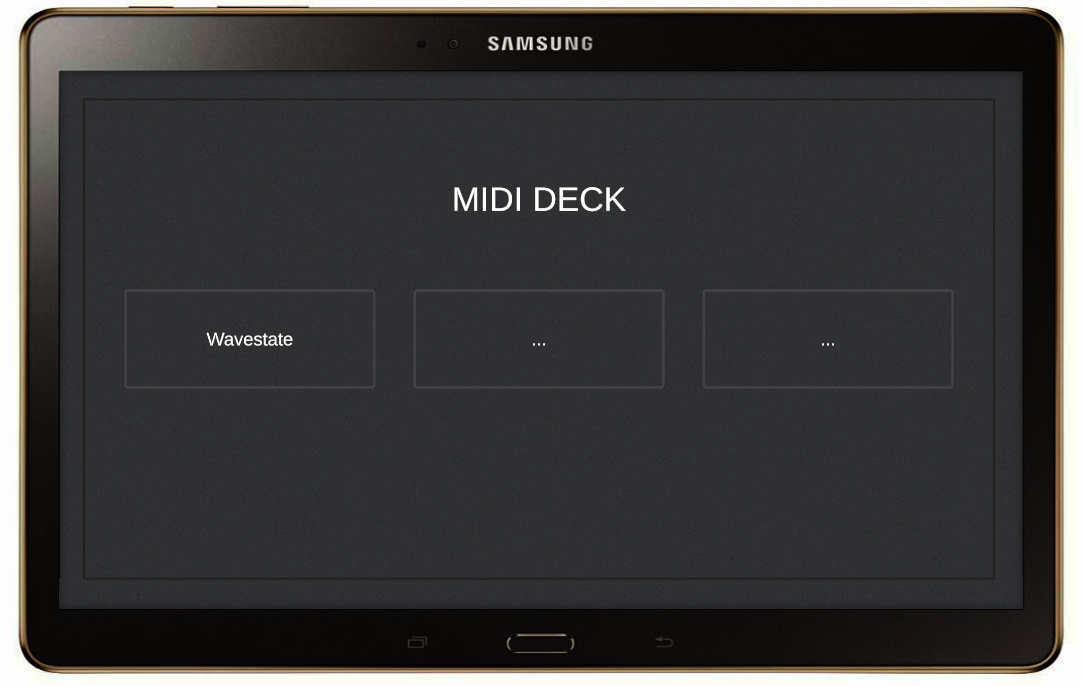
Image 2

Image 3

Image 4

Image 5

If someone can get me that Pa5X ID using the app I posted at the start of this thread, that would be enough to get me going on supporting the Pa5X.
Kind regards
Sharp.
_________________
|
|
| Back to top |
|
 |
davekalbach
Senior Member

Joined: 19 May 2018
Posts: 343
Location: Reading, PA
|
 Posted: Mon Aug 01, 2022 9:10 pm Post subject: Posted: Mon Aug 01, 2022 9:10 pm Post subject: |
 |
|
| D575 wrote: | | P.s. open with out connection and appears just the same when it's connected there seems to be no activity, unless it's running in the background ? Opens with photo of pa5x blue screen with two tiny boxes joined together midi in midi out |
I can finally test this out with an Amazon Fire Tablet - USB C connected to Computer USB B port on Pa5X
I believe I'm experiencing the same results as D575.
Opens up, see the Pa5X Image, Image fades back, New Screen Flashes in for a split second with a larger box which shrinks to a 4 or 6 Box Table. MIDI IN and MIDI OUT. No values however in any of the boxes, so I believe I'm seeing the table headers.
After a few seconds the app closes.
Perhaps I need to enable permissions to do more?
_________________
Dave Kalbach
Music Newbie
Bear with Me 
Kronos 2, Pa5X, Drumlogue, Stageman 80, Korg D32XD Recorder
Many Guitars, Roland TD-6 V-Drums, a Trumpet (HELP)
And a Kimball Baby Grand Piano |
|
| Back to top |
|
 |
davekalbach
Senior Member

Joined: 19 May 2018
Posts: 343
Location: Reading, PA
|
 Posted: Mon Aug 01, 2022 9:44 pm Post subject: Posted: Mon Aug 01, 2022 9:44 pm Post subject: |
 |
|
| Sharp wrote: | Hereís a Windows build if anyone wants to try find the ID. You should be able to directly connect your computer straight to the device port on the Pa5X and then run this app to display the ID. No need for adaptors.
Download. Unzip, and run the KORG Pa5X Remote.exe file to run the App.
https://1drv.ms/u/s!AotC-NqQdXiloSj4jjLn-iEK7x5b?e=bWHAxZ
To quit the App, press ESC.
Kind regards
Sharp. |
You made me drag out a windows computer 
But, ok I have the app up and running. After the opening 5x screen I get two drop downs
ALL, and Accordian (looks like I can assign channels to instruments)
Midi In - Has checkboxes for Active (checked) Out (checked) Through (NC) Synth (NC) and Threaded (checked).
Empty Line beneath the checkboxes.
Next Line REFRESH
Midi Out - Has checkboxes (All checked) Active, Synth, Threaded
Space beneath - Microsoft GS Wavetable Synth
Next Line = RESET
Nothing else on the screen - I will leave this up til I hear from you
_________________
Dave Kalbach
Music Newbie
Bear with Me 
Kronos 2, Pa5X, Drumlogue, Stageman 80, Korg D32XD Recorder
Many Guitars, Roland TD-6 V-Drums, a Trumpet (HELP)
And a Kimball Baby Grand Piano |
|
| Back to top |
|
 |
Sharp
Site Admin

Joined: 02 Jan 2002
Posts: 18197
Location: Ireland
|
 Posted: Mon Aug 01, 2022 11:07 pm Post subject: Posted: Mon Aug 01, 2022 11:07 pm Post subject: |
 |
|
Thanks Dave.
Thatís rather bad news to be honest. Sounds like KORG have some things to complete on their end.
If the keyboard is not able to broadcast it's USB ID name, which is normal practice, I simply cannot target it directly. I would be reduced to shooting totally in the dark and hoping it can be found by targeting nothing more than a crude ID number of 0 or 1 of connected devices, totally ignoring itís name.
Even if that worked, I really donít like the idea of doing. Itís just not the proper way to do things.
I would have to rewrite things to even attempt to try talk to the Pa5X without using an ID name. Never done that before.
Leave it with me for a while and I will see if this is even possible.
Kind regards
Sharp. |
|
| Back to top |
|
 |
davekalbach
Senior Member

Joined: 19 May 2018
Posts: 343
Location: Reading, PA
|
 Posted: Mon Aug 01, 2022 11:10 pm Post subject: Posted: Mon Aug 01, 2022 11:10 pm Post subject: |
 |
|
No worries - We appreciate all of the effort
Good news is the Cable seems to work (USB B to USB C) for the Fire Tablet
And.... I get to put the Windows computer back in storage 
_________________
Dave Kalbach
Music Newbie
Bear with Me 
Kronos 2, Pa5X, Drumlogue, Stageman 80, Korg D32XD Recorder
Many Guitars, Roland TD-6 V-Drums, a Trumpet (HELP)
And a Kimball Baby Grand Piano |
|
| Back to top |
|
 |
Sharp
Site Admin

Joined: 02 Jan 2002
Posts: 18197
Location: Ireland
|
 Posted: Mon Aug 01, 2022 11:24 pm Post subject: Posted: Mon Aug 01, 2022 11:24 pm Post subject: |
 |
|
Thanks for all your help. We will get this going eventually one way or another.
Kind regards
Sharp. |
|
| Back to top |
|
 |
davekalbach
Senior Member

Joined: 19 May 2018
Posts: 343
Location: Reading, PA
|
 Posted: Tue Aug 02, 2022 12:49 am Post subject: Posted: Tue Aug 02, 2022 12:49 am Post subject: |
 |
|
Would it have mattered that I have a MIDI IN connection in use to the Pa5X?
Just want to be sure I gave it a fair test
My Kronos is connected to the 5X
_________________
Dave Kalbach
Music Newbie
Bear with Me 
Kronos 2, Pa5X, Drumlogue, Stageman 80, Korg D32XD Recorder
Many Guitars, Roland TD-6 V-Drums, a Trumpet (HELP)
And a Kimball Baby Grand Piano |
|
| Back to top |
|
 |
rod74
Joined: 02 Aug 2022
Posts: 3
|
 Posted: Tue Aug 02, 2022 3:28 pm Post subject: Posted: Tue Aug 02, 2022 3:28 pm Post subject: |
 |
|
Hi,
I tried your apk on an phone running Android 8.1
- No crashes, the app shows the Korg ID.
Tried on Korg PA5X, Korg HAVIAN 30, and YAMAHA GENOS
See image link with additional tests I did on my own
https://drive.google.com/file/d/1QiQD_W5e4sNGFvUaais7_ddOw90gFLlH/view?usp=sharing
On another phone running Android 10, the app does not crash, but it does not show the Korg Device, however it does show the YAMAHA GENOS.
Note: YAMAHA GENOS is shown as "Digital Workstation"
Please let me know if you need additional tests. |
|
| Back to top |
|
 |
|
|
You cannot post new topics in this forum
You cannot reply to topics in this forum
You cannot edit your posts in this forum
You cannot delete your posts in this forum
You cannot vote in polls in this forum
|
Powered by phpBB © 2001, 2005 phpBB Group
|