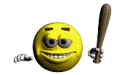| View previous topic :: View next topic |
| Author |
Message |
Peas&Carrots
Full Member
Joined: 25 Jun 2013
Posts: 158
Location: UK
|
 Posted: Fri Jun 30, 2017 9:29 pm Post subject: Problems Loading Template Songs on Kronos X? Posted: Fri Jun 30, 2017 9:29 pm Post subject: Problems Loading Template Songs on Kronos X? |
 |
|
Hi Kronos fans!
I have a Kronos X. Loding template songs ONLY works if "Remap references to factory Programs to use in the new order?" is set to "No" when loading the PRELOAD files.
That means that song templates DO NOT WORK if you select "yes" for the above - arrrgh!
This doesn't seem to make any sense at all - am I being stupid or have I missed something?
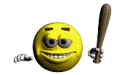
Cheers! |
|
| Back to top |
|
 |
alland
Platinum Member
Joined: 17 Jun 2009
Posts: 577
Location: Estonia
|
 Posted: Sun Jul 02, 2017 6:20 am Post subject: Posted: Sun Jul 02, 2017 6:20 am Post subject: |
 |
|
What Kronos software version do you have? This conversion function is not necessary after v 3.0.3 that should convert old files itself.
How exactly template song loading _is not working_, when you try to load template song and choose "yes" for remapping?
_________________
Korg KronosX/Pa4x/M3 • Ableton • Komplete 13 • Omnisphere • soundcloud.com/allandd |
|
| Back to top |
|
 |
Schmooster
Full Member
Joined: 13 Jan 2007
Posts: 239
|
 Posted: Sun Jul 02, 2017 6:29 am Post subject: Posted: Sun Jul 02, 2017 6:29 am Post subject: |
 |
|
Wasn't the remapping for the Kronos 2 users? This is a Kronos X, it shouldn't need any remapping unless something has moved or changed - you've either changed the location of a program(s) or Karma parameters of the programs used in the templates, or the locations or parameters have changed for another reason; corruption - but that should lead to bigger issues elsewhere as well.
Can't you just reinstall the original preload.ksc to your Kronos through the Disc option? |
|
| Back to top |
|
 |
Peas&Carrots
Full Member
Joined: 25 Jun 2013
Posts: 158
Location: UK
|
 Posted: Sun Jul 02, 2017 5:45 pm Post subject: Posted: Sun Jul 02, 2017 5:45 pm Post subject: |
 |
|
| alland wrote: | What Kronos software version do you have? This conversion function is not necessary after v 3.0.3 that should convert old files itself.
How exactly template song loading _is not working_, when you try to load template song and choose "yes" for remapping? |
I'm on software version 3.1.2
I have the original (locked) versions of PRELOAD and PRELOAD_V2. The option to remap is displayed when loading both of these files. The Template song is loaded from the drop down menu in Sequence mode. The programs are not referenced correctly so for example the drum track will play on an instrument part - there may be other things wrong but I haven't delved too much yet... I have tried clearing out all the files using the INIT prog from this forum and cleared out all the drum tracks and sample data too so Kronos should be in it's original state.
| Schmooster wrote: | Wasn't the remapping for the Kronos 2 users? This is a Kronos X, it shouldn't need any remapping unless something has moved or changed - you've either changed the location of a program(s) or Karma parameters of the programs used in the templates, or the locations or parameters have changed for another reason; corruption - but that should lead to bigger issues elsewhere as well.
Can't you just reinstall the original preload.ksc to your Kronos through the Disc option? |
I would need to remap files if I wanted to accurately load files created on the K2 (where PCG etc files are not included). Also K/KX and K2 files are not interchangeable after OS 3.0.3 because Kronos can’t differentiate between files created on the different machines (i.e. no remap would be available). So if I map my PRELOAD files to the K2 order to play K2 files then the song templates don’t work - I can’t find the template songs in any of the Kronos files so I assume they located are elsewhere in the software?
From a user perspective, introducing the different file regime for K2 was not a good move  |
|
| Back to top |
|
 |
alland
Platinum Member
Joined: 17 Jun 2009
Posts: 577
Location: Estonia
|
 Posted: Mon Jul 03, 2017 3:06 pm Post subject: Posted: Mon Jul 03, 2017 3:06 pm Post subject: |
 |
|
It seems, that something has gone wrong or missing during previous update processes...
I do not understand why you need to load _both_ PRELOAD and PRELOAD_V2? Preload.ksc (latest provided with updates) should be just in auto load options to ensure standard Kronos stuff is in needed places.
_________________
Korg KronosX/Pa4x/M3 • Ableton • Komplete 13 • Omnisphere • soundcloud.com/allandd |
|
| Back to top |
|
 |
Peas&Carrots
Full Member
Joined: 25 Jun 2013
Posts: 158
Location: UK
|
 Posted: Wed Jul 05, 2017 7:43 pm Post subject: Posted: Wed Jul 05, 2017 7:43 pm Post subject: |
 |
|
| alland wrote: | It seems, that something has gone wrong or missing during previous update processes...
I do not understand why you need to load _both_ PRELOAD and PRELOAD_V2? Preload.ksc (latest provided with updates) should be just in auto load options to ensure standard Kronos stuff is in needed places. |
I have both files but I don't need both together. Yes these can be set to autoload without remapping in Global mode but that wasn't my question...
My question relates to the option of remapping references to the new order which renders the song templates useless. |
|
| Back to top |
|
 |
alland
Platinum Member
Joined: 17 Jun 2009
Posts: 577
Location: Estonia
|
 Posted: Thu Jul 06, 2017 8:13 am Post subject: Posted: Thu Jul 06, 2017 8:13 am Post subject: |
 |
|
I just cannot understand when and why exactly this remapping option appears to you (that confuses template song loading)?
For me - PRELOAD is loaded in startup and all template songs (when I want to use them in seq) are there in place for use and work OK. Never need to load anyting extra (neither convert/remap) to use Template songs.
_________________
Korg KronosX/Pa4x/M3 • Ableton • Komplete 13 • Omnisphere • soundcloud.com/allandd |
|
| Back to top |
|
 |
Peas&Carrots
Full Member
Joined: 25 Jun 2013
Posts: 158
Location: UK
|
 Posted: Fri Jul 07, 2017 7:06 pm Post subject: Posted: Fri Jul 07, 2017 7:06 pm Post subject: |
 |
|
| alland wrote: | I just cannot understand when and why exactly this remapping option appears to you (that confuses template song loading)?
For me - PRELOAD is loaded in startup and all template songs (when I want to use them in seq) are there in place for use and work OK. Never need to load anyting extra (neither convert/remap) to use Template songs. |
The option is there from Disk Mode. Do you never change around your autoload files? That is why the option is there - for flexibility. If you don't use this option then fair enough but I've just asked a simple question...
edit: for example, Uncle alland has a Kronos 2, he sends a song to alland who has a KronosX. alland would need to remap his Preload files for this to work properly if uncle alland forgot to include separate PCG files etc. (Uncle alland is currently on holiday in the Bahamas with no Kronos  - edit 2: at the moment I wish I was with him sipping a nice cocktail on the beach!) - edit 2: at the moment I wish I was with him sipping a nice cocktail on the beach!) |
|
| Back to top |
|
 |
Peas&Carrots
Full Member
Joined: 25 Jun 2013
Posts: 158
Location: UK
|
 Posted: Mon Jul 10, 2017 12:45 pm Post subject: Posted: Mon Jul 10, 2017 12:45 pm Post subject: |
 |
|
Hiya
I've looked into this a bit further...
I've acquired the Kronos 2 Preload files and loaded these all into Kronos X. Everything seems to work fine (I previously purchased all the relevant expansion libraries etc)
BUT song templates don't work! - they aren't mapped properly.
Does this mean that the song templates inside the Kronos X software are not compatible with either remapping references to the new order or the loading of Kronos 2 Preload?
Would someone be prepared to check this out?
Thanks in advance! |
|
| Back to top |
|
 |
GregC
Platinum Member
Joined: 15 May 2002
Posts: 9451
Location: Discovery Bay (San Francisco Bay Area)
|
 Posted: Mon Jul 10, 2017 1:41 pm Post subject: Posted: Mon Jul 10, 2017 1:41 pm Post subject: |
 |
|
I am not clear why you wanted to use the K2 preload ( factory programs) file for your X.
Do your factory combis work 100% perfect with your K2 preload ?
If so, it seems to be a mystery why the templates don't work 100%.
Anyway, since we have a question or 2 , if you read the Program list with bank locations from your manual set that was included with your X, and then read the Program list/manual PDF for the K2, you will see the same Programs different locations.
I recall that the main diff is what is in INT ( internal ) A bank and and Bank U (user) A.
_________________
Kronos 88. MODX8
Achieve your musical dreams 
https://soundcloud.com/user-898236994 |
|
| Back to top |
|
 |
Peas&Carrots
Full Member
Joined: 25 Jun 2013
Posts: 158
Location: UK
|
 Posted: Wed Jul 12, 2017 7:43 pm Post subject: Posted: Wed Jul 12, 2017 7:43 pm Post subject: |
 |
|
Hi Greg
K2 Factory combis seem perfectly fine so far on the KX so the reason why the song templates are messed up is a mystery to me too!
The song templates don't appear to be within any of the preload files (excluding user created song templates - haven't looked where those may be stored) so I'm guessing the templates may reside within the main software somewhere which of course will be tied to the Kronos model. Remapping to the new order or loading in the K2 preload messes them up - so is a potential bug or perhaps just an oversight?
Yes the programs are in different locations and you will know it is well documented on this forum. The K2 was able to remap files created on the Kronos/KronosX before OS3.0.3. but not afterwards. Kronos and Kronos X could do the same if you ever needed to load in a K2 combi or song.
To be honest, in the short time I've looked into this, I found loading a single K2 preload file simpler than loading in the KX preload plus EXs17 + EXs 18+ KRS07
I don't know what Kronos model you have but if you have a K or KX then could you try remapping then loading in a song template?
In my view it would be much simpler if we all worked off the same factory Preload file but following the introduction of OS3.0.3 for all Kronos machines remapping newly created files to a new standardised order could be tricky without some I.T wizardry. Again I have no idea from a practical point of view why the K2 came with a completely different order of files AND why they weren't universally available to all users.
Anyhows - that doesn't really explain why the song templates are messed up... |
|
| Back to top |
|
 |
GregC
Platinum Member
Joined: 15 May 2002
Posts: 9451
Location: Discovery Bay (San Francisco Bay Area)
|
 Posted: Thu Jul 13, 2017 12:12 am Post subject: Posted: Thu Jul 13, 2017 12:12 am Post subject: |
 |
|
| Peas&Carrots wrote: | Hi Greg
K2 Factory combis seem perfectly fine so far on the KX so the reason why the song templates are messed up is a mystery to me too!
1)The song templates don't appear to be within any of the preload files (excluding user created song templates - haven't looked where those may be stored) so
2) I'm guessing the templates may reside within the main software somewhere which of course will be tied to the Kronos model. Remapping to the new order or loading in the K2 preload messes them up - so is a potential bug or perhaps just an oversight?
Yes the programs are in different locations and you will know it is well documented on this forum. The K2 was able to remap files created on the Kronos/KronosX before OS3.0.3. but not afterwards. Kronos and Kronos X could do the same if you ever needed to load in a K2 combi or song.
To be honest, in the short time I've looked into this, I found loading a single K2 preload file simpler than loading in the KX preload plus EXs17 + EXs 18+ KRS07
3) I don't know what Kronos model you have but if you have a K or KX then could you try remapping then loading in a song template?
In my view it would be much simpler if we all worked off the same factory Preload file but following the introduction of OS3.0.3 for all Kronos machines remapping newly created files to a new standardised order could be tricky without some I.T wizardry. Again I have no idea from a practical point of view why the K2 came with a completely different order of files AND why they weren't universally available to all users.
Anyhows - that doesn't really explain why the song templates are messed up... |
1) and 2) You are correct on both, I think.
I could not find those 18 templates anywhere in the Preload/factory/KSC files.
So it must be some small bolt on to the SEQ.
3) I have to decline. I would not experiment on remapping my Kronos , 1st gen.
Have too much invested.
18 templates isn't much. I see Korg has loaded 8 programs to each template
song.
What 'style ' do you want to play with ? It wouldn't be too much work to slap together a Song file using a template. You should be able to load the SEQ/Song
and have the same result.
Did you try to 'reload ' any of the templates from the list ?
_________________
Kronos 88. MODX8
Achieve your musical dreams 
https://soundcloud.com/user-898236994 |
|
| Back to top |
|
 |
Peas&Carrots
Full Member
Joined: 25 Jun 2013
Posts: 158
Location: UK
|
 Posted: Fri Jul 14, 2017 7:56 pm Post subject: Posted: Fri Jul 14, 2017 7:56 pm Post subject: |
 |
|
| GregC wrote: | 3) I have to decline. I would not experiment on remapping my Kronos , 1st gen.
Have too much invested |
Herein lies one of my gripes. People are reluctant to play around with Kronos files because of perceived complexities. If you INIT your kronos then remap from Disk mode then it shouldn't affect anything as long as you have all your current mappings etc saved in the Autoload files AND your PCG files etc. (you should probably INIT Kronos again first before going back to your current state) but I understand your reluctance 
| GregC wrote: | 18 templates isn't much. I see Korg has loaded 8 programs to each template song
What 'style ' do you want to play with ? It wouldn't be too much work to slap together a Song file using a template. You should be able to load the SEQ/Song
and have the same result. |
It could be done but I was thinking that Korg might be able to resolve it without a work around especially if it is an oversight.... EDIT: some additional problems seem to be present here see : http://www.korgforums.com/forum/phpBB2/viewtopic.php?t=110803[url] | GregC wrote: | | Did you try to 'reload ' any of the templates from the list ? |
Not sure what you mean? (sorry) |
|
| Back to top |
|
 |
GregC
Platinum Member
Joined: 15 May 2002
Posts: 9451
Location: Discovery Bay (San Francisco Bay Area)
|
 Posted: Fri Jul 14, 2017 10:08 pm Post subject: Posted: Fri Jul 14, 2017 10:08 pm Post subject: |
 |
|
| Peas&Carrots wrote: | | GregC wrote: | 3) I have to decline. I would not experiment on remapping my Kronos , 1st gen.
Have too much invested |
Herein lies one of my gripes. People are reluctant to play around with Kronos files because of perceived complexities. If you INIT your kronos then remap from Disk mode then it shouldn't affect anything as long as you have all your current mappings etc saved in the Autoload files AND your PCG files etc. (you should probably INIT Kronos again first before going back to your current state) but I understand your reluctance 
| GregC wrote: | 18 templates isn't much. I see Korg has loaded 8 programs to each template song
What 'style ' do you want to play with ? It wouldn't be too much work to slap together a Song file using a template. You should be able to load the SEQ/Song
and have the same result. |
It could be done but I was thinking that Korg might be able to resolve it without a work around especially if it is an oversight.... EDIT: some additional problems seem to be present here see : http://www.korgforums.com/forum/phpBB2/viewtopic.php?t=110803[url] | GregC wrote: |
4) Did you try to 'reload ' any of the templates from the list ? |
Not sure what you mean? (sorry) |
4) In SEQ mode, did you " Load Template Songs " from the drop down menu ?
That is the basic command in SEQ to load the template Songs. A pop up window shows 18 possible Templates plus some blanks for User. I assume you are very familiar with the steps but thought to review it again.
FYI, I don't find the INIT in Disk mode. Sorry to be annoying
The remap command also did not jump out and hit me either, but I am running out of time .
I still believe your workaround is to clarify what Templates you must have , and see if anyone can create a SONG file for you.
If what you/we are reporting can be confirmed,, that the Remap feature blows away/scrambles programs in the Template Songs, that is definitely a Bug.
Finally, If you want to persist on this, give a template example thats messed up. Identify if the drums are messed up and are in what midi channel.
Be specific.
That detail might be a clue to whats going on overall to all your Templates.
The Kronos should not have unsolved mysteries, IMO
_________________
Kronos 88. MODX8
Achieve your musical dreams 
https://soundcloud.com/user-898236994 |
|
| Back to top |
|
 |
Peas&Carrots
Full Member
Joined: 25 Jun 2013
Posts: 158
Location: UK
|
 Posted: Fri Jul 14, 2017 10:42 pm Post subject: Posted: Fri Jul 14, 2017 10:42 pm Post subject: |
 |
|
| GregC wrote: | | 4) In SEQ mode, did you " Load Template Songs " from the drop down menu ? |
yup! | GregC wrote: | | FYI, I don't find the INIT in Disk mode. Sorry to be annoying |
Take a look at this post - please read the notes: http://www.korgforums.com/forum/phpBB2/viewtopic.php?t=68909
| GregC wrote: | | The remap command also did not jump out and hit me either, but I am running out of time . |
The remap command will only appear if you try to load a file from Disk mode that was saved BEFORE OSv 3.0.3
| GregC wrote: | Finally, If you want to persist on this, give a template example thats messed up. Identify if the drums are messed up and are in what midi channel.
Be specific |
OK will do that if needed but I'm away from Kronos for a while...
edit - had some internet connection probs during this reply so apologies if you previously got half a message!! |
|
| Back to top |
|
 |
|