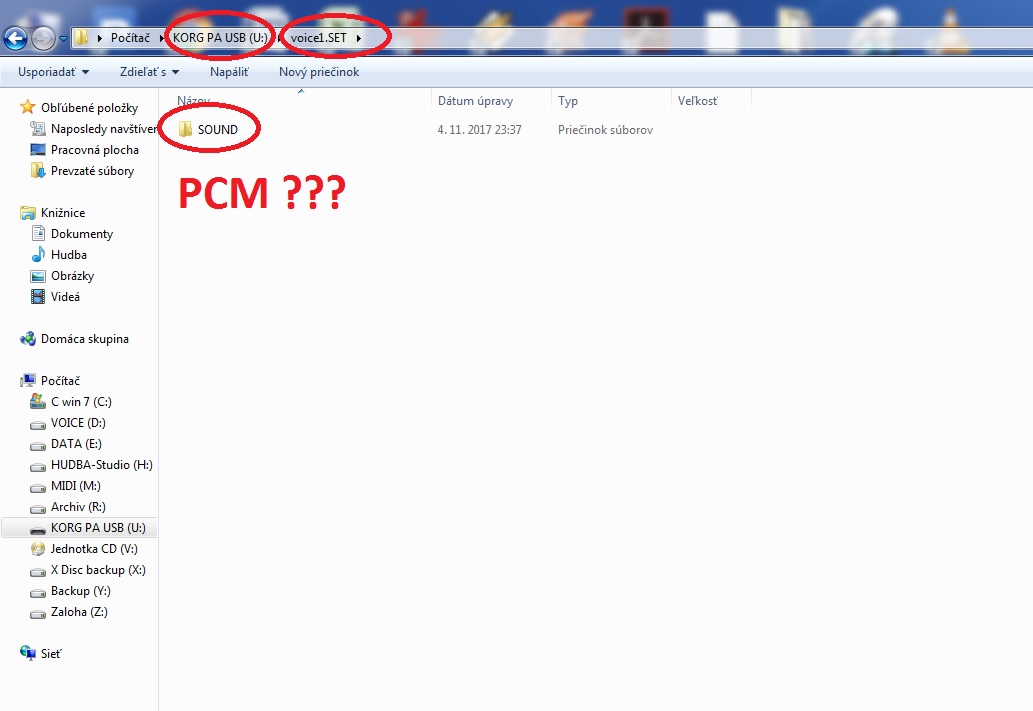| View previous topic :: View next topic |
| Author |
Message |
korgpask
Senior Member
Joined: 15 Aug 2013
Posts: 350
|
 Posted: Sat Nov 04, 2017 10:11 pm Post subject: NO SAVE 1 voice sampling sound only ALL memory RAM !!!! Posted: Sat Nov 04, 2017 10:11 pm Post subject: NO SAVE 1 voice sampling sound only ALL memory RAM !!!! |
 |
|
HALó, Does anyone tell me how I can save only one (1) sampling sound-voice ?????
The way MEDIA - SAVE - ALL know!
I do not want to store 400 / 80MB of RAM all when I need to transfer only one voice sound to another tool.
When saving MEDIA - SAVE - All (open) - SOUND (open) - USER01.PCG (open) - e.g. SYNTH-own1 - SAVE TO - (disk selected by USB) - SET name eg. VOICE1 - SAVE So when saving, the PCM directory is missing.
vOICE1.SET contains the SOUND directory. but the PCM directory where the sample (wav data) RAM01.PCM is to be stored and the other there NO SÚ. Missing.
Consequently, it is not possible to transfer 1 or only a few selected sounds to another tool.
How do I know how to do ????
When will this problem be removed ????
I do not want to give the entire RAM memory to someone with 1 sound.
THAT IS THE MOUNTAIN !!!!
THIS IS VERY WELL !!!
Mrs ??????
HALó, Povie mi niekto ako si viem uložiť iba jeden (1) samplovaný zvuk-voice ?????
Spôsob MEDIA - SAVE - ALL poznám!
Nechcem ukladať 400/80mb RAM celú keď potrebujem preniesť do iného nástroja iba jeden voice zvuk.
Pri ukladaní MEDIA - SAVE - All (open) - SOUND (open) - USER01.PCG (open) - napr. SYNTH-own1 - SAVE TO - (disk zvolený USB) - názov SET napr. VOICE1 - SAVE Tak pri uložení chýba adresár PCM v zálohe.
v VOICE1.SET sa nachádza adresár SOUND. ale PCM adresár kde majú byť uložené sample (wav data) RAM01.PCM a ďalšie tam NIE SÚ. Chýbajú.
Záver nie je možné takto preniesť 1 alebo niekoľko iba vybratých zvukov do iného nástroja.
Ako to viem urobiť????
Kedy bude odstránený tento problém????
Nechcem niekomu dať celú pamäť RAM kvoli 1 zvuku.
TO JE HLÚPOSŤ !!!!
TO JE VEĽMI ZLÉ !!!
Páni ??????
[/color]
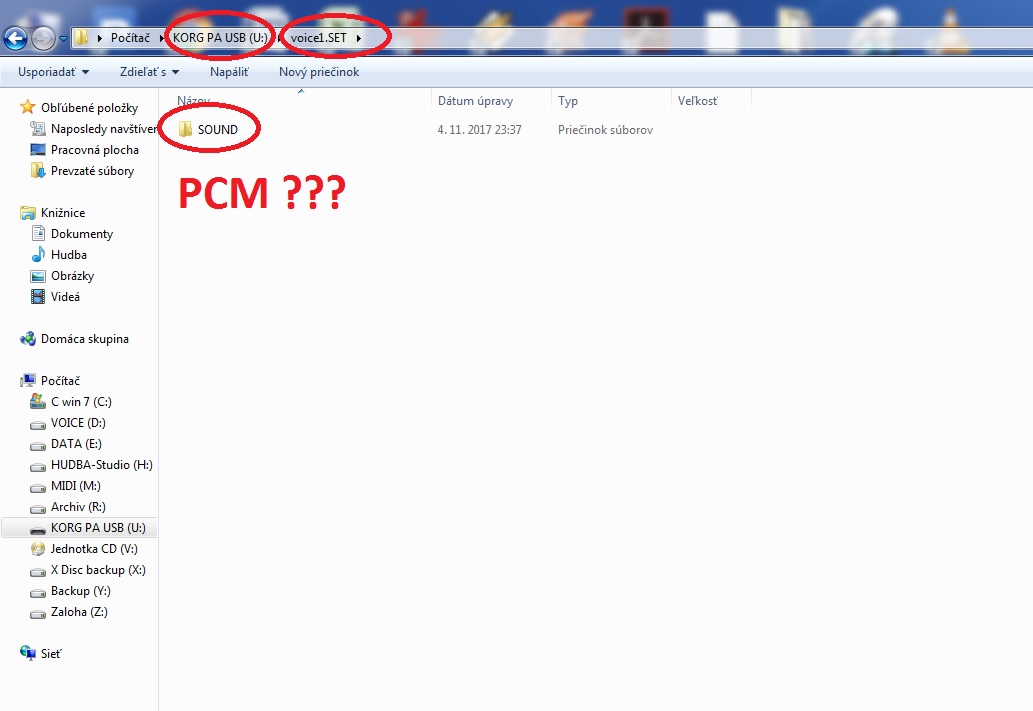 |
|
| Back to top |
|
 |
BR
Platinum Member
Joined: 19 Oct 2004
Posts: 1500
Location: USA
|
 Posted: Sat Nov 04, 2017 11:26 pm Post subject: Posted: Sat Nov 04, 2017 11:26 pm Post subject: |
 |
|
If I understood you correctly that you want to export only one sample, so you can use the Export samples.
You can export the sample in edit in one of two popular computer audio file formats (WAVE and AIFF).
While in any page of the Sample section, choose the Export command from the page menu, to open the Export Sample window.
For further info, see Pa4X User Manual page 474.
Hope that helps. |
|
| Back to top |
|
 |
Reuben
Platinum Member
Joined: 31 Jan 2007
Posts: 1613
Location: Sydney, Australia
|
 Posted: Sun Nov 05, 2017 5:44 am Post subject: Posted: Sun Nov 05, 2017 5:44 am Post subject: |
 |
|
Here is what I would do on my Pa3x - it should be similar on the 4x.
1. Backup a Save All set.
2. Go to sound Mode. Record button, delete all Multisamples. Dropdown menu, Exit Record.
3. Load from your saved set just the sound you want. (Load, Open, Open, User Sound, Open etc...)
4. Now Save the sound you want (which should now only include the mutisamples for this sound) and make a copy this for whoever you want to share it with.
5. Load your original saved All to restore to previous state.
Sometimes I have noticed that the PCM sound is not saved along with the selected User Sound at step 4. This is easy to verify by checking its size. So to save the PCM I do a Save All, Save to, tick PCM only.
These instructions for the Pa3x - please verify with 4x owners that this will work.
_________________
Free SoundFonts: https://sites.google.com/site/soundfonts4u/
Free high quality Grand Piano for Korg Pa: http://www.korgforums.com/forum/phpBB2/viewtopic.php?t=113029 |
|
| Back to top |
|
 |
AntonySharmman
Approved Merchant


Joined: 16 Oct 2010
Posts: 3596
Location: Hellas
|
 Posted: Sun Nov 05, 2017 10:11 am Post subject: Posted: Sun Nov 05, 2017 10:11 am Post subject: |
 |
|
| Reuben wrote: |
4. Now Save the sound you want (which should now only include the mutisamples for this sound) and make a copy this for whoever
you want to share it with.
5. Load your original saved All to restore to previous state. |
John the instructions up to 3 , were provided by me in Pa3X section of forum before 4-5 years , so I will update the next steps !
Samples will definitely not be saved this way , so as korgpask requested , saving only one sound with samples for distribution ,
next steps are :
3. Media/LOAD/Open Saved.SET /open SOUND/open SOUND X bank and load the wanted sound.
4. Media/Save ALL under new set with Sound name / from next window select only (check box) Sampling data PCM and save.
5. Media/Save/open all/open Sound X Bank/find sound and save it in the same SOUND.SET you had created.
6. Ask user that you will share sound to open SOUND.SET/SOUND/BANK and load only the specific sound in an empty location.
This way your mate will load only your sound with samples in his existing setup without disturbing anything of his resources
(If required free Ram is enough).
PS : Saving a standalone SOUND/PAD/DK via opening SET , you will never save custom samples and this won't change !
Hope this helps
_________________
Music Conductor - Sound Engineer & Developer - Automotive SMPS/RF R&D - Electronics Engineer
PaSeries Demos - WavesArt.eu - KorgPa.gr <> Facebook

Keyboards : Steinway-D, Kronos X, Pa5X 76, Pa4X 76, Montage M7 , Roland-XV88, Emu3,Emax II,Synclavier II,Yamaha DX Series, ΟΒ-8V
Last edited by AntonySharmman on Sun Nov 05, 2017 3:40 pm; edited 1 time in total |
|
| Back to top |
|
 |
korgpask
Senior Member
Joined: 15 Aug 2013
Posts: 350
|
 Posted: Sun Nov 05, 2017 11:07 am Post subject: Posted: Sun Nov 05, 2017 11:07 am Post subject: |
 |
|
No no no.
I know all these ways well.
LOAD sound voice is fine.
I need a SAVE 1 sampled user sound.
When saving MEDIA - SAVE, the PCM folder is missing from the xxxx.SET folder! and in it RAM01.PCM. . . . data.
no save ALL !!! and load only 1 voice. This way I put into my hands or share the other RAM01.PCM ..... data. !
I want, I only need 1 for a samplored user voice sample sound. |
|
| Back to top |
|
 |
korgpask
Senior Member
Joined: 15 Aug 2013
Posts: 350
|
 Posted: Sun Nov 05, 2017 11:15 am Post subject: Posted: Sun Nov 05, 2017 11:15 am Post subject: |
 |
|
This way, this problem is not solved in general !!!
none, all KORG Pa models do not.
That's why I'm asking ...
PAD save individually - YES
STYLE individually save - YES
everything except sample sound - Yes
sample user sound - NO !!! all models !!! TOP model Pa4X - NO
That's KORG for several years. |
|
| Back to top |
|
 |
AntonySharmman
Approved Merchant


Joined: 16 Oct 2010
Posts: 3596
Location: Hellas
|
 Posted: Sun Nov 05, 2017 3:35 pm Post subject: Posted: Sun Nov 05, 2017 3:35 pm Post subject: |
 |
|
| korgpask wrote: | No no no.
I know all these ways well.
LOAD sound voice is fine.
I need a SAVE 1 sampled user sound.
When saving MEDIA - SAVE, the PCM folder is missing from the xxxx.SET |
You must be joking ... can you read English ?
John and I have explained how to save a simple SOUND/PAD/DK with custom samples ... read again what has been
mentioned and it's the only way to save one simple SOUNDs/PADs/DKs with their custom samples !
_________________
Music Conductor - Sound Engineer & Developer - Automotive SMPS/RF R&D - Electronics Engineer
PaSeries Demos - WavesArt.eu - KorgPa.gr <> Facebook

Keyboards : Steinway-D, Kronos X, Pa5X 76, Pa4X 76, Montage M7 , Roland-XV88, Emu3,Emax II,Synclavier II,Yamaha DX Series, ΟΒ-8V |
|
| Back to top |
|
 |
korgpask
Senior Member
Joined: 15 Aug 2013
Posts: 350
|
|
| Back to top |
|
 |
korgpask
Senior Member
Joined: 15 Aug 2013
Posts: 350
|
 Posted: Mon Nov 06, 2017 1:08 pm Post subject: Posted: Mon Nov 06, 2017 1:08 pm Post subject: |
 |
|
User manual page 474 creating multisample voice. Is OK
Problem is SAVE only one user sound which contains wav sample data.
Save only SOUND - user_xx.PCG
no SAVE folder PCM contains RAM01.PCM data.
The transferred sound does not play in another instrument. Missing RAM PCM data.
When will this be solved ????
We've been talking about this for years. Yes. KORG is not able to make ??? |
|
| Back to top |
|
 |
korgpask
Senior Member
Joined: 15 Aug 2013
Posts: 350
|
 Posted: Mon Nov 06, 2017 1:23 pm Post subject: Posted: Mon Nov 06, 2017 1:23 pm Post subject: |
 |
|
I regret.
I refuse to do so always back up everything and then delete everything.
Upload only 1 audio. Then the whole backup. Then redo Restore.
And this procedure will make as many sounds as I want to have on my own.
More than tedious. This is the case with all Korg Pa3X, Pa900, Pa4X, Pa1000 models.
Korg can not do that for years?
just save the sample user sound - save the corresponding RAM PCG data.
The problem would be solved.
I need this for many years. |
|
| Back to top |
|
 |
korgpask
Senior Member
Joined: 15 Aug 2013
Posts: 350
|
 Posted: Mon Nov 06, 2017 1:29 pm Post subject: Posted: Mon Nov 06, 2017 1:29 pm Post subject: |
 |
|
| BR wrote: | If I understood you correctly that you want to export only one sample, so you can use the Export samples.
You can export the sample in edit in one of two popular computer audio file formats (WAVE and AIFF).
While in any page of the Sample section, choose the Export command from the page menu, to open the Export Sample window.
For further info, see Pa4X User Manual page 474.
Hope that helps. |
page.474 Creating new Sounds from multisamples
This is not the problem. I know this and I know and know. |
|
| Back to top |
|
 |
AntonySharmman
Approved Merchant


Joined: 16 Oct 2010
Posts: 3596
Location: Hellas
|
 Posted: Mon Nov 06, 2017 4:36 pm Post subject: Posted: Mon Nov 06, 2017 4:36 pm Post subject: |
 |
|
You seem that you didn't ever had own a Korg arranger 'cause some functions remain the same for more than 20 years !
- When you open a SET and save a SOUND/PAD/DK , you always save only PCG / STY information and only the position
of multisamples that are used plus all functions of that sound , you never save PCM waveforms either factory nor custom
ones , like it or not this is the fact in any Korg model , even Kronos when you save PCG.
- The only way to save custom PCM samples (factory can never be saved) is saving the whole YourSounds.SET , as Save
ALL in other Korg Workstations , in SAVE ALL you have the option to select of what to save by the next opened Menu while
saving where you can save only user PCM and unlike Kronos you can't select an indivindual sample to save and your only
option there is to save all PCM or none , this is the rule here , not a bug either a malfunction !
- I've spent some time to show you the only way you can save a single sample and you still insisting on your own thoughts
without reading (translating) and understand what we had wrote above , I don't think that I can help you futher ...
_________________
Music Conductor - Sound Engineer & Developer - Automotive SMPS/RF R&D - Electronics Engineer
PaSeries Demos - WavesArt.eu - KorgPa.gr <> Facebook

Keyboards : Steinway-D, Kronos X, Pa5X 76, Pa4X 76, Montage M7 , Roland-XV88, Emu3,Emax II,Synclavier II,Yamaha DX Series, ΟΒ-8V |
|
| Back to top |
|
 |
korgpask
Senior Member
Joined: 15 Aug 2013
Posts: 350
|
 Posted: Tue Nov 07, 2017 12:44 am Post subject: Posted: Tue Nov 07, 2017 12:44 am Post subject: |
 |
|
I understand you, I know all these ways.
My question was whether it is finally done so that both RAM PCM can be saved together with user sound.pcg |
|
| Back to top |
|
 |
korgpask
Senior Member
Joined: 15 Aug 2013
Posts: 350
|
 Posted: Tue Nov 07, 2017 12:52 am Post subject: Posted: Tue Nov 07, 2017 12:52 am Post subject: |
 |
|
I ask because the RAM memory is increasing and going, for example, on Korg Pa4X 400mb backup for eg. 1 sampled user sound that has a size of e.g. 9mb is reasonable.
And another thing. So how do you write that which is correct to calculate how much time would be needed if I had to do this backup for sharing 6x128 sounds (768)!
Your process: backup all / delete all / load 1sound / backup all / delete all and this768x.
So my questions ???? whether or not the korg progresses with this further? |
|
| Back to top |
|
 |
korgpask
Senior Member
Joined: 15 Aug 2013
Posts: 350
|
 Posted: Tue Nov 07, 2017 5:25 am Post subject: Posted: Tue Nov 07, 2017 5:25 am Post subject: |
 |
|
I do not ask what it is.
I ask what is not.
sorry |
|
| Back to top |
|
 |
|