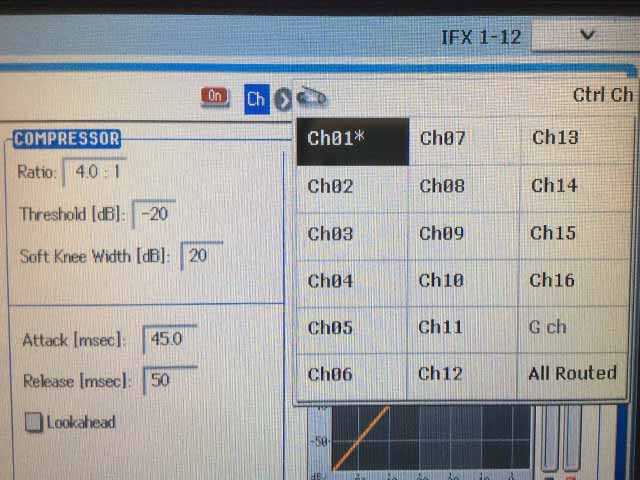|
Korg Forums
A forum for Korg product users and musicians around the world.
Moderated Independently.
Owned by Irish Acts Recording Studio & hosted by KORG USA
|
| View previous topic :: View next topic |
| Author |
Message |
equalvector
Joined: 16 Nov 2017
Posts: 9
Location: Greece
|
 Posted: Thu Nov 16, 2017 12:27 pm Post subject: IFX Effect Control through Sequencer Posted: Thu Nov 16, 2017 12:27 pm Post subject: IFX Effect Control through Sequencer |
 |
|
I don't know if I am writing this correctly or if there is another topic that explains that, but I will explain what my issue is here as simple as I can.
Well I have created a song in the sequencer which has 2 stereo audio tracks and I route them through IFX 11 which has the Stereo Compressor on. I have set the gain level of the Compressor at let's say at 19 db and I want to set a knob to control that gain while the song plays!
I've tried to set in the effect below the gain "Source: > {for example} Knob Mod 8 (CC#21)" and the "Amount : +63" and nothing is happening when I move the knob left or right. I have searched everywhere and in the manual and on the internet and nothing and then I joined this forum and that is my first post  If you want more information please tell me to write them down if i can. If you want more information please tell me to write them down if i can.
Thank you for your patience! |
|
| Back to top |
|
 |
pete.m
Senior Member
Joined: 05 Apr 2013
Posts: 484
|
 Posted: Thu Nov 16, 2017 4:13 pm Post subject: Posted: Thu Nov 16, 2017 4:13 pm Post subject: |
 |
|
Hi,
I don't normally do things that way, although I'm sure that it should be possible and I hope that someone will help with it. But, as is often the case with the Kronos, there are other ways of doing it.
What I do is to highlight the gain window - the one you currently have at 19db - and then record the gain levels that I want simply by rotating the data dial. During the same recording pass, it is possible to highlight different windows - say, the high or low EQ or anything else - and program changes in their values on the fly as well.
I make sure that I set the channel at the top of the page to match whichever midi channel I will be effecting. Otherwise, the newly-recorded events will show up on the sequencer events edit page for whichever midi channel the Kronos happened to be on when you started to record your gain changes. So, if the sequencer happened to be on 'midi track 01' when you hit record, the changes will be correctly applied to the audio tracks as you intended, but the record of them will show up on 'midi track 01'.
Note that the events you record by this method will be 'EXCL', rather than control changes - not that that makes much of a difference. Hope this alternative way of doing it is of some use - it's more flexible in many ways, I think. |
|
| Back to top |
|
 |
Mike Conway
Approved Merchant

Joined: 28 Jan 2005
Posts: 2433
Location: Las Vegas, Nevada
|
 Posted: Thu Nov 16, 2017 10:43 pm Post subject: Posted: Thu Nov 16, 2017 10:43 pm Post subject: |
 |
|
Make sure your Compressor effect is on the right MIDI track. IFX have their own channels, so that controls for some sounds don't affect IFX for others.
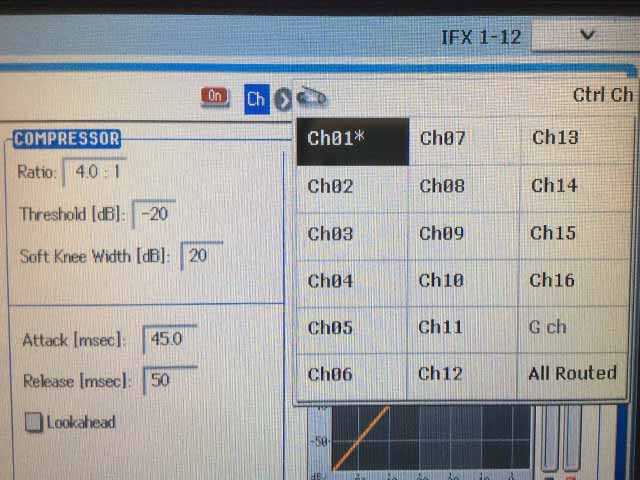
So record the knob from channel 1, or change the IFX channel to match the track you are recording knob movements from. You can also select, ALL ROUTED.
I may seem confusing, at first, but if you had 12 sounds and 12 compressors, they could be controlled independently, even with the same knob. |
|
| Back to top |
|
 |
Mike Conway
Approved Merchant

Joined: 28 Jan 2005
Posts: 2433
Location: Las Vegas, Nevada
|
 Posted: Fri Nov 17, 2017 6:44 am Post subject: Posted: Fri Nov 17, 2017 6:44 am Post subject: |
 |
|
| One more thing. Make sure you are in the right mode, before recording. Press the RT Knobs/KARMA button, on the left side of your keyboard. |
|
| Back to top |
|
 |
equalvector
Joined: 16 Nov 2017
Posts: 9
Location: Greece
|
 Posted: Sat Nov 18, 2017 6:05 pm Post subject: Posted: Sat Nov 18, 2017 6:05 pm Post subject: |
 |
|
Thank you very much for your response!!! Sorry for putting you in such a hassle but I need a knob to do the correction by hand while the song in the sequencer is playing.
This way I get to lower or increase the db of the song I have routed through this compressor, because I couldn't find a knob to increase or decrease the volume of the 1/2 output I use for these samples of this song. I know it is confusing but to explain myself I route all my wavs through lets say IFX 11 where the compressor is and then I route it to 1/2 output for independency from the mixer. |
|
| Back to top |
|
 |
Mike Conway
Approved Merchant

Joined: 28 Jan 2005
Posts: 2433
Location: Las Vegas, Nevada
|
 Posted: Sun Nov 19, 2017 12:06 pm Post subject: Posted: Sun Nov 19, 2017 12:06 pm Post subject: |
 |
|
| equalvector wrote: | | Thank you very much for your response!!! Sorry for putting you in such a hassle but I need a knob to do the correction by hand while the song in the sequencer is playing. |
Yes. I just tried it, using what I said, above. Even though you aren't recording anything, go to the TRACK EDIT screen and touch the top line that is MIDI Track 1. Your knob should respond.
I routed the compressor to output 1/2 and I was able to adjust it during real time playback. |
|
| Back to top |
|
 |
pete.m
Senior Member
Joined: 05 Apr 2013
Posts: 484
|
 Posted: Sun Nov 19, 2017 2:48 pm Post subject: Posted: Sun Nov 19, 2017 2:48 pm Post subject: |
 |
|
I've just tried Mike's method, and can confirm that it definitely works. To clarify, the box that you are interested in on the compressor FX page should read as follows;
Gain adjust - 19dB
Source - Knob Mod 8 (MIDI CC#21)
Amount - ...whatever value you pick.
As long as you have set the Control Assign button (to the left of the sliders) to 'RT Knobs/Karma', turning knob 8 will do what you want.
When it comes to setting the amount of gain, the question then becomes - just how much do you want to boost the output level? If you set the amount at 10, you will hear a moderate amount of boost. If, as you say you have tried, you set it to 63, there will be a massive boost that is likely to seriously distort, especially since you already have the gain adjust set to a extremely high level at 19dB. Your audio tracks would have had to be extraordinarily quiet to need that much of a boost.
With that in mind, if you are still not getting any response, could it be that you haven't routed the tracks to the compressor FX? Remember that the MIDI tracks and the audio tracks have two separate pages in the IFX menu. The menu automatically opens onto the MIDI tracks routing page, and you have to press one of the buttons at the bottom of the screen to switch over to the audio track IFX page. Is it possible that the reason you're not getting a response is that you've routed MIDI, rather than audio tracks to the compressor?
With regard to your other point, about needing to make the correction by hand while the song is playing, that is exactly what you do with the alternative method I mentioned in my first reply - you're able to make any number of adjustments to nearly all the parameters of all the effects while the song is playing. It's a very flexible way of working, and (for me, at least) far easier than assigning parameters to knobs before making the adjustments. You can even change to different effects on the fly.
Hope this helps... |
|
| Back to top |
|
 |
equalvector
Joined: 16 Nov 2017
Posts: 9
Location: Greece
|
 Posted: Sun Nov 19, 2017 11:29 pm Post subject: Posted: Sun Nov 19, 2017 11:29 pm Post subject: |
 |
|
Perfect! This way is working perfectly BUT it is only working at the selected MIDI channel at the compressor, for example CH1.
My question now is that what the deal with the All Routed option and why doesn't it play along? I mean, I am at the setlist mode and I hit the song to play and I change all the time sounds that are routed to varius MIDI Channels (1,2,3,4, etc) and if I have only set at CH1 the knob 8 then I cannot do the correction of the compressor gain when I am, for example, at the MIDI 3 Channel and play a Lead solo. I have searched for an option in the sequencer and I couldn't find anything that can fix this, maybe I haven't enabled something but I don't get it...
However, thank you guys for the information, still if it is not possible to fix this I would really use MIDI CH1 to do the trick. |
|
| Back to top |
|
 |
pete.m
Senior Member
Joined: 05 Apr 2013
Posts: 484
|
 Posted: Tue Nov 21, 2017 8:50 am Post subject: Posted: Tue Nov 21, 2017 8:50 am Post subject: |
 |
|
'All routed' means something slightly different. When you select it, the channel of any track routed through any particular effect can be used to control the effect.
For example, if you have recorded a song using eight midi tracks, and you decide to send tracks 1,2 and 4 to IFX1, then setting the Control Channel to 'all routed' means that you will be able to use knob 8 (or whatever setting you have chosen) from tracks 1,2 or 4. In other words, from all those tracks that are routed to that effect.
You can see which tracks are routed to the effect by opening the Control channel window and looking for the tracks with an asterisk.
The alternative to 'all routed', of course, is to select track 1, 2 or 4 as the channel you will use for your knob-twiddling.
I'm not sure about setlist mode - I never use it, and wouldn't know how to. But I guess that, if it involves combis and separate midi channels, the process might be similar to that in Seq mode. |
|
| Back to top |
|
 |
equalvector
Joined: 16 Nov 2017
Posts: 9
Location: Greece
|
 Posted: Tue Nov 21, 2017 3:28 pm Post subject: Posted: Tue Nov 21, 2017 3:28 pm Post subject: |
 |
|
Yep just figured out what All Routed means.
This task I needed to be done is not achievable. Since my waves are playing through a compressor at IFX11 and then to the 1/2 output and I want a knob (in my case knob 8 ) to control the gain of the compressor, it is not recommended for my case that the MIDI Channels to be routed through the IFX11, because I want everything that I play to be routed separate through my stereo Channel L/R. This means that I have to choose only one MIDI channel (maybe the one that I might use the most at the duration of a song when I play my setlist) on the compressor to control it through the desired knob.
I hope that this makes sense for anybody else who wants to find out what happens with that feature.
However, if someone finds out another method, for example, setting a universal knob to a sequencer song that controls the volume of the 1/2 output, it would be fantastic!
Thank you all for your help! You helped me a lot! |
|
| Back to top |
|
 |
pete.m
Senior Member
Joined: 05 Apr 2013
Posts: 484
|
 Posted: Tue Nov 21, 2017 9:03 pm Post subject: Posted: Tue Nov 21, 2017 9:03 pm Post subject: |
 |
|
Well, you're asking for something different now with wanting to control the 1/2 output volume with one knob, but it can be done - the Kronos' effects are more flexible than most people realise. I just worked out how...
I recorded a three-track piece on midi channels 1-3.
Then I sent each channel to a different effect, IFX 1-3.
I chained each of those three effects to IFX 12, and routed IFX12 to outputs 1/2. If you don't want to use effects on one or more of tracks 1-3, you don't have to - you can just send those channels to IFX12 instead.
I selected IFX no.9 for the IFX12 slot, 'Stereo Gate'.
Then I chose the variation no.6 of the stereo gate, 'All But Attack'. You can route the Control Channel to whatever channel you choose, as previously discussed. I chose midi channel 1.
In the output box at the bottom of the stereo gate page, set 'wet/dry' to 'dry', source to 'knob 8' and the amount to '+100'.
Remember to set the control assign buttons to 'RT knobs/Karma' as before, by the way.
Now you'll find that, as your turn knob 8 in a clockwise direction, the volume will gradually fade out as the gate kicks in.
An alternative to all this is to program fades for each of the midi tracks. Simply write the fade in by clicking record for each channel and gradually lowering the fader on the mixer page of Seq mode. The movements are recorded as CC#7, and you can alter them to your taste in the events edit page. |
|
| Back to top |
|
 |
equalvector
Joined: 16 Nov 2017
Posts: 9
Location: Greece
|
 Posted: Wed Nov 22, 2017 4:20 pm Post subject: Posted: Wed Nov 22, 2017 4:20 pm Post subject: |
 |
|
| Quote: | | You can route the Control Channel to whatever channel you choose, as previously discussed. I chose midi channel 1 |
What happens if you want to play with the instrument which is at the MIDI CHANNEL 2? Does the knob works there as well? Imagine that you are at a setlist mode and you perform live at that time and don't have the luxury to edit your song and change the chosen channel at the Control Channel. |
|
| Back to top |
|
 |
pete.m
Senior Member
Joined: 05 Apr 2013
Posts: 484
|
 Posted: Wed Nov 22, 2017 6:49 pm Post subject: Posted: Wed Nov 22, 2017 6:49 pm Post subject: |
 |
|
| In seq mode, it does work as I explained above. As far as setlist mode is concerned, you should now have all the information you need to explore that one for yourself. I don't use that mode, but would be interested to find out. Why not give it a try, and feed back to the forum on it? |
|
| Back to top |
|
 |
equalvector
Joined: 16 Nov 2017
Posts: 9
Location: Greece
|
 Posted: Wed Nov 22, 2017 7:51 pm Post subject: Posted: Wed Nov 22, 2017 7:51 pm Post subject: |
 |
|
Yes I understood that with the midi channels, whichever is connected to the IFX you want to control, if you select from the Control channel the option "All Routed", the knob will play as well, that's logical.
It doesn't work with my case, however, because as I mentioned before, the audio tracks are routed to the IFX12 and then to the 1/2 output where I want only these audio tracks to be heard through that output and not anything else.
That is the reason why I can't have the control of the desired FX by the knob 8 when I play any midi channel (except the one that I have previously have chosen) during the playback of a song, even if I am in the sequencer mode. |
|
| Back to top |
|
 |
|
|
You cannot post new topics in this forum
You cannot reply to topics in this forum
You cannot edit your posts in this forum
You cannot delete your posts in this forum
You cannot vote in polls in this forum
|
Powered by phpBB © 2001, 2005 phpBB Group
|