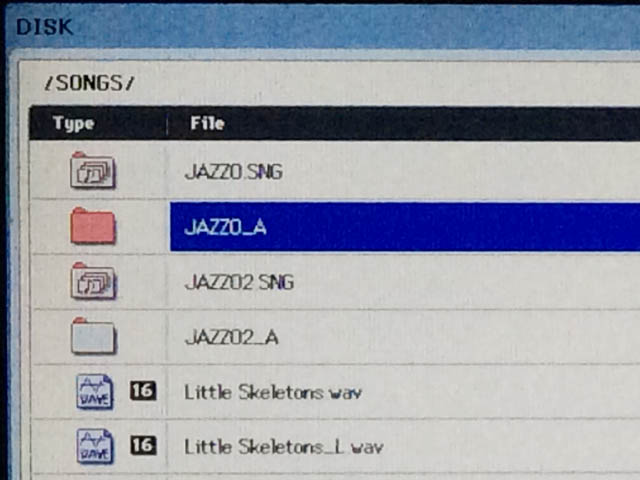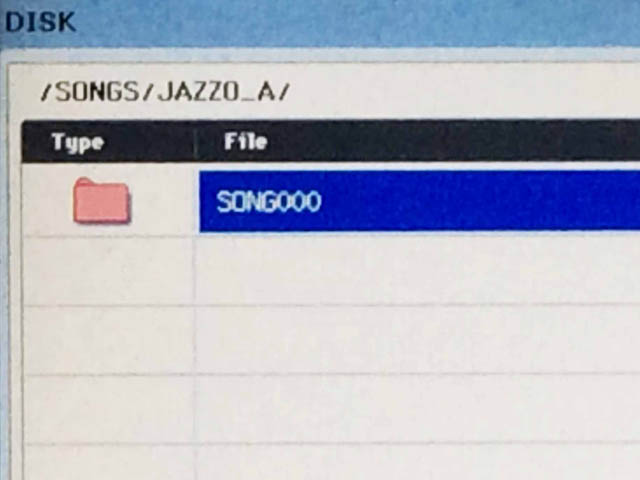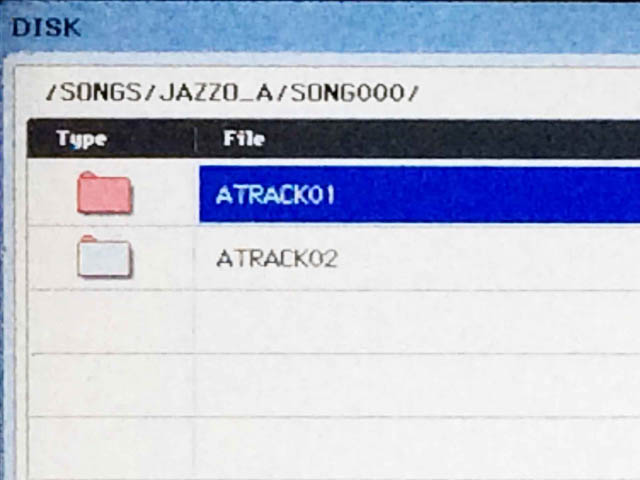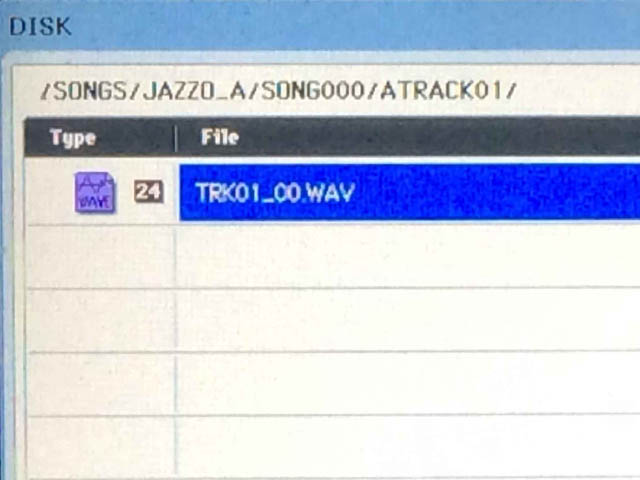|
Korg Forums
A forum for Korg product users and musicians around the world.
Moderated Independently.
Owned by Irish Acts Recording Studio & hosted by KORG USA
|
| View previous topic :: View next topic |
| Author |
Message |
Geoff Flynn
Full Member
Joined: 04 Jun 2016
Posts: 145
|
 Posted: Tue Nov 13, 2018 7:02 pm Post subject: Deleting .wavs from HD Posted: Tue Nov 13, 2018 7:02 pm Post subject: Deleting .wavs from HD |
 |
|
Hi guys, question regarding creating space on internal HDD. I have made folders via Utility to copy .wavs to Kronos HDD.
I have then placed the .wavs into sequences.
Can I now delete the folders....or is that where the sequence stores the .wavs that are used? I'm trying to save PCG and SEQ and it's saying no room on medium. Thanks
_________________
Korg Oasys 76, Korg Kronos 2 61, Korg Wavestation EX, Roland Jupiter X, 2 x Roland A800 Pro, Yamaha SY77, MacBook Pro Retina 15-inch Core i7 2.7GHz 16GB / 768GB, MainStage 3, Cymatic uTrack24, Samson S Patch, U-PHORIA UMC404HD Audio interface, Yamaha MG16XU mixer |
|
| Back to top |
|
 |
GregC
Platinum Member
Joined: 15 May 2002
Posts: 9451
Location: Discovery Bay (San Francisco Bay Area)
|
 Posted: Wed Nov 14, 2018 12:48 am Post subject: Posted: Wed Nov 14, 2018 12:48 am Post subject: |
 |
|
I am not clear on your email. I get you need to free up space.
If the WAV file was part of a SNG file , and you no longer need that SNG file, you can delete the folder [ it usually says "A" ]that contains the WAV
U can open the folder to see whats in there, too
_________________
Kronos 88. MODX8
Achieve your musical dreams 
https://soundcloud.com/user-898236994 |
|
| Back to top |
|
 |
Geoff Flynn
Full Member
Joined: 04 Jun 2016
Posts: 145
|
 Posted: Wed Nov 14, 2018 6:20 am Post subject: Posted: Wed Nov 14, 2018 6:20 am Post subject: |
 |
|
Thanks for the reply. I would like to keep all my SNG files.
I am asking can I delete the folders that are created when .wavs were imported to the Kronos HD?
I have put all the necessary .wavs into the sequences. Do the folders need to stay (i.e. is the sequence looking in the folders for the .wavs every time I press start?).
Or have the .wavs been copied (by the Kronos when I created the sequence) to somewhere else on the HD?
If they have been copied to another location I presume can delete the folders containing the imported .wavs.
Hope that makes it clearer. Thanks
_________________
Korg Oasys 76, Korg Kronos 2 61, Korg Wavestation EX, Roland Jupiter X, 2 x Roland A800 Pro, Yamaha SY77, MacBook Pro Retina 15-inch Core i7 2.7GHz 16GB / 768GB, MainStage 3, Cymatic uTrack24, Samson S Patch, U-PHORIA UMC404HD Audio interface, Yamaha MG16XU mixer |
|
| Back to top |
|
 |
kronoSphere
Platinum Member
Joined: 04 Jan 2012
Posts: 697
|
 Posted: Wed Nov 14, 2018 7:47 am Post subject: Posted: Wed Nov 14, 2018 7:47 am Post subject: |
 |
|
Be careful  I think that it is very useful and good to create a specific folder for each new song you create. And in this folder, be sure to keep within it, not only the sub folder with the wav files tant are needed for your song but ALSO the original Wav files that you had imported at the strt for this song. I think that it is very useful and good to create a specific folder for each new song you create. And in this folder, be sure to keep within it, not only the sub folder with the wav files tant are needed for your song but ALSO the original Wav files that you had imported at the strt for this song.
When you have done this, you can move on an external drive the whole folder of your song to male space in the internal drive. And if one day you will need to use your song again, you re import the whole folder of that song in the intenal drive and then you click on the song file and load ALL, then your song will be played with the wav files attached to it.
In music : order is a law ! 
_________________
trees are going fast.
https://www.lairdeparis.fr
Current Gear : Kronos 88 / Seaboard Rise / Triton Extreme / Sequoia / Motif Rack XS / TC Helicon voicelive rack /Awave 11 / Audio & VSTi plug-ins connected /wide touchscreen / iPad Pro 512. |
|
| Back to top |
|
 |
GregC
Platinum Member
Joined: 15 May 2002
Posts: 9451
Location: Discovery Bay (San Francisco Bay Area)
|
 Posted: Wed Nov 14, 2018 3:33 pm Post subject: Posted: Wed Nov 14, 2018 3:33 pm Post subject: |
 |
|
| Geoff Flynn wrote: | Thanks for the reply. I would like to keep all my SNG files.
I am asking can I delete the folders that are created when .wavs were imported to the Kronos HD?
I have put all the necessary .wavs into the sequences. Do the folders need to stay (i.e. is the sequence looking in the folders for the .wavs every time I press start?).
Or have the .wavs been copied (by the Kronos when I created the sequence) to somewhere else on the HD?
If they have been copied to another location I presume can delete the folders containing the imported .wavs.
Hope that makes it clearer. Thanks |
the folders absolutely must stay on SSD . When you created and saved the SNG file with an audio file, an ' association ' is formed.
If you 'break ' this association, your SNG file will not load- you will get a warning that the SNG file is searching for the associated audio file.
Thats the way I understand it, and my experience.
I see you have a Kronos 2. The factory drive has 50 gig , which is a fair amount of storage.
IF you need storage, install a 2nd SSD.
Or examine your storage/sng needs on your factory SSD. For example, if you don't really need experimental song projects for the next few months, you could archive them to USB.
I find , if I don't have a file management strategy, my work gets out of control, as finding stuff becomes tedious.
For example, I did 20 cover songs 3 years ago. While they are very nice, I don't need them today or next month- so off they go, archived to USB and to my mac.
_________________
Kronos 88. MODX8
Achieve your musical dreams 
https://soundcloud.com/user-898236994 |
|
| Back to top |
|
 |
Mike Conway
Approved Merchant

Joined: 28 Jan 2005
Posts: 2433
Location: Las Vegas, Nevada
|
 Posted: Wed Nov 14, 2018 5:51 pm Post subject: Re: Deleting .wavs from HD Posted: Wed Nov 14, 2018 5:51 pm Post subject: Re: Deleting .wavs from HD |
 |
|
| Geoff Flynn wrote: | Hi guys, question regarding creating space on internal HDD. I have made folders via Utility to copy .wavs to Kronos HDD.
I have then placed the .wavs into sequences.
Can I now delete the folders....or is that where the sequence stores the .wavs that are used? |
Yes, you can delete the original folders. When you import a sample into a song, the song creates a new wave file, which goes into the song's audio folder.
You can always offload the original wave folders onto a USB stick, and into your computer for safe keeping. |
|
| Back to top |
|
 |
Geoff Flynn
Full Member
Joined: 04 Jun 2016
Posts: 145
|
 Posted: Wed Nov 14, 2018 6:49 pm Post subject: Posted: Wed Nov 14, 2018 6:49 pm Post subject: |
 |
|
I had already deleted the original .wavs and was aware that Kronos created a new one in the same folder. They obviously need to stay there.
Thanks for all the replies.
Regards to All
_________________
Korg Oasys 76, Korg Kronos 2 61, Korg Wavestation EX, Roland Jupiter X, 2 x Roland A800 Pro, Yamaha SY77, MacBook Pro Retina 15-inch Core i7 2.7GHz 16GB / 768GB, MainStage 3, Cymatic uTrack24, Samson S Patch, U-PHORIA UMC404HD Audio interface, Yamaha MG16XU mixer |
|
| Back to top |
|
 |
Mike Conway
Approved Merchant

Joined: 28 Jan 2005
Posts: 2433
Location: Las Vegas, Nevada
|
 Posted: Wed Nov 14, 2018 8:51 pm Post subject: Posted: Wed Nov 14, 2018 8:51 pm Post subject: |
 |
|
| Geoff Flynn wrote: | | I had already deleted the original .wavs and was aware that Kronos created a new one in the same folder. They obviously need to stay there |
No, they don't. Once you save the song, you can delete those, also.
I deleted the original and the new copies (created by audio import) in that directory. In addition to creating waves in the original directory, waves are put into the song's AUDIO -- TRACKS folder, when you complete a SAVE SEQ. See the following pics for where that is:
Looking at the "JAZZO" song file, you will also notice a "JAZZO_A" folder with it. "A" stands for audio.
There is also a "JAZZO2" in the list, but ignore that. I often make a backup version of SNG files, so if I mess up a save process, I have the other file. I'll work for a bit, then save to "JAZZO." I'll work some more, then save to "JAZZO2." I alternate. When I want to load the last saved version, days later, I just check the time stamp on the file, to make sure I load the most recent. I think its a good habit. I'm sure you've heard the horror stories about saving during a power loss and losing the whole file.
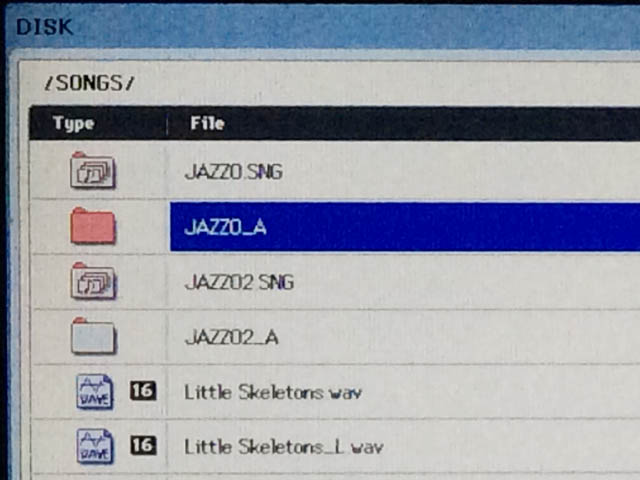
Okay, open the "JAZZO_A" folder and you will see a folder for each song. This was just an example, so there is only this one "SONG000" folder.
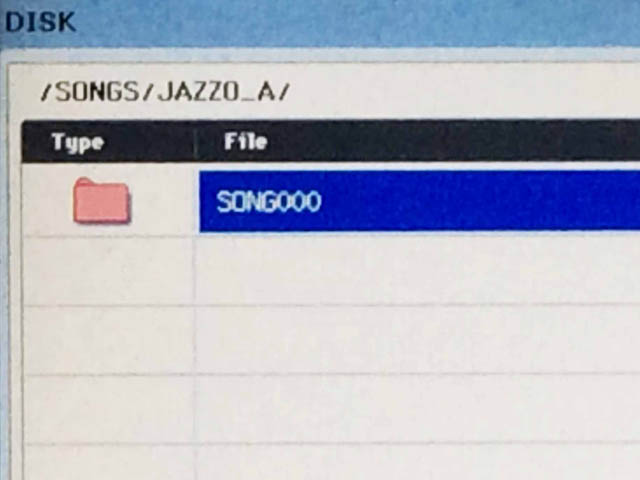
Open the "SONG000" folder and you will see these TRACK folders. I only used two audio tracks, so there are two folders.
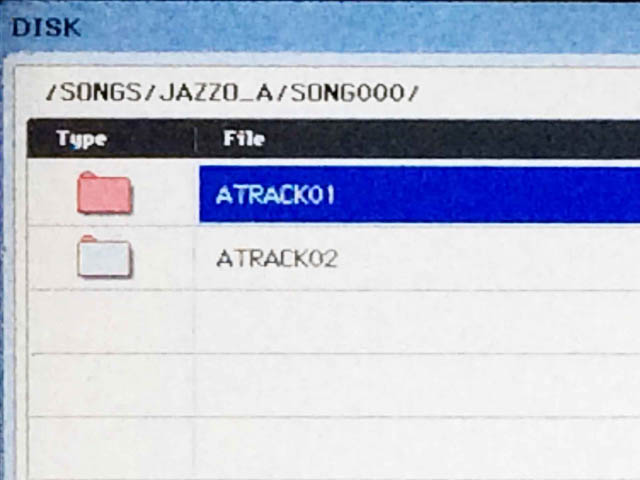
I open the "ATRACK 01" folder and it will have the wave files inside it. You will see your wave file, plus any alternate TAKES you may have recorded on that same track. This is what you are looking for. It is saved with the song. No need for the folders you originally grabbed the audio from.
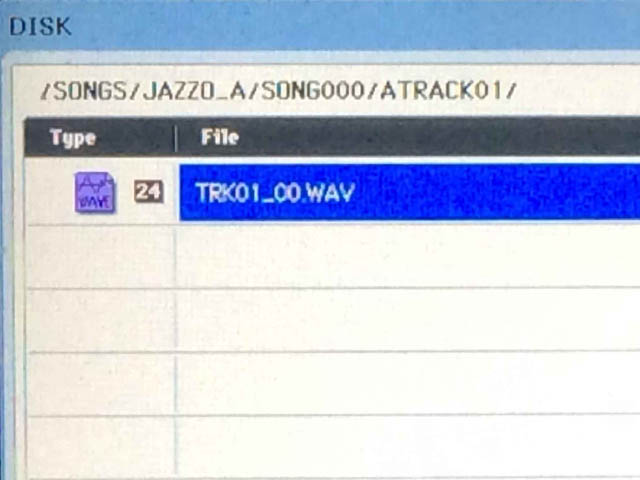
On a side note, you can load these song waves into the sample editor. Note that 24 bit waves will reduce to 16 bit, once they load to sample RAM. |
|
| Back to top |
|
 |
Geoff Flynn
Full Member
Joined: 04 Jun 2016
Posts: 145
|
 Posted: Wed Nov 14, 2018 11:10 pm Post subject: Posted: Wed Nov 14, 2018 11:10 pm Post subject: |
 |
|
Thanks Mike.
I didn't have the courage to delete the folders (until now) and they are taking up a lot of memory on the HD.
I will start deleting tomorrow.
Thanks again.
Ray
_________________
Korg Oasys 76, Korg Kronos 2 61, Korg Wavestation EX, Roland Jupiter X, 2 x Roland A800 Pro, Yamaha SY77, MacBook Pro Retina 15-inch Core i7 2.7GHz 16GB / 768GB, MainStage 3, Cymatic uTrack24, Samson S Patch, U-PHORIA UMC404HD Audio interface, Yamaha MG16XU mixer |
|
| Back to top |
|
 |
Mike Conway
Approved Merchant

Joined: 28 Jan 2005
Posts: 2433
Location: Las Vegas, Nevada
|
 Posted: Thu Nov 15, 2018 12:38 am Post subject: Posted: Thu Nov 15, 2018 12:38 am Post subject: |
 |
|
| Geoff Flynn wrote: |
I will start deleting tomorrow.
|
Cool. Again, keep a backup of everything. Perhaps those files you will delete. I have an 80 gig FAT formatted external USB drive that I throw everything onto. Once in a while, I back that up onto my computer drives. Which reminds me... |
|
| Back to top |
|
 |
GregC
Platinum Member
Joined: 15 May 2002
Posts: 9451
Location: Discovery Bay (San Francisco Bay Area)
|
 Posted: Thu Nov 15, 2018 1:56 am Post subject: Posted: Thu Nov 15, 2018 1:56 am Post subject: |
 |
|
| Mike Conway wrote: | | Geoff Flynn wrote: |
I will start deleting tomorrow.
|
Cool. Again, keep a backup of everything. Perhaps those files you will delete. I have an 80 gig FAT formatted external USB drive that I throw everything onto. Once in a while, I back that up onto my computer drives. Which reminds me... |
I have a similar Lacie external drive that works mostly with Mac. Its at least 10/15 yrs old and has that 400/800 connector. That was the Apple way vs USB.
Fortunately it has a USB out.
Anyway, today was back up day, archiving all music stuff to the Lacie.
More nostalgia;
I.bumped into a photo of my rig before Kronos;
Rd700GX1
Extreme 76 w/Moss
Korg M3M
Motif XS 76
Emu XL1 with 3 expansions.
a 3 decker K & M Spyder stand
When I pre- ordered my K88, sight unseen , other than a NAMM glimpse and spec, I sold everything/all of the above.
From that long list, I think the EmuXL1 was the most unique and difficult
to cover.
_________________
Kronos 88. MODX8
Achieve your musical dreams 
https://soundcloud.com/user-898236994 |
|
| Back to top |
|
 |
|
|
You cannot post new topics in this forum
You cannot reply to topics in this forum
You cannot edit your posts in this forum
You cannot delete your posts in this forum
You cannot vote in polls in this forum
|
Powered by phpBB © 2001, 2005 phpBB Group
|