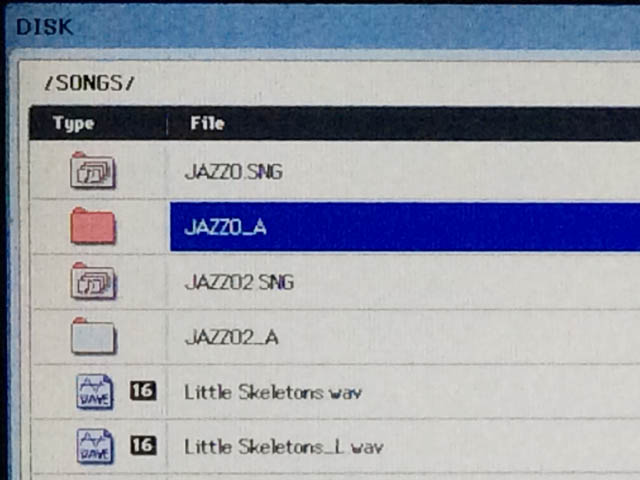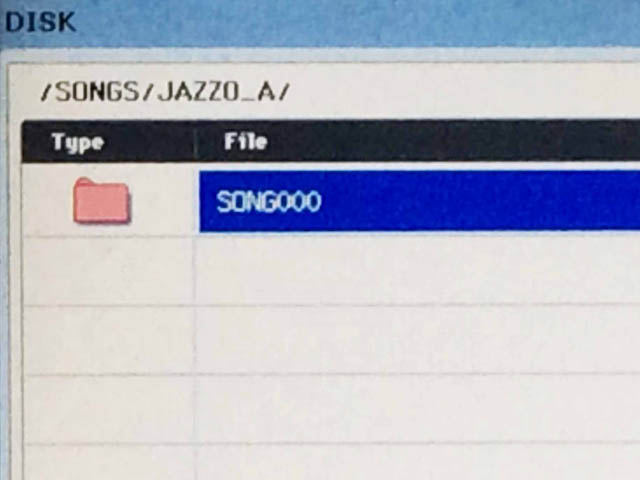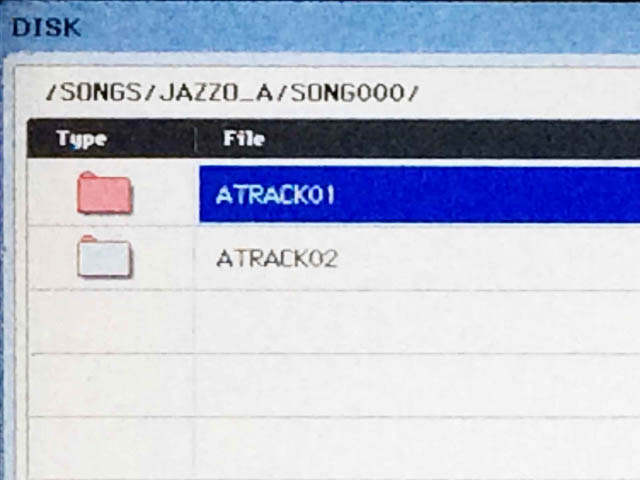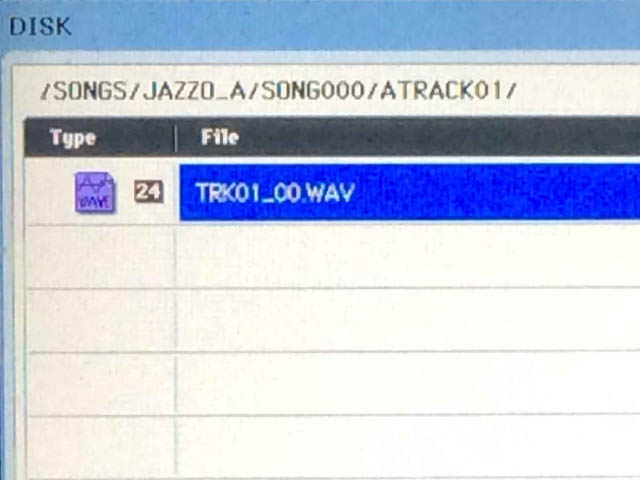| View previous topic :: View next topic |
| Author |
Message |
Dodo56
Joined: 11 Nov 2017
Posts: 14
|
 Posted: Thu Jun 17, 2021 3:40 pm Post subject: Editing the existing Songs Posted: Thu Jun 17, 2021 3:40 pm Post subject: Editing the existing Songs |
 |
|
| Trying to add new audio-track (vocals or guitar) ex post to the already existing SONG (through the Audio Input 1 @ 2), on the screen the message is appeared: “File already exist” and the Sequencer is not recording it. How can I solve it? Thanks! |
|
| Back to top |
|
 |
HardSync
Platinum Member
Joined: 07 Jan 2011
Posts: 794
|
 Posted: Thu Jun 17, 2021 9:22 pm Post subject: Posted: Thu Jun 17, 2021 9:22 pm Post subject: |
 |
|
| It probably means there is already an audio file with that same name in that song folder, so you need to make a new name for your latest audio track on the Sequencer P0: Play/Rec Preference page. Probably. :) |
|
| Back to top |
|
 |
Dodo56
Joined: 11 Nov 2017
Posts: 14
|
 Posted: Fri Jun 18, 2021 9:10 am Post subject: Posted: Fri Jun 18, 2021 9:10 am Post subject: |
 |
|
| You are right, but if in Preferences/Recording Mode you mark “Overwrite” it should enable you to overwrite the same Track as many times as you want. |
|
| Back to top |
|
 |
Mike Conway
Approved Merchant

Joined: 28 Jan 2005
Posts: 2433
Location: Las Vegas, Nevada
|
 Posted: Fri Jun 18, 2021 11:23 am Post subject: Posted: Fri Jun 18, 2021 11:23 am Post subject: |
 |
|
| Dodo56 wrote: | | You are right, but if in Preferences/Recording Mode you mark “Overwrite” it should enable you to overwrite the same Track as many times as you want. |
You would think so. I just tested Overwrite. From what I can tell, each new recording adds a new TAKE. Every recording is still there, instead of overwritten. You can go into Audio Event Edit, select INSERT and find all of them.
If you are at wits' end, you could try deleting the wave files and then load up the song again, and see if that works. Before doing such a thing, I would make a backup of that SEQ file. I usually have two for every project, as you can see in the first pic (Jazzo and Jazzo2).
Sequence Audio Folder ( If you don't have other audio tracks you want to keep, delete the whole audio folder, and just load up the sequence.)
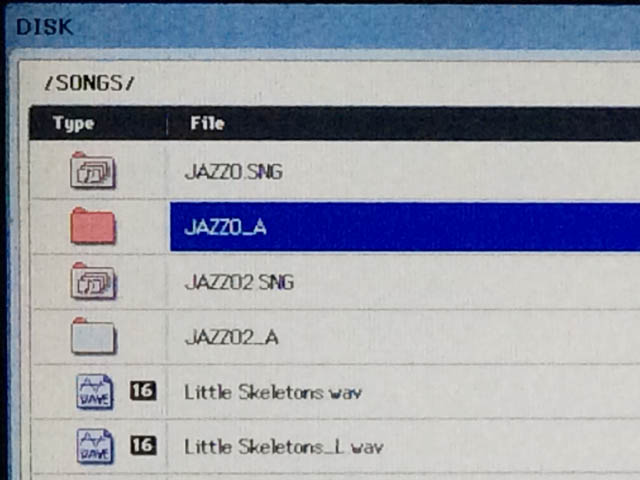
Song Folder
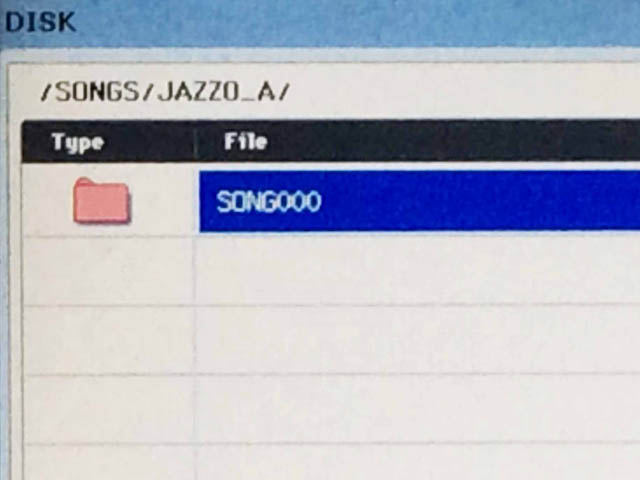
Folder for each Audio Track (It seems folders are made after recording audio, as there are only two on display here. I'm guessing you could just delete these.)
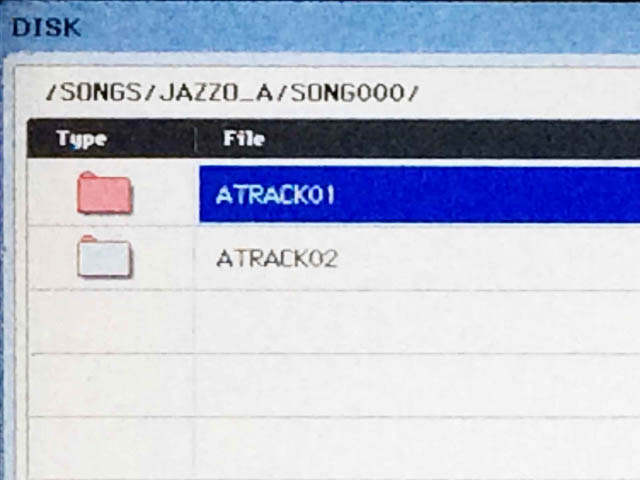
Wave Files
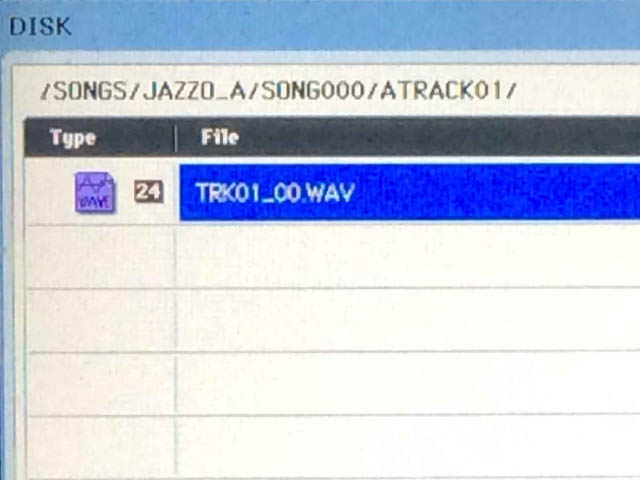
Remember: a stereo wave takes up 2 tracks, so delete them both. |
|
| Back to top |
|
 |
Dodo56
Joined: 11 Nov 2017
Posts: 14
|
 Posted: Fri Jun 18, 2021 12:29 pm Post subject: Posted: Fri Jun 18, 2021 12:29 pm Post subject: |
 |
|
| Thank you very much! It helps! |
|
| Back to top |
|
 |
wocongming
Full Member
Joined: 18 Apr 2020
Posts: 181
|
 Posted: Fri Jun 18, 2021 8:36 pm Post subject: Posted: Fri Jun 18, 2021 8:36 pm Post subject: |
 |
|
| Dodo56 wrote: | | Thank you very much! It helps! |
just so you and everyone know,
the overwrite and overdub section in preferences is ONLY for midi recording. it has NOTHING to do with audio recording. i find the best way to fix that is,
go to where it says take01_ and delete the _ and it will record for you. you might have to do this a few times along the way after you load the song back several times etc.
you can change the name of that take to anything take1 take01 take001 take 0001 whatever |
|
| Back to top |
|
 |
Dodo56
Joined: 11 Nov 2017
Posts: 14
|
 Posted: Mon Jun 21, 2021 1:32 pm Post subject: Posted: Mon Jun 21, 2021 1:32 pm Post subject: |
 |
|
| Thanks a lot! |
|
| Back to top |
|
 |
|