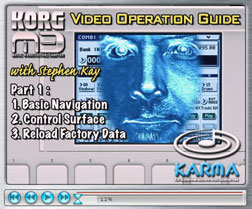|
Korg Forums
A forum for Korg product users and musicians around the world.
Moderated Independently.
Owned by Irish Acts Recording Studio & hosted by KORG USA
|
| View previous topic :: View next topic |
| Author |
Message |
StephenKay
KARMA Developer
Approved Merchant


Joined: 18 Jun 2002
Posts: 2979
Location: Scottsdale, AZ
|
 Posted: Thu May 10, 2007 6:37 am Post subject: M3 Video Operation Guide (VOG) - Part 1 Posted: Thu May 10, 2007 6:37 am Post subject: M3 Video Operation Guide (VOG) - Part 1 |
 |
|
Hi friends, I've just released Part 1 of my comprehensive M3 Video Operation Guide.
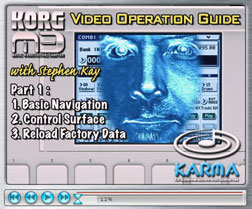
M3 Video Operation Guide - Part 1
Part 1 (length 10:16) covers:
1. Basic Navigation
2. Control Surface
3. Reload Factory Data
The entire VOG should end up at around 1 hour and 45 minutes. All footage has been
filmed, now I just have to edit it all - a monstrous job. Rather than wait for myself to complete
all of the sections, I have decided to work on them in order, and release each one as it is ready.
These first three sections are relatively short, compared to the rest of the video, which is why I
managed to fit them all in Part 1. I haven't really gotten to the important parts yet, but I
wanted to cover some overall basics before starting with each Mode. Future sections go
into much more detail with concrete examples for each discussion. The Sequencing and
Sampling sections are quite detailed, especially. You can find a full outline of the Guide
at the end of this post.
I'm planning to make it available as a DVD, with navigation menus and with the extraneous
web intros/outros removed. Whether I sell it myself or Korg distributes it remains to be seen.
It won't be until I finish the other parts up, anyway. But in any event, all sections will be posted
on the web for free viewing, as they are completed. If you want the convenience of a DVD
version, you will be able to get one somehow.
The purpose of this VOG is three-fold, in my idea:
1. Act as a Video Operation Guide, covering nearly all basic operations, for those who
have purchased an M3.
2. Provide info that will prepare you to get the most out of your experience of "test-driving"
one at a local music store, before you buy.
3. More promotional videos, to help interest people in the M3. 
Hence, I've tried to make it as entertaining as possible, like TV, maybe a bit more so than
you might normally find in this kind of instructional video. Hope it works for you.
BTW, I had some fun with my new MacPro Intel quad-core dual 3.0 GHz Xeon, using some
tools that I didn't have the horsepower to run previously, so my graphics, titling and special
effects have taken a leap upwards. Hopefully I didn't go too overboard, but I can't resist trying
some new creative things each time I work on one of these. 
Enjoy!
M3 Video Operation Guide - Total Time approx. 105 min.
1. Basic Navigation (Overview) (about 4:15)
. . . . Navigation Controls (Mode, Bank)
. . . . Selecting Programs and Combis
. . . . Selecting Pages (Page Select button)
. . . . Basic Editing
. . . . Menu Commands
. . . . Saving Programs and Combis
. . . . Exit Button
2. Control Surface (Overview) (about 3:3
. . . . 5 Modes of Operation
. . . . Mixer Mode
. . . . Realtime Control Mode
. . . . External Mode
. . . . Tone Adjust Mode
. . . . KARMA Mode
3. Reload Factory Data (about 1:30)
. . . . How to reload everything, including demo songs
4. Program Mode (about 15:00)
. . . . Navigation/Banks
. . . . Selecting Programs
. . . . LH Controllers
. . . . Real-Time Control (Sound)
. . . . Tone Adjust
. . . . Drum Track
. . . . Pads
. . . . XY Mode
. . . . KARMA
5. Radias Expansion Option (about 2:20)
. . . . Radias Programs
. . . . Radias Vocoder
. . . . Formant Motion
6. Combination Mode (about 15:00)
. . . . 3 Types of Combis (examples)
. . . . Navigation/Banks
. . . . Selecting Combis
. . . . LH Controllers
. . . . Real-Time Control (Sound)
. . . . Tone Adjust
. . . . KARMA
. . . . Drum Track
. . . . XY Mode
7. Sequencer Mode (about 25:00)
. . . . Navigation
. . . . Playing a Factory Song
. . . . Playing the Factory Cue List
. . . . Clearing Memory
. . . . Recording a Song: Auto Song Setup
. . . . Recording a Song: Track by Track
. . . . . . . . Adding effects
. . . . . . . . Using KARMA
. . . . Recording a Song: From a Song Template
. . . . . . . . Using KARMA
. . . . In-track Sampling
. . . . Step-Recording
. . . . RPPR
. . . . Saving the sequence data
. . . . Export to SMF
. . . . Sample to WAV file
8. Sampling Mode (About 15:00)
. . . . Explanation of multi-sample
. . . . Sample Audio Input
. . . . Play Samples Through Effects
. . . . Sample/Resample With IFX
. . . . Convert Multisample to Program
. . . . Use in a Combi
. . . . Sample to WAV
. . . . Time-Slicing
. . . . Save Sampling Data
9. Global Mode (About 10:00)
. . . . Basic Settings
. . . . System Prefs
. . . . Restoring Factory Data
. . . . MIDI Settings
. . . . Controller Settings
. . . . Drum Kits
. . . . Drum Kit Editing
. . . . Write Global Settings
10. Media Mode (about 5:00)
. . . . Set Clock
. . . . Formatting Media
. . . . Memory Architecture (heirarchical folders)
. . . . Save ALL
. . . . Save PCG
. . . . Save Other Types
. . . . Loading Data
. . . . Loading Pieces Of A File
. . . . Creating Audio CDs
Anyway, that's what's coming - stay tuned!
_________________
Stephen Kay - KARMA Developer • Karma-Lab - karma-lab.com
 |
|
| Back to top |
|
 |
laughing_bear
Platinum Member

Joined: 30 Jan 2002
Posts: 2970
Location: atlantic coast - northwest ireland
|
 Posted: Thu May 10, 2007 12:28 pm Post subject: Posted: Thu May 10, 2007 12:28 pm Post subject: |
 |
|
OUTSTANDING!
 |
|
| Back to top |
|
 |
GregC
Platinum Member
Joined: 15 May 2002
Posts: 9451
Location: Discovery Bay (San Francisco Bay Area)
|
 Posted: Thu May 10, 2007 12:32 pm Post subject: Posted: Thu May 10, 2007 12:32 pm Post subject: |
 |
|
YOU DA MAN
Don't let anyone distract you with questions until you got it dialed up
Keep up the awesome work
_________________
Kronos 88. MODX8
Achieve your musical dreams 
https://soundcloud.com/user-898236994 |
|
| Back to top |
|
 |
GregC
Platinum Member
Joined: 15 May 2002
Posts: 9451
Location: Discovery Bay (San Francisco Bay Area)
|
 Posted: Thu May 10, 2007 12:33 pm Post subject: Posted: Thu May 10, 2007 12:33 pm Post subject: |
 |
|
YOU DA MAN
Don't let anyone distract you with questions until you got it dialed up
Keep up the awesome work
_________________
Kronos 88. MODX8
Achieve your musical dreams 
https://soundcloud.com/user-898236994 |
|
| Back to top |
|
 |
Francois
Approved Merchant


Joined: 06 May 2003
Posts: 4854
Location: Northants - UK
|
 Posted: Thu May 10, 2007 12:40 pm Post subject: Posted: Thu May 10, 2007 12:40 pm Post subject: |
 |
|
| Great work, as usual. Will there be a downloadable version like for the other videos ? |
|
| Back to top |
|
 |
laughing_bear
Platinum Member

Joined: 30 Jan 2002
Posts: 2970
Location: atlantic coast - northwest ireland
|
 Posted: Thu May 10, 2007 1:31 pm Post subject: Posted: Thu May 10, 2007 1:31 pm Post subject: |
 |
|
| Francois wrote: | | Great work, as usual. Will there be a downloadable version like for the other videos ? |
I'd think this to be rather unlikely because....
Stephen scribbled:
| Quote: | I'm planning to make it available as a DVD, with navigation menus and with the extraneous
web intros/outros removed. Whether I sell it myself or Korg distributes it remains to be seen.
|
Then again, here is an idea, a downloadable Version at slightly lower costs than the DVD, may be? The combi section is interesting of course, I wonder whether these are brand new Kay-Production Combis which are not in the factory content, this would certainly give it additional value,same for possible additionla programs. |
|
| Back to top |
|
 |
EJ2
Approved Merchant


Joined: 13 May 2002
Posts: 2292
Location: Port Rowan, Ontario, Canada
|
 Posted: Thu May 10, 2007 1:50 pm Post subject: Posted: Thu May 10, 2007 1:50 pm Post subject: |
 |
|
Hi Stephen,
As per my previous comments, M3 Video Operation Guide is a very slick and professionally produced video from the KARMA Master. The audio and video quality is top shelf and the organization and presentation of information is clear, logical, and to the point. I had a good laugh with the added humorous spot. As with anything you do, you have this down to a fine art. Kudos again, Stephen!
Cheers,
Eric
_________________
Cheers,
Jim (aka EJ2) Karma-Lab Associate Combi Developer
CATALYST v 2 Blast of Inspiration for KRONOS & OASYS: http://www.karma-lab.com/sounds/catalyst2.html
CATALYST v 1 Combi Explosion for KRONOS, OASYS, M3, & K-M50: http://www.karma-lab.com/sounds/catalyst1.html
CHEMISTRY 3, a Groove Injection for Your Karma: http://www.karma-lab.com/sounds/chem3.html
SoundCloud MP3 Demoshttps://soundcloud.com/ej2-sc |
|
| Back to top |
|
 |
GregC
Platinum Member
Joined: 15 May 2002
Posts: 9451
Location: Discovery Bay (San Francisco Bay Area)
|
|
| Back to top |
|
 |
tritex4
Platinum Member
Joined: 14 Feb 2006
Posts: 1278
|
 Posted: Thu May 10, 2007 3:02 pm Post subject: Posted: Thu May 10, 2007 3:02 pm Post subject: |
 |
|
| Kudos to Stephen Kay and Korg for providing us with these free, invaluable, well made videos. |
|
| Back to top |
|
 |
TSUNAMI
Platinum Member

Joined: 21 Jan 2002
Posts: 597
Location: Watford, Hertfordshire UK
|
 Posted: Thu May 10, 2007 5:40 pm Post subject: Posted: Thu May 10, 2007 5:40 pm Post subject: |
 |
|
AWESOME !!!! Man i cant wait till my M3 arrives ......... just over a month to go .... 
_________________
13in Retina MacBook Pro, Quadcore i5 27in 8GB iMac, Logic Studio 9.1, Ableton Live9, Push, Volca Beats, Korg KRONOS 61, Korg Arp odyssey, Roland D50, Yamaha SY85, Moog Sub37, Roland TR8, Roland SP808, Korg NanoPad2, Eventide H9, Presonus 1602, Alesis M1 MkII, Yamaha APX5, Fender Splattercaster, DrumKat DK10, 1000 miles of cable !!!!!!!!!!!!!!!! |
|
| Back to top |
|
 |
sewa
Platinum Member

Joined: 06 Feb 2004
Posts: 1293
|
 Posted: Thu May 10, 2007 5:43 pm Post subject: Posted: Thu May 10, 2007 5:43 pm Post subject: |
 |
|
| I liked the scene with the glass of wine LOL! |
|
| Back to top |
|
 |
Daz
Retired
Joined: 01 Jan 2002
Posts: 10829
|
 Posted: Thu May 10, 2007 8:53 pm Post subject: Posted: Thu May 10, 2007 8:53 pm Post subject: |
 |
|

Smurftastic  |
|
| Back to top |
|
 |
sewa
Platinum Member

Joined: 06 Feb 2004
Posts: 1293
|
 Posted: Thu May 10, 2007 9:00 pm Post subject: Posted: Thu May 10, 2007 9:00 pm Post subject: |
 |
|
 |
|
| Back to top |
|
 |
tritex4
Platinum Member
Joined: 14 Feb 2006
Posts: 1278
|
 Posted: Thu May 10, 2007 9:39 pm Post subject: Posted: Thu May 10, 2007 9:39 pm Post subject: |
 |
|
If you don't follow Stephen's instructions, this is what happens........

If you do follow his instructions..........
 |
|
| Back to top |
|
 |
Daz
Retired
Joined: 01 Jan 2002
Posts: 10829
|
 Posted: Thu May 10, 2007 9:41 pm Post subject: Posted: Thu May 10, 2007 9:41 pm Post subject: |
 |
|
LOL  |
|
| Back to top |
|
 |
|
|
You cannot post new topics in this forum
You cannot reply to topics in this forum
You cannot edit your posts in this forum
You cannot delete your posts in this forum
You cannot vote in polls in this forum
|
Powered by phpBB © 2001, 2005 phpBB Group
|