padKontrol Editor Librarian Error
Moderators: Sharp, X-Trade, Pepperpotty, karmathanever
padKontrol Editor Librarian Error
Hi everybody,
I can't find the answer to my question on the forum that's why I'm asking you.
I got my padKontrol for 2 days and my padKontrol Editor Librarian can't recieve and transmit Scene Sets. Every time I try it says:
"Recieve/Transmit Scene Set failed: Device Inquiry Error"
I've tried to change some preferences but it doesn't help. I've tried to reinstall Korg USB-MIDI driver and padKontrol Editor Librarian. And yes, I have no programs running.
What do I have to do to make Recieving/Transmitting work?
Thank you.
Denis.
I can't find the answer to my question on the forum that's why I'm asking you.
I got my padKontrol for 2 days and my padKontrol Editor Librarian can't recieve and transmit Scene Sets. Every time I try it says:
"Recieve/Transmit Scene Set failed: Device Inquiry Error"
I've tried to change some preferences but it doesn't help. I've tried to reinstall Korg USB-MIDI driver and padKontrol Editor Librarian. And yes, I have no programs running.
What do I have to do to make Recieving/Transmitting work?
Thank you.
Denis.
same here
Are you having trouble with preloading scenes and getting the pop up * midi device not specified * go to the padkontol editor librarian ; prefernces and change midi in to port a and midi out to CNTRL ... hope this helps . i was frazzled on this one till i googled it and it led me to a future producers forum . peace out ya'll .... now to work out what to do wit the scenes ...
Re: same here
I have seen this mentioned but I don't see where you do that, my midi preferences looks like this:eezal wrote:Are you having trouble with preloading scenes and getting the pop up * midi device not specified * go to the padkontol editor librarian ; prefernces and change midi in to port a and midi out to CNTRL ... hope this helps . i was frazzled on this one till i googled it and it led me to a future producers forum . peace out ya'll .... now to work out what to do wit the scenes ...
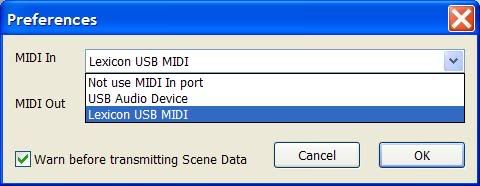
Death to the flying rats!
Re: same here
Have you assigned the drivers to the device using the utility that the KORG driver installer puts in:Fraeg wrote:I have seen this mentioned but I don't see where you do that, my midi preferences looks like this:eezal wrote:Are you having trouble with preloading scenes and getting the pop up * midi device not specified * go to the padkontol editor librarian ; prefernces and change midi in to port a and midi out to CNTRL ... hope this helps . i was frazzled on this one till i googled it and it led me to a future producers forum . peace out ya'll .... now to work out what to do wit the scenes ...
start > programs > KORG > USB-MIDI Driver > Install KORG USB-MIDI Device
simply running the downloaded installer or the installer off the disk merely installs the programs you see in the KORG program group and copies the drivers to your computer. Windows will still use its own incorrect drivers and you will see PadKontrol or USB Audio Device, and it will not operate correctly, until you assign the KORG drivers to the device using the utility. You may also have to repeat the step if you plug into a different USB port.
Current Gear: Kronos 61, RADIAS-R, Volca Bass, ESX-1, microKorg, MS2000B, R3, Kaossilator Pro +, MiniKP, AX3000B, nanoKontrol, nanoPad MK II,
Other Mfgrs: Moog Sub37, Roland Boutique JX03, Novation MiniNova, Akai APC40, MOTU MIDI TimePiece 2, ART Pro VLA, Focusrite Saffire Pro 40.
Past Gear: Korg Karma, TR61, Poly800, EA-1, ER-1, ES-1, Kawai K1, Novation ReMote37SL, Boss GT-6B
Software: NI Komplete 10 Ultimate, Arturia V Collection, Ableton Live 9. Apple OSX El Capitan on 15" MacBook Pro
Other Mfgrs: Moog Sub37, Roland Boutique JX03, Novation MiniNova, Akai APC40, MOTU MIDI TimePiece 2, ART Pro VLA, Focusrite Saffire Pro 40.
Past Gear: Korg Karma, TR61, Poly800, EA-1, ER-1, ES-1, Kawai K1, Novation ReMote37SL, Boss GT-6B
Software: NI Komplete 10 Ultimate, Arturia V Collection, Ableton Live 9. Apple OSX El Capitan on 15" MacBook Pro
PadKontrol can receive, but not send
I just got my PadKontrol, and hooked it up to a new Windows 7 setup. I'm able to load scenes onto the Pad via USB, but haven't been able to verify that any MIDI messages or data are coming out of the Pad (e.g. sending scenes to the Editor/Lib).
I'm not sure if it's a defective unit, or if I have prefs set wrong. I'm hoping it's the latter. In the editor/librarian, MIDI in is set to PadKontrol 1 MIDI in, and MIDI out is PadKontrol 1 CTRL. I've tried other settings for the MIDI in, with no luck.
Any suggestions would be fantastic!
I'm not sure if it's a defective unit, or if I have prefs set wrong. I'm hoping it's the latter. In the editor/librarian, MIDI in is set to PadKontrol 1 MIDI in, and MIDI out is PadKontrol 1 CTRL. I've tried other settings for the MIDI in, with no luck.
Any suggestions would be fantastic!
- KorgUSAProductSupport
- Junior Member
- Posts: 92
- Joined: Fri Jan 29, 2010 4:33 pm
- Location: NY
- Contact:
Re: PadKontrol can receive, but not send
Hello,jread wrote:I just got my PadKontrol, and hooked it up to a new Windows 7 setup. I'm able to load scenes onto the Pad via USB, but haven't been able to verify that any MIDI messages or data are coming out of the Pad (e.g. sending scenes to the Editor/Lib).
I'm not sure if it's a defective unit, or if I have prefs set wrong. I'm hoping it's the latter. In the editor/librarian, MIDI in is set to PadKontrol 1 MIDI in, and MIDI out is PadKontrol 1 CTRL. I've tried other settings for the MIDI in, with no luck.
Any suggestions would be fantastic!
With USB connectivity, you'll want your MIDI IN to be set to "padKONTROL 1 Port A" and MIDI OUT set to "padKONTROL 1 CTRL".
Hope this helps!
Best regards,
Korg USA Product Support
For direct support please contact your local Korg distributor: http://www.korg.co.jp/English/Distributors/
<a href="http://on.fb.me/zcEcjg" target="_blank"><img src="http://bit.ly/z4d8SG" height="20" alt="facebook"></a><a href="http://bit.ly/PaZ01" target="_blank"><img src="http://bit.ly/yjl3nm" height="20" alt="Twitter"></a><a href="http://bit.ly/xRDLhb" target="_blank"><img src="http://bit.ly/zL3OfQ" alt="YouTube" height="20"></a>
<a href="http://on.fb.me/zcEcjg" target="_blank"><img src="http://bit.ly/z4d8SG" height="20" alt="facebook"></a><a href="http://bit.ly/PaZ01" target="_blank"><img src="http://bit.ly/yjl3nm" height="20" alt="Twitter"></a><a href="http://bit.ly/xRDLhb" target="_blank"><img src="http://bit.ly/zL3OfQ" alt="YouTube" height="20"></a>
Working, but...
I was able to get the PadKontrol working via USB, but can't seem to get any MIDI in or out via the MIDI connection. Better than nothing, but I was hoping to use it at times, without a computer handy. Might not be an option, since I haven't been able to run it off DC power either.
- KorgUSAProductSupport
- Junior Member
- Posts: 92
- Joined: Fri Jan 29, 2010 4:33 pm
- Location: NY
- Contact:
Re: Working, but...
When you're connecting via USB, those MIDI ports act as a MIDI interface for your computer, rather than transmitting what you're doing on the padKONTROL itself. When powered off of an adapter, those MIDI ports will transmit what you're doing on the padKONTROL. The appropriate adapter in the U.S. is "A30950" which can be ordered through any local Korg USA Authorized Dealer.jread wrote:I was able to get the PadKontrol working via USB, but can't seem to get any MIDI in or out via the MIDI connection. Better than nothing, but I was hoping to use it at times, without a computer handy. Might not be an option, since I haven't been able to run it off DC power either.
Best regards,
Korg USA Product Support
For direct support please contact your local Korg distributor: http://www.korg.co.jp/English/Distributors/
<a href="http://on.fb.me/zcEcjg" target="_blank"><img src="http://bit.ly/z4d8SG" height="20" alt="facebook"></a><a href="http://bit.ly/PaZ01" target="_blank"><img src="http://bit.ly/yjl3nm" height="20" alt="Twitter"></a><a href="http://bit.ly/xRDLhb" target="_blank"><img src="http://bit.ly/zL3OfQ" alt="YouTube" height="20"></a>
<a href="http://on.fb.me/zcEcjg" target="_blank"><img src="http://bit.ly/z4d8SG" height="20" alt="facebook"></a><a href="http://bit.ly/PaZ01" target="_blank"><img src="http://bit.ly/yjl3nm" height="20" alt="Twitter"></a><a href="http://bit.ly/xRDLhb" target="_blank"><img src="http://bit.ly/zL3OfQ" alt="YouTube" height="20"></a>
-
djdave280869
- Posts: 1
- Joined: Wed Nov 03, 2010 10:49 pm
ok.....so ive got my padkontrol working with fl studio 9 which is cool....but my problem is ive got the scenes to load on to my padkontrol but theres no sound,im just useing the usb cable but i do have midi cable,im on windows 7 64 bit....i think it might be sound card issues (i got 2)......not sure.....very frustrating...."AAAAHH" can anyone help....thanks
Re: Working, but...
Hello ALLjread wrote:I was able to get the PadKontrol working via USB, but can't seem to get any MIDI in or out via the MIDI connection. Better than nothing, but I was hoping to use it at times, without a computer handy. Might not be an option, since I haven't been able to run it off DC power either.
It has been a while since I have been on the site.Mostly for my pa2xpro & my Korg extreme.
most recently I bought a Korg Kontrol pad and a new 2011 quad mac book pro. I too had the same problem getting the Kontrol pad editor to work in Logic 9. When I would try to configure it as soon as I would go to preferences in the editor to set my midi ports the program would crash. I tried this fix but had no luck. So today i called Korg support & found out that the disc that I used to load up the drivers had a bug. he had me download the new version which is 1.1 The
version I was using was version 1.0. I thought I would post it on the site as to help someone else that is having the same problem. Peace!
Triton extreme
open labs Neko XXL
pa2xpro
korg d1600mk2
Hammond b3 chop&leslie 145 with 122 amp.
motion sound pro3t with lowpro Macbook pro quadcore,apogee duet 2 usb, Logic 9 & Reaper
open labs Neko XXL
pa2xpro
korg d1600mk2
Hammond b3 chop&leslie 145 with 122 amp.
motion sound pro3t with lowpro Macbook pro quadcore,apogee duet 2 usb, Logic 9 & Reaper