Splitting 2 voices on the keyboard
Moderators: Sharp, X-Trade, Pepperpotty, karmathanever
-
emilflatron
- Posts: 45
- Joined: Tue Dec 25, 2012 9:31 am
- Location: Canada - Calgary
Splitting 2 voices on the keyboard
Hello,
Does anybody know how to split 2 voices on the keyboard, so that the lower octave (left hand side of the keyboard - from A1 to G3) is 074: stereo orchestral brass and the higher octave (right hand side of the keyboard - from G#3 to G9) is 068: 16'+8' harpsichord + pluk?
Thanks for help!
Does anybody know how to split 2 voices on the keyboard, so that the lower octave (left hand side of the keyboard - from A1 to G3) is 074: stereo orchestral brass and the higher octave (right hand side of the keyboard - from G#3 to G9) is 068: 16'+8' harpsichord + pluk?
Thanks for help!
- AlchemistMusicStudio
- Senior Member
- Posts: 388
- Joined: Tue Nov 29, 2011 3:09 pm
- Location: POLAND
- Contact:
1. Go to the ProgSelect/Mixer tab.
2. Select a brass sound for Timbre 1 (e.g.: 074).
3. Select a harpsi sound for Timbre 2 (e.g.: 068).
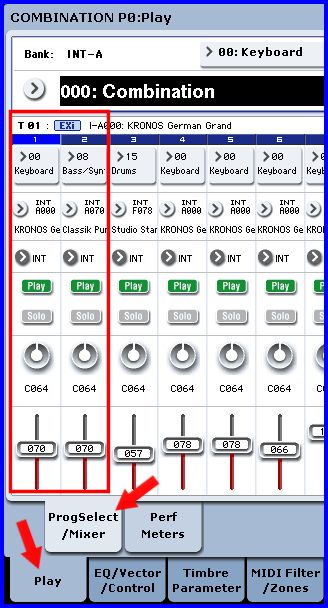
4. Go to the MIDI tab of the Timbre Parameters page.
- For Timbres 1‐2 (sounds: 074 and 068), set 'Status' to INT
- For Timbres 1‐2 set 'MIDI Channel' to Gch
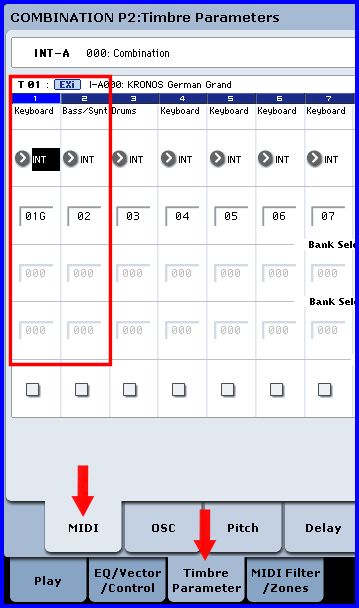
5. Go to the Keyboard Zones tab of the MIDI Filter/Zones page.
- For Timbre 1 set 'Top Key' to G3, and 'Bottom Key' to A1
- For Timbre 2 set 'Top Key' to G9 and 'Bottom Key' to G#3
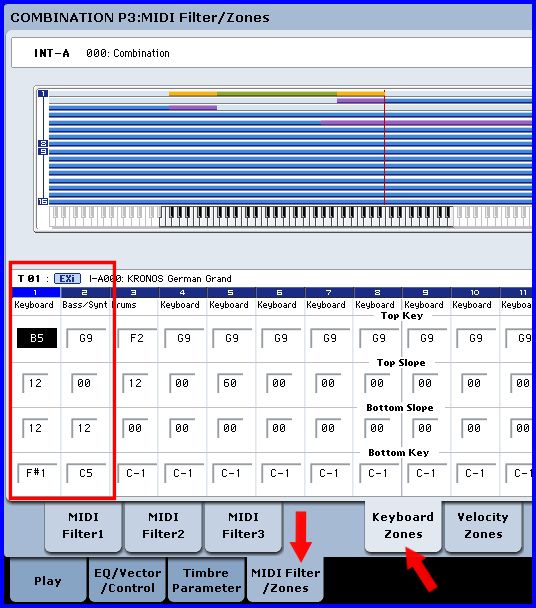
Enjoy
2. Select a brass sound for Timbre 1 (e.g.: 074).
3. Select a harpsi sound for Timbre 2 (e.g.: 068).
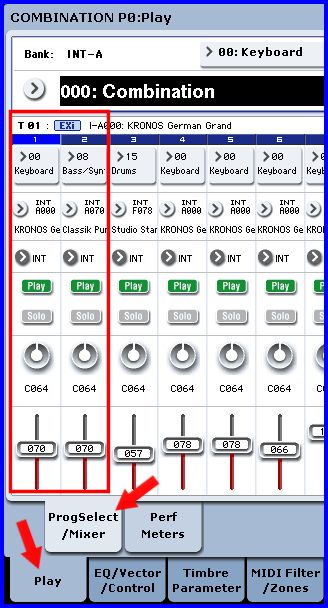
4. Go to the MIDI tab of the Timbre Parameters page.
- For Timbres 1‐2 (sounds: 074 and 068), set 'Status' to INT
- For Timbres 1‐2 set 'MIDI Channel' to Gch
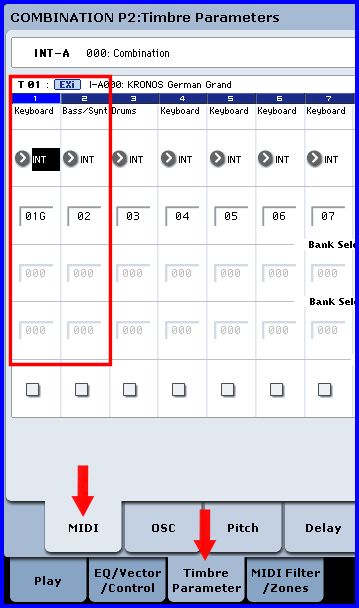
5. Go to the Keyboard Zones tab of the MIDI Filter/Zones page.
- For Timbre 1 set 'Top Key' to G3, and 'Bottom Key' to A1
- For Timbre 2 set 'Top Key' to G9 and 'Bottom Key' to G#3
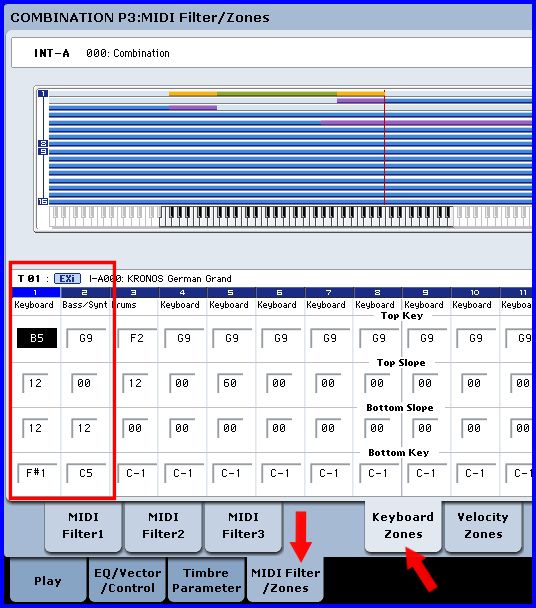
Enjoy
no i think ronnfig's intention is not like that..mrbptc wrote:thanks for that tip 'alchemist'. its nice to read a poster interested in sharing their knowledge as opposed to the 'ronnsfigs' of this world who take the time just to be a wise guy.
Creating split combi is a simple operation that should be available on the manual.. or even in quick start guide. or maybe in the video.. If you kept asking simple questions like this without intention of finding it yourself in the manual, you'd be lost my friend.. kronos is a deep machine..
Love my kronos 88 
Love my yamaha psr s910 as well
Korg Kronos 88, Yamaha PSR s910, Korg C720, Yamaha DTX 520, Focusrite Scarlett 18i6, a pair of Yamaha HS80 in (soon not to be) an unproperly treated room..
Love my yamaha psr s910 as well
Korg Kronos 88, Yamaha PSR s910, Korg C720, Yamaha DTX 520, Focusrite Scarlett 18i6, a pair of Yamaha HS80 in (soon not to be) an unproperly treated room..
- AlchemistMusicStudio
- Senior Member
- Posts: 388
- Joined: Tue Nov 29, 2011 3:09 pm
- Location: POLAND
- Contact:
I have to say that, the Kronos is a bit of a monster if it's your first workstation..
On some keyboards, split and layer is very easy.. and there are dedicated buttons.. Not so with the Kronos, and the manuals are pretty overwhelming.. so let's cut the newbies some slack here..
Kudos to AlchemistMusicStudio for the detailed instructions..
On some keyboards, split and layer is very easy.. and there are dedicated buttons.. Not so with the Kronos, and the manuals are pretty overwhelming.. so let's cut the newbies some slack here..
Kudos to AlchemistMusicStudio for the detailed instructions..
Craig MacDonald
- BasariStudios
- Approved Merchant

- Posts: 6511
- Joined: Sun May 29, 2005 4:56 am
- Location: NYC, USA
- Contact:
+11jordyzzz wrote: no i think ronnfig's intention is not like that..
Creating split combi is a simple operation that should be available on the manual.. or even in quick start guide. or maybe in the video.. If you kept asking simple questions like this without intention of finding it yourself in the manual, you'd be lost my friend.. kronos is a deep machine..
http://www.basaristudios.com
Cubase 8.5 Pro. Windows 7 X64. ASUS SaberTooth X99. Intel I7 5820K. ASUS GTX 960 Strix OC 2GB. 4x8 GB G.SKILL.
2 850 PRO 256GB SSDs. 1 850 EVO 1TB SSD. Acustica: Nebula Server 3 Ultimate, Murano, Magenta 3, Navy, Titanium.
Cubase 8.5 Pro. Windows 7 X64. ASUS SaberTooth X99. Intel I7 5820K. ASUS GTX 960 Strix OC 2GB. 4x8 GB G.SKILL.
2 850 PRO 256GB SSDs. 1 850 EVO 1TB SSD. Acustica: Nebula Server 3 Ultimate, Murano, Magenta 3, Navy, Titanium.
- AlchemistMusicStudio
- Senior Member
- Posts: 388
- Joined: Tue Nov 29, 2011 3:09 pm
- Location: POLAND
- Contact:
pedro5 wrote:Resolved in an excellent way by AMS. Great to see it all laid out with the brilliant graphics.
ccmacdon wrote:Kudos to AlchemistMusicStudio for the detailed instructions..
DennyC wrote:Good work AMS. True to the forum spirit.
Thanks Guys!Shakil wrote:Thanks for the efforts AMS... appreciated always, but where is the original poster.. hopefully he actually saw this.
Musical buddies should help each other. I think so...
