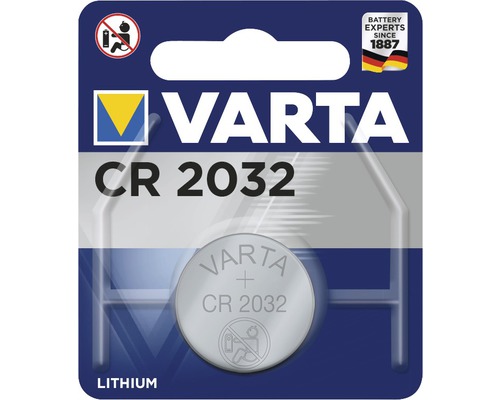Bugs on next ver 3.0
Moderators: Sharp, X-Trade, Pepperpotty, karmathanever
Apparently the new software now accurately checks the Clock Battery and reports when it is dead. I replaced my battery when I received the error and now it works fine.
Last edited by kbrkr on Fri Mar 08, 2019 3:22 am, edited 1 time in total.
Pa5x, ForeScore - Korg Forum Member for 21 years and counting
pa4
No clock or battery issues here..
Drop-down menus gray and orange very hard to see,, black and orange would be better and the font size,, too small.. Max audio drop-down menu it is gray and blue, too hard to see make it gray and orange or white. ,,,Again songbook in the list view black-and-white excellent but at the top where you pick sets it gray and orange again hard to read in the font is smaller then operating system v2
..
Songbook in the tilel mode drop-down menu gray and blue hard to see blue should be orange or white not enough contrast but when you go to list mode now it black-and-white again much easier to see when you go to the book mode that's excellent
And one bug they did fix fade in fade out does not need to be reset now .. Good work Korg..
Drawl bar settings if you pick fast decay or slow decay you do not know which one you picked you need to highlight ,,,,the word fast on the top or the word slow decay on the bottom just changing the color of the square box doesn't tell you which one you're on ...
In the karaoke mode they have the words lyrics and CGD I think backwards, also in the karaoke mode at the bottom of the screen the four sts settings ,,,again too small of a font,,, and the song title upper left-hand corner appears to be smaller to read then in version 2... I do love the timeline under the MP3s and the MIDI,,,, good work again Korg..
We have fast midi play.. Now we need fast MP3 play.. It is in most karaoke software and Should be in the PA4
Drop-down menus gray and orange very hard to see,, black and orange would be better and the font size,, too small.. Max audio drop-down menu it is gray and blue, too hard to see make it gray and orange or white. ,,,Again songbook in the list view black-and-white excellent but at the top where you pick sets it gray and orange again hard to read in the font is smaller then operating system v2
..
Songbook in the tilel mode drop-down menu gray and blue hard to see blue should be orange or white not enough contrast but when you go to list mode now it black-and-white again much easier to see when you go to the book mode that's excellent
And one bug they did fix fade in fade out does not need to be reset now .. Good work Korg..
Drawl bar settings if you pick fast decay or slow decay you do not know which one you picked you need to highlight ,,,,the word fast on the top or the word slow decay on the bottom just changing the color of the square box doesn't tell you which one you're on ...
In the karaoke mode they have the words lyrics and CGD I think backwards, also in the karaoke mode at the bottom of the screen the four sts settings ,,,again too small of a font,,, and the song title upper left-hand corner appears to be smaller to read then in version 2... I do love the timeline under the MP3s and the MIDI,,,, good work again Korg..
We have fast midi play.. Now we need fast MP3 play.. It is in most karaoke software and Should be in the PA4
- karmathanever
- Platinum Member
- Posts: 10493
- Joined: Mon Jan 12, 2004 5:07 am
This bug has already been placed in the bug report topic (sticky)I cannot get 48V phantom power after updating V3.0
Thanks
Pete
PA4X-76, Karma, WaveDrum GE, Fantom 8 EX
------------------------------------------------------------------
## Please stay safe ##
...and play lots of music
------------------------------------------------------------------
------------------------------------------------------------------
## Please stay safe ##
...and play lots of music
------------------------------------------------------------------
clock
clock
If it is necessary to set the clock repeatedly after switching on the instrument it is a BATTERY problem!
It was the same for me.
Original battery of had a value only 2.1V!
I changed the battery and it's OK (3.3V new battery)
Battery CR2032 3Volt.
Not be afraid.
Problem solved
sorry my English
my old battery was this one.
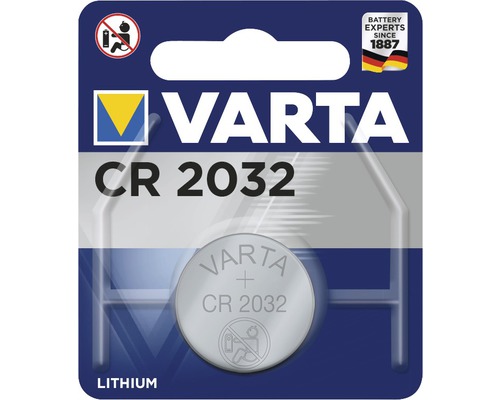
If it is necessary to set the clock repeatedly after switching on the instrument it is a BATTERY problem!
It was the same for me.
Original battery of had a value only 2.1V!
I changed the battery and it's OK (3.3V new battery)
Battery CR2032 3Volt.
Not be afraid.
Problem solved
sorry my English
my old battery was this one.