Serious problem with PA 1000
Moderators: Sharp, X-Trade, Pepperpotty, karmathanever
Here is the report of what I did inside of my Pa1000 after your suggestions:
1- I did Factory Restore.
2- From my set located in my Pa1000 Disk, I opened and loaded individually each sound in all User01, 02, 03 04.pcg, and UserDK1 and 2.pcg and
I detected all the sounds with Warning message (Sound loading was incomplete. Some items are not found).
3- I loaded all files from my set except PCM and Multisamples folders.
4- I saved all as a New Set inside Pa1000 (Disk).
5- Just for make sure I did again Factory Restore, Turn OFF/ON the keyboard.
6- Loaded my New Set successfully, no warning message, so far so good.
7- After loading was finished pressed exit and the display shows a Factory style "Fifty Shades".
8- I clicked on the display to choose another Factory style but at this step the Keyboard frozen and not responsive.
At this step [step 8] I recorded a short video to show freezing issue with factory style in Korg Pa1000:
<iframe width="560" height="315" src="https://www.youtube.com/embed/jEXV7duNCVw" frameborder="0" allow="accelerometer; autoplay; encrypted-media; gyroscope; picture-in-picture"></iframe>
1- I did Factory Restore.
2- From my set located in my Pa1000 Disk, I opened and loaded individually each sound in all User01, 02, 03 04.pcg, and UserDK1 and 2.pcg and
I detected all the sounds with Warning message (Sound loading was incomplete. Some items are not found).
3- I loaded all files from my set except PCM and Multisamples folders.
4- I saved all as a New Set inside Pa1000 (Disk).
5- Just for make sure I did again Factory Restore, Turn OFF/ON the keyboard.
6- Loaded my New Set successfully, no warning message, so far so good.
7- After loading was finished pressed exit and the display shows a Factory style "Fifty Shades".
8- I clicked on the display to choose another Factory style but at this step the Keyboard frozen and not responsive.
At this step [step 8] I recorded a short video to show freezing issue with factory style in Korg Pa1000:
<iframe width="560" height="315" src="https://www.youtube.com/embed/jEXV7duNCVw" frameborder="0" allow="accelerometer; autoplay; encrypted-media; gyroscope; picture-in-picture"></iframe>
-
Aripearlmusic
- Approved Merchant

- Posts: 458
- Joined: Mon Jun 04, 2018 4:30 am
- Location: BROOKLYN NY
if any styles and or keyboard sets were linked with the sounds that were giving a problem that you didnt load then those styles will now be linked to empty sound slots. that is a known cause of freezing issues.
Ari Pearl Music
Sound Developer for the 5x and 4x at https://performersheaven.com/en/shop-en ... -en/ari-en
Sound Developer for the 5x and 4x at https://performersheaven.com/en/shop-en ... -en/ari-en
Aripearlmusic wrote:if any styles and or keyboard sets were linked with the sounds that were giving a problem that you didnt load then those styles will now be linked to empty sound slots. that is a known cause of freezing issues.
The frozen styles you see in the video are Factory styles in their original Factory location Not copied in Users locations. Nothing to do with the linked to empty sound slots.
-
Aripearlmusic
- Approved Merchant

- Posts: 458
- Joined: Mon Jun 04, 2018 4:30 am
- Location: BROOKLYN NY
Simply having styles and keyboard sets that are linked to empty sound slots or having a sound bank loaded that had a corrupted sound in it is enough to cause problems. If an entire sound bank was converted with the PA Manager and even one sound made problems there is a chance that the entire PCG has an issue. Loading the sounds one at a time without the problematic sound may be enough to correct it but you can just send the bad PCG to tge PA Manager team to fix it for you. Another common issue is using midis in the styles that haven't been checked for program changes or control changes that arent compatible such as 1-128 instead of 0-127 or even having too many 32 measure variations that have a lot of midi events. Samples that havent been dithered when converted from different sample and bit rates also cause issues. These are things ive seen in sets from quote on quote top programmers. There tends to be a lot of programmers who have great ideas for there stuff but have taken many shortcuts along the learning process regarding the technical side so just because it sounds good does not mean it was done right.
Ari Pearl Music
Sound Developer for the 5x and 4x at https://performersheaven.com/en/shop-en ... -en/ari-en
Sound Developer for the 5x and 4x at https://performersheaven.com/en/shop-en ... -en/ari-en
- AntonySharmman
- Approved Merchant

- Posts: 3732
- Joined: Sat Oct 16, 2010 2:24 pm
- Location: Hellas
- Contact:
No use of Factory restore when you intent to load again custom resources !BR wrote: 1- I did Factory Restore.
2- From my set located in my Pa1000 Disk, I opened and loaded individually each sound in all User01, 02, 03 04.pcg, and UserDK1 and ...
After factory restore , check factory style "ScreenEpicMarch 2" and will work fine as all the rest factory styles since your issue is strictly your
user STY file (Styles Bank) itself no matter of what other styles you will copy there ...
In this bank there is one at least custom Style of older PaSeries with inappropriate code that crashes system !!!
PA manager or any external software will never correct STY file code errors or missing samples references that will always migrate
in your newer Pa model and will cause issues like system freeze !
Every time you load "SOUND" contents , all required PCM will be loaded automatically , no use of doing it !BR wrote: I loaded all files from my set except PCM and Multisamples folders.
4- I saved all as a New Set inside Pa1000 (Disk).
We never load PCM as standalone partial loading , this will make things worst in a problematic SET with missing samples.
Another serious issue that will lead to system crashes if not healed !BR wrote: I detected all the sounds with Warning message (Sound loading was incomplete. Some items are not found).
When loading a whole SET you will never see warning issues that's why as I have explained in the past , best resources saving is "Full Resources" backup.
If you will load partially from new saved SET , Sound Banks 1,2 , ... you will see again the same "Sound loading was incomplete" messages !
Summary your issue is definitely your custom resources that you have to rebuilt from scratch and not OS.
As first focus on the specific custom Styles Bank , load one by one custom styles untill you find of what style/s freeze system since this is your major issue
and then missing samples !
On the other hand do not seem surprised if a custom SET with incompatibility issues do not work properly in a newer Pa OS !!! it's very rational since newer
Pa OS will further examine resources references , that's why loading is very slower while loading partial resources , and faulty references will easier lead to
loop effects and system freeze , I have deeply analyzed it so do not blame OS it's obviously better but more vulnerable in code issues and weird references !
Hope this helps
Music Conductor - Sound Engineer & Developer - Automotive SMPS/RF R&D - Electronics Engineer
Keyboards : Steinway-D, Kronos X, Pa5X 76, Pa4X 76, Montage M7 , Roland-XV88, Emu3,Emax II, Synclavier II , Yamaha DX Series, ΟΒ-8V

wavesΑrt official webpage - KorgPa.gr
DEMO's Playlist - WavesArt Facebook
Keyboards : Steinway-D, Kronos X, Pa5X 76, Pa4X 76, Montage M7 , Roland-XV88, Emu3,Emax II, Synclavier II , Yamaha DX Series, ΟΒ-8V

wavesΑrt official webpage - KorgPa.gr
DEMO's Playlist - WavesArt Facebook
Thanks Antony for the explanation.AntonySharmman wrote:...After factory restore , check factory style "ScreenEpicMarch 2" and will work fine as all the rest factory styles since your issue is strictly your
user STY file (Styles Bank) itself no matter of what other styles you will copy there ...
In this bank there is one at least custom Style of older PaSeries with inappropriate code that crashes system !!!
If you will load partially from new saved SET , Sound Banks 1,2 , ... you will see again the same "Sound loading was incomplete" messages !
As first focus on the specific custom Styles Bank , load one by one custom styles untill you find of what style/s freeze system since this is your major issue
and then missing samples !
I'll do that and report back.
@ AntonySherman,
Here is my report:
and I tried the "ScreenEpicMarch 2" and other Factory Styles, they play fine and no freezing.
So my conclusion for this step is:
When I first time I load my customized set and hit one of the Factory style, the Pa1000 freezes.
And then as soon as I restart the keyboard the freezing is gone, no more freezing.
I will do another report regarding my custom styles next time.
In the meantime I did a Hard drive Test of my Pa1000 and I got this message"" Midi Loop, Test Failed".
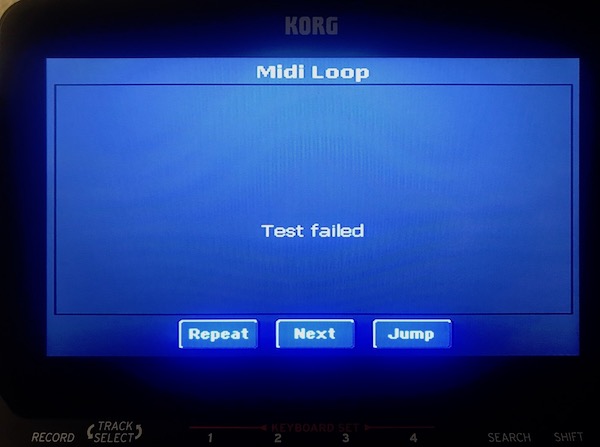
Does anybody know the meaning?
Thanks.
Here is my report:
Today I just turn on my Pa1000 after making the above video that shows the freezing issue with my set still inside itAfter factory restore , check factory style "ScreenEpicMarch 2" and will work fine as all the rest factory styles since your issue is strictly your
user STY file (Styles Bank) itself no matter of what other styles you will copy there ...
and I tried the "ScreenEpicMarch 2" and other Factory Styles, they play fine and no freezing.
So my conclusion for this step is:
When I first time I load my customized set and hit one of the Factory style, the Pa1000 freezes.
And then as soon as I restart the keyboard the freezing is gone, no more freezing.
I will do another report regarding my custom styles next time.
In the meantime I did a Hard drive Test of my Pa1000 and I got this message"" Midi Loop, Test Failed".
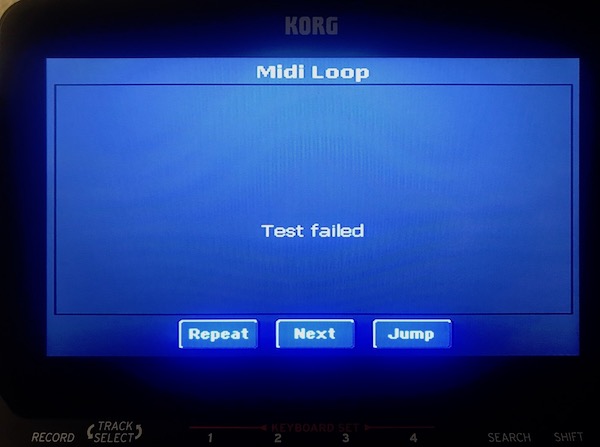
Does anybody know the meaning?
Thanks.
- AntonySharmman
- Approved Merchant

- Posts: 3732
- Joined: Sat Oct 16, 2010 2:24 pm
- Location: Hellas
- Contact:
Actually this is service menu diagnostics where midi & USB tests always fail if you do not proceed to certain actions so do not
pay attention to those results , they have nothing to do with your issue !
That you haven't understood yet is that the problem is not the factory styles you have copied in User's Styles Bank but the
the user bank itself (STY) , you can confirm that if after loading your SET you go to Factory Banks and select those factory styles
that will never freeze your Pa !
Also try to copy the same Styles from factory banks into an empty user bank that you had never copied/loaded any custom
older styles , and you will notice that this bank will also work fine if your faulty custom Style banks are not selected or involved !
The same symptoms with faulty code STY files have been remarked from Pa3X age , where in customers PaSeries , I have seen user
banks to disappear , freezing OS on selecting a style , messing up STS and other weird things and the cause was always some faulty
code old USER styles created by older PaSeries or corrupted after migrating from website to website servers or user's computers !
Those styles must be urgently completely deleted since it's very difficult to identify what is wrong in source code , it's very risky to
edit and re-save them and the only safe option is to export midi event due to recreate them !
As I have mentioned in the past STY / PRF / PCG files are checked by Pa OS only by headers and are not validated by their entire
contents , so an overflow parameter value can not be defined and can cause CPU loops that freeze system.
For instance , if you load a faulty code Style created in Pa800 into a Pa3X, this style will change header/identifier as Pa3X file when exported
then when loaded in a Pa4X , header will also change as Pa4X file when exported but the main contents and parameters will be always the
same with reference to Pa800 as it was created so never confuse the fact that no matter of what PaSeries model files were exported ,
main source code is for Pa800 , incompatible for Pa4X/1000/700 regardless of what anyone claims !
At present time OS allows pa files with ID of older PaSeries but it concerns only factory or official resources and not custom files with
unpredictable parameter values !
If newer Pa OS will check the entire contents of those files , I'm sure that the 90% of users SETs will lead to "not a Pa file" failure while loading !
Hope this helps
pay attention to those results , they have nothing to do with your issue !
That you haven't understood yet is that the problem is not the factory styles you have copied in User's Styles Bank but the
the user bank itself (STY) , you can confirm that if after loading your SET you go to Factory Banks and select those factory styles
that will never freeze your Pa !
Also try to copy the same Styles from factory banks into an empty user bank that you had never copied/loaded any custom
older styles , and you will notice that this bank will also work fine if your faulty custom Style banks are not selected or involved !
The same symptoms with faulty code STY files have been remarked from Pa3X age , where in customers PaSeries , I have seen user
banks to disappear , freezing OS on selecting a style , messing up STS and other weird things and the cause was always some faulty
code old USER styles created by older PaSeries or corrupted after migrating from website to website servers or user's computers !
Those styles must be urgently completely deleted since it's very difficult to identify what is wrong in source code , it's very risky to
edit and re-save them and the only safe option is to export midi event due to recreate them !
As I have mentioned in the past STY / PRF / PCG files are checked by Pa OS only by headers and are not validated by their entire
contents , so an overflow parameter value can not be defined and can cause CPU loops that freeze system.
For instance , if you load a faulty code Style created in Pa800 into a Pa3X, this style will change header/identifier as Pa3X file when exported
then when loaded in a Pa4X , header will also change as Pa4X file when exported but the main contents and parameters will be always the
same with reference to Pa800 as it was created so never confuse the fact that no matter of what PaSeries model files were exported ,
main source code is for Pa800 , incompatible for Pa4X/1000/700 regardless of what anyone claims !
At present time OS allows pa files with ID of older PaSeries but it concerns only factory or official resources and not custom files with
unpredictable parameter values !
If newer Pa OS will check the entire contents of those files , I'm sure that the 90% of users SETs will lead to "not a Pa file" failure while loading !
Hope this helps
Music Conductor - Sound Engineer & Developer - Automotive SMPS/RF R&D - Electronics Engineer
Keyboards : Steinway-D, Kronos X, Pa5X 76, Pa4X 76, Montage M7 , Roland-XV88, Emu3,Emax II, Synclavier II , Yamaha DX Series, ΟΒ-8V

wavesΑrt official webpage - KorgPa.gr
DEMO's Playlist - WavesArt Facebook
Keyboards : Steinway-D, Kronos X, Pa5X 76, Pa4X 76, Montage M7 , Roland-XV88, Emu3,Emax II, Synclavier II , Yamaha DX Series, ΟΒ-8V

wavesΑrt official webpage - KorgPa.gr
DEMO's Playlist - WavesArt Facebook
I did load my custom styles one by one and tested each time a different factory style from different category (Factory styles always in their original location Not copied in User Location)AntonySharmman wrote:...As first focus on the specific custom Styles Bank , load one by one custom styles untill you find of what style/s freeze system since this is your major issue
and then missing samples !
and It did not freeze the keyboard.
I did load partially User01,02,03,04.pcg and User DK01,02.pcg, from my New Set and I did not get the Warning message (Sound loading was incomplete. Some items are not found)!AntonySharmman wrote:...If you will load partially from new saved SET , Sound Banks 1,2 , ... you will see again the same "Sound loading was incomplete" messages !
I think you did not pay attention about my above post as I mentioned the frozen styles you see in the video are Factory Styles in their original Factory location Not copied in Users locations.AntonySherman wrote:That you haven't understood yet is that the problem is not the factory styles you have copied in User's Styles Bank...
Thanks.
- AntonySharmman
- Approved Merchant

- Posts: 3732
- Joined: Sat Oct 16, 2010 2:24 pm
- Location: Hellas
- Contact:
So you have cleared all your missing references , but have you searched for grayed samples with no references ? they can also create issues.
Since after factory restore (only) , factory resources are working fine then there is no OS/software issue for sure !
that , or any previously selected user KBD set , who knows ... the only thing that is valid is that some loaded custom resources have
caused that for above explained reasons !
Since after factory restore (only) , factory resources are working fine then there is no OS/software issue for sure !
I thought it was a user Bank , never mind this is not important either , the exact previously selected User Bank maybe is responsible forBR wrote:frozen styles you see in the video are Factory Styles in their original Factory location Not copied in Users locations.
that , or any previously selected user KBD set , who knows ... the only thing that is valid is that some loaded custom resources have
caused that for above explained reasons !
Music Conductor - Sound Engineer & Developer - Automotive SMPS/RF R&D - Electronics Engineer
Keyboards : Steinway-D, Kronos X, Pa5X 76, Pa4X 76, Montage M7 , Roland-XV88, Emu3,Emax II, Synclavier II , Yamaha DX Series, ΟΒ-8V

wavesΑrt official webpage - KorgPa.gr
DEMO's Playlist - WavesArt Facebook
Keyboards : Steinway-D, Kronos X, Pa5X 76, Pa4X 76, Montage M7 , Roland-XV88, Emu3,Emax II, Synclavier II , Yamaha DX Series, ΟΒ-8V

wavesΑrt official webpage - KorgPa.gr
DEMO's Playlist - WavesArt Facebook
Serious problem with PA 1000
Yes. That was the first thing I've done, to remove all "no ref" samples.AntonySharmman wrote:So you have cleared all your missing references , but have you searched for grayed samples with no references ? they can also create issues.
Since after factory restore (only) , factory resources are working fine then there is no OS/software issue for sure !
As I continue my troubleshooting, as soon as I am done I will report it back.
Thanks.
Last edited by BR on Sat Jan 11, 2020 2:53 am, edited 1 time in total.
Serious problem with PA 1000
Here is my report after spending hours to clean up my customized set.
I checked all my 6019 samples and deleted all "no ref" samples.
I loaded the sound folder individually one by one, User 1.pcg, User 2.pcg, User 3.pcg, User 4.pcg, UDK 1.pcg and UDK 2.pcg. and then loaded Styles, Global and Keyboard Set folders.
I did not get any Warning messages like (Sound loading was incomplete: some items are not found). So my set is clean and saved it inside the Disk Pa1000.
My question is:
Should I do a Pa1000 system reset that I got from the link below and then reload my clean set again and start gigging?
https://trakyamuzik.net/konu/korg-pa-10 ... ari.45761/
In case the answer is yes, what is the process to use this Pa1000 reset-packages? How can I use this reset package?
Thanks.
I checked all my 6019 samples and deleted all "no ref" samples.
I loaded the sound folder individually one by one, User 1.pcg, User 2.pcg, User 3.pcg, User 4.pcg, UDK 1.pcg and UDK 2.pcg. and then loaded Styles, Global and Keyboard Set folders.
I did not get any Warning messages like (Sound loading was incomplete: some items are not found). So my set is clean and saved it inside the Disk Pa1000.
My question is:
Should I do a Pa1000 system reset that I got from the link below and then reload my clean set again and start gigging?
https://trakyamuzik.net/konu/korg-pa-10 ... ari.45761/
In case the answer is yes, what is the process to use this Pa1000 reset-packages? How can I use this reset package?
Thanks.
os
BR
the Process is the same as doing a OS update ... there is two file and they both have to be on the same usb memory stick...
like a OS update it will check the two file before it install...
lets us know how it work out for you ...
make a back up of all... save all and do a pkg backup .. first ...
the Process is the same as doing a OS update ... there is two file and they both have to be on the same usb memory stick...
like a OS update it will check the two file before it install...
lets us know how it work out for you ...
make a back up of all... save all and do a pkg backup .. first ...
Pa4X, Pa 1000, Pa3x, Pa800, Pa80, i3
Re: os
I've contacted the Korg support and explained in detail the problem, I am waiting for their response.duby2 wrote:BR
the Process is the same as doing a OS update ... there is two file and they both have to be on the same usb memory stick...
like a OS update it will check the two file before it install...
lets us know how it work out for you ...
make a back up of all... save all and do a pkg backup .. first ...
Question about the Pa1000 Factory Reset files?
I have 2 RAR files of Pa1000 Factory Reset, when I extract them I get 2 files with exactly the same size of 983.6 MB for each.
Should I use both of them when I decide to reset my Pa1000?
Thanks
Please see the screen shots below:
<img src='https://i.postimg.cc/yN3WvT8G/Pa1000-RAR-001.png' border='0' alt='Pa1000-RAR-001'>
<img src='https://i.postimg.cc/FsxSLGYg/Pa1000-RAR-002.png' border='0' alt='Pa1000-RAR-002'>
<img src='https://i.postimg.cc/BZgVznxs/pa1000-factory-reset.png' border='0' alt='pa1000-factory-reset'>
<img src='https://i.postimg.cc/3xnmGW0S/pa1000-fa ... eset-1.png' border='0' alt='pa1000-factory-reset-1'>