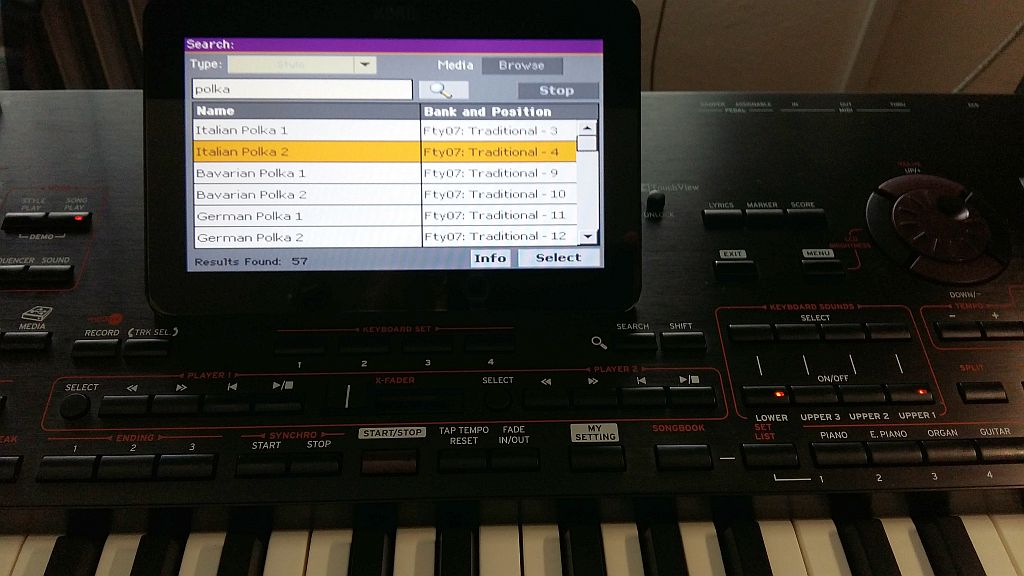Page 6 of 8
Posted: Fri Oct 20, 2017 12:28 pm
by MonseyPlayer
After pressing Global and working in a sub menu there, after pressing exit, pressing Global brings you back to that sub-menu and not to the main Global menu. The only workaround I found was to turn off the machine and turn it back on again.
Would be great if a double press on Global goes back to original Global menu. To some this would be more intuitive. (Possibly for other multi layered menus as well, a single press of its main button goes up one level. another press goes up more, until back at top.)
Posted: Fri Oct 20, 2017 1:47 pm
by karmathanever
This is not a bug
I believe the idea behind this is that you could be changing GLOBAL whilst playing and hence "EXIT" would be most useful to return to the previous active mode.
In order to return to the main menu press "Menu"
Agree that a double click return would be OK and possibly better for some.
Cheers
Pete

Posted: Sun Oct 22, 2017 2:21 am
by MonseyPlayer
Here's some wishlist items for next pa4x OS2.01+ update from here:
http://www.korgforums.com/forum/phpBB2/ ... 778#731778
EDIT: THIS IS A MONITORED TOPIC FOR REPORTING POTENTIAL BUGS ONLY - NOT WISH-LISTS
Posted: Sun Oct 22, 2017 8:52 pm
by korgpask
Fix CHORD RECOGNITION from MIDI. Now it's bad and unusable!
Posted: Sun Oct 22, 2017 8:54 pm
by korgpask
When using FIND button after finding you need to press exit or menu
Posted: Mon Oct 23, 2017 1:09 am
by karmathanever
When using FIND button after finding you need to press exit or menu
A bug???
Posted: Wed Oct 25, 2017 6:37 am
by pawlikp100
karmathanever wrote:When using FIND button after finding you need to press exit or menu
A bug???
Maybe not a bug, but the way how this procedure works has changed with OS 2.0. Selected record can not be distinguished (i.e by its colour).
Posted: Wed Oct 25, 2017 11:43 am
by korgpask
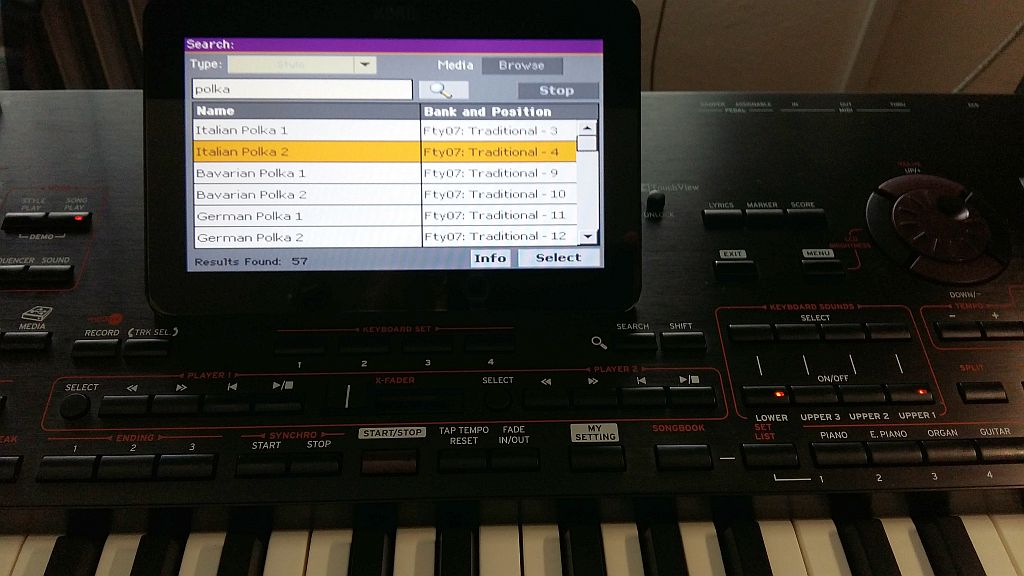
yes bug...
yes, it's a mistake. In older - earlier systems it worked correctly.
After pressing SELECT, the screen is set to a new location. Now it's no change. Required - press EXIT
Posted: Wed Oct 25, 2017 12:28 pm
by galambjozsef
I'm so good if it's not good that I choose, it does not have to look again

(google translate)
Bug related to Vocal Harmonizer when using Chord Sequencer
Posted: Thu Oct 26, 2017 3:51 pm
by Jonyblues
There is, what I consider to be, a major bug which prevents the Vocal Harmonizer function from working consistently/properly, when it is trying to follow the chords played by the Chord Sequencer in Style Play Mode.
The way it currently works is both intermittent and very flaky (and under several circumstances appears to be totally unusable and unreliable) and requires various strange/unnecessary button pushes and/or configurations to be able to get it working.
Please see the following thread/discussion for more information and more details:
http://www.korgforums.com/forum/phpBB2/ ... p?t=111885
Best wishes,
Jon
Posted: Thu Nov 02, 2017 10:51 pm
by dimitris
There is a problem with STS's!!!!! I was trying to save different STS's to my user styles and the instrument's behavior was strange!!! It looses the sounds!!! It's very serious bug and must be solved!!!
Regards,
Dimitris



Posted: Tue Nov 07, 2017 1:01 am
by korgpask
Chord recognition of MIDI song without BASS invert is possible?
Depending on the dynamics, it is only a BASS invert mode.
This is inappropriate. Bad.
Will it be repaired ???
Posted: Wed Dec 06, 2017 4:00 pm
by miden
Song book Editor bug:
When you copy SB files to a new SB, the Song Selection Number is NOT supposed to be copied (according to the manual - page 52)
However this is not the case as the Song Selection number IS copied across too.
This needs to be sorted esepcially when trying to create new SB's that require different numbering.
Further, in the editor the ONLY way to change the number is to use the "scroll" tabs (the + and -) and wait for this to roll down to 0...can take soem time when you wait for it to go from say 700 to 0! You cannot use delete, cut, paste nothing. This needs to be addressed imo.
Thanks
Posted: Wed Dec 06, 2017 4:22 pm
by miden
HARD DRIVE bug -
On occasion (it has done it to me five times now, twice at gigs) when the PA4 boots up, it does NOT see the hard drive data.
You need to re-boot (one time I had to reboot three times!!)
Not good at a live show when you are calling MP3 or MIDI files stored to the hard drive!
Although once the PA4 system "sees" the hard drive there are usually no issues after that.
Posted: Wed Dec 06, 2017 11:17 pm
by karmathanever
Hi miden
I am also a little nervous about the Hard Drive - I can always see mine but occasionally it comes up as a "USB" drive

Seems like the boot process possibly gets ahead of the hard disk fully spinning up.
I am now backing up my "performance" SETs to external USB, mSD and internal disk as well as HD - can't afford to lode anything!!!
Pete