How do I load in the reauthorisation file?
Posted: Thu Apr 05, 2018 4:43 pm
Hi again. Im wondering how i should load the reauthorisation file?
A forum for Korg product users and musicians around the world. Moderated Independently. Owned by Irish Acts Recording Studio. Hosted by KORG USA.
http://www.korgforums.com/forum/phpBB3/
http://www.korgforums.com/forum/phpBB3/viewtopic.php?t=114325
You can't use the re-authorization file for sound libraries. You and BobTheDog are talking about two different things:bazic wrote:Its not authorised, the volume up and down is how they potect their sound from being use live. It even says on my kronos that the sounds are in demo mode.. So what i need to do is use that reauthorisation file, but i dont know why..
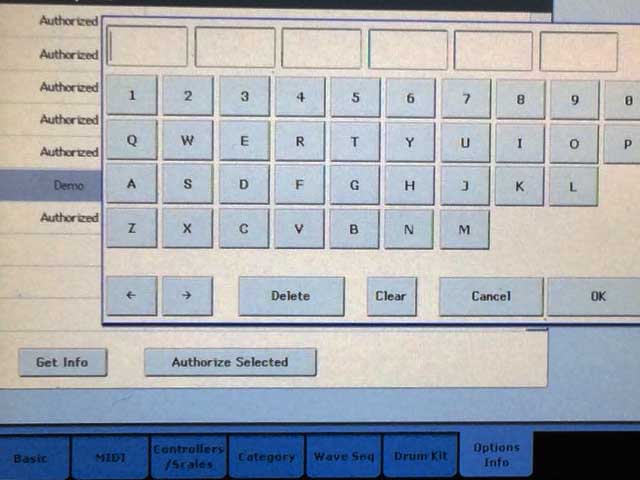
BobTheDog wrote:Google is your friend:
To re-authorize the system:
1. After using the “Format and Full Install” function, turn off the KRONOS.
At start-up, the LCD display will show a “Public ID.” This is a unique identifier, like a very specific name; it is different for each and every KRONOS.
2. Write down the Public ID shown at the bottom of the screen. Make sure that you’ve copied it accurately.
The Public ID is 16 characters long, and uses only the characters 0-9 and a-f.
3. Turn off the power.
You’ll need to complete the re-authorization process before using KRONOS any further.
4.
Go to http://www.korg.com/kronos/, and follow the instructions to download the re-authorization file.
or:
If you do not have internet access, please contact your Korg dealer or distributor.
When contacting your Korg dealer or distributor, let them know that you need to re-authorize your KRONOS, and give them the Public ID that you wrote down in step 2.
You can find contact information for all Korg distributors, world-wide, on the Korg website:
http://www.korg.co.jp/English/index.html
Once you have the re-authorization file, either via download or from your Korg dealer or distributor:
5. Copy the file to the root level of a USB storage device.
Don’t put it inside a folder or directory.
6. Turn on the KRONOS, and wait for the “Re- authorization required” screen to appear.
7. Connect the USB device to the KRONOS.
8. Press ENTER.
The system will search for the re-authorization file on the USB device. When the file is located, the last line of the screen will show the following message:
Re-authorization file found. Press <ENTER> to install.
If a valid re-authorization file is not located, the following message will be shown instead:
Re-authorization file not found. Press <ENTER> to continue.
If this message appears, make sure that the file is on the root directory of the USB device, and that its name has not been changed (it should be 14 characters long, followed by the suffix “.reauth”). Once you’ve double- checked the file name and location, try again starting at step 6.
9. Press ENTER to start the reauthorization.
When the re-authorization is complete, the last line of the screen will change to the following message:
Re-authorization successful! Please turn off power, wait, and turn on again.
10.Turn off the power, wait 10 seconds, and then turn on the power again.
Your KRONOS will now be re-authorized and ready to use.
mikeyd wrote:It’s: shop.korg.comhvt wrote:4.
Go to http://www.korg.com/kronos/, and follow the instructions to download the re-authorization file.
website NOT FOUND ??????
please help
Then click on the KORG KRONOS libraries.
Under "My Kronos" where you register your Kronos.hvt wrote:And where do I enter PUBLIC ID?