Wavestate Remote Control (Midi Deck)
Posted: Mon Aug 01, 2022 4:29 pm
Latest version.
Android Download Link - Midi Deck v0.52Beta)
31-10-2022 Release Notes. (ver 0.52Beta)
Reworked Midi Engine to remove the need for OTG Adaptors*
Menu / Midi Connection menu added to allow you to select the Wavestate from all connected midi devices.
Added support to recall Set Lists.
26-07-2022 Initial Release
Midi Deck is a Midi Remote control that currently supports the KORG Wavestate.
Image 1
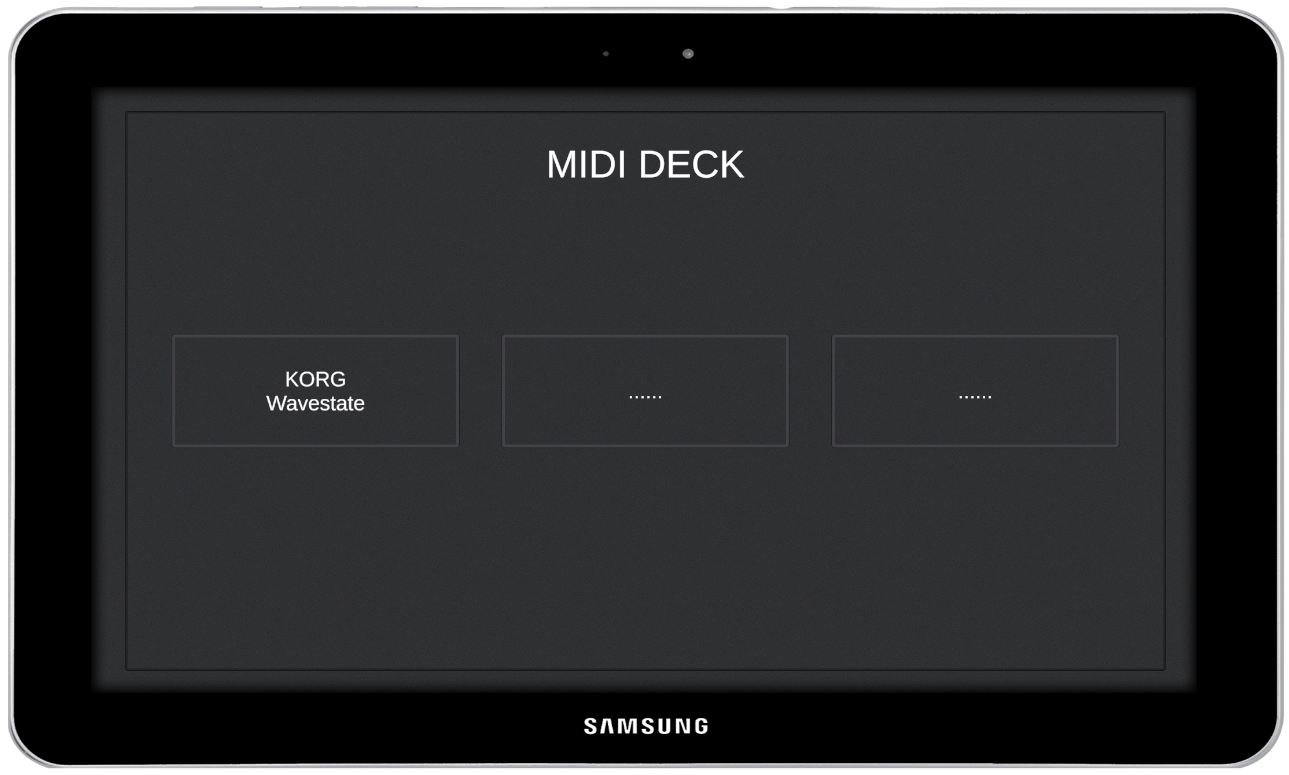
Image 2

Image 3
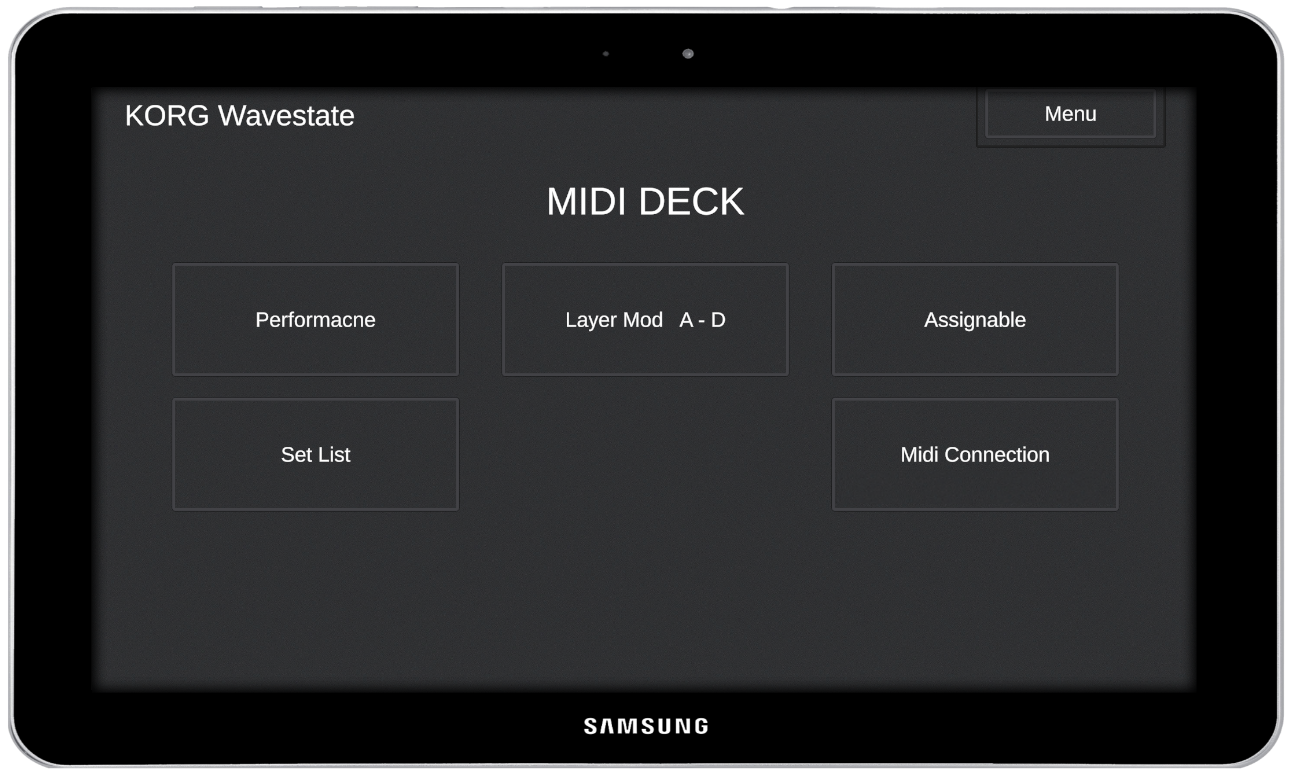
Image 4

Image 5

Image 6

Image 7
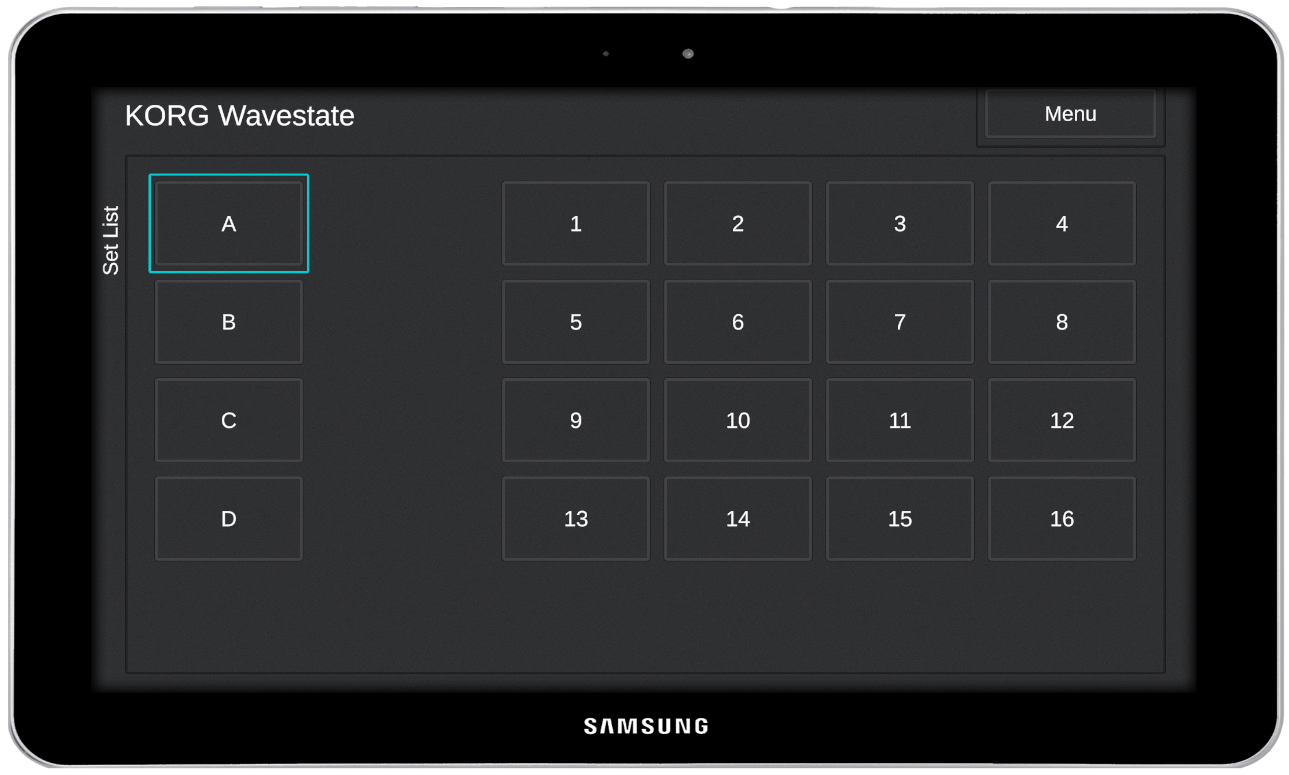
*Depending on your Android Device, you may require an OTG adaptor in order to use your android device as a midi interface. Such as one of these OTG adaptors.

Kind regards
Sharp
Android Download Link - Midi Deck v0.52Beta)
31-10-2022 Release Notes. (ver 0.52Beta)
Reworked Midi Engine to remove the need for OTG Adaptors*
Menu / Midi Connection menu added to allow you to select the Wavestate from all connected midi devices.
Added support to recall Set Lists.
26-07-2022 Initial Release
Midi Deck is a Midi Remote control that currently supports the KORG Wavestate.
Image 1
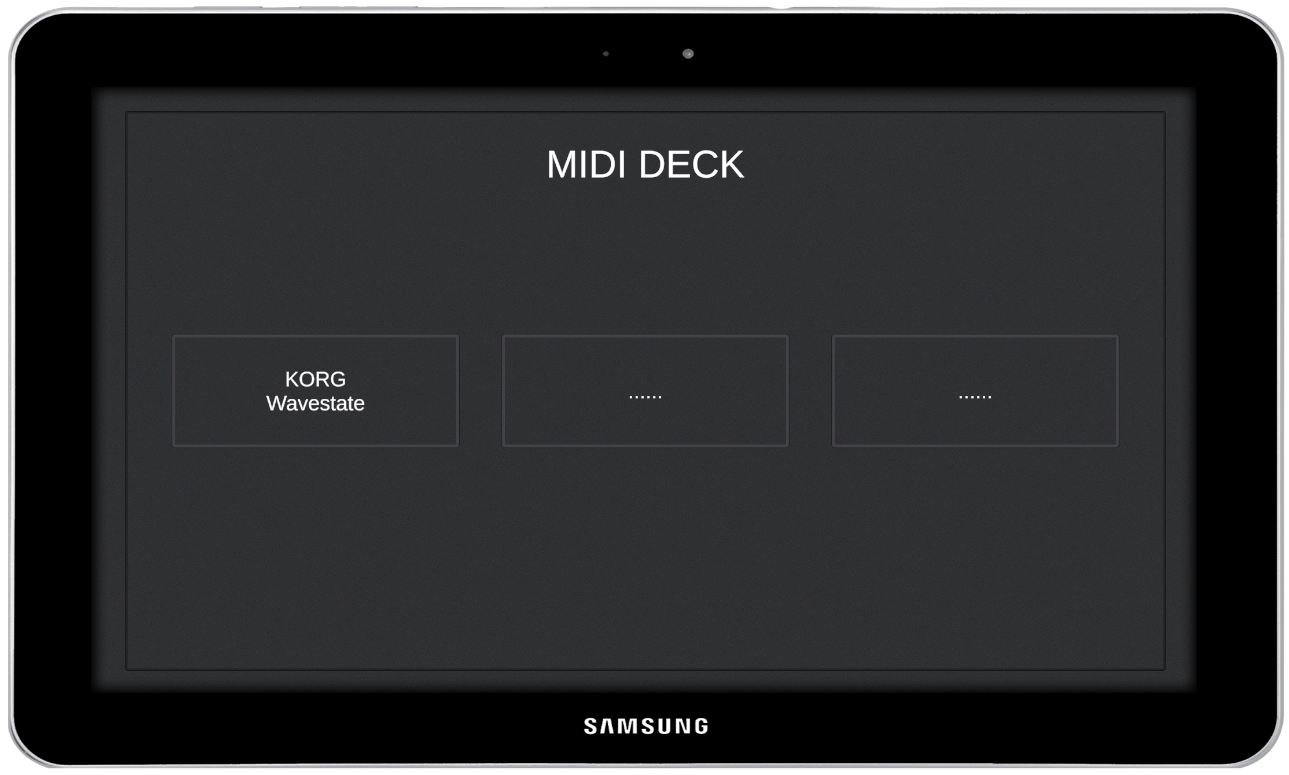
Image 2

Image 3
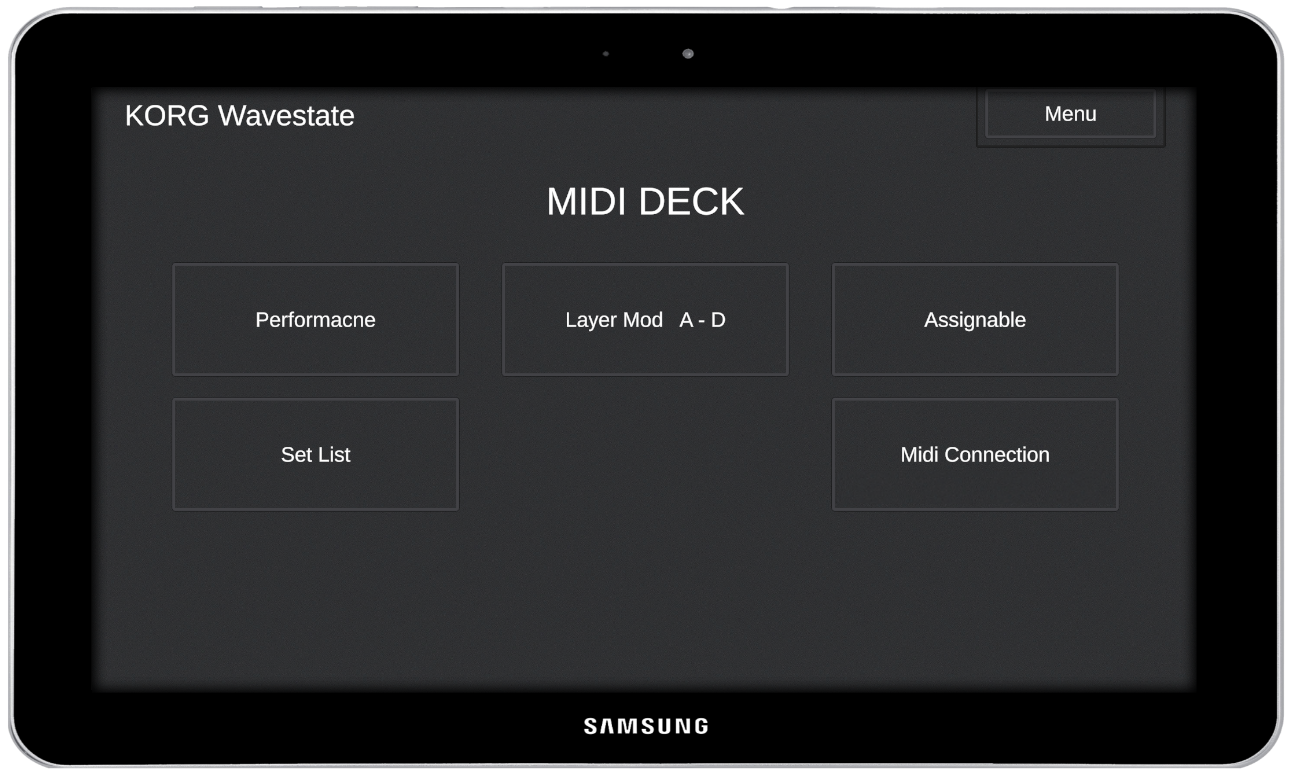
Image 4

Image 5

Image 6

Image 7
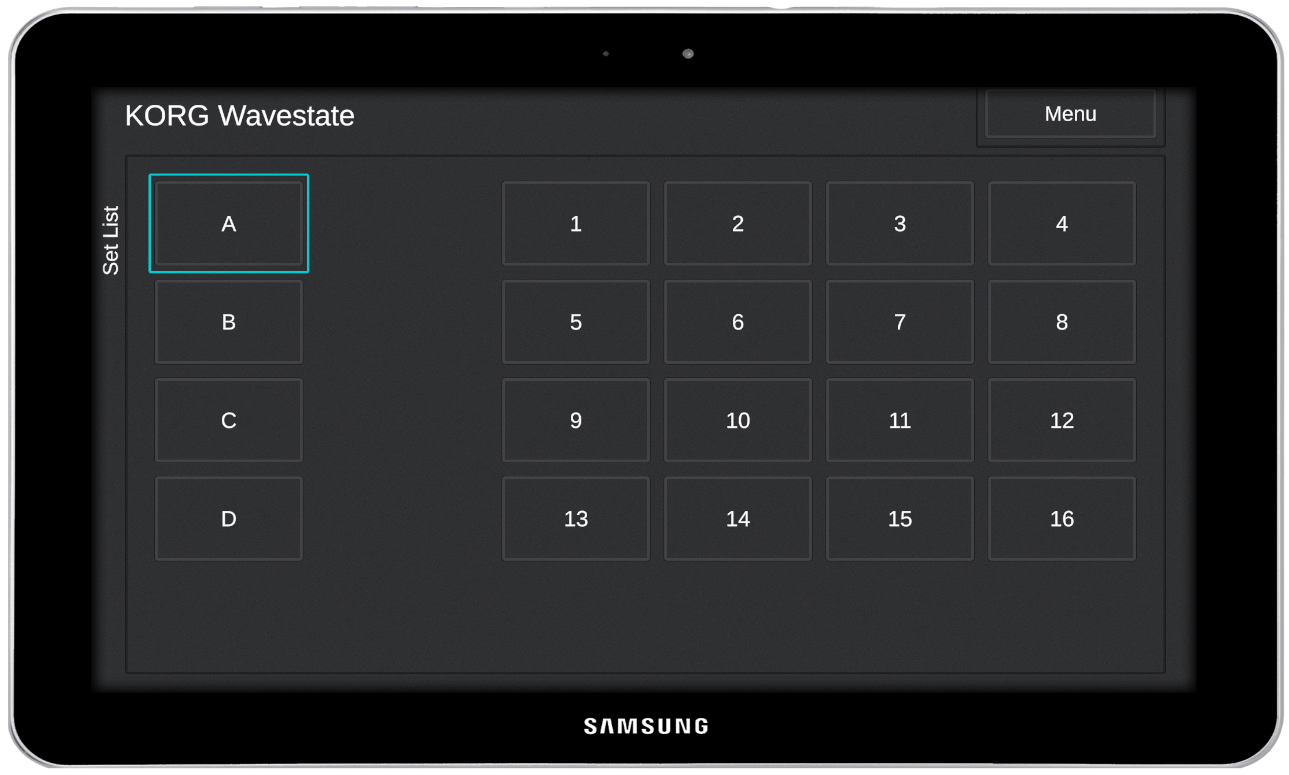
*Depending on your Android Device, you may require an OTG adaptor in order to use your android device as a midi interface. Such as one of these OTG adaptors.

Kind regards
Sharp