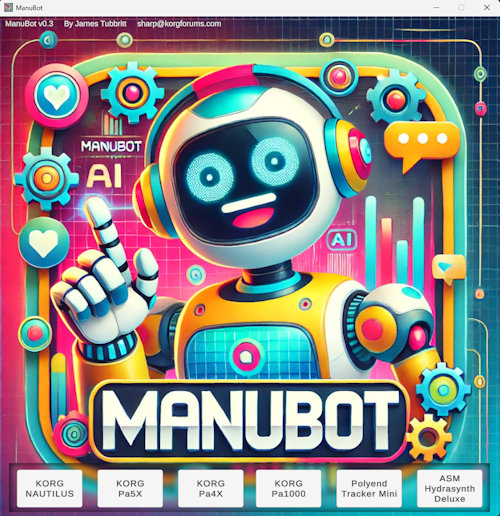Page 1 of 2
KORG Muse “Artificial Intelligence App.”
Posted: Tue Jul 02, 2024 3:39 pm
by Sharp
EDIT: Update 7-7-2024
Hi all.
I’ve built an Artificial Intelligence app that can offer tech support on the Pa5X. While the AI in general has a vast knowledge of most subjects, it’s been specifically trained on the contents of the Pa5X manual.
I’m pushing this out here for anyone wishing to test it. It’s very early beta software, so mileage may vary. Given it’s trained on the Pa5X manual, it’s knowledge of the Pa5X is limited to what the manual would have contained. Additional training would be need to exceed the scope of the manual.
Specifications
Windows (mac is planned)
CPU, i3 or higher.
GPU, any Nvidia GPU with at least 8GB of VRAM for now.
With regards to the GPU, given that this AI does run entirely locally and completely offline, it’s mandatory to have a dedicated GPU with at least 8GB of VRAM. The AI may not load on a system with less, or it may switch to CPU mode which would mean it would be very slow at responding.
If you choose to try it, I’d appreciate the feedback. If you have the right GPU, it’s response times will be super fast.
Download Link.
https://www.dropbox.com/scl/fi/zu748w8p ... apuy5&dl=0
EDIT: Muse v0.2
Now supports KORG Pa5X OS 1.3
Now supports KORG Pa4X
Now supports KORG Pa1000
AI training has been greatly improved. It's now way smarter.
Added simple GUI for now while development on the AI remains the the main focus.
Kind regards
Sharp.
Posted: Tue Jul 02, 2024 4:02 pm
by kbrkr
Wow, I had hoped this technology would be embedded in future TOTL keyboards, but this is a huge step Sharp.
I'd like to give it a go and see if I can come up with some use cases on the Pa5x which can be used for training. One of the issues will be separating the use cases from the problems since we will need to feed the solution to the use case.
I have the following CPU setup:
Processor 12th Gen Intel(R) Core(TM) i9-12900K 3.20 GHz
Installed RAM 64.0 GB (63.7 GB usable)
System type 64-bit operating system, x64-based processor
Graphics: NVIDIA GeForce RTX 3070 Ti with 40830 mb Graphics memory
Posted: Tue Jul 02, 2024 4:17 pm
by kbrkr
I can report it is working fantastic so far and has answered my initial questions accurately.
Very well done, James. This will be super valuable.
Thanks
Al
Posted: Tue Jul 02, 2024 4:18 pm
by Sharp
Hi kbrkr.
If you have only 4GB of VRAM, it might not work for you.
One of two things may happen in this case.
1: It may simply not run at all.
or....
2: It will revert to CPU processing. If it does, when you enter in a question it may take 10 seconds to start replying and it will reply slowly. Maybe 2 or so words persecond. Which is obviously not ideal.
Where if you had enough VRAM, the response would be super fast and the AI would type at a rates well over 20 words per second. I get about 40 words perseond on my Laptop here which has 16GB of VRAM.
Lets see how things go. There are ways I can reduce VRAM usage in future builds that would get it under the 4GB limit you have.
Kind regards
Sharp.
Posted: Tue Jul 02, 2024 7:39 pm
by Sharp
kbrkr wrote:I can report it is working fantastic so far and has answered my initial questions accurately.
Very well done, James. This will be super valuable.
Thanks
Al
Ah, that's great. Thanks.
Kind regards
Sharp.
Posted: Tue Jul 02, 2024 10:23 pm
by Sharp
Just a general tip as it's come up on Facebook.
By default the AI speaks in English. If you speak a different lanuage and you want the AI to speak in your native lanuage, just tell it to do it and it should obey.
If you run into any lanuage problems, just let me know.
Kind regards
Sharp.
Posted: Fri Jul 05, 2024 2:03 pm
by usaraiya
Sharp, this is great!
Thank you for all your efforts to provide us with an incredible tool.

Uday
Posted: Sun Jul 07, 2024 12:34 am
by Korg2024
I tried the program. I am very pleased. Well done. Much success in your further work. Let us know if you make an even better version! Congratulations! Greetings from Serbia!
Posted: Tue Jul 09, 2024 5:40 pm
by Sharp
Hi all.
Rather than updating various threads, I’m going to post information in the latest news section on this going forward as it’s quickly gone far beyond the Pa5X.
Renamed to ManuBot.
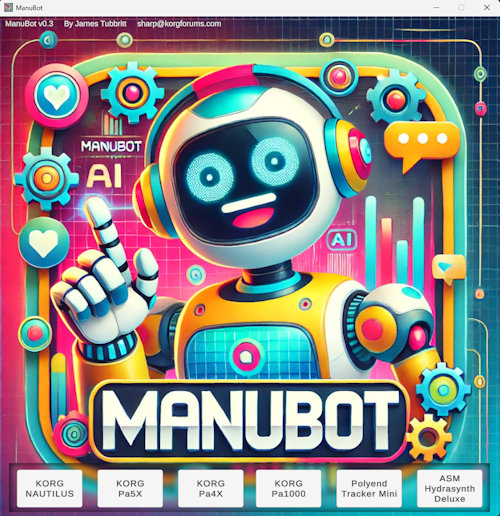
Download links and more information has been posted here.
http://www.korgforums.com/forum/phpBB2/ ... p?t=130965
Supports the following instruments at the time of typing this message.
ASM Hydrasynth
KORG Nautilus
KORG Pa5X (plus the new OS 1.3)
KORG Pa4X
KORG Pa1000
Polyend Tracker Mini
Kind regards
Sharp.
Posted: Wed Jul 10, 2024 11:33 am
by usaraiya
The Manubot is working very well, and the new version is fast!
The AI seems to be quite incredible. WTG, Sharp.

Uday
Posted: Wed Jul 10, 2024 5:58 pm
by chelsea4023
Hi,
Forgive my daft question, but I downloaded version3 and the instructions say load the .exe file. I cannot seem to find the .exe file among the unzipped files.
Obviously it's something I'm missing but any help would be appreciated.
Chris
Posted: Wed Jul 10, 2024 7:31 pm
by usaraiya
You have to unzip it twice, first The Artificial Intelligence folder and then the Manubot folder to get to the .exe file
Uday
Posted: Wed Jul 10, 2024 11:44 pm
by chelsea4023
Hi Usaraiya,
Many thanks for your advice but unfortunately your instructions do not work for me.
That said, I do not think I have a laptop that will work well enough with the Manubot.
I have a Lenovo X1 Yoga 5th Gen- i7-10610. and I don't think the GPU is good enough. It just says Intel UHD Integrated Graphics on the specification.
Thanks again,
Chris
Posted: Fri Jul 12, 2024 12:56 pm
by Sharp
Hi Chris.
Onboard Intel graphics wouldn’t be suitable at all. With a chip like that, Manubot would likely try to run on CPU usage only.
When you run it and ask it a question, how many words per second is it responding at on CPU?
Is it even loading for you when you click on a Keyboard to talk about?
Also, how much system ram do you have?
Reason why I’m asking is based on feedback, I might be able to compile a more CPU only friendly version for people who don’t have a GPU able to run this.
Kind regards
Sharp.
Posted: Sun Jul 14, 2024 10:47 am
by chelsea4023
Hi Sharp,
I just saw your message and will get back to you today. I only have 16Gb Ram (maximum allowed on this laptop). My initial check was that the Program is incredibly slow responding.
I just checked out Manubot on my home desktop.
Spec is,
Intel(R) Core(TM) i3-7100 CPU @ 3.90GHz 3.90 GHz
Ram 16.0 GB (15.9 GB usable)
Graphics NVIDIA GeForce GTX 770
Manubot opens but is very slow. That said, despite waiting quite a while for it to answer, it does answer and answers correctly which is not a problem for me.
As long as I know it will work (albeit slowly), I'll take that anyday !!
Thank you James.
Chris