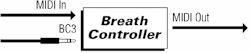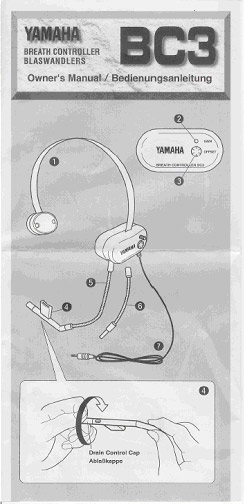Page 1 of 1
Midi Solution & Yamaha BC3 for pa800
Posted: Mon Jul 13, 2009 3:08 pm
by neemz
Hi everybody,

I had submitted this subject a while back ago and Unfortunately I didn't get that many replies

. I have purchased the
Midi Solution and the Yamaha BC3 headset. I coneccted the devices and finally to the keyboard, the red light came on (on the Midi Solution Breath Controller box) but it didn't make any difference on any instrument sound. I was wondering if I have to program the device (Midi Solution Breath Controller) first and if yes how?
I would really appreciate it if someone could give me a detailed guid through kind of thing.
Thanks guys

Posted: Mon Jul 13, 2009 7:48 pm
by Nor
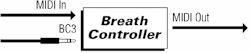
- BC3 MIDI-OUT should be connected to KEYBOARD's MIDI-IN,
- BC3 MIDI-IN should be connected to KEYBOARD's MIDI-OUT,
- System Exclusive should be Enabled in your KEYBOARD.
- Now in your headset you have the 2 small controllers “Look: Gain and Offset Controls right on the SIDE!!”, while you blow try to set both controllers till you get the breath pressure you want. THIS IS THE MOST IMPORTANT TEST!!!
- Printout this PDF file and read carefully:
http://www.midisolutions.com/bth.pdf
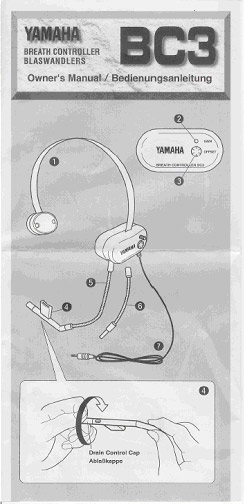

The two most important things to know about the BC3 are the two small controls on the side: The GAIN and OFFSET. GAIN sensitivity refers to how hard you need to blow, and as it says above, “rotating clockwise increases gain sensitivity, (and) making a lighter breath produce(s) a bigger value change”. Getting this one right is important because you don’t want to be blowing your brains out to get a sound or vice versa. The other control, OFFSET, is basically a threshold: if you rotate the offset clockwise, the BC3 will transmit on controller 2 just a bit; rotating a bit more and you will get more transmission. I generally set this by moving it clockwise until the sound just begins to happen, then I pull it back just a bit counterclockwise until the sound just stop. Getting the offset set correctly is really important.
- More info’s are here:
http://www.midisolutions.com/prodbth.htm
- I already replied to the same topic here:
http://www.abdallahsafar.com/Forum/topi ... rms=breath
and here too:
http://www.abdallahsafar.com/Forum/topi ... C_ID=19684
Thanks
Posted: Mon Jul 13, 2009 8:53 pm
by neemz
Thanks alot for the details my freind.
so you're saying there is no need to program the MIDI Solution for anything from the computer?
Posted: Mon Jul 13, 2009 10:42 pm
by Asena
DEAR FRIEND NOR!
You was faster than me, In helping!
Thanx.

Posted: Tue Jul 14, 2009 3:35 am
by neemz
Thanks to you all I finally got it but now there is another thing I wonder if you guys woul know how to solve.
as you know you can mix 3 different sounds in the pa800. now I have just the first sound controlled by the head set, is it possible to have all upper 1 which is already activated, also Upper 2 and 3 to be controlled by the device at the same time?


 . I have purchased the Midi Solution and the Yamaha BC3 headset. I coneccted the devices and finally to the keyboard, the red light came on (on the Midi Solution Breath Controller box) but it didn't make any difference on any instrument sound. I was wondering if I have to program the device (Midi Solution Breath Controller) first and if yes how?
. I have purchased the Midi Solution and the Yamaha BC3 headset. I coneccted the devices and finally to the keyboard, the red light came on (on the Midi Solution Breath Controller box) but it didn't make any difference on any instrument sound. I was wondering if I have to program the device (Midi Solution Breath Controller) first and if yes how?