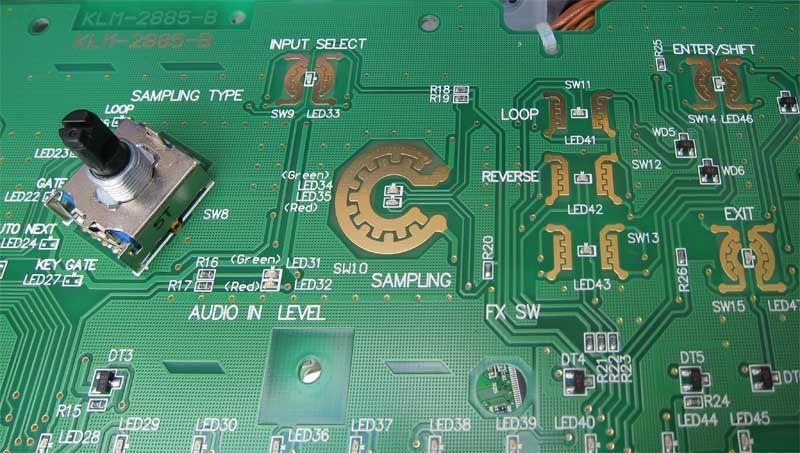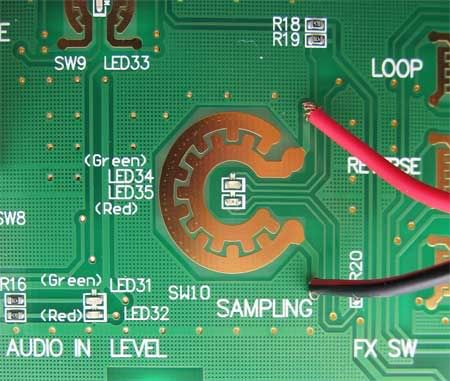Page 1 of 2
a simple, non-PC sampling trigger footswitch setup
Posted: Tue Jan 25, 2011 2:40 pm
by orchards
hello all, just thought i'd drop in to share a simple, so far unmentioned approach to footswitch control of the MS sampling trigger, which doesn't require a computer or any additional complicated hardware in your setup.
all you need is a regular keyboard sustain pedal and a MIDI Solutions "footswitch controller". the controller is specifically intended to translate analog hardware events into MIDI events, programmable, smaller than a pack of cigarettes, and doesn't require a power adapter since it's juiced via the MIDI cable itself.
you'll initially need a : computer / MIDI interface / program capable of sending SYSEX messages : to program the FC and MS to work together but once that's done it's just a matter of placing the FC between a regular sustain pedal and the MS MIDI IN jack. viola! a single purpose footswitch for hands free sample_record triggering, which for me at least GREATLY enhances functionality for sampling live instruments.
should mention i haven't actually set this up yet having only just ordered the FC myself today, but i don't doubt it will work after consulting the FC manual to confirm NRPNs are a programmng option and considering how other Midi Solutions products i've used have always worked flawlessly as advertised. (will post a follow-up to confirm)
IMO the MS is an undeniably powerful / unique / totally awesome serious instrument if approached with a creative, flexible spirit, so i hope this information is useful for someone else too.
Posted: Wed Jan 26, 2011 8:06 pm
by Corbytender
Let us know how this goes, man. Post a video if possible! I, too, am in love with my MS even with all the gripes I have about it.
Posted: Fri Jan 28, 2011 11:45 pm
by orchards
it's my distinct pleasure to confirm this setup DOES INDEED WORK!
here's a pic :

(the MS MIDI OUT is connected to the FScontroller IN because the FScontroller draws power from it's MIDI IN jack, thus
something must go in, but it can be programmed not to pass through incoming data to avoid recursion in a case like like this. or if you've got other devices involved the FScontroller could just as well be placed anywhere in the signal chain and programmed to pass through incoming data)
only one caveat : as it turns out the FScontroller isn't capable of sending non-hex values, thus sending full NRPNs is out of the question since they utilize values higher than 127bytes :( however it CAN send CC#6 which can be used to trigger the sample button once the MS is calibrated to understand CC#6 = sample button.
so : each time i power up the MS and wish to use an analog sustain pedal to trigger the sample button, it's necessary to take about 15 seconds to :
- connect the MS to my laptop via USB cable
- send the NRPNs to the MS, so it knows what to do when CC#6 arrives
after this operation is concluded i can disconnect the MS from the laptop, put the laptop far, far away and trigger the sample button using an analog sustain pedal to my heart's content :) turning the MS off starts the cycle anew, like winter after a fruitful harvest.
i'd hoped it would be possible to keep the laptop entirely out of it, but as things stand i'm fairly satisfied with this solution, since the computer's role is extremely brief and singular. really a minor very inconvenience relative to the broad possibilities made possible by hands free sampling capability.
the process of sending out the NRPNs will be specific to your operating system. i used OS X + MidiPipe and would be happy to advise anyone looking to follow a similar path. on a PC not sure but probably MidiOX would do the same job.
BIG BIG PROPS to forum member HORVATH! without his valuable advice i might not have reached the objective on this, since the whole business is fairly technical and requires a good idea of how hex values work. THANKS HORVATH!
and now it's time to rock.
Posted: Sat Jan 29, 2011 8:24 pm
by orchards
UPDATE :
claims of 'mission accomplished' may have been premature.
upon unplugging the USB cable connecting the MS to the laptop i wrongly believed there was no longer any communication between them, however i've since discovered that when i wrote the previous message there was in fact still another MIDI interface used only for testing procedures connected to the system, which i wrongly believed wasn't in a position to have it's output reach the MS. as it turns out it MidiPipe is a more intuitive program than i anticipated and was automatically listening to a port i didn't specify, passing MIDI data through and somehow formatting it such that the MS could deal with it correctly. when actual ALL connections were removed the pedal ceased to operate as described in the previous message.
got so carried away rocking i wasn't thorough enough before declaring success, gonna keep messing around and see what i can do, maybe still possible, but as it stands consider the previous message invalid. if any companies make USB pedals you could probably use that instead cheaper!
on the plus side, realizing how really useful it is to have the software editor connected for instant swapping, modifications, ect.
ah well, still no perfect looper, but still digging it nonetheless, sorry for the false start folks, eggs on my face over easy. :)
Posted: Tue Feb 01, 2011 6:35 am
by orchards
FINAL UPDATE : WIN
wrote the company inquiring if there's any way not detailed in the manual to send a real NRPN from the FScontroller. much to my pleasant surprise a very helpful guy responded actually, yes, in fact the device has recently been upgraded to the capability of sending up to 8 CCs from a single analog event, of which only 3 are needed to comprise a full NRPN message. with his timely and thorough response i was able to program it to do exactly as needed, thus :
CONCLUSION : the setup detailed in this thread after all YES DOES WORK to provide footswitch control over the SAMPLING button with no need whatsoever for a computer.
tested it for real this time, no mistake, this works.
you don't need a computer to prime the MS or filter MIDI, not even once, solution persists between power offs. after one-time FScontroller programming no further effort required, analog footswitch now fires the sampling button anytime anywhere forever amen.
for all the die hard pro-hardware peeps out there.
Posted: Tue Feb 01, 2011 9:58 am
by lloydsmith
Great work - looks like your persistence paid off.
Deserves 'stickying' so post doesn't get lost
Posted: Thu Feb 03, 2011 6:36 am
by johnschwarz
let me get this straight:
you rigged stuff up so you can sample with your foot rather than the middle button??
Posted: Thu Feb 03, 2011 9:45 pm
by orchards
yes. with this setup you can use an analog footswitch to trigger the middle sampling button, leaving both hands completely free to do musical stuff. works like a charm :)
so far as i'm aware this is the only way to do it without adding a computer or significant additional hardware to your setup.
(the procedure for programming NRPNs isn't currently listed in the FScontroller manual, but you can contact the company or me to get the correct syntax)
Posted: Wed Feb 09, 2011 2:44 am
by gmeredith
If your MS is out of warranty, and you're handy with a soldering iron, you could also solder wires directly to the circuit board at the sampling button contacts and have them come out of the casing and attach them to a standard footswitch, or more elegantly, put a small socket in the MS casing and plug in a footswitch. Pressing the footswitch will then do exactly what the sampling button is doing. I've done this on several pieces of equipment and it works a treat. The same could be done with any button/function you wish to control with your foot.
Again, only do it if your warranty has expired

Cheers, Graham
Posted: Wed Feb 09, 2011 5:41 am
by orchards
wow that's an even more direct, lightweight way, nice tip!
hadn't even considered it having never yet myself done such a mod, but sounds like a great way to go if you know what you're doing.
MIDI Solutions footswitch controller
Posted: Sun Feb 13, 2011 2:54 pm
by monstereo
Ever tried using that setup with your KP3?
I am trying to use a footswitch with my KP3 without any luck so far.
Does your MS have to be in Auto mode, or will it work in Internal with the FC?
Posted: Tue Feb 15, 2011 8:03 pm
by orchards
works in both auto and internal.
took a moment to try it out with the KP3 by opening the KP3 editor software and assigning the sample A button external control to CC#6, transmitted the assignment to the pad, plugged the FC into the KP3, depressed the footswitch, no result.
very possible i didn't do everything necessary to set it up correctly though.
glancing through kaoss related forums it seemed others were having success controlling it through external gear so suspect it would indeed be possible to use the FC, but not sure how useful compared to a programmable footswitch / pedal module with multiple switches, since the FC can only be programmed to do ONE thing at a time. you'd need four of them to cover all 4 sampling buttons on a KP3.
in other news, gmeredith is privately advising me about hard-wiring a footswitch jack into the MS, so when that's a proven strategy i'll be sure to post specific details for all to enjoy. yes folks, i'm on a no holds barred MISSION to find and share the most direct way of accomplishing computerless foot control over the MS.
SUPER-HARDWARE SOLUTION
Posted: Wed Feb 16, 2011 9:19 pm
by orchards
alrighty, so i decided to give the solution suggested by gmeredith a try, WORKED BEAUTIFULLY, and was relatively easy to do. if you're willing to open up the case and do some very minor soldering / drilling you too can install a footswitch jack directly into the back panel of the MS and forever enjoy hands-free control over the sampling button, not only without a computer, but without MIDI cables or message conversion hardware anywhere in the mix.
here's how:
open up the MS and carefully take things apart until you access the main circuit board with the sampling button circuit on it, looks like this :
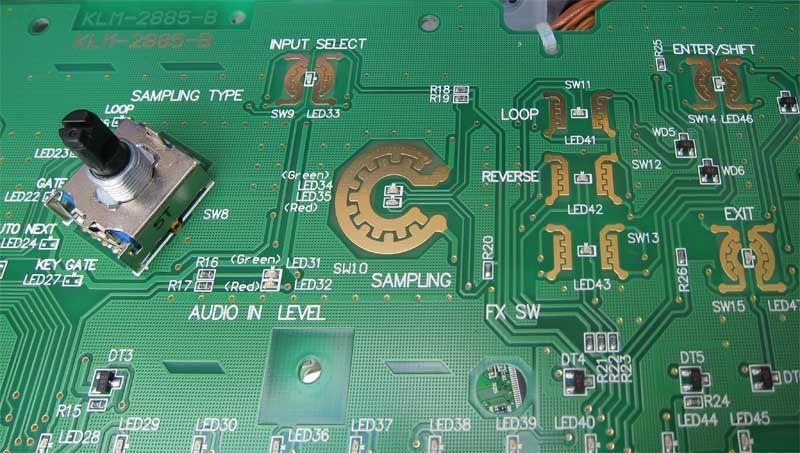
from gmeredith :
we're looking at that large copper circular track network that has "sampling" below it. The outer track is one whole contact. The inner one is another whole contact. Shorting these 2 out across each other engages the sampling function - this is exactly what the button does - it presses down on and shorts out those two tracks (the button has a conductive rubber pad on it). So all you have to do in essence is solder one wire to the outside track and one wire to the inside track and have these wires going to the mono plug jack that is in your other picture. It doesn't matter which wire goes to which jack terminal.
In reality, though, don't solder the wires to the circle parts of the tracks, as these are where the button actually sits and touches, and solder on these tracks will make an uneven surface and unreliable button action. Instead, solder the wires to the ends of the small green tracks that are attached to one end of each track. At the very tip of each green track is a solder blob. Solder your wires to there. Use a fine tip soldering iron, and when its done, check to see on the other side of the board that any component (if any) that shared that solder point is still soldered in and not displaced. That's it!
pretty simple to do, looks like :
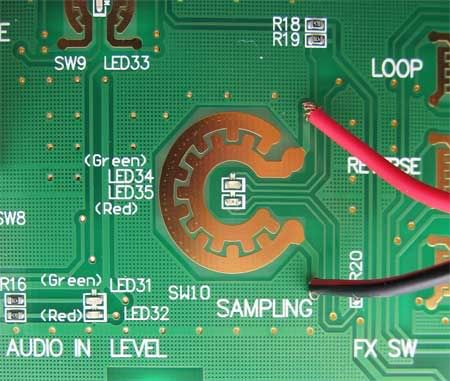
and the jack connection at the other end :

drill a hole in the casing for the jack to emerge, like so :

finished setup :

this is totally awesome folks, it works perfectly, rock solid, so direct, so lightweight, as good as if korg themselves originally built the MS this way, altogether a very elegant solution to the problem.
huge props to gmeredith for his assistance!
Posted: Wed Feb 16, 2011 11:21 pm
by Horvath
Wow! I think I should do that, and the same trick involving tap tempo button!, though my setup is fully MIDI-powered at very moment. It would be highly versatile solution for guitar looping.
Thanks for the report!
Posted: Sun Apr 24, 2011 3:41 pm
by Korglee
Why did you want footswitch control?