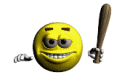KRONOS – OS. 2.0.2 - PROCEDURE (QUICK and GOOD)!
Posted: Thu Aug 09, 2012 10:27 am
1. Using a computer, download the update from the Korg website: www.korg.com/kronos. The update will be in compressed, zip format.
2. Open the ZIP file (the downloaded file is called KRONOS_Update_2_0_2).
3. Copy the update files (use USB Flash Drive - only FAT32):
- mnt (Folder)
- Manuals (Folder)
- KRONOS_Update_2_0_2.tar.gz (ZIP)
- pretar.sh (File)
- posttar.sh (File)
- md5sum (File)
- KRONOS_Update_2_0_2.csum (File)
- install.info (File)
- DisplayUpdaterMessage (File)
- bc (File)
4. Disconnect all USB devices from the KRONOS.
Other USB devices may interfere with the update process.
5. Go to the Global mode, P0– Basic Setup page.
6. Open the menu, and select the command “Update System Software”.
A prompt will appear on the screen:
- “Connect the Software Update media, and press OK”.
7. Connect the USB storage device containing the update files.
8. Press the OK button.
A new messages will appear:
- “Searching for updater files”
- “Found version 2.0.2 updater files. Press OK to install”
9. Press the OK button.
A new messages will appear:
- “Preparing to install”
10. Progress bar will appear on the screen, noting that the system is being updated.
A prompts will appear on the screen:
- “Updater Version: 2.0.2”
- “Verifying install media…”
- “Installing files…”
- “Verifying installed Files”
- “Finishing Installation…”
While the system is being updated (1-2 minutes), do not touch the Kronos switches, and never turn off the power. If the power is accidentally turned off while the system is being loaded, the KRONOS may become inoperable. If this occurs, using the Restore DVDs may be required.
11. When the update is complete, a new message will appear:
- “KRONOS system version 2.0.2 update complete. Please restart the system”.
12. Turn off the KRONOS, and then disconnect the USB storage device.
13. Wait approximately ten seconds, and then turn the power on again.
2. Open the ZIP file (the downloaded file is called KRONOS_Update_2_0_2).
3. Copy the update files (use USB Flash Drive - only FAT32):
- mnt (Folder)
- Manuals (Folder)
- KRONOS_Update_2_0_2.tar.gz (ZIP)
- pretar.sh (File)
- posttar.sh (File)
- md5sum (File)
- KRONOS_Update_2_0_2.csum (File)
- install.info (File)
- DisplayUpdaterMessage (File)
- bc (File)
4. Disconnect all USB devices from the KRONOS.
Other USB devices may interfere with the update process.
5. Go to the Global mode, P0– Basic Setup page.
6. Open the menu, and select the command “Update System Software”.
A prompt will appear on the screen:
- “Connect the Software Update media, and press OK”.
7. Connect the USB storage device containing the update files.
8. Press the OK button.
A new messages will appear:
- “Searching for updater files”
- “Found version 2.0.2 updater files. Press OK to install”
9. Press the OK button.
A new messages will appear:
- “Preparing to install”
10. Progress bar will appear on the screen, noting that the system is being updated.
A prompts will appear on the screen:
- “Updater Version: 2.0.2”
- “Verifying install media…”
- “Installing files…”
- “Verifying installed Files”
- “Finishing Installation…”
While the system is being updated (1-2 minutes), do not touch the Kronos switches, and never turn off the power. If the power is accidentally turned off while the system is being loaded, the KRONOS may become inoperable. If this occurs, using the Restore DVDs may be required.
11. When the update is complete, a new message will appear:
- “KRONOS system version 2.0.2 update complete. Please restart the system”.
12. Turn off the KRONOS, and then disconnect the USB storage device.
13. Wait approximately ten seconds, and then turn the power on again.