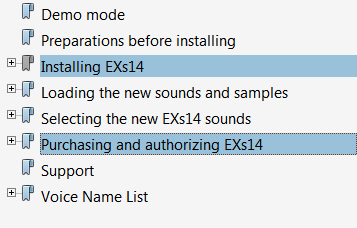Page 1 of 3
Bolder FREE Library , how do you download it?
Posted: Fri Oct 24, 2014 1:41 am
by cbelcher1
Hey guys just got an email about the Bolder Sounds free EXs Library, I added it to my cart and checked out. It gave me a key, God only knows what I do with that, but the question is how/where do I download the file? I see the demo version below, does the key unlock the demo? I'm such a noob! Thanks all!
Posted: Fri Oct 24, 2014 1:50 am
by ed_f
Key unlocks the demo
Posted: Fri Oct 24, 2014 2:34 am
by cbelcher1
Thanks Ed! So funny, I'm watching all your Kronos videos on YouTube as I type, good stuff!
Posted: Fri Oct 24, 2014 2:55 am
by ed_f

Glad you enjoy them!
Posted: Fri Oct 24, 2014 3:32 am
by cbelcher1
Here comes the next noob question. When I'm loading the EXs109.PCG do I keep the "PCG contents set to ALL" and do I load the Exs109.KSC too?
Thanks guys, what a incredible world I've entered!
Posted: Fri Oct 24, 2014 7:58 am
by AdDeRoo
you need the KSC as well, since that contains the samples themselves
use APPEND option if you don't want to erase other sample material in memory
Posted: Fri Oct 24, 2014 10:56 am
by SanderXpander
And don't load the entire PCG (unless you've made a backup of your own stuff). Instead, choose "open", then keep going in until you see the bank, load that and you'll be prompted for a location.
Posted: Sun Oct 26, 2014 8:28 pm
by timg11
I didn't get the email, and I didn't find it on
Bolder's site.
Is the link for this "free" library available to everyone or only a limited group? If it is for everyone, please post the link and details.
Posted: Sun Oct 26, 2014 9:15 pm
by Francois
timg11 wrote:Is the link for this "free" library available to everyone...
- Go to the online shop (
https://shop.korg.com/kronosSoundLibraries)
- Click on the Bolder tab
- Scroll down to the bottom of the page
- When you see EXs109, click on "Add To Cart"
- Add To Cart changes into "Proceed to Checkout"
- When you click on Proceed to Checkout, the login window appears
- Log on to your account, accept the terms and conditions and you'll get the serial number to unlock the EXs109 library that you will (or already have) installed on your Kronos
- Go to your Kronos and unlock the library.
The install and unlock procedures are explained in the manual of the Korg libraries EXs10/11/12...
How do you unlock the exs109 free library?
Posted: Mon Oct 27, 2014 6:22 am
by keyguy13
Please provide detailed instructions.
Posted: Mon Oct 27, 2014 7:13 am
by SanderXpander
I don't see how you could get much more detailed instructions than what Francois just wrote.
Posted: Mon Oct 27, 2014 7:14 am
by BobTheDog
I Click on "Proceed to Checkout" and it just reloads the same page!
Monday mornings eh!
Posted: Mon Oct 27, 2014 7:21 am
by BobTheDog
BobTheDog wrote:I Click on "Proceed to Checkout" and it just reloads the same page!
Monday mornings eh!
For anyone else having problems on Safari on a mac with this: I used a windows machine instead and it works fine!
Actually his instructions were good except...
Posted: Mon Oct 27, 2014 7:22 am
by keyguy13
I had to dig to find out how to authorize the library. It's not hard but just trying to find out how was unnecessarily difficult.
To those of you that don't know where to put the key:
If you have installed the EX,
1. Press the global button
2. Go to options (bottom right of screen)
3. Find the EXs109 library listed
4. Press it and then authorize
5. A screen will pop up where you enter the key.
That's what i meant by detailed.
Re: Actually his instructions were good except...
Posted: Mon Oct 27, 2014 10:23 am
by Francois
keyguy13 wrote:That's what i meant by detailed.
Not sure why you'd find it difficult to install and authorise a library when the EXs manuals tell you how to do it in great details.
Screen grab from EXs14 manual:
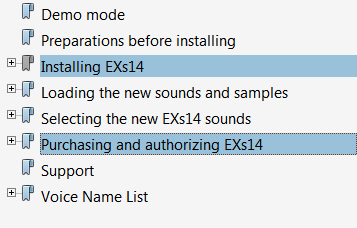
This is why I always tell people to get the manual to understand what to do to install an official library and authorise it.