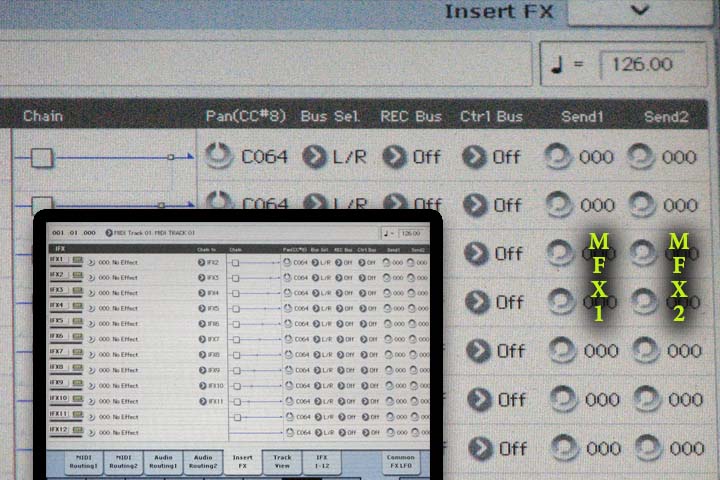|
Korg Forums
A forum for Korg product users and musicians around the world.
Moderated Independently.
Owned by Irish Acts Recording Studio & hosted by KORG USA
|
| View previous topic :: View next topic |
| Author |
Message |
playboy354
Joined: 05 Jul 2016
Posts: 43
|
 Posted: Sat Mar 25, 2017 6:23 pm Post subject: Reverb/Efx + insert fx Posted: Sat Mar 25, 2017 6:23 pm Post subject: Reverb/Efx + insert fx |
 |
|
How does one go about adding an effect such as reverb to a track that already has an insert effect assigned to it? I know you can chain but a chained effect has to be in series, one after another.
I don't want to use master efx over entire song, just certain tracks |
|
| Back to top |
|
 |
Mike Conway
Approved Merchant

Joined: 28 Jan 2005
Posts: 2433
Location: Las Vegas, Nevada
|
 Posted: Sat Mar 25, 2017 7:06 pm Post subject: Re: Reverb/Efx + insert fx Posted: Sat Mar 25, 2017 7:06 pm Post subject: Re: Reverb/Efx + insert fx |
 |
|
| playboy354 wrote: | | I don't want to use master efx over entire song, just certain tracks |
On the Insert FX page, each Insert has 2 send levels to the Master FX. For any Inserts that you don't want the reverb on, turn their sends to "0." |
|
| Back to top |
|
 |
amit
Approved Merchant

Joined: 13 Jul 2015
Posts: 825
Location: New Delhi, India
|
 Posted: Sat Mar 25, 2017 7:09 pm Post subject: Posted: Sat Mar 25, 2017 7:09 pm Post subject: |
 |
|
perhaps you could rephrase what you want to do,
however from what I get, you want an effect in parallel with an existing insert effect or sometinbg?
you would route your origiinal track ontp the fx bus and then use that fx bus as source. similar to how you would setup a side chain.
_________________
DX7-MOD-7 Patches | Korg Related Content
iPad Pro 12.9,MBP
Korg (Kronos 2, PA600,WavestateVolcaFM), Moog Subsequent 37, Waldorf Pulse 2, ,Novation (Peak, Circuit), Roland GR55, Roli Rise 49, Boog Model D Novation Sl 49, Launchpad Pro, Ableton Push 2 + Suite,Yamaha DTX Multi 12, Akai EWI USB, Nano key Studio, Arturia(BeatStep Pro,DrumBrute,Keystep),StryMon(Big Sky,Timeline), Mooer Ocean Machine, Zoom MS-70CDR,MXR Carbon Copy Deluxe, MicroKontrol,KLC, Korg DS-1H, Korg EXP-2,Roland DP-10, Nanopad 2, TEcontrol BBC2, Soundcraft Signatrure 22 MTK, Yamaha MG10XU,UltraG DI,Eris E5 .. List |
|
| Back to top |
|
 |
19naia
Platinum Member
Joined: 29 Nov 2012
Posts: 1216
|
 Posted: Sun Mar 26, 2017 5:57 am Post subject: Posted: Sun Mar 26, 2017 5:57 am Post subject: |
 |
|
The down side of chaining is that it chains only to the ones below it in the ascending order from 1-12.
At ifx one, you can link from 1 to 2 to 3 and on and on to 12. but when you go down to another ifx slot to route to another track, it comes with all the links leading to below it.
It would be nice to link a reverb to a chorus in one track and have the same reverb linked to eq in another track. Or like that with any mix of ifx.
The obvious way around it is to set up different chain groups for each track, but with 16 tracks and only 12 ifx slots, using the same ifx in more than one track will have to happen ,when all 16 tracks are dipping into ifx routing.
If the link group is only 2 layers deep, that will be less complicated than 3 layers deep and even more complicated as you pile them on 4 layers deep or more.
So is the reason for why kronos auto manages ifx routing in combi and sequencer mode. Try filling a combi with 16 programs put to timbre with all different ifx chain groups. They will end up automatically reconfigured in terms of ifx routing and the system will determine the best configuration.
I hope best configuration is not based on designer opinion encoded in algorithm form. But of course you can go in and work out a solution yourself, work out a compromise.
The solution with kronos IFX setup ,is more than 12 ifx slots open to chain link. Even 16 ifx slots will definitely open options up in a very noticeable way. I heard that 12 ifx slots with chain linking is actually up there in available features on any rig. A total of 16 FX are actually available and the 2 MFX can be used in a way that works just like ifx if you work the MFX send levels to bring them in and out on the tracks where they are needed and not needed.
It would be nice to have ifx 1 chained to ifx 4 while used in track one and then have the same ifx 1 chained to ifx 3 and ifx 8 in track 2 without ifx 4 in the track two group. creating ifx groups where the ifx in one group are independent of the ifx in another group even if one or more common ifx slots are being used in both groups.
Maybe i am getting your question wrong but this is all of what comes to mind from what i read. More IFX slots are needed. Maybe one day.
I am wondering if there is a device or software to work in external IFX into the mix, per track rather than overall TFX like at the main outputs or at the mixer. |
|
| Back to top |
|
 |
psionic311
Platinum Member
Joined: 14 Nov 2014
Posts: 1046
Location: Orlando, Florida USA
|
 Posted: Sun Mar 26, 2017 7:12 am Post subject: Re: Reverb/Efx + insert fx Posted: Sun Mar 26, 2017 7:12 am Post subject: Re: Reverb/Efx + insert fx |
 |
|
| Mike Conway wrote: | | playboy354 wrote: | | I don't want to use master efx over entire song, just certain tracks |
On the Insert FX page, each Insert has 2 send levels to the Master FX. For any Inserts that you don't want the reverb on, turn their sends to "0." |
+1
Don't forget that on the MFX/TFX page, you have to turn up the Return level. The IFX page has the Sends level.
Typically you would use MFX for effects that you want many, but not necessarily all, instruments to use, like a Stereo Chorus and a Hall Reverb. You SEND (from the end of the IFX row) how much of the individual instrument you want to go to the specific MFX, and then RETURN (to the stereo L/R) how much of the overall MFX you want in the mix (how wet the reverb is).
TFX are used when you want your whole combi/song/mix to have a global effect applied to them, like a stereo compressor or a mastering limiter, so you can control the overall dynamic range to even out the quiet to loud parts and prevent the whole mix from spiking too much in parts. |
|
| Back to top |
|
 |
pete.m
Senior Member
Joined: 05 Apr 2013
Posts: 484
|
 Posted: Sun Mar 26, 2017 8:55 am Post subject: Posted: Sun Mar 26, 2017 8:55 am Post subject: |
 |
|
| Remember also that, if you set up (say) reverb in one of MFX slots while you are in SEQ mode, you can vary the amount of reverb applied to individual tracks as the song progresses and record those movements as MIDI events. You can of course go back and edit those events later on, if need be. That makes the whole thing so much more flexible. |
|
| Back to top |
|
 |
playboy354
Joined: 05 Jul 2016
Posts: 43
|
 Posted: Sun Mar 26, 2017 2:58 pm Post subject: Posted: Sun Mar 26, 2017 2:58 pm Post subject: |
 |
|
Thank you all for your help. These are the answers I needed.
This forum is excellent for learning so glad I found.
Thought I never would learn Kronos when I bought it yet Im making tracks now. |
|
| Back to top |
|
 |
psionic311
Platinum Member
Joined: 14 Nov 2014
Posts: 1046
Location: Orlando, Florida USA
|
 Posted: Sun Mar 26, 2017 4:46 pm Post subject: Posted: Sun Mar 26, 2017 4:46 pm Post subject: |
 |
|
On the IFX 1-12 tab, in the upper right, is a blue square with "P", for Preset. There may already be some standard presets made by Korg there, but you can also roll your own and save them so they will show up here also.
To save your own IFX as a preset, click the drop down in the very upper right corner and choose Write FX Preset. |
|
| Back to top |
|
 |
playboy354
Joined: 05 Jul 2016
Posts: 43
|
 Posted: Thu Apr 06, 2017 5:07 pm Post subject: Re: Reverb/Efx + insert fx Posted: Thu Apr 06, 2017 5:07 pm Post subject: Re: Reverb/Efx + insert fx |
 |
|
| psionic311 wrote: | | Mike Conway wrote: | | playboy354 wrote: | | I don't want to use master efx over entire song, just certain tracks |
On the Insert FX page, each Insert has 2 send levels to the Master FX. For any Inserts that you don't want the reverb on, turn their sends to "0." |
+1
Don't forget that on the MFX/TFX page, you have to turn up the Return level. The IFX page has the Sends level.
Typically you would use MFX for effects that you want many, but not necessarily all, instruments to use, like a Stereo Chorus and a Hall Reverb. You SEND (from the end of the IFX row) how much of the individual instrument you want to go to the specific MFX, and then RETURN (to the stereo L/R) how much of the overall MFX you want in the mix (how wet the reverb is).
TFX are used when you want your whole combi/song/mix to have a global effect applied to them, like a stereo compressor or a mastering limiter, so you can control the overall dynamic range to even out the quiet to loud parts and prevent the whole mix from spiking too much in parts. |
Yea. I tried this but you can't have an ifx effect on a program in sequencer mode and still use mfx. Once you assign an ifx, it greys out the send level making it unusable.
I don't know what to do now. Maybe an update will gives this function in the future. |
|
| Back to top |
|
 |
SanderXpander
Platinum Member
Joined: 29 Jul 2011
Posts: 7860
|
 Posted: Thu Apr 06, 2017 5:11 pm Post subject: Posted: Thu Apr 06, 2017 5:11 pm Post subject: |
 |
|
| When you route a timbre to an IFX, the MFX send for that timbre is moved to the IFX setup page. On the right hand side of the IFX slot, after the slot number, name and chain option. |
|
| Back to top |
|
 |
Mike Conway
Approved Merchant

Joined: 28 Jan 2005
Posts: 2433
Location: Las Vegas, Nevada
|
 Posted: Thu Apr 06, 2017 11:13 pm Post subject: Posted: Thu Apr 06, 2017 11:13 pm Post subject: |
 |
|
What Sander just said.
| playboy354 wrote: | | Yea. I tried this but you can't have an ifx effect on a program in sequencer mode and still use mfx. Once you assign an ifx, it greys out the send level making it unusable. |
You are looking at the MIDI ROUTING page. If you already have a program routed to an IFX, go to the INSERT FX page.
Here is a picture of the IFX routing page. If IFX1 is chained to IFX2, or IFX3, etc. You will select the SEND of that last effect in the chain. (No confusion, as the others will grey out.) If your sound is routed to only IFX5, then select the SENDs to the right of IFX5. SEND 1 is MFX 1. SEND 2 is MFX 2.
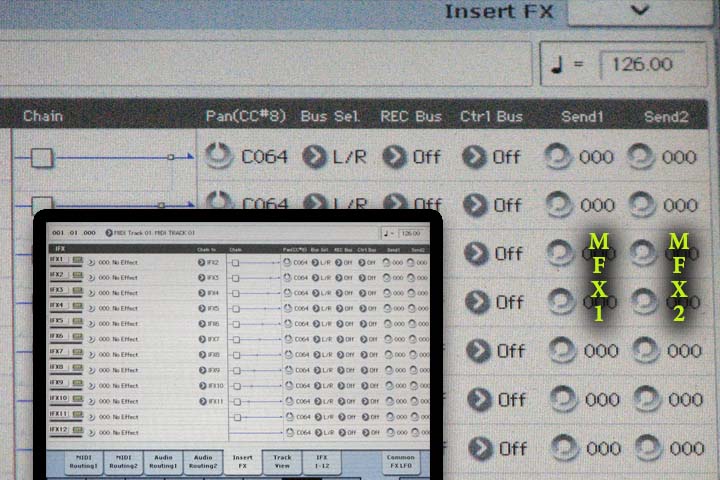 |
|
| Back to top |
|
 |
playboy354
Joined: 05 Jul 2016
Posts: 43
|
 Posted: Sat Apr 08, 2017 3:59 pm Post subject: Posted: Sat Apr 08, 2017 3:59 pm Post subject: |
 |
|
| Ok. I will go back and attempt this. Thanks again. |
|
| Back to top |
|
 |
|
|
You cannot post new topics in this forum
You cannot reply to topics in this forum
You cannot edit your posts in this forum
You cannot delete your posts in this forum
You cannot vote in polls in this forum
|
Powered by phpBB © 2001, 2005 phpBB Group
|