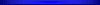Hi guys,
I bought an M3 replacement touchscreen on eBay from a company selling them for £6.95 including postage from China,
Unique.buy*
I was dubious about it working with them being so cheap, but good news,
I fitted it and it’s perfect,
It Was much easier than I thought it would be to fit it too.
I’ve ordered another now for the M3 I gig with as that’s also got the screen fault,
l
Finally fixed my touchscreen for £6.95
Moderators: Sharp, X-Trade, Pepperpotty, karmathanever
Finally fixed my touchscreen for £6.95
The Key player in UK Rock band “Alexanders Palace”
Re: Finally fixed my touchscreen for £6.95
That was indeed a good price! Any tips on doing the replacement that you would care to share? I got the gear but am still plucking up… (and have been for quite a while, I have to addBrendanG wrote:Hi guys,
I bought an M3 replacement touchscreen on eBay from a company selling them for £6.95 including postage from China,
Unique.buy*
Sorry bud. Only just seen this.
I followed the video that is on YouTube.
It’s actually very straight forward.
I came back here to add one importanat note.
I bought a 2nd screen for my 2nd M3 that was also faulty.
It’s used every weekend for gigs with no fault at all but after our 6 week break for summer holidays when w started back it had a fault and got worse each week. After 2 months it finally just fully stopped responding.
I replaced the screen on my home machine and then took the replacement screen to the gig to do the 2nd machine.
Surprise surprise. The keyboard fully worked as soon as I switched it on and has now being fully working for many months.
I didn’t fit the screen. So if the problem comes back I would recommend people strips the machine down and build it back up and see if it’s just a loose or unstable connection rather than a new screen.
It only takes 30 mins or so but it could make it fully work again without needing to buy anything. Mine was totally dead and now it’s perfect again.
Brendan.
I followed the video that is on YouTube.
It’s actually very straight forward.
I came back here to add one importanat note.
I bought a 2nd screen for my 2nd M3 that was also faulty.
It’s used every weekend for gigs with no fault at all but after our 6 week break for summer holidays when w started back it had a fault and got worse each week. After 2 months it finally just fully stopped responding.
I replaced the screen on my home machine and then took the replacement screen to the gig to do the 2nd machine.
Surprise surprise. The keyboard fully worked as soon as I switched it on and has now being fully working for many months.
I didn’t fit the screen. So if the problem comes back I would recommend people strips the machine down and build it back up and see if it’s just a loose or unstable connection rather than a new screen.
It only takes 30 mins or so but it could make it fully work again without needing to buy anything. Mine was totally dead and now it’s perfect again.
Brendan.
The Key player in UK Rock band “Alexanders Palace”
Another follow up which agrees with my earlier message that the touchscreen might not be at fault but it can me more of a connection / software issue,
Saturdays gig as with all my gigs these last few months went without any problems, touchscreen is working perfectly.
Sunday’s gig (last night) the touchscreen did not respond to any touch anywhere on the screen, (in the past parts of the screen worked and parts didn’t or sometimes all of it didn’t work).
I left the machine on for 30 minutes whilst setting,up the lights etc then tried again and it still wasn’t working,
I switched off and back on again and it was fully working.
So, I do wonder if this problem with failing touchscreens really is a failed touchscreen or infact is just a poor connection which just needs you to open the unit, remove a few cables and then build it back up again making sure it’s all intact with good connections,
This might save everyone a bit of money but more importantly it might also get your keyboard working the same day if you’ve an important gig to do.
All the best,
Merry Xmas,
Brendan
Saturdays gig as with all my gigs these last few months went without any problems, touchscreen is working perfectly.
Sunday’s gig (last night) the touchscreen did not respond to any touch anywhere on the screen, (in the past parts of the screen worked and parts didn’t or sometimes all of it didn’t work).
I left the machine on for 30 minutes whilst setting,up the lights etc then tried again and it still wasn’t working,
I switched off and back on again and it was fully working.
So, I do wonder if this problem with failing touchscreens really is a failed touchscreen or infact is just a poor connection which just needs you to open the unit, remove a few cables and then build it back up again making sure it’s all intact with good connections,
This might save everyone a bit of money but more importantly it might also get your keyboard working the same day if you’ve an important gig to do.
All the best,
Merry Xmas,
Brendan
The Key player in UK Rock band “Alexanders Palace”
-
Windsofsoul
- Full Member
- Posts: 128
- Joined: Fri Sep 19, 2014 1:04 am
- Location: Valley Forge PA
One tip I read was to take the connector and cut off a wee bit and then reinsert it. The idea being that there might be oxidation on the connector and by doing this, provide a better connection.Windsofsoul wrote:Clean the connector and replug in....
Unfortunately did this not do the trick for me; the screen is as bad as ever (and right now even worse -- I see no response whatsoever
Time to take the plunge, I guess. I can not get worse… (Well, in fact it can -- if the screen goes totally blank I am really hosed but, on the other hand, I hardly ever use the thing right now since I bought a spare unit so there is sort of nothing to lose.)