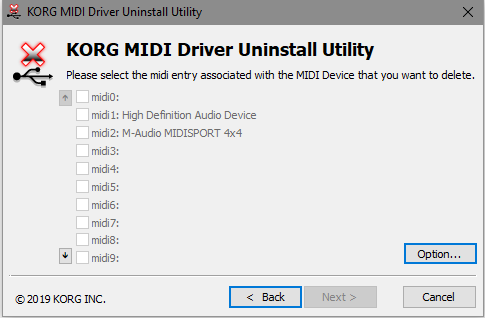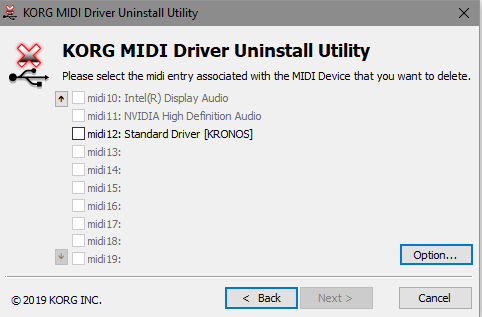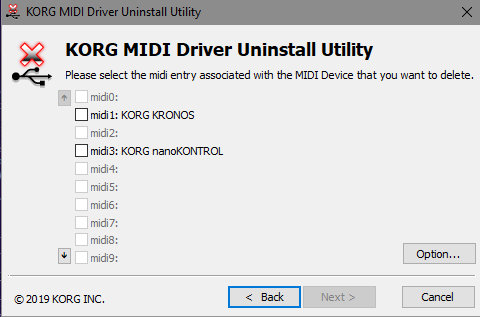|
Korg Forums
A forum for Korg product users and musicians around the world.
Moderated Independently.
Owned by Irish Acts Recording Studio & hosted by KORG USA
|
| View previous topic :: View next topic |
| Author |
Message |
musicsound
Junior Member
Joined: 17 Mar 2008
Posts: 79
|
 Posted: Sat Dec 14, 2019 4:00 pm Post subject: USB Midi Driver problems after Windows update - need HELP Posted: Sat Dec 14, 2019 4:00 pm Post subject: USB Midi Driver problems after Windows update - need HELP |
 |
|
Just updated my Windows from 1809 to 1909. Unfortunately my Korg Kronos does not show up in Cubase 10.5 anymore.
Afterwards I downloaded and installed the newest driver 1.15r31e but it did not help. No Kronos Midi device in Cubase anymore.
Please help |
|
| Back to top |
|
 |
timg11
Senior Member

Joined: 04 Jun 2008
Posts: 459
|
|
| Back to top |
|
 |
Derek Cook
Approved Merchant


Joined: 20 Jul 2014
Posts: 1279
Location: Wales, UK
|
 Posted: Sun Dec 15, 2019 1:09 pm Post subject: Posted: Sun Dec 15, 2019 1:09 pm Post subject: |
 |
|
Hi,
I have updated both my GIG PC and DAW PC and had the same problems on both.
I am not sure if The article linked to by timg11 will work for you, as it is referring to problem with an older version of Windows, but you never know.
Both of my systems were cured by following this procedure which was linked to in another thread on this forum.
_________________
Derek Cook - Java Developer

Follow kronos.factory development and submit ideas over at the kronos.factory Trello Board
My Echoes Music Website
My Carreg Ddu Music Website |
|
| Back to top |
|
 |
timg11
Senior Member

Joined: 04 Jun 2008
Posts: 459
|
 Posted: Fri Jan 03, 2020 2:33 am Post subject: Posted: Fri Jan 03, 2020 2:33 am Post subject: |
 |
|
@Derek Cook, I have just completed the Windows Update to 1909, and it has broken Korg's MIDI quite badly.
Neither my earlier procedure with CoInst, nor the procedure you linked to are helping.
Following your linked procedure I'm working in the registry editor trying to clean up what I'm finding there.
Under Computer\HKEY_LOCAL_MACHINE\SYSTEM\CurrentControlSet\Control\Class\{4d36e96c-e325-11ce-bfc1-08002be10318}
there are keys 0000 to 0016. Many but not all of these keys have sub-keys of \Drivers\midi
KORGUM64.DRV is there under 0016, the rest are wdmaud.drv.
Here is the table of 0000 to 0016
| Code: |
Class \Drivers\midi\ Alias
--------------|-----------------------|------------
0000 wdmaud.drv midi6
0001 wdmaud.drv midi1
0002 wdmaud.drv midi5
0003 wdmaud.drv <none>
0004 wdmaud.drv <none>
0005 wdmaud.drv <none>
0012 wdmaud.drv midi2
0016 KORGUM64.DRV midi3
|
The KORGUM64.DRV driver already has an alias to a midi number below 9, so I'm not sure why it's not working.
The UnInstDrv64.exe utility shows midi 0 thru midi9 have nothing on them. On the second page, I see:
midi10: Intel Display Audio
midi11: NVIDIA High Definition Audio
midi12: Standard Driver [Kronos]
I have a MIDISPORT-4 which does not show up anywhere in this part of the registry, but it is showing in Device Manager and is also available from applications.
I'm not sure where to go from here,
Thanks!
_________________
Kronos2 73, Presonus StudioLive, Cakewalk / Sonar Platinum, Windows 10 |
|
| Back to top |
|
 |
kronoSphere
Platinum Member
Joined: 04 Jan 2012
Posts: 697
|
|
| Back to top |
|
 |
Ron
Full Member
Joined: 28 Nov 2008
Posts: 183
Location: Loudon, TN
|
|
| Back to top |
|
 |
timg11
Senior Member

Joined: 04 Jun 2008
Posts: 459
|
 Posted: Fri Jan 03, 2020 3:09 pm Post subject: Posted: Fri Jan 03, 2020 3:09 pm Post subject: |
 |
|
@Ron, THANK YOU!!! that works. My Kronos is back.
I spent hours messing around in the registry with no success yesterday, following the other guidelines (very helpful, but just not effective in this case)
Specifically, I used DrvTools_1_15_r31e.exe to uninstall. Reboot initiated by me. Use DrvTools_1_15_r33e.exe to install. Reboot requested by driver and granted. Kronos MIDI is back.
HEY KORG! Why are the "problematic" 31 drivers offered on the US Site, while the later (and apparently working) 33 drivers are only on JP site? Thanks again to Ron for pointing that out!
_________________
Kronos2 73, Presonus StudioLive, Cakewalk / Sonar Platinum, Windows 10 |
|
| Back to top |
|
 |
timg11
Senior Member

Joined: 04 Jun 2008
Posts: 459
|
 Posted: Fri Jan 03, 2020 3:24 pm Post subject: Posted: Fri Jan 03, 2020 3:24 pm Post subject: |
 |
|
Oops I spoke too soon. MIDI is not working yet. I saw Kronos back in the list of MIDI devices, and thought it was fixed.
It is true that programs now see the Kronos MIDI devices, but no data is received. When I unplug the Kronos USB from the computer, there is no USB sound.
Also there is a "KORG Driver Setup Utility" dialog that keeps popping up wanting to install the KORG USB MIDI device. I click Install, and it says it was installed correctly.
Then it pops up again and again.
_________________
Kronos2 73, Presonus StudioLive, Cakewalk / Sonar Platinum, Windows 10 |
|
| Back to top |
|
 |
Ron
Full Member
Joined: 28 Nov 2008
Posts: 183
Location: Loudon, TN
|
 Posted: Fri Jan 03, 2020 3:35 pm Post subject: Posted: Fri Jan 03, 2020 3:35 pm Post subject: |
 |
|
Sorry to hear you are still having problems. It's been a while since I dealt with this but here's what I recall.
Unplug all Korg devices.
Remove existing Midi driver and reboot. (I think you did this)
Reinstall the v33 driver and reboot. (I think you did this also)
Plug in your Korg devices.
Follow the instructions when the pop up occurs.
Hope this helps. I truly don't know if there is any difference between v31 and v33 but 33 worked for me. I believe (but don't know for sure) that the above sequence of steps is important.
I too am surprised that Korg has not offered some clarification given the number of times this topic has come up in these forums. I'm pretty sure they follow from time to time.
_________________
Pa4X, KronosX, BIAB, Cakewalk |
|
| Back to top |
|
 |
timg11
Senior Member

Joined: 04 Jun 2008
Posts: 459
|
 Posted: Fri Jan 03, 2020 4:39 pm Post subject: Posted: Fri Jan 03, 2020 4:39 pm Post subject: |
 |
|
With one more round of uninstall / reinstall with intervening reboots, I have working MIDI drivers again.
At least they are visible and functioning in MidiOX, SysexFiler, and SONAR - I haven't checked every MIDI app yet.
I still had the "KORG Driver Setup Utility" dialog popping up every few minutes, offering to install the driver again. In Device Manager, I saw that the drivers actually were installed and applications show they were already working properly.
I ran the "Configure KORG Driver Setup Utility", clicked Stop on the monitoring, and unchecked "automatic start".
After another reboot, MIDI still seems to be working, and the pop-ups have stopped.
Interesting observation: I ran UnInstDrv64.exe to see where the Kronos Drivers ended up in term of midi enumeration in Windows. On the second page, I see midi12: Standard Driver [Kronos]. It is working fine. Apparently the prohibition of MIDI enumeration above Windows device 9 is no longer an issue? Getting the enumeration below 10 seems to be the gist of the https://thedigitallifestyle.com process for fixing issues.
Crossing fingers it continues to work. (until the next Windows Update...  ) )
_________________
Kronos2 73, Presonus StudioLive, Cakewalk / Sonar Platinum, Windows 10 |
|
| Back to top |
|
 |
kronoSphere
Platinum Member
Joined: 04 Jan 2012
Posts: 697
|
 Posted: Sat Jan 04, 2020 1:21 am Post subject: Posted: Sat Jan 04, 2020 1:21 am Post subject: |
 |
|
Just to say that the link I have post has helped many users and it works perfectly. I used it because I had the same failure with the Kronos driver and Sequoia. And from that day all is perfect both midi and audio sync
Very strange that it does not work for you Tim.
_________________
trees are going fast.
https://www.lairdeparis.fr
Current Gear : Kronos 88 / Seaboard Rise / Triton Extreme / Sequoia / Motif Rack XS / TC Helicon voicelive rack /Awave 11 / Audio & VSTi plug-ins connected /wide touchscreen / iPad Pro 512. |
|
| Back to top |
|
 |
timg11
Senior Member

Joined: 04 Jun 2008
Posts: 459
|
 Posted: Sat Jan 04, 2020 5:42 pm Post subject: Posted: Sat Jan 04, 2020 5:42 pm Post subject: |
 |
|
@kronoSphere, thanks for your help. I'm not disputing your article, in fact I did add the alias in the HKEY_LOCAL_MACHINE\SOFTWARE\Microsoft\Windows NT\CurrentVersion\Drivers32, so that alone may be the fix despite requiring the v33 drivers before it worked. On the other hand there may be additional factors involved.
I'm trying to document and understand the details better to help others with similar issues.
After installing the v33 drivers, I had working MIDI.
MIDI-OX sees these devices
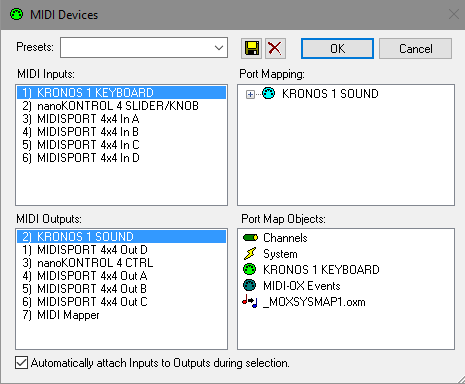
From your post, I examined all the entries in the first registry enumeration of devices 0000 to 00nn. I'll call it the "4d36e96c" key.
Here's how it looked after I got MIDI working:
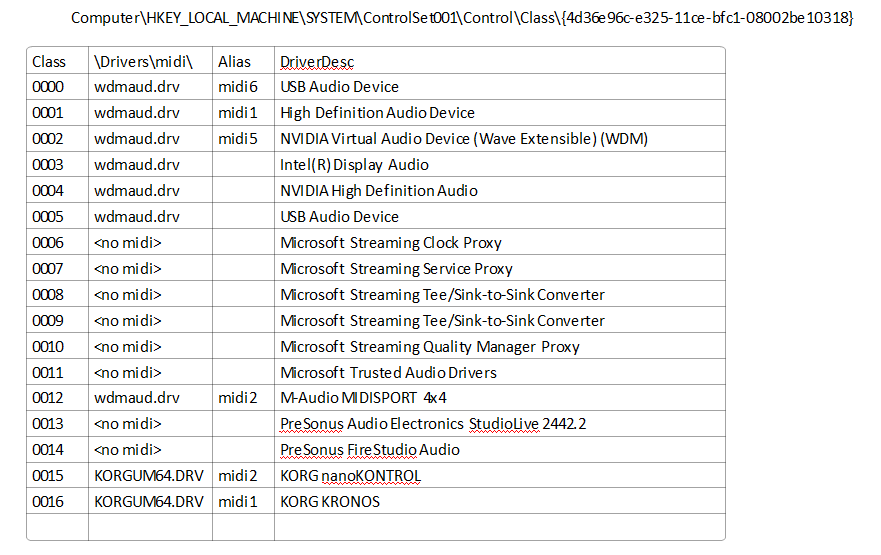
32 bit Drivers32 Key:
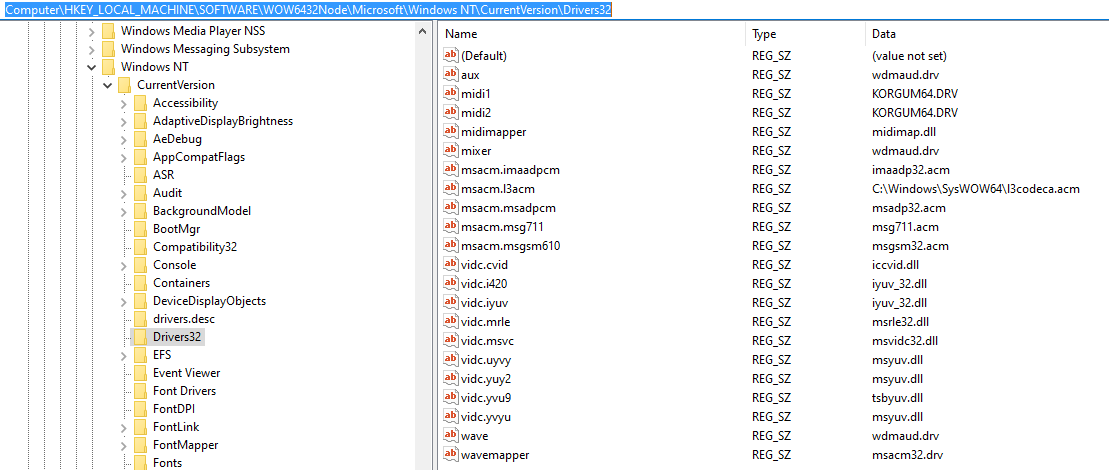
This is how the MIDI Driver Uninstaller presented the MIDI drivers:
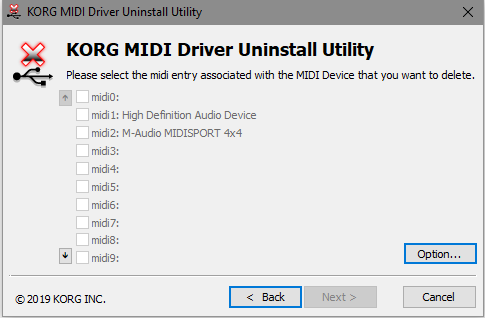
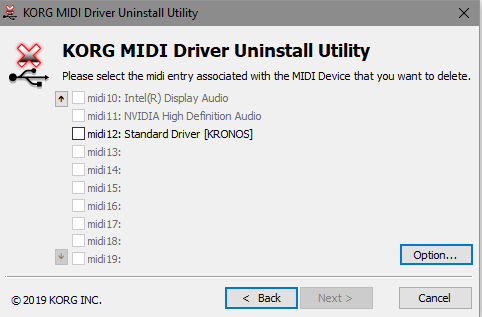
Note that KRONOS Standard Driver is on midi12, but it works in both 32 and 64 bit applications.
I manually entered the midi1 and midi2 alias keys according to your instructions. When I created the full table of all aliases, I noticed there were conflicts.
I edited the aliases to remove the conflicts, resulting in this:
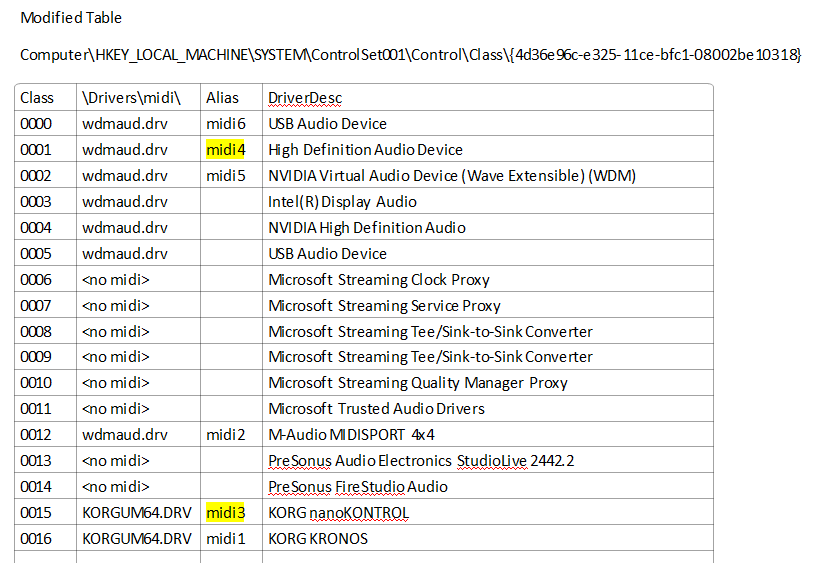
32 bit Drivers32 Key:
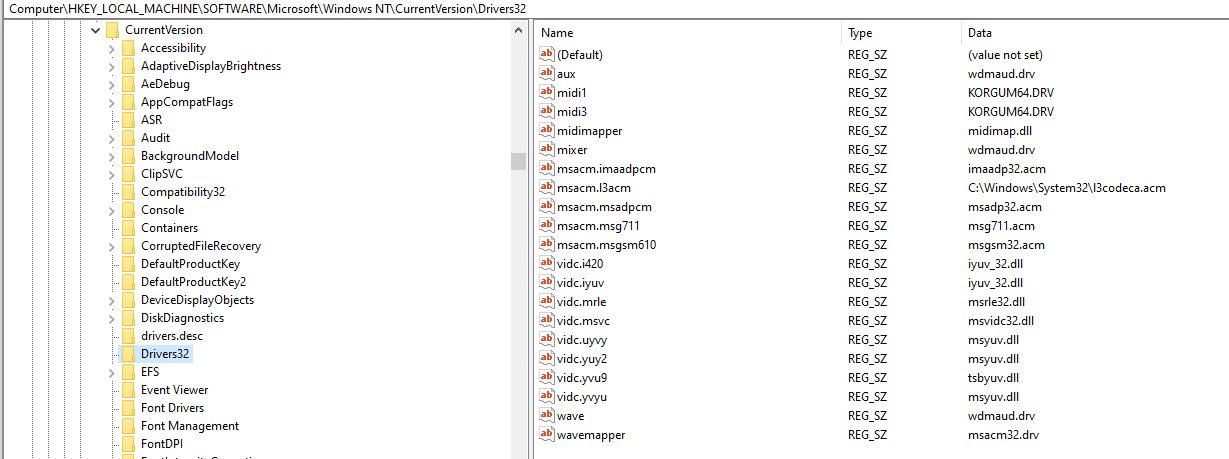
This resulted in the uninstaller looking like this:
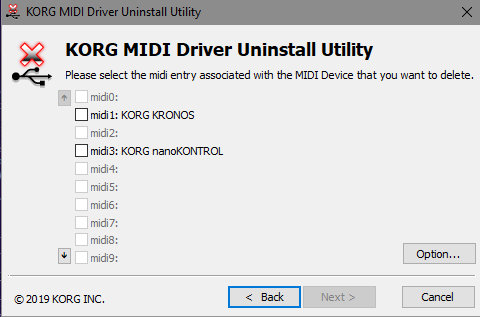
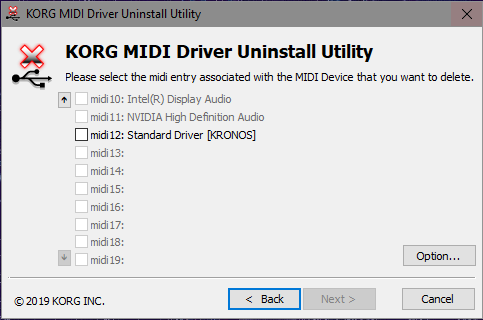
I noticed the MIDISPORT disappeard from midi2, but it still works.
So at this point, everything works, but I still don't fully understand the meaning and purpose of these registry settings. I was unable to find any further definition or documentation of these registry settings - do you know a source?
Remaining Unsolved Mysteries:
[list=]
Why does the Kronos work, even though Standard Driver [Kronos] is on midi12?
Why did everything work even though there were duplicates in the alias numbers?
Why did MIDIsport disappear from the Korg uninstaller once the alias number collisions were corrected?
[/list]
_________________
Kronos2 73, Presonus StudioLive, Cakewalk / Sonar Platinum, Windows 10 |
|
| Back to top |
|
 |
Derek Cook
Approved Merchant


Joined: 20 Jul 2014
Posts: 1279
Location: Wales, UK
|
 Posted: Sat Jan 04, 2020 7:31 pm Post subject: Posted: Sat Jan 04, 2020 7:31 pm Post subject: |
 |
|
| timg11 wrote: | @Derek Cook, I have just completed the Windows Update to 1909, and it has broken Korg's MIDI quite badly.
Neither my earlier procedure with CoInst, nor the procedure you linked to are helping.
Following your linked procedure I'm working in the registry editor trying to clean up what I'm finding there.
Under Computer\HKEY_LOCAL_MACHINE\SYSTEM\CurrentControlSet\Control\Class\{4d36e96c-e325-11ce-bfc1-08002be10318}
there are keys 0000 to 0016. Many but not all of these keys have sub-keys of \Drivers\midi
KORGUM64.DRV is there under 0016, the rest are wdmaud.drv.
Here is the table of 0000 to 0016
| Code: |
Class \Drivers\midi\ Alias
--------------|-----------------------|------------
0000 wdmaud.drv midi6
0001 wdmaud.drv midi1
0002 wdmaud.drv midi5
0003 wdmaud.drv <none>
0004 wdmaud.drv <none>
0005 wdmaud.drv <none>
0012 wdmaud.drv midi2
0016 KORGUM64.DRV midi3
|
The KORGUM64.DRV driver already has an alias to a midi number below 9, so I'm not sure why it's not working.
The UnInstDrv64.exe utility shows midi 0 thru midi9 have nothing on them. On the second page, I see:
midi10: Intel Display Audio
midi11: NVIDIA High Definition Audio
midi12: Standard Driver [Kronos]
I have a MIDISPORT-4 which does not show up anywhere in this part of the registry, but it is showing in Device Manager and is also available from applications.
I'm not sure where to go from here,
Thanks! |
Hi,
The other thing I did (whilst the Kronos was unplugged) was after uninstalling the old drivers, to use USBOBLIVION to remove all traces of drivers before installing the new ones and then plugging in the Kronos.
_________________
Derek Cook - Java Developer

Follow kronos.factory development and submit ideas over at the kronos.factory Trello Board
My Echoes Music Website
My Carreg Ddu Music Website |
|
| Back to top |
|
 |
timg11
Senior Member

Joined: 04 Jun 2008
Posts: 459
|
 Posted: Sun Jan 05, 2020 8:57 pm Post subject: Posted: Sun Jan 05, 2020 8:57 pm Post subject: |
 |
|
I was thinking that some of the issues might be related to 32bit MIDI programs vs 64 bit MIDI programs, but after more study, there is another aspect to consider.
Microsoft has created a new MIDI API for UWP (Universal Windows Platform aka "Windows Store" apps) that is different and independent from the Win32 MIDI API that has been used for decades. I was thinking that the complex issues with Korg's MIDI driver have to do with apps using Win32 MIDI or UWP MIDI.
I'm pretty sure Sonar Platinum is 64 bit because of the issues with plugins and the compatibility issues between 32 and 64. I was unsure whether Sonar Platinum was using the new MIDI API, though.
To test with UWP, I downloaded Visual Studio Community 2019 and the MIDI Sample UWP project.
I installed VS, built the example, and ran it. Initially it did not run, and gave a cryptic error "DEP6957: Failed to connect to device '127.0.0.1' using Universal Authentication". For unknown reasons, when VS is installed under Windows 10 running on an Intel X86 platform, VS defaults to building for ARM. The error message above is what you get if you run an ARM app on X86. Find the selection in the menu bar and change to x64. Then the example app will run.
The results are quite interesting. The Korg driver does not show up at all in the UWP app. The API does manage to support my almost 20 year old MIDISPORT interface, although the device names are truncated on the output ports. I was able to send messages using the "Send MIDI Messages" page, and saw the LEDs on the MIDISPORT blink.
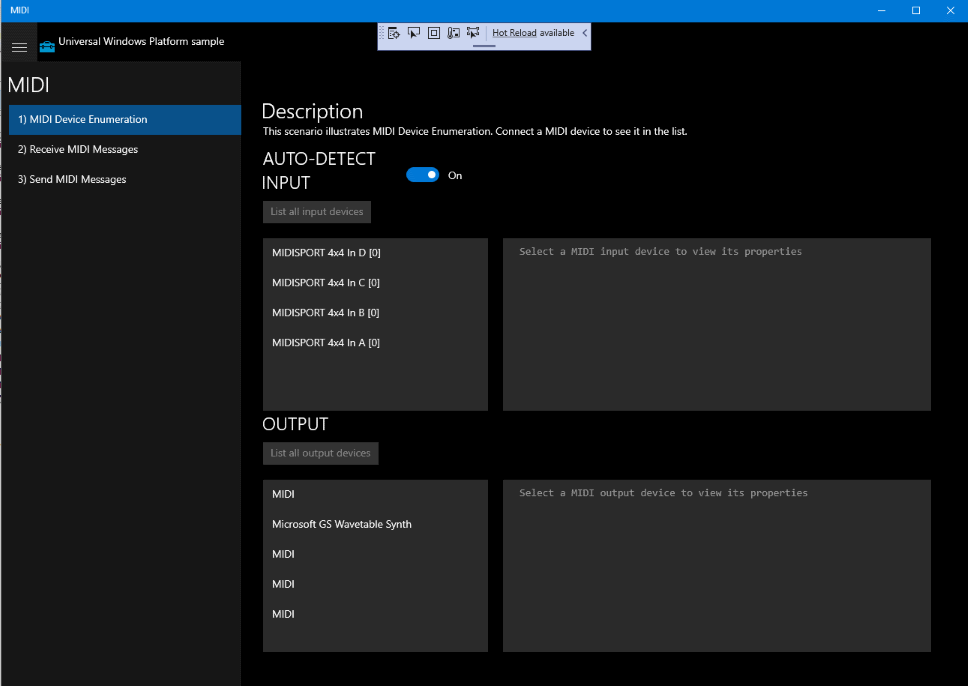
So the Korg driver installation issues may be with 64 vs 32, but the installer is apparently not supporting UWP at this time (or my installation of V33 is still faulty).
I don't have any UWP MIDI applications currently (other than this example), so fixing that part of it is not urgent. If anyone with better knowledge of Windows 10 MIDI implementation reads this, please comment on my "unsolved mysteries" from the prior post.
_________________
Kronos2 73, Presonus StudioLive, Cakewalk / Sonar Platinum, Windows 10 |
|
| Back to top |
|
 |
kronoSphere
Platinum Member
Joined: 04 Jan 2012
Posts: 697
|
 Posted: Sun Jan 05, 2020 10:03 pm Post subject: Posted: Sun Jan 05, 2020 10:03 pm Post subject: |
 |
|
Sequoia, as an exemple, is a 64 bit DAW and the Korg driver with the corrected add on as described, work prefectly together.
It is true,though, that I own a PC and not an Apple computer.
Sorry that there are still problem for you with the driver (even corrected)
_________________
trees are going fast.
https://www.lairdeparis.fr
Current Gear : Kronos 88 / Seaboard Rise / Triton Extreme / Sequoia / Motif Rack XS / TC Helicon voicelive rack /Awave 11 / Audio & VSTi plug-ins connected /wide touchscreen / iPad Pro 512. |
|
| Back to top |
|
 |
|
|
You cannot post new topics in this forum
You cannot reply to topics in this forum
You cannot edit your posts in this forum
You cannot delete your posts in this forum
You cannot vote in polls in this forum
|
Powered by phpBB © 2001, 2005 phpBB Group
|