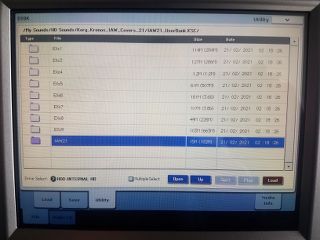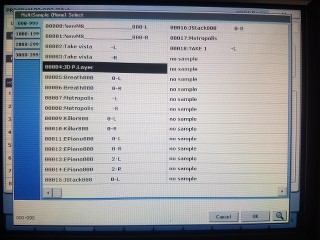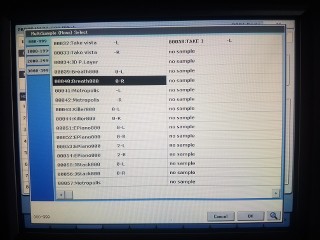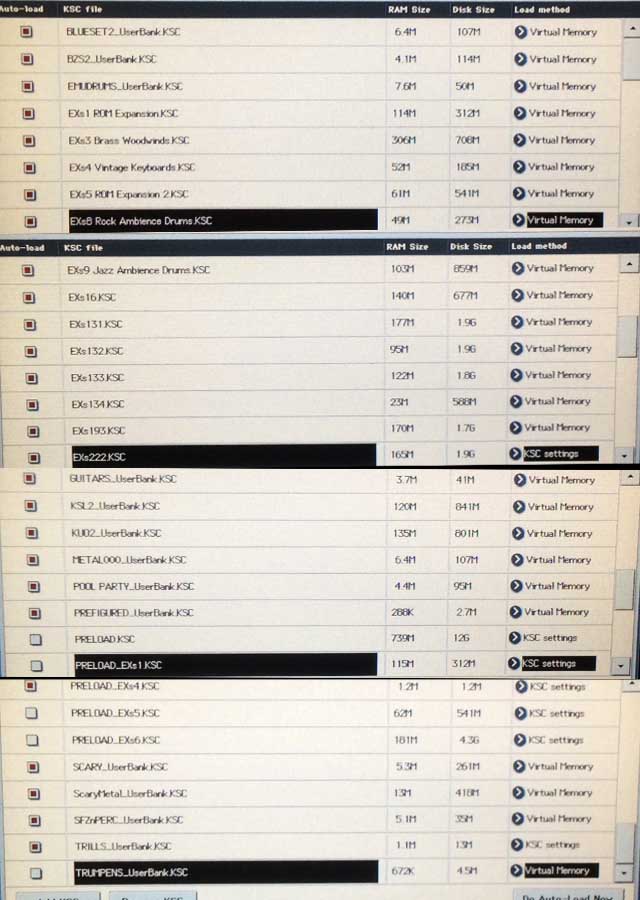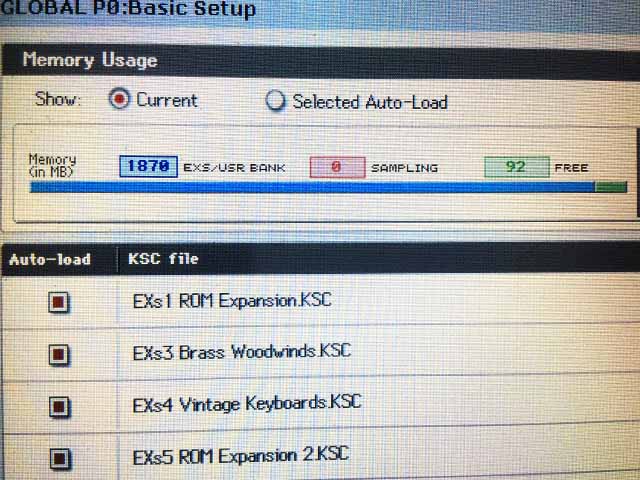|
Korg Forums
A forum for Korg product users and musicians around the world.
Moderated Independently.
Owned by Irish Acts Recording Studio & hosted by KORG USA
|
| View previous topic :: View next topic |
| Author |
Message |
jgale
Joined: 19 Feb 2021
Posts: 10
Location: New York
|
 Posted: Sat Feb 20, 2021 7:09 pm Post subject: Kronos Samples Disappearing Posted: Sat Feb 20, 2021 7:09 pm Post subject: Kronos Samples Disappearing |
 |
|
Hi all,
I am having trouble when loading a library that I purchased. When I load the PCG, KSC, and KGE files - everything seems to work fine. I'm able to reboot and the files are sill there, working correctly.
Occasionally when I reboot the Kronos - it sometimes errors with a "IAW21.KSC" file no found or when I go to play the sounds it says "Sample not found". To correct I remove the KSC file from Global samples and delete the directory - then completely reinstall. This only works for a while before I have the same errors again.
This error sometimes occurs after reboot where everything worked fine and then the samples disappear after playing the Kronos for a while.
If I try to manually load the samples - the samples are missing from the directory.
The image below is where I open the "IAW21.KSC" file - it lists all of the other sample directories along with the IAW21 sample folder- is this correct or is there a file issue? My other KSC files don't show these files.
[img]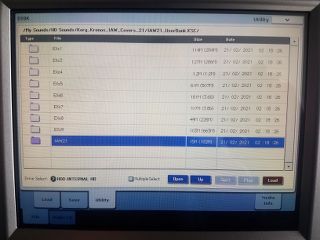 [/img] [/img]
Thanks for your help!
John |
|
| Back to top |
|
 |
jgale
Joined: 19 Feb 2021
Posts: 10
Location: New York
|
 Posted: Sat Feb 20, 2021 9:47 pm Post subject: Posted: Sat Feb 20, 2021 9:47 pm Post subject: |
 |
|
I am able to reproduce this issue at will now.
- Download the files to my HD
- Load the PCG file - I select the options to load the KSC and KGE files as per the vendor instructions
- I go into Global and check Auto Load for file IAW21.KSC
Everything works fine.
- Now I select "Do Auto Load Now" - the samples are no longer loaded and I can not manually load them. The only way to fix is to unload the KSC, Delete the Directory (the sample directory is corrupt), reload the files to my HD, and re-install.
Does anyone have any suggestions?
John |
|
| Back to top |
|
 |
jgale
Joined: 19 Feb 2021
Posts: 10
Location: New York
|
 Posted: Sat Feb 20, 2021 10:22 pm Post subject: Posted: Sat Feb 20, 2021 10:22 pm Post subject: |
 |
|
Here are the samples listed in the IAW21.KSC file after initial load and everything works fine...
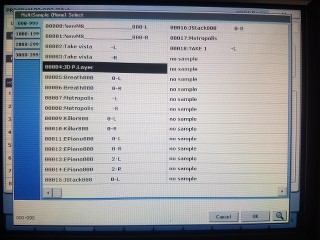
After I run "Do Auto Load Now" - here is what the IAW21.KSC sample list looks like. They jumped from position 000 to 032 and some are missing.
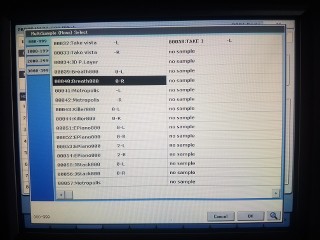
Very strange. I've unzipped and reloaded the files a number of times so I don't believe the files to be corrupt... |
|
| Back to top |
|
 |
Mike Conway
Approved Merchant

Joined: 28 Jan 2005
Posts: 2433
Location: Las Vegas, Nevada
|
 Posted: Sun Feb 21, 2021 1:29 am Post subject: Posted: Sun Feb 21, 2021 1:29 am Post subject: |
 |
|
Have you gone to GLOBAL - KSC AUTO-LOAD, and set your KSC_Userbank to VIRTUAL (disk streaming)? I'm guessing that your samples are loading to RAM, then going away, after power off.
You don't have that many samples. Meanwhile, I'm using several gigabytes of 3rd party/personal samples. Notice the VIRTUAL MEMORY settings on the right side of the display. Those samples are there every time I power up.
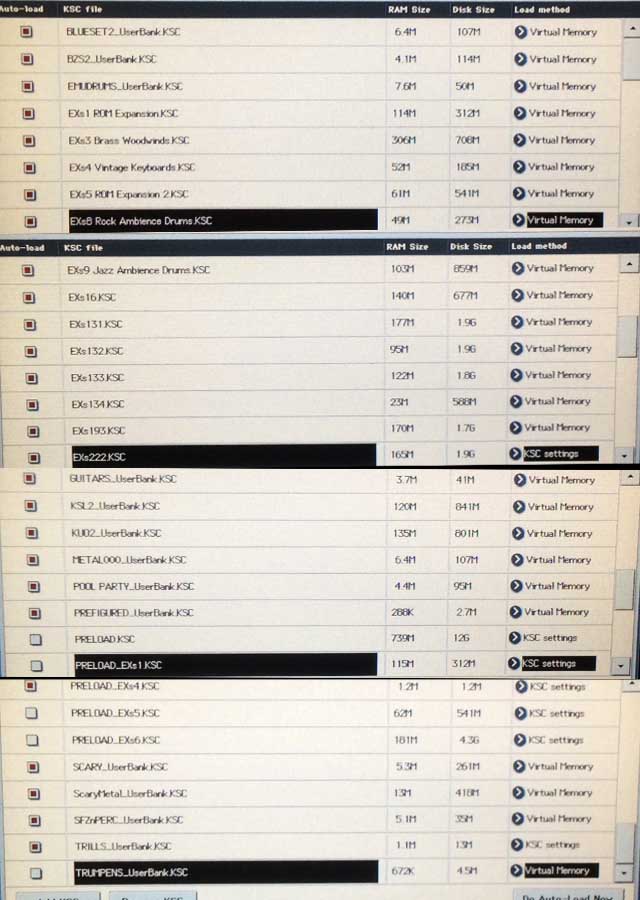
Also, you can check the Memory availability, at the top of the screen.
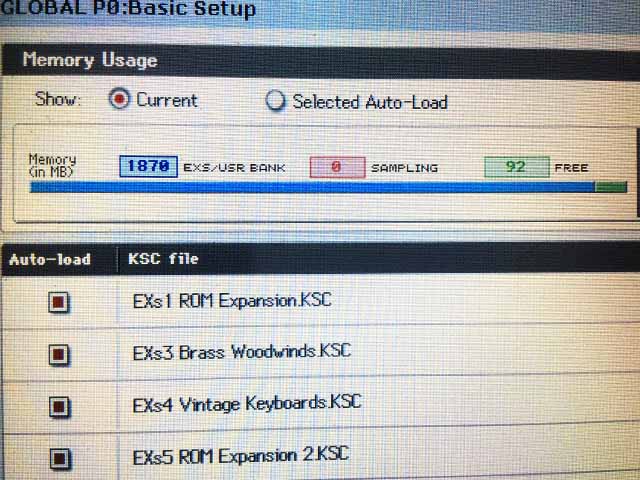 |
|
| Back to top |
|
 |
jgale
Joined: 19 Feb 2021
Posts: 10
Location: New York
|
 Posted: Sun Feb 21, 2021 1:55 am Post subject: Posted: Sun Feb 21, 2021 1:55 am Post subject: |
 |
|
Thanks for the reply. I have these set to "KSC Settings" in Globals and set to "Auto Load".
It worked fine for days rebooting, etc. - and then started loosing the samples once in a while and then all the time. Also - there is the KSC corruption occurring.
I have another set of samples and sounds that works fine. This is a real head scratcher!
I will try to set these to Virtual tomorrow to see if anything changes and let you know.
John |
|
| Back to top |
|
 |
jgale
Joined: 19 Feb 2021
Posts: 10
Location: New York
|
 Posted: Sun Feb 21, 2021 1:33 pm Post subject: Posted: Sun Feb 21, 2021 1:33 pm Post subject: |
 |
|
Some additional things that I tried:
- Changed Globals / Auto Load settings to Virtual Memory - same issue
- Contacted vendor and they sent me a different version of the files - same issue
- Locked the Directory on my Kronos to try to stop the writing to the KSC file- same issue
There is something happening inside the Kronos that is corrupting the KSC file.
Does anyone have any other ideas?
The Kronos is only 1 week old running 3.1.3 OS and only has one other non-factory sample library installed.
This worked fine previously for several days and then the KSC corruption issues started happening sporadically and now it happens 100% of the time.
John |
|
| Back to top |
|
 |
AntonySharmman
Approved Merchant


Joined: 16 Oct 2010
Posts: 3598
Location: Hellas
|
 Posted: Mon Feb 22, 2021 12:13 am Post subject: Posted: Mon Feb 22, 2021 12:13 am Post subject: |
 |
|
| jgale wrote: |
Photo 1 : Here are the samples listed in the IAW21.KSC file after initial load and everything works fine...
Photo 2 : After I run "Do Auto Load Now" - here is what the IAW21.KSC sample list looks like. They jumped from position 000 to 032 and some are missing.
|
Photo 1 , initial loading KSC setup is incorrect , it should not contain New_MS empty multisamples , it's an amateur arrangement but it works !
Photo 2 , multisamples are loaded in wrong positions 32-58 and Programs are pointing to empty positions 2-18 that's why it says that samples
are not loaded but in fact they are indeed loaded but in wrong positions.
The fault is exclusively caused by vendor's wrong samples arrangement so contact him and ask to arrange correctly EXs PCG & KSC files.
Temporary until this issue will be addressed , try just to place IAW21_Userbank.KSC file in Global/Auto-Load directory (checked square) in order to be
loaded at Kronos OS booting with default settings and do not load it manually.
There are some more extra factors that they can cause such issues , like if you use another modified EXs of same vendor with the same samples
ID KSC file that will disorder each other in loading.
Always purchase EXs from skilled and reliable Kronos sound developers and do not edit externally commercial KSC files !
_________________
Music Conductor - Sound Engineer & Developer - Automotive SMPS/RF R&D - Electronics Engineer
PaSeries Demos - WavesArt.eu - KorgPa.gr <> Facebook

Keyboards : Steinway-D, Kronos X, Pa5X 76, Pa4X 76, Montage M7 , Roland-XV88, Emu3,Emax II,Synclavier II,Yamaha DX Series, ΟΒ-8V |
|
| Back to top |
|
 |
jgale
Joined: 19 Feb 2021
Posts: 10
Location: New York
|
 Posted: Mon Feb 22, 2021 3:23 pm Post subject: Posted: Mon Feb 22, 2021 3:23 pm Post subject: |
 |
|
| Quote: | | Temporary until this issue will be addressed , try just to place IAW21_Userbank.KSC file in Global/Auto-Load directory (checked square) in order to be loaded at Kronos OS booting with default settings and do not load it manually. |
Thanks for the response. I tried this but received a "KSC file refers to unavailable user sample data - IAW21_UserBank.KSC".
I made a SaveAll backup while it was working previously. When I load the backup KSC file it works as expected. I did a file compare of the KSC files and found the working one had this additional reference:
#uuid:175b81ca-99cb-498f-b90f-f1c625b2886e
NEWMS000.KMP
NEWMS001.KMP
#>User.0.2.NEWMS000.KMP
#>User.0.2.NEWMS001.KMP
I created a separate KSC file containing these lines and copied the referenced subdirectories NEWMS000, NEWMS001, and files NEWSMS000.KMP, NEWSMS001.KMP to a directory called "IAW21_Additional_Files". I loaded the new KSC file and made it AutoLoad and it now works as expected.
This is a hack since I don't know why it works and why I would need to do this. I spoke to the vendor and they gave me the line "we have sold many of these libraries without any issues..."
I am curious though - why do you think that the library initially worked fine for many days and then later developed this issue? It seemed to work fine until I used the Kronos editor which somehow triggered the "Samples Not Loaded" issue. After that the issue occurred occasionally, and I had to re-load the library, until it became a problem 100% of the time and didn't work after a reboot. |
|
| Back to top |
|
 |
AntonySharmman
Approved Merchant


Joined: 16 Oct 2010
Posts: 3598
Location: Hellas
|
 Posted: Tue Feb 23, 2021 12:07 am Post subject: Posted: Tue Feb 23, 2021 12:07 am Post subject: |
 |
|
| jgale wrote: | | It seemed to work fine until I used the Kronos editor which somehow triggered the "Samples Not Loaded" issue. |
I have already mentioned all your answers concerning extra blank multisamples inputs as well not to externally edit KSC files ...
If IAW21_Userbank.KSC in your EXs folder refers to unavailable user sample data , then you have destroyed the integrity of EXS ,
even with editing files nor with copying/renaming contents !
so delete the whole folder , repeat installation , do not alter anything after installation and just do again my advised workflow.
Kronos OS itself will never re-edit/alter KSC file , that's for sure !
Also after installation take a screen shot of IAW folder content files to see if required internal files exist.
If you ever load KSC file manually then select "in clear mode"
_________________
Music Conductor - Sound Engineer & Developer - Automotive SMPS/RF R&D - Electronics Engineer
PaSeries Demos - WavesArt.eu - KorgPa.gr <> Facebook

Keyboards : Steinway-D, Kronos X, Pa5X 76, Pa4X 76, Montage M7 , Roland-XV88, Emu3,Emax II,Synclavier II,Yamaha DX Series, ΟΒ-8V |
|
| Back to top |
|
 |
|
|
You cannot post new topics in this forum
You cannot reply to topics in this forum
You cannot edit your posts in this forum
You cannot delete your posts in this forum
You cannot vote in polls in this forum
|
Powered by phpBB © 2001, 2005 phpBB Group
|