Hi everybody.
I'm trying to load a wav sample file and convert it into a program.
I did it several time with other samples , but the last time the procedure fails, giving back the error : AUTO LOAD ERROR: UNAVAILABLE SAMPLE DATA.
This my procedure:
1. Load the sample from usb card
2. Press sampling and then I create a new multisample
3. Press disk and I save all data Sampling on HHD
4. Go to Global and 'add' ksc file (user bank)
5. Auto load all ksc file
And then the error descrided occur.
I'm becoming crazy...could anyone help me?
Note: opening the ksc file I see that there are 2 multisamples insted of only one but I don't know to have only what I need.
Many thanks to all people
Auto Load Error: unavailable sample data
Moderators: Sharp, X-Trade, Pepperpotty, karmathanever
- AntonySharmman
- Approved Merchant
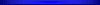
- Posts: 3741
- Joined: Sat Oct 16, 2010 2:24 pm
- Location: Hellas
- Contact:
Your procedure seems correct but try to copy wav file in Kronos SSD and then load it and then create multisample with it.
- A custom saved empty KSC always show 2 empty multisamples L & R , also if your wav sample is stereo 2 Left & Right multisamples will be created.
- It's also better to save in a separate folder , sampling data only & Program bank where you have created your sound in order to be aware at any
time where is the reference of KSC file in pre-load list.
Hope this helps
- A custom saved empty KSC always show 2 empty multisamples L & R , also if your wav sample is stereo 2 Left & Right multisamples will be created.
- It's also better to save in a separate folder , sampling data only & Program bank where you have created your sound in order to be aware at any
time where is the reference of KSC file in pre-load list.
Hope this helps
Music Conductor - Sound Engineer & Developer - Automotive SMPS/RF R&D - Electronics Engineer
Keyboards : Steinway-D, Kronos X, Pa5X 76, Pa4X 76, Montage M7 , Roland-XV88, Emu3,Emax II, Synclavier II , Yamaha DX Series, ΟΒ-8V

wavesΑrt official webpage - KorgPa.gr
DEMO's Playlist - WavesArt Facebook
Keyboards : Steinway-D, Kronos X, Pa5X 76, Pa4X 76, Montage M7 , Roland-XV88, Emu3,Emax II, Synclavier II , Yamaha DX Series, ΟΒ-8V

wavesΑrt official webpage - KorgPa.gr
DEMO's Playlist - WavesArt Facebook