Happy New Year everyone.
This is really a Mike Conway question because he has helped me before with faulty buttons.
I have a faulty Program button. In the past I've sprayed it sparingly with WD 40 and it's worked. It's on the blink again and I am after any alternative solution to bring it back to life without having to send the instrument to a qualified technician --or try WD 40 again.
I don't know if there is a solution but I have always been tentative when faults occur in case I can't get back to where I was and mess up.
However, the Program button next to the Combi one does not now activate/light up. It may have stuck but not permanently died. Instead, I get to all the patches via the Disc button to the factory pcg files but I only get the names of each to play: not to enter the full tracks themselves as if the faulty button worked OK. I have tried to load a Combi and then change a timbre with a Program patch from the drop-down menu top right but the result is the same--only the Program name not the full interface.
Patrick
Opening Program patches when defective Program button
Moderators: Sharp, X-Trade, Pepperpotty, karmathanever
Opening Program patches when defective Program button
I'm ok when I get to the music.The Oasys 88 sees to that.
-
Mike Conway
- Approved Merchant
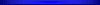
- Posts: 2485
- Joined: Fri Jan 28, 2005 10:44 pm
- Location: Las Vegas, Nevada
Hey, Patrick. I guess you have 3 choices:
1) Get a tech to put in a new button.
2) Change modes, using a computer program or sequencer, via sysex.
3) Try a little DeoxIT 5 spray.
The tech is your most solid bet. Again, I cautiously consider the spray option. I've had some problem buttons that took multiple sprays and lots of pressing (more than 50 presses, on all corners) to coax back to life.
As for the sysex, I'll quote Daz from an old thread:
The thread also mentions programs like www.midiox.com
I still haven't used Michele's PCG Tools. That might be an option.
1) Get a tech to put in a new button.
2) Change modes, using a computer program or sequencer, via sysex.
3) Try a little DeoxIT 5 spray.
The tech is your most solid bet. Again, I cautiously consider the spray option. I've had some problem buttons that took multiple sprays and lots of pressing (more than 50 presses, on all corners) to coax back to life.
As for the sysex, I'll quote Daz from an old thread:
Daz wrote:Here are some of the sysex commands used for changing modes (all numbers are hex, and messages assume Global Channel = 1) :
Combi mode : F0 F2 30 70 4E 00 F7
Global mode : F0 F2 30 70 4E 07 F7
Program mode : F0 F2 30 70 4E 02 F7
Disk mode : F0 F2 30 70 4E 08 F7
Seq mode : F0 F2 30 70 4E 04 F7
Sampling mode : F0 F2 30 70 4E 06 F7
Daz.
The thread also mentions programs like www.midiox.com
I still haven't used Michele's PCG Tools. That might be an option.
-
Geoff Flynn
- Full Member
- Posts: 145
- Joined: Sat Jun 04, 2016 4:20 pm
[quote="Mike Conway"]Hey, Patrick. I guess you have 3 choices:
1) Get a tech to put in a new button.
2) Change modes, using a computer program or sequencer, via sysex.
3) Try a little DeoxIT 5 spray.
The tech is your most solid bet. [/url]
I agree with Mike. Synth tech is the best option. The switches aren't expensive. So worth checking any other faulty ones as most of the tech's time will be spent getting at the switches.
I had a few switches (combo / prog / play) and all the numbers done a couple of years ago. In any case while the keyboard is open, it's probably worth changing the ones you use the most even if they seem ok now.
1) Get a tech to put in a new button.
2) Change modes, using a computer program or sequencer, via sysex.
3) Try a little DeoxIT 5 spray.
The tech is your most solid bet. [/url]
I agree with Mike. Synth tech is the best option. The switches aren't expensive. So worth checking any other faulty ones as most of the tech's time will be spent getting at the switches.
I had a few switches (combo / prog / play) and all the numbers done a couple of years ago. In any case while the keyboard is open, it's probably worth changing the ones you use the most even if they seem ok now.
Korg Oasys 76, Korg Kronos 2 61, Korg Wavestation EX, Roland Jupiter X, 2 x Roland A800 Pro, Yamaha SY77, MacBook Pro Retina 15-inch Core i7 2.7GHz 16GB / 768GB, MainStage 3, Cymatic uTrack24, Samson S Patch, U-PHORIA UMC404HD Audio interface, Yamaha MG16XU mixer
I would say replace the button yourself it is very easy and you will save money a $.75 button will cost you about $100 or more from a tech. So if your willing to dive in it and just remove a few boards and screws is all. If not try the above normally might work temporarily. But the Oasys is the most easiest to repair. Some are just intimidated by it but you only have those 3 options replace the button soldering required or tech for a permanent fix or try the above for a temporary fix.
Korg Kronos 2,Korg Oasys 76, Korg 01W/fd, Korg im1 ipad, Korg Triton Extreme, Korg Triton Studio, Korg M3, Roland Integra 7, Yamaha Montage 7, Roland Fantom 6, Korg Nautilus, Korg PA4X, Korg Kross 2
Thank you all. I'm surprised in a way that, for example, the toggle wheel (which I use a lot) can't toggle from Combi patches into the Program ones to get round a sticking or faulty button. Otherwise, you lose these patches--potentially forever save for a tech rescue-- for the sake of one solitary button.
I'll try the Set List but I think I might be going down the tech route.
Patrick
I'll try the Set List but I think I might be going down the tech route.
Patrick
I'm ok when I get to the music.The Oasys 88 sees to that.
-
Geoff Flynn
- Full Member
- Posts: 145
- Joined: Sat Jun 04, 2016 4:20 pm
If you can do it yourself great.jbeliz wrote:I would say replace the button yourself it is very easy and you will save money a $.75 button will cost you about $100 or more from a tech. So if your willing to dive in it and just remove a few boards and screws is all. If not try the above normally might work temporarily. But the Oasys is the most easiest to repair. Some are just intimidated by it but you only have those 3 options replace the button soldering required or tech for a permanent fix or try the above for a temporary fix.
I watched my tech friend (James Walker of SynthRepair) change out the switches in my Oasys and it's definitely not something I would attempt.
Korg Oasys 76, Korg Kronos 2 61, Korg Wavestation EX, Roland Jupiter X, 2 x Roland A800 Pro, Yamaha SY77, MacBook Pro Retina 15-inch Core i7 2.7GHz 16GB / 768GB, MainStage 3, Cymatic uTrack24, Samson S Patch, U-PHORIA UMC404HD Audio interface, Yamaha MG16XU mixer