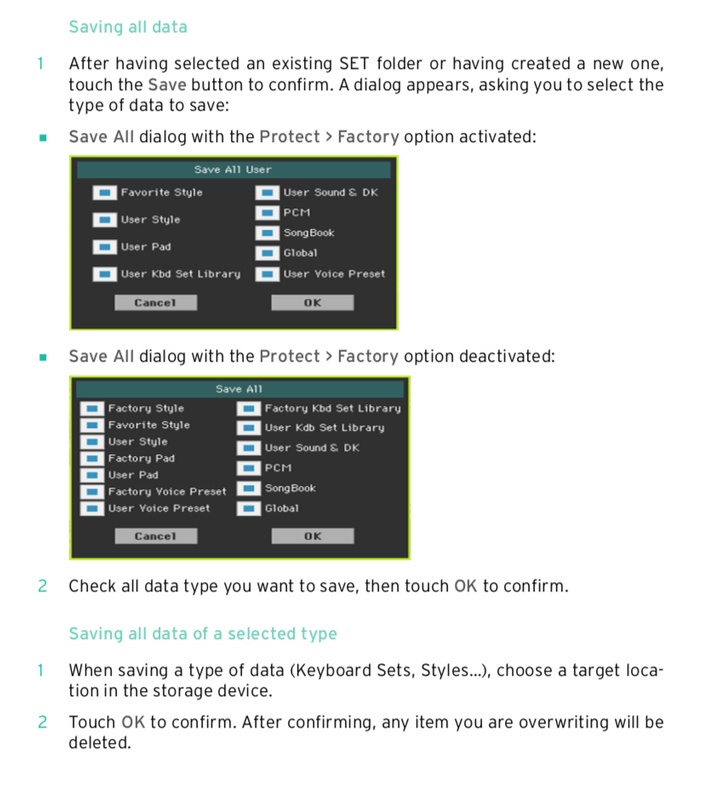|
Korg Forums
A forum for Korg product users and musicians around the world.
Moderated Independently.
Owned by Irish Acts Recording Studio & hosted by KORG USA
|
| View previous topic :: View next topic |
| Author |
Message |
Biggles
Platinum Member
Joined: 31 Aug 2017
Posts: 1006
|
 Posted: Tue Sep 03, 2019 12:06 pm Post subject: Posted: Tue Sep 03, 2019 12:06 pm Post subject: |
 |
|
| rikkisbears wrote: | Hi,
I’ve never personally touched the rom styles or added any except to the user section for editing them. I use USB stick for playing styles, I don’t perform, only hobbyist.
The reason I don’t touch the rom styles goes back to my pa800, I could have this all wrong, and quite possibly it might not be applicable to Pa4x anyway.
My understanding is that a Save All, only saves user styles , sounds etc not Rom styles ?
One has to to do a “ back up “ to save any changes to Rom? Ie styles etc.
Whereas with a Save All, you can load individual styles etc. back in, a
Back Up is loaded back in , in its entirety.
Going back to PA800, we had a major upgrade when guitar mode was introduced. We had the upgrade file, plus a resources upgrade that gave us a heap of upgraded guitar mode styles. Just thinking, one might not have been able to load the “new resources upgrade” , if their rom styles were all altered as the resources upgrade I gather would have overwritten them?
Loading the “back up “in would take them back to the old styles.
Just had a resource up grade when I did vers. 3.1, would I have lost my rom style edits ( can’t tell because I didn’t have any) |
You probably hit the nail on the head there, there is a lot of confusion of what does what.
My understanding is:-
BACKUP does what it says, it creates a copy of the Operating System that can be used to roll back to a prior version if required following an update to said OS or simply to reinstall it.
Quite a few members here have had to do just that have found the latest OS version problematic.
Save All seems to save all the variable data and as part of an OS update the SaveAll is used to Restore the user data.
I made the mistake shortly after I bought my PA of not doing a SaveAll and following an OS update I had none of my custom data (Styles, Songbook entries, Setlist, sounds, Style Packs) within the keyboard.
This is my take on what happens and hope someone with far more of an understanding than I have of the mysteries of Korg will share their knowledge with us.
_________________
Biggles
Lancashire, UK |
|
| Back to top |
|
 |
Cathy
Junior Member
Joined: 26 Aug 2019
Posts: 82
|
 Posted: Tue Sep 03, 2019 2:35 pm Post subject: Posted: Tue Sep 03, 2019 2:35 pm Post subject: |
 |
|
| Biggles wrote: | | rikkisbears wrote: | Hi,
I’ve never personally touched the rom styles or added any except to the user section for editing them. I use USB stick for playing styles, I don’t perform, only hobbyist.
The reason I don’t touch the rom styles goes back to my pa800, I could have this all wrong, and quite possibly it might not be applicable to Pa4x anyway.
My understanding is that a Save All, only saves user styles , sounds etc not Rom styles ?
One has to to do a “ back up “ to save any changes to Rom? Ie styles etc.
Whereas with a Save All, you can load individual styles etc. back in, a
Back Up is loaded back in , in its entirety.
Going back to PA800, we had a major upgrade when guitar mode was introduced. We had the upgrade file, plus a resources upgrade that gave us a heap of upgraded guitar mode styles. Just thinking, one might not have been able to load the “new resources upgrade” , if their rom styles were all altered as the resources upgrade I gather would have overwritten them?
Loading the “back up “in would take them back to the old styles.
Just had a resource up grade when I did vers. 3.1, would I have lost my rom style edits ( can’t tell because I didn’t have any) |
We’ll all learn together, it’ll be fun!
You probably hit the nail on the head there, there is a lot of confusion of what does what.
My understanding is:-
BACKUP does what it says, it creates a copy of the Operating System that can be used to roll back to a prior version if required following an update to said OS or simply to reinstall it.
Quite a few members here have had to do just that have found the latest OS version problematic.
Save All seems to save all the variable data and as part of an OS update the SaveAll is used to Restore the user data.
I made the mistake shortly after I bought my PA of not doing a SaveAll and following an OS update I had none of my custom data (Styles, Songbook entries, Setlist, sounds, Style Packs) within the keyboard.
This is my take on what happens and hope someone with far more of an understanding than I have of the mysteries of Korg will share their knowledge with us. |
|
|
| Back to top |
|
 |
siebenhirter
Platinum Member
Joined: 13 Oct 2011
Posts: 1843
|
 Posted: Tue Sep 03, 2019 7:58 pm Post subject: Backup full resource / Save All Posted: Tue Sep 03, 2019 7:58 pm Post subject: Backup full resource / Save All |
 |
|
| Biggles wrote: | .. there is a lot of confusion of what does what.
My understanding is:- BACKUP does what it says, it creates a copy of the Operating System that can be used to roll back to a prior version if required following an update to said OS or simply to reinstall it.
Quite a few members here have had to do just that have found the latest OS version problematic.
Save All seems to save all the variable data and as part of an OS update the SaveAll is used to Restore the user data. |
It is surprising, that on this subject - the storage of arrangers data - there is a lot of confusion. That really is no mysteries of Korg, because that knowledge is shared in manuals. The fact that with it other numerous problems in connection with stored user's data appear, besides, is not surprising also any more. Same presumably is valid also for OS version problematics.
So please also read manuals of your arrangers - there even more is inside as you think!
*
BACKUP for Pa-arrangers is no copy of an OS, but an archiv of internal data.
If you want roll back to a prior version use your OS version (filetype .pkg or .upd) you unzipped after download from Korgs HP.
Examples: Pa4x_Operating_System_v310.pkg, Pa4x_Operating_System_v310.upd, Pa1000_Operating_System_v131.pkg, Pa1000_Operating_System_v131.upd, Pa1000_Operating_System_v120.pkg etc.
**
Media > Utility > Full Resource Backup:
BACKUP is archiving the internal data (musical resources and settings incl user data) to a storage device (file type .bkp). Backup should only be used for archiving purpose, since it is not possible to load individual data from a backup archive.
**
Media > Save > All:
SAVE ALL saves individual files that you can separately reload one by one from a set (filetype .set). So in case you like to customize your musical resources "Save All" to a set . It saves all the memory content - in case "Protect > Factory option" is deactivated also factory data are saved. In case you do not check all data type, only data type that are checked are save.
**
While with BACKUP or SAVE ALL data from memory are written (saved) to external memories (.bkp, .set),
with "Media > Utility > Resources Restore" or " Media > Load" data are written (restored, loaded) from external memories (.bkp, .set) to internal memory.
Operating Systems can be installed from a device, but there are no tools in Pa-arranger to write OS (save) to external memory.
**
PS: There are other mysteries of Korg like the structure of style files or the structure of the SysEx-Header in Pa-specificic SMF headers etc - but this is quite an other thing as essential data managing of musical resources.
_________________
kind regards
- siebenhirter, austria -
Interesting facts about styles and stylePlayer functions can be found at http: www.elmarherz.de |
|
| Back to top |
|
 |
rikkisbears
Platinum Member

Joined: 15 Oct 2007
Posts: 1690
Location: NSW , Australia
|
 Posted: Tue Sep 03, 2019 9:07 pm Post subject: Re: Backup full resource / Save All Posted: Tue Sep 03, 2019 9:07 pm Post subject: Re: Backup full resource / Save All |
 |
|
Thank you Siebenhirter, for your input.
Personally I may just keep doing what I’ve done over the last 12 years, leave the factory styles alone and save my edits as user styles, do backups and Save All. regularly.
Learnt the hard way early in the piece, had spent a whole week converting some user styles for my pa800, went to delete a double up and wiped the whole bank. Hadn’t saved it. Had to start over. Since then I save regularly if i’ve done any work on any user styles, either as a save of just the styles or an All if I’ve done something else as well.
_________________
best wishes
Rikki
HOBBYIST
PA5X 88 note
Wavesart CFX 9ft Grand Piano 🥰
Wavesart Japanese Grand Piano
Yamaha PSR SX900
Band in a Box 2023 |
|
| Back to top |
|
 |
pa4x_user
Senior Member
Joined: 21 Sep 2016
Posts: 419
Location: Maroochydore Qld
|
 Posted: Wed Sep 04, 2019 1:48 am Post subject: Posted: Wed Sep 04, 2019 1:48 am Post subject: |
 |
|
The thing is, when I first got my Pa4X I assumed that a Save All would actually save all from the Korg disk. It doesn't, only those folders and files outlined in the User Manual. I also had a folder of my midi files and MP3's on the disk - I got a bit of a shock when I realised they are not included in the Save All, so these need to be backed up separately.
I would find it convenient (and more logical too) if there was an extra checkbox on the Save ALL popup which allowed 'All other folders'
_________________
Korg Pa4X (OS NEXT 3.1.0)
Bose L1M2 speaker system
Yamaha BT midi interface
Songbook+ app for iPad
Cubase12 Pro DAW software
Dorico Elements 4.2 scoring software
Band-in-a-Box 2022
Yamaha CVP-309GP |
|
| Back to top |
|
 |
Bernie9
Senior Member
Joined: 28 Sep 2007
Posts: 487
Location: Port Charlotte,FL
|
 Posted: Wed Sep 04, 2019 10:56 am Post subject: Posted: Wed Sep 04, 2019 10:56 am Post subject: |
 |
|
How and where are Set Lists saved in a direct set. I have Set Lists of media and keyboard sets I don't want to lose. Will media Save All include these?
_________________
pa4x
Audya 76
Yamaha SX900
Hammond SK1 |
|
| Back to top |
|
 |
Musicwithharry
Platinum Member

Joined: 23 Mar 2012
Posts: 694
Location: Anamosa, IA
|
 Posted: Wed Sep 04, 2019 1:07 pm Post subject: Posted: Wed Sep 04, 2019 1:07 pm Post subject: |
 |
|
It is my understanding that the Save All simply saves all of the Factory and User Data - all of it into a format that allows for loading if there are problems. It creates folders for each portion of the board and within each portion, there are folders containing the different UserXX.pcg and other files that are contained therein.
I do not believe that the actual OS is saved during this operation. That can be loaded from Korg's website. Maybe it is handy to keep the pkg file from the OS updates (maybe 2 OS versions) separately on a flash drive too, just in case you really do have to reconstruct the board after something major happening...
The Full Resource Backup is a single file of EVERYTHING to be used in a Restore function. There is not a way to navigate within the Backup file: it is a single backup file.
Maybe I am not correct in my assumption on this but the Full Resource Backup is what the Save All does, but puts it into a format where you can only backup the whole file to the machine.
With the Save All option, you can choose what you want to load, after saving everything. This is how I get new styles into my keyboard. I can choose down to the UserXX file and load something. I could even, within the keyboard, load individual styles that way if I choose to...
When I makes changes to my sounds/styles, I usually do the Save All option and at the end of the session, do a Full Resource Backup. I then store them in the cloud, so I can retrieve them if needed before/during a show (provided there is WiFi).
Since I use sequences as well, I save those on a flash drive for retrieval if needed. Whenever I make an update to a sequence, I usually re-save the folder (which is contained on a MicroSD card I installed into the unit). I will copy that folder to a flash drive and save that up to the cloud as well...
Grace,
Harry
_________________
Alesis Vortex Keytar, Alesis QS6.2, Alesis QSR, Alesis SR-16, Behringer Deepmind-12, Ensoniq Avista 7600, Ensoniq VFX, Ensoniq VFX-SD, Ensoniq SQ1+, (2) Ensoniq SQ-R+/32, Korg i3 (2020 Version), (2) Korg Kross 1-61, (2) Korg Kross 1-88, Korg Minilogue XD, Korg Minilogue XD Module, Korg M50-61, Korg PA700, Korg X5DR, Korg Z3, Kurzweil SP1, Lowrey EZP3 (bascially a Kawai), Roland D-05, Roland E-09, Waldorf Streichfett, Yamaha Reface CP, Yamaha Reface CS, Yamaha Reface DX, Yamaha Reface YC |
|
| Back to top |
|
 |
BillTracy
Joined: 18 Oct 2017
Posts: 43
|
 Posted: Wed Sep 04, 2019 1:44 pm Post subject: Posted: Wed Sep 04, 2019 1:44 pm Post subject: |
 |
|
| Musicwithharry wrote: |
Maybe I am not correct in my assumption on this but the Full Resource Backup is what the Save All does, but puts it into a format where you can only backup the whole file to the machine.
|
So, say I have two PA4xs and I have been working on one forever and editing styles and sounds and creating a songbook. Now I want to transfer everything to the second machine as a backup so it is a "clone" of the first machine. Will Full Resource Backup do this?
_________________
PA900 |
|
| Back to top |
|
 |
siebenhirter
Platinum Member
Joined: 13 Oct 2011
Posts: 1843
|
 Posted: Wed Sep 04, 2019 3:56 pm Post subject: Backup full resource / Save All Posted: Wed Sep 04, 2019 3:56 pm Post subject: Backup full resource / Save All |
 |
|
| BillTracy wrote: | | .. So, say I have two PA4xs and I have been working on one forever and editing styles and sounds and creating a songbook. Now I want to transfer everything to the second machine as a backup so it is a "clone" of the first machine. Will Full Resource Backup do this? |
.. yes, will do this with musical resources (but not with OS).
| Bernie9 wrote: | | .. How and where are Set Lists saved in a direct set. I have Set Lists of media and keyboard sets I don't want to lose. |
I do not understand what you meant with "I have Set Lists of media" and keyboard sets. Set Lists are linkage-lists of a songbooks entries and keyboardset are data of a folder (bank01---09.prf, user01---09.prf). Maybe you want to know if and how songbook and keyboardSet of Direct Data are saved? If so - these data only exists on an external storage device.
*
| Bernie9 wrote: | | .. How and where are Set Lists saved in a direct set ... I don't want to lose. Will media Save All include these? |
No, because as already mentioned in my last posting:
SAVE ALL saves all the internal memory content (user data) to a SET File (filetype .SET).
BACKUP is archiving the internal data (musical resources and settings incl user data) to a Backup-file (filetype .bkp)
*
Direct Data (KeyboardSets, Styles, Pads, VoicePresets, SongBook Entries and its SetLists) are located in folders of a SET on an external storage device (eg USB-stick), that can be used as the Direct Set of banks (without to be loaded into memory).
Data of Direct banks are no internal data and no memory content and will not be backuped/saved with BACKUP or SAVE ALL - so also no Set Lists (from sb-entries) of Direct Data will be saved from internal memory.
*
It is easy to make copies of Direct banks SET files (filetyp .SET) from an USB-Stick - it can be done with MEDIA / Copy (SET file) / from (USB-F) to (USB-R) or with USB-enabled to be copied to a computer via Midi-Connection etc. Nevertheless, you may not change the structure within the SET file, otherwise this file and its folders cannot be read anymore. USB-sticks with SET files also can be connected direct to computers for copying whole SET files (but do not change, copy or take parts of a SETs structure - else SET will be destroyed).
*
PS: "Set List" - like Korg calls the custom lists of songbook entries - is not a list of SET files that are written with "Save" procedures im Media Mode.
"Set lists" are lists of linkage-adresses to songbook entries whereas a "SET" or "Set files" are data of musical resources, structured and saved in files of typ .SET.
Keep in mind "set lists" are no separate data files to be managed (you will not find it in Media structure) but simply are lists of linkage-adresses to songbook-entries, produced from OS to be applied for printing, searching or choosing songbook-entries.
If there exists a SET (a SET file) of Direct banks with a Songbook-folder, all its Sb-Entries and SetLists are memorized in that folder containing data of that songbook music database - its set lists are not to be saved separately (only is written in editing songbook).
_________________
kind regards
- siebenhirter, austria -
Interesting facts about styles and stylePlayer functions can be found at http: www.elmarherz.de |
|
| Back to top |
|
 |
BR
Platinum Member
Joined: 19 Oct 2004
Posts: 1500
Location: USA
|
 Posted: Wed Sep 04, 2019 6:51 pm Post subject: Posted: Wed Sep 04, 2019 6:51 pm Post subject: |
 |
|
@siebenhirter,
Well explained and clear, thanks.
I was too confused about the "Save All" and BACKUP when I got first time my Pa4X in the past.
Just to add to very well explanation of siebenhirter, in order to help other users, I copy/past from manual to see
what are saved with "Save All", when Factory option is activated or deactivated.
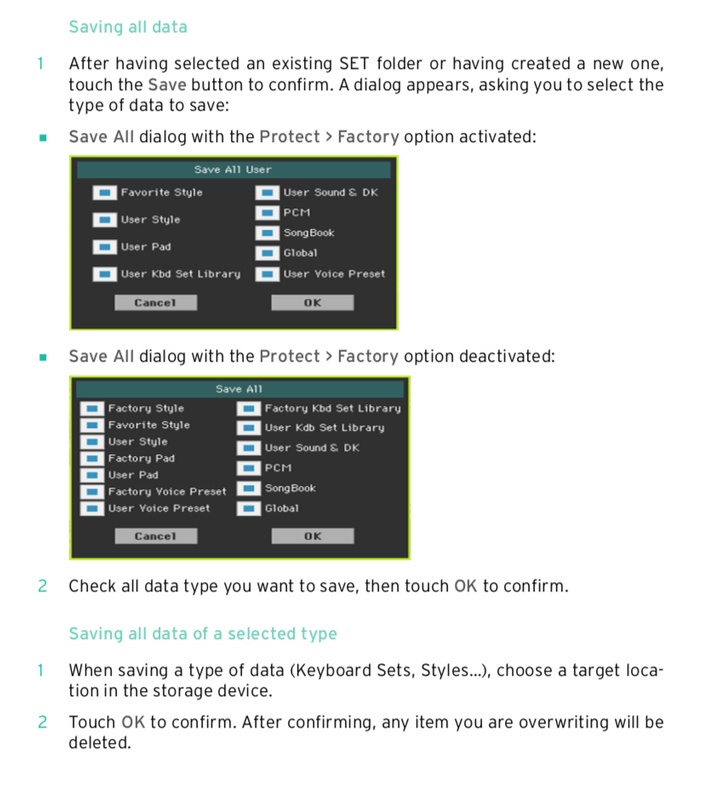 |
|
| Back to top |
|
 |
rikkisbears
Platinum Member

Joined: 15 Oct 2007
Posts: 1690
Location: NSW , Australia
|
 Posted: Wed Sep 04, 2019 8:34 pm Post subject: Posted: Wed Sep 04, 2019 8:34 pm Post subject: |
 |
|
| BR wrote: | @siebenhirter,
Well explained and clear, thanks.
I was too confused about the "Save All" and BACKUP when I got first time my Pa4X in the past.
Just to add to very well explanation of siebenhirter, in order to help other users, I copy/past from manual to see
what are saved with "Save All", when Factory option is activated or deactivated.
|
Thanks Guys,
I’d never taken Factory protect off , so hadn’t seen that second window. Thank you BR for the 2 screen shots.
Proves one thing, one should read the manual.
_________________
best wishes
Rikki
HOBBYIST
PA5X 88 note
Wavesart CFX 9ft Grand Piano 🥰
Wavesart Japanese Grand Piano
Yamaha PSR SX900
Band in a Box 2023 |
|
| Back to top |
|
 |
BillTracy
Joined: 18 Oct 2017
Posts: 43
|
 Posted: Wed Sep 04, 2019 8:49 pm Post subject: Posted: Wed Sep 04, 2019 8:49 pm Post subject: |
 |
|
Thank you siebenhirter and BR for the reply. 
_________________
PA900 |
|
| Back to top |
|
 |
Bernie9
Senior Member
Joined: 28 Sep 2007
Posts: 487
Location: Port Charlotte,FL
|
 Posted: Thu Sep 05, 2019 11:02 am Post subject: Posted: Thu Sep 05, 2019 11:02 am Post subject: |
 |
|
I thank you,also, Siebenhirter. Sorry about the mix up in terminology. You cleared up things immensely.
Bernie
_________________
pa4x
Audya 76
Yamaha SX900
Hammond SK1 |
|
| Back to top |
|
 |
AntonySharmman
Approved Merchant


Joined: 16 Oct 2010
Posts: 3595
Location: Hellas
|
 Posted: Thu Sep 05, 2019 11:04 am Post subject: Re: Backup full resource / Save All Posted: Thu Sep 05, 2019 11:04 am Post subject: Re: Backup full resource / Save All |
 |
|
| siebenhirter wrote: |
Media > Utility > Full Resource Backup:
BACKUP is archiving the internal data (musical resources and settings incl user data) to a storage device (file type .bkp).
Backup should only be used for archiving purpose, since it is not possible to load individual data from a backup archive.
|
This is not accurate , you can restore selective data from a BKP file if you un-check "All" including factory resources regardless
of protected or not factory resources.
A few more important info about BKP :
- BKP format will never save a single OS sys file or any factory sampling data , only positions & settings.
- BKP is the only Pa file that has CRC and parity verification and you can never load a corrupted BKP file unlike all other
standalone files STY/PRF/PCG therefore is the far safer way to save your whole SETUP.
- Full resources restoration proved to be the best way to load your resources from an earlier OS with some incompatibilities
like V2 & V3 with partial restoration of User resources.
You can upgrade to newer OS and then load your older OS BKP resources in case of troubleshooting.
- BKP is the only format that will save detailed all factory positions modifications like GM Banks that many users that use
SMF have modified.
- BKP format distribution of commercial sound resources is the certification that those resources have been made on your
specific model , you will never face the well known issues in Pa4X and if you can find them it's the best warranty !
WavesArt's Pa4X bundles distributions are exclusively on BKP format !
_________________
Music Conductor - Sound Engineer & Developer - Automotive SMPS/RF R&D - Electronics Engineer
PaSeries Demos - WavesArt.eu - KorgPa.gr <> Facebook

Keyboards : Steinway-D, Kronos X, Pa5X 76, Pa4X 76, Montage M7 , Roland-XV88, Emu3,Emax II,Synclavier II,Yamaha DX Series, ΟΒ-8V |
|
| Back to top |
|
 |
isaacl
Junior Member
Joined: 25 Sep 2012
Posts: 50
|
 Posted: Thu Sep 05, 2019 12:44 pm Post subject: Re: Backup full resource / Save All Posted: Thu Sep 05, 2019 12:44 pm Post subject: Re: Backup full resource / Save All |
 |
|
| AntonySharmman wrote: | - Full resources restoration proved to be the best way to load your resources from an earlier OS with some incompatibilities
like V2 & V3 with partial restoration of User resources.
You can upgrade to newer OS and then load your older OS BKP resources in case of troubleshooting.
|
Always wondered about this, using a BKP file from an older OS version, like one made in V2, and restoring it in a newer OS version, like V3, will work correctly?
Aren't there sometimes incompatibilities in the formats or from the OS change?
I always assumed that when going to a new major OS version, restoring individual items from a SET was necessary...
Unless V2 to V3 is different than other OS upgrades?
Thanks! |
|
| Back to top |
|
 |
|
|
You cannot post new topics in this forum
You cannot reply to topics in this forum
You cannot edit your posts in this forum
You cannot delete your posts in this forum
You cannot vote in polls in this forum
|
Powered by phpBB © 2001, 2005 phpBB Group
|