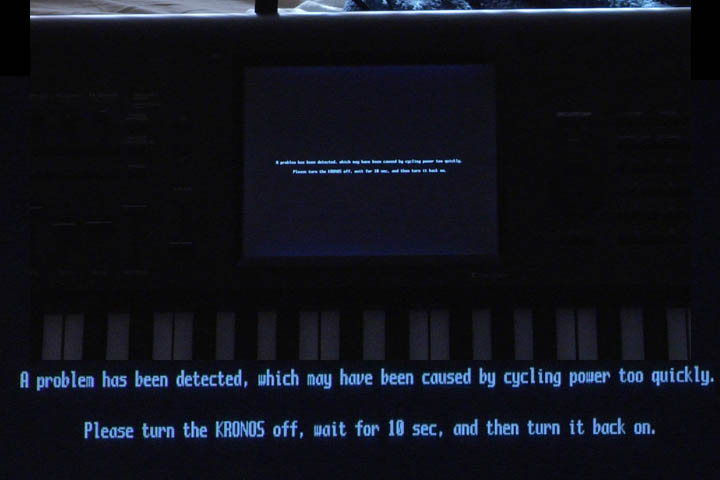|
Korg Forums
A forum for Korg product users and musicians around the world.
Moderated Independently.
Owned by Irish Acts Recording Studio & hosted by KORG USA
|
| View previous topic :: View next topic |
| Author |
Message |
musicbysterling
Full Member
Joined: 29 Sep 2012
Posts: 245
|
 Posted: Thu Jul 01, 2021 12:55 am Post subject: My Kronos shut down! Posted: Thu Jul 01, 2021 12:55 am Post subject: My Kronos shut down! |
 |
|
I was playing my Kronos a short time ago when all of a sudden the audio stopped and was followed by a brief high pitch noise. The screen said (paraphrased) that an error had occurred and said to shut off the Kronos, wait 10 seconds and power it back up. I did that, and everything seems to be in order again. I did nothing out of the ordinary.Has this ever happened to anyone else?
thx
Mark |
|
| Back to top |
|
 |
Falcon2e
Platinum Member
Joined: 19 Feb 2008
Posts: 619
Location: Indiana USA
|
 Posted: Thu Jul 01, 2021 1:15 am Post subject: Posted: Thu Jul 01, 2021 1:15 am Post subject: |
 |
|
Yes, this can happen if there is a power interruption of some type. I suggest you use a UPS unit.
_________________
Kronos2-61..(2) Triton Classic, Nord Stage 2, Previously owned lots of other gear dating back to the 70’s. |
|
| Back to top |
|
 |
tunaman
Senior Member
Joined: 28 Nov 2019
Posts: 427
|
 Posted: Thu Jul 01, 2021 6:49 am Post subject: Posted: Thu Jul 01, 2021 6:49 am Post subject: |
 |
|
| If it continues to happen, you may need to replace the power supply. I finally got around to doing so for my second one today, as it had been doing the same thing randomly since getting overheated from the sun earlier this year. |
|
| Back to top |
|
 |
Mike Conway
Approved Merchant

Joined: 28 Jan 2005
Posts: 2433
Location: Las Vegas, Nevada
|
 Posted: Thu Jul 01, 2021 7:06 am Post subject: Re: My Kronos shut down! Posted: Thu Jul 01, 2021 7:06 am Post subject: Re: My Kronos shut down! |
 |
|
| musicbysterling wrote: | Has this ever happened to anyone else?
|
Took you long enough. Welcome to the club!  My Kronos does that a couple of times a month, for many years now. I got the UPS. No change. I'm not worried about it, but it's annoying. A lot of times, I'm not even in the room when it happens. I come in, see that screen, and restart it. My Kronos does that a couple of times a month, for many years now. I got the UPS. No change. I'm not worried about it, but it's annoying. A lot of times, I'm not even in the room when it happens. I come in, see that screen, and restart it.
My OASYS did the same thing, but only a couple of times, a long time ago. Made the same high pitched sound. Even though it is on as much as the Kronos, the OASYS has not crashed in several years. They are hooked to the same UPS, so I don't know why one will crash and the other won't.
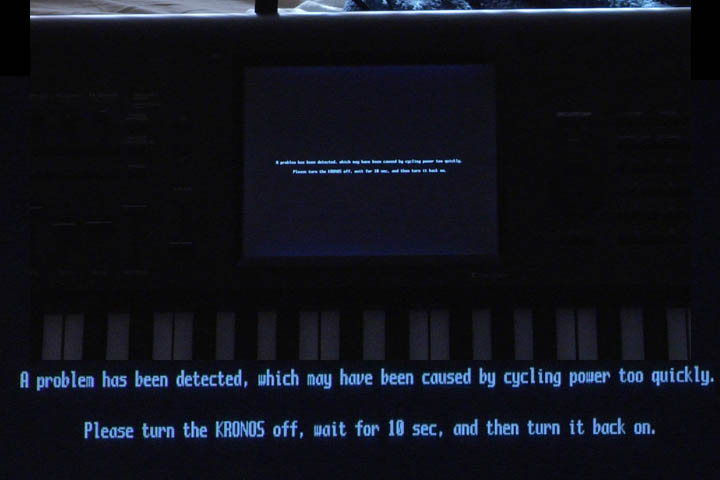 |
|
| Back to top |
|
 |
KingKronos
Senior Member
Joined: 02 Jan 2021
Posts: 269
|
 Posted: Thu Jul 01, 2021 12:54 pm Post subject: Posted: Thu Jul 01, 2021 12:54 pm Post subject: |
 |
|
I've had my Kronos for 7 years now.
There was one time it squealed and then shut down.
It was during a hot Florida afternoon outdoor gig.
Of course the culprit was overheating.
However, the Kronos will sometimes freeze up on me.
Again, the culprit is heat, I believe.
I used to leave the fan on Slow to reduce its noise.
But now if I'm away or it's hot indoors, I'll use Auto.
During long sessions I'll switch between Slow and Auto.
I've got a first gen Kronos.
It can get hot to the touch on the right side.
Turning the fan on helps a lot. HTH |
|
| Back to top |
|
 |
KingKronos
Senior Member
Joined: 02 Jan 2021
Posts: 269
|
 Posted: Fri Jul 02, 2021 3:19 pm Post subject: Posted: Fri Jul 02, 2021 3:19 pm Post subject: |
 |
|
Just for reference regarding the fan:
75 degrees Celsius = 167 degrees Fahrenheit! |
|
| Back to top |
|
 |
JFree
Full Member

Joined: 21 Aug 2011
Posts: 202
Location: Walden, NY USA
|
 Posted: Fri Jul 02, 2021 5:53 pm Post subject: Posted: Fri Jul 02, 2021 5:53 pm Post subject: |
 |
|
check-
RAM seated properly
Drives are ok (I had a second one on it's way out and it caused this)
Power supply |
|
| Back to top |
|
 |
musicbysterling
Full Member
Joined: 29 Sep 2012
Posts: 245
|
 Posted: Sat Jul 03, 2021 8:35 pm Post subject: Posted: Sat Jul 03, 2021 8:35 pm Post subject: |
 |
|
| So today I was playing the Kronos and left it on to do some tasks. When I came back, the screen was completely dark and I had to shut it off and turn it back on where it came up to the screen I was originally on. I'm not competent to open it up and check things like RAM either. Sounds like a trip to the repair shop:( |
|
| Back to top |
|
 |
KingKronos
Senior Member
Joined: 02 Jan 2021
Posts: 269
|
 Posted: Sat Jul 03, 2021 8:45 pm Post subject: Posted: Sat Jul 03, 2021 8:45 pm Post subject: |
 |
|
Try giving it a few days.
It probably will work normally.
How's your power? Is there a UPS?
Are you plugged directly into a wall socket? |
|
| Back to top |
|
 |
musicbysterling
Full Member
Joined: 29 Sep 2012
Posts: 245
|
 Posted: Sat Jul 03, 2021 10:17 pm Post subject: Posted: Sat Jul 03, 2021 10:17 pm Post subject: |
 |
|
| No UPS. It is plugged directly into a power conditioner though |
|
| Back to top |
|
 |
KingKronos
Senior Member
Joined: 02 Jan 2021
Posts: 269
|
 Posted: Sun Jul 04, 2021 12:10 am Post subject: Posted: Sun Jul 04, 2021 12:10 am Post subject: |
 |
|
| musicbysterling wrote: | | No UPS. It is plugged directly into a power conditioner though |
Power conditioners suppress electrical noise, and surges.
They cannot provide power during a brownout.
A good line-interactive UPS provides all of the above.
Clean power, surge protection, voltage regulation.
And of course backup battery power during blackouts.
https://ehomerecordingstudio.com/uninterruptible-power-supply/ |
|
| Back to top |
|
 |
musicbysterling
Full Member
Joined: 29 Sep 2012
Posts: 245
|
 Posted: Sun Jul 04, 2021 5:48 pm Post subject: Posted: Sun Jul 04, 2021 5:48 pm Post subject: |
 |
|
I was searching for the setting in Global mode where I can adjust the internal fan settings and cannot find it. Where is that to be found?
Thx
Mark |
|
| Back to top |
|
 |
KingKronos
Senior Member
Joined: 02 Jan 2021
Posts: 269
|
 Posted: Sun Jul 04, 2021 6:25 pm Post subject: Posted: Sun Jul 04, 2021 6:25 pm Post subject: |
 |
|
The upper right dropdown menu changes, depending on page.
Go to global Basic tab, then look at the drop down.
It's the last item, Fan Control Setting. |
|
| Back to top |
|
 |
musicbysterling
Full Member
Joined: 29 Sep 2012
Posts: 245
|
 Posted: Sun Jul 04, 2021 8:41 pm Post subject: Posted: Sun Jul 04, 2021 8:41 pm Post subject: |
 |
|
| Thank you! |
|
| Back to top |
|
 |
SeedyLee
Platinum Member

Joined: 13 Sep 2006
Posts: 1370
Location: Perth, Australia
|
 Posted: Mon Jul 05, 2021 9:24 am Post subject: Posted: Mon Jul 05, 2021 9:24 am Post subject: |
 |
|
The UPS thing as a cure-all for all manner of Kronos ills has been doing the rounds for close to a decade now. There is no statistically significant data, nor engineering-backed explanation, as to why a UPS can or should help. Obviously in environments with excessivley noisy or unstable power, a UPS will help, but otherwise there is no reason to think it will be of benefit.
The Kronos has two computers in it - once which drives the LCD Framebuffer, USB-B port, audio interface, MIDI interface and front panel, and the Intel motherboard that runs the UI and audio engine. The UI and Audio Engine run as two seperate modules on the Intel Motherboard, which is in turn connected via USB to the daughterboard running the second processor.
If anything causes the communication to be interrupted between the ARM processor on the daughterboard and the Audio or UI processes on the Intel motherboard, the ARM firmware (called sub-firmware on the Korg downloads site) will display a failsafe message like the one you saw.
This could occur because:
The mainboard has restarted due to power issues, but the daughterboard has not
The mainboard has experienced a hardware issue and frozen
The USB connection between the mainboard and daughterboard have experienced interference of become disconncected
The daughterboard has experienced a hardware or software issue
The UI or Audio software modules have experienced a bug or frozen
The kernel communications modules have experienced a fault
So whilst it could very well be the case that a power supply issue causes the x86 motherboard to restart, but *not* the daughterboard (which is what is required for this situation to occur), it could also be a bunch of other things from RAM to loose connectors.
Suggesting a UPS is just a guessing game. But if a UPS works for you, I have a bracelet here to sell you that prevents rhino attacks. (okay, I joke - it could still be the power supply, but if it is, a UPS doesn't really fix the underlying problem).
_________________
Current Equipment:
Korg Kronos 2 88, Reface CS, Roland JV-1080, TE OP1, Moog Subsequent 37, Korg ARP Odyssey, Allen & Heath Zed 18, Adam F5, MOTU MIDI Express XT, Lexicon MX200 & MPX1, Yamaha QY700, Yamaha AW16G, Tascam DP008ex, Zoom H6, Organelle, Roland J6 & JU06A
Previous: Triton LE 61/Sampling/64MB/4GB SCSI, MS2000BR, Kronos 1 61, Monotribe, NanoKontrol, NanoKeys, Kaossilator II, Casio HT3000, Roland VP-03, Reface DX, Novation Mininova, MPC One |
|
| Back to top |
|
 |
|
|
You cannot post new topics in this forum
You cannot reply to topics in this forum
You cannot edit your posts in this forum
You cannot delete your posts in this forum
You cannot vote in polls in this forum
|
Powered by phpBB © 2001, 2005 phpBB Group
|