I received the NEC touchscreen from Hong Kong and it is different than the original screen. The one from Korg has an additional piece of glass over the top along with a connector. The one I ordered will display but the touchscreen doesn't respond. A replacement screen from Korg is $800.
I found that my faders were not moving on my original touchscreen also when I physically moved them on the keyboard. I installed another hard drive from scratch using the Korg restore CD's and re-authorized it. The faders now move but my original touchscreen still does not work.
Im going to do a little more troubleshooting before I buy a replacement screen.
LCD touch screen problem, desperately needs help!
Moderators: Sharp, X-Trade, Pepperpotty, karmathanever
- Francois
- Approved Merchant
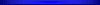
- Posts: 4855
- Joined: Tue May 06, 2003 12:38 am
- Location: Northants - UK
- Contact:
Cannot tell you anything about the Oasys screen, but if it's like that of the Kronos, the screen itself is separate from the touch interface. From what you report, it seems that it's the touch interface that needs replacing, not the screen itself.
You need the service manual to know for sure and order the proper replacement.
You need the service manual to know for sure and order the proper replacement.
-
Mixingboard
- Posts: 10
- Joined: Tue Jan 15, 2008 9:00 pm
Success!! For anyone who is having a non-responsive touchscreen I ordered:
the Supplier P/N: N010-0554-T347
Fujitsu
Touch Screen Resistive 10.4in
This touch screen overlays on the Oasys NEC Display with double sided tape and connects with a ribbon cable on the side. I got it for around $60 delivered from:
https://avnetexpress.avnet.com/store/em ... eId=500201
I ordered a backup touch screen and display that I am going to keep for spare parts. The fujitsu touchscreen is active on the side with the ribbon cable on top. You can tell because it is slightly cloudy and less smooth. Be sure and use the original black rubber spacers or new foam tape as spacers to keep the touch screen from touching the black metal frame that surrounds the display.
To recap there are 2 parts numbers on the Korg Display. The NEC TFT 10.4 display and a touchscreen which is attached with double sided tape and over layed on the NEC display. That part can be replaced with a fujitsu part number. if your display is still showing the graphics correctly and there are no cables loose you can buy the touchscreen only and replace the original Korg overlay. Don't spend $800.
Thanks goes to Emunity in the Karma Labs forums for pointing me to the fujitsu touch screen. He never followed up and said if it worked but I can attest that it does.
the Supplier P/N: N010-0554-T347
Fujitsu
Touch Screen Resistive 10.4in
This touch screen overlays on the Oasys NEC Display with double sided tape and connects with a ribbon cable on the side. I got it for around $60 delivered from:
https://avnetexpress.avnet.com/store/em ... eId=500201
I ordered a backup touch screen and display that I am going to keep for spare parts. The fujitsu touchscreen is active on the side with the ribbon cable on top. You can tell because it is slightly cloudy and less smooth. Be sure and use the original black rubber spacers or new foam tape as spacers to keep the touch screen from touching the black metal frame that surrounds the display.
To recap there are 2 parts numbers on the Korg Display. The NEC TFT 10.4 display and a touchscreen which is attached with double sided tape and over layed on the NEC display. That part can be replaced with a fujitsu part number. if your display is still showing the graphics correctly and there are no cables loose you can buy the touchscreen only and replace the original Korg overlay. Don't spend $800.
Thanks goes to Emunity in the Karma Labs forums for pointing me to the fujitsu touch screen. He never followed up and said if it worked but I can attest that it does.
Last edited by Mixingboard on Thu May 31, 2012 2:16 pm, edited 2 times in total.
-
Mixingboard
- Posts: 10
- Joined: Tue Jan 15, 2008 9:00 pm
Also if your physical fader movements are not being echoed on the display in the sequencer like mine were. Use the restore CD's and re-install the software. I did not have to reformat the hard drive, just re-install the software and update to 1.33a. It appears that none of my original sounds were erased.
Do a backup just in case before re-installing.
Now Back to jamming, I am totally stoked again on the Oasys!
Do a backup just in case before re-installing.
Now Back to jamming, I am totally stoked again on the Oasys!
Congrats, mixingboard.
I would suggest to the moderators to create a special sticky area or a special repare-section and put all infos in there, which belong to replacement and spare parts.
Users should then suggest to the moderator, which topic to put in. I think time after time more and more users will have to replace such parts and will be happy to find a compact topic
best regards
SoulBe
I would suggest to the moderators to create a special sticky area or a special repare-section and put all infos in there, which belong to replacement and spare parts.
Users should then suggest to the moderator, which topic to put in. I think time after time more and more users will have to replace such parts and will be happy to find a compact topic
best regards
SoulBe
Another success fix !
I ordered the touch screen from MOUSER for about 67 euros and i performed the fix as you great guys detailed above.
Now the Oasys is new again and i admitt that i love more!
Time for the fix, about 2,5 hours, the most difficult part was to find the exact torx set (they lent me a friend who has a PC repair shop) to unscrew the bolds!
Thank you all !
I ordered the touch screen from MOUSER for about 67 euros and i performed the fix as you great guys detailed above.
Now the Oasys is new again and i admitt that i love more!
Time for the fix, about 2,5 hours, the most difficult part was to find the exact torx set (they lent me a friend who has a PC repair shop) to unscrew the bolds!
Thank you all !