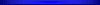laandodeman wrote:On fora many people say "save all" will do the trick. Including Qui Robinez, who otherwise makes excellent tutorials. But this is simply not true in all cases. Perhaps the description in the manual is not complete; perhaps there is a bug, I don't know. But it is not true.
maybe the misunderstanding lies in the terminology: Save All.
if you want to save everything on your kronos, for instance because you want to transfer your sounds to another kronos, then 'save all' is not enough!
Save all, saves everything that is in memory on the kronos. So the Programs, drumtracks, KARMA GEs, combis and most importantly, every sample that is loaded in memory.
Now here lies the biggest problem with understanding what it saves. It doesn't save all samples from the sound libraries that are loaded with the virtual memory setting in the global KSC Autoload section. These aren't loaded completely in the kronos memory. So if you use Save All, you will have the programs that reference those samples, but as soon as you transfer your save all file to a different kronos, all those programs won't work anymore if those Virtual Memory KSC files aren't installed and loaded on the other kronos.
If you want to do this, then you have to manually install the KSC files and load them again on the other kronos (most of the factory sound libraries will probably work, but all other custom add ons KSC sound libraries that you bought in the kronos shop will not work on a different kronos.
So basically you only have to remember two things:
- SAVE ALL doesn't save the Samples which are loaded with the virtual memory flag set (which you can check in the global KSC autoload screen)
- SAVE ALL, with samples loaded in memory, will work on other kronos (or your own) as long as they are created by yourself or by others that do not need the authorisation key from KORG. If you bought a sound set from korg with samples than even load those in memory (directly) and then use the SAVE ALL Menu function, then it won't work on an other kronos, because you don't have an authorisation key. If you bought the sample sound set also for the other kronos, then it will work but probably you will have to use the find samples option once after loading your save all sound set.
So as long as you are using the SAVE ALL menu function on your own kronos and DON'T DELETE samples from other sound sets that you use from the SSD, then it will always work when you restore your backup file that you made with the save all function.
laandodeman wrote:
I don't agree. I cannot find everything in de manual. A simple question: how do I make a full backup, with all my self made samples, to another Kronos in case I have to rent one on the other side of the ocean, is not answered.
This is really easy to do, as long as you have loaded your own samples in memory, so don't create a save all backup where your self made sample libary is referenced in the KSC autoload screen with the virtual memory setting.
So the steps for creating a custom sound set with your library are:
- Load your own sample set with the option: Clear ALL (or Append all if you have also other samples that you want to transfer in memory)
- now you will have a half non working kronos (lots of sounds won't behave like you are used to, but that's normal, you are creating now a backup for your own sound set.
- For instance, i have a KSC file called VIRUSTI which contains my VIRUS TI sounds that i use on the kronos.
- i load it in the sample memory with the option CLEAR ALL. Now i can add extra samples to that library or create a virus TI package to load on other kronos synths.
- In your case you want to create a full backup, so go to the disk menu and create a directory called BACKUP, and in that directory create a directory called: MYBACKUP
- now go the save tab and select SAVE ALL
- Select the folder MYBACKUP and give your backup a name like for instance VIRUSTIBCK
- In the MYBACKUP folder will now be created the VIRUSTIBCK folder with the samples, and the PCG file that you can load on other kronos synths.
- Copy the MYBACKUP folder to an usb stick and copy that back to another kronos on the SSD of that other kronos.
- add your KSC sample set in the KSC AUTOLOAD of that other kronos with the option Virtual by adding that VIRUSTIBCK.KSC file in the autoload screen.
- load your PCG FILE with your complete backup, and all your sounds including your own samples will work now.
But even better would be if you just create the VIRUSTI.KSC sample package by using the Save Samples feature, and then use the SAVE PCG file with only the program bank with your own presets that are using those samples.
Then you have a small file with only those sounds and the corresponding samples.
I've did this for several of my own synths, so i have files like:
VIRUSTI.PCG and KSC
NORDLEAD4.PCG and KSC
JP8000.PGC and KSC
and so on....
this also comes in handy if i just want to use the sounds of one of those synths, i only have to load for instance the nordlead4.pcg and KSC samples, and then i have my own nordlead 4 presets on the kronos.