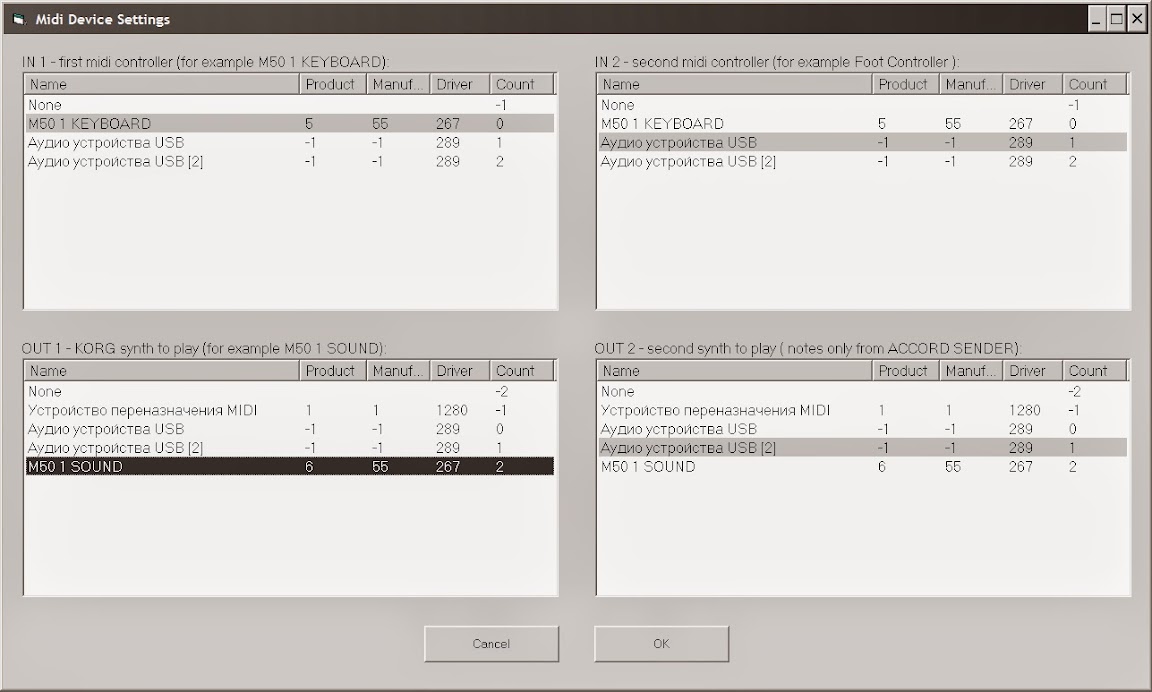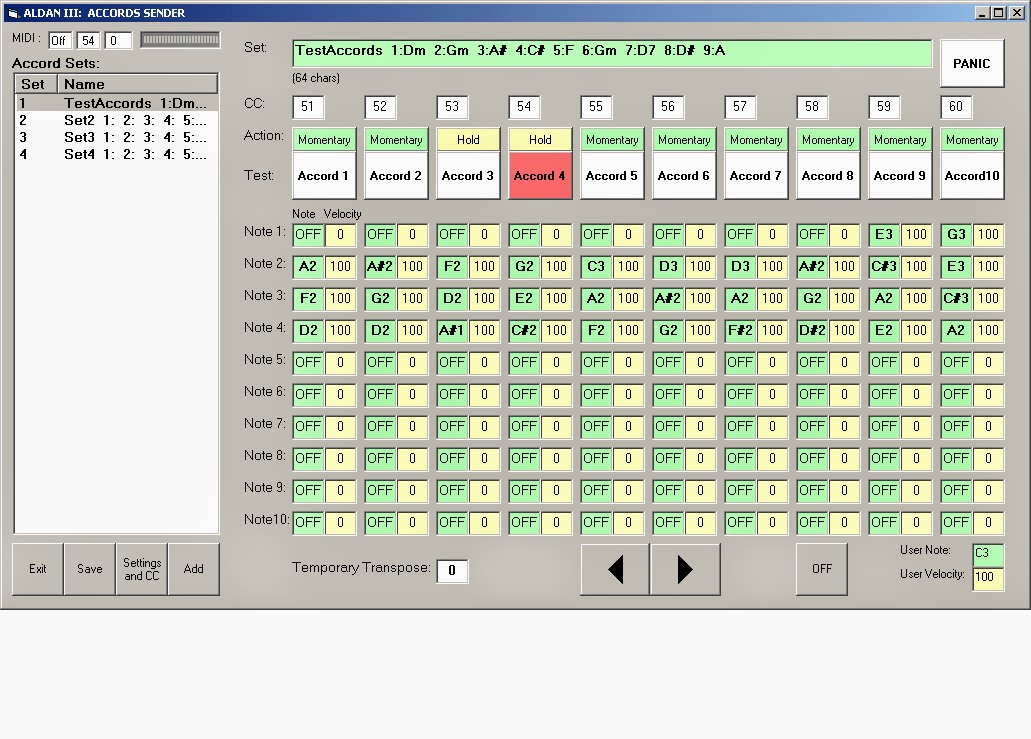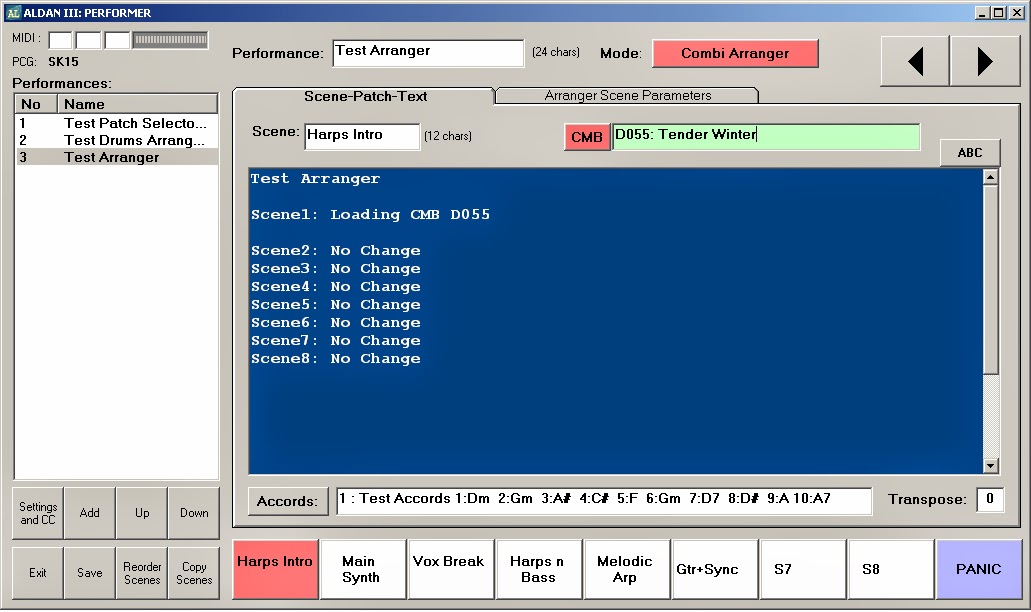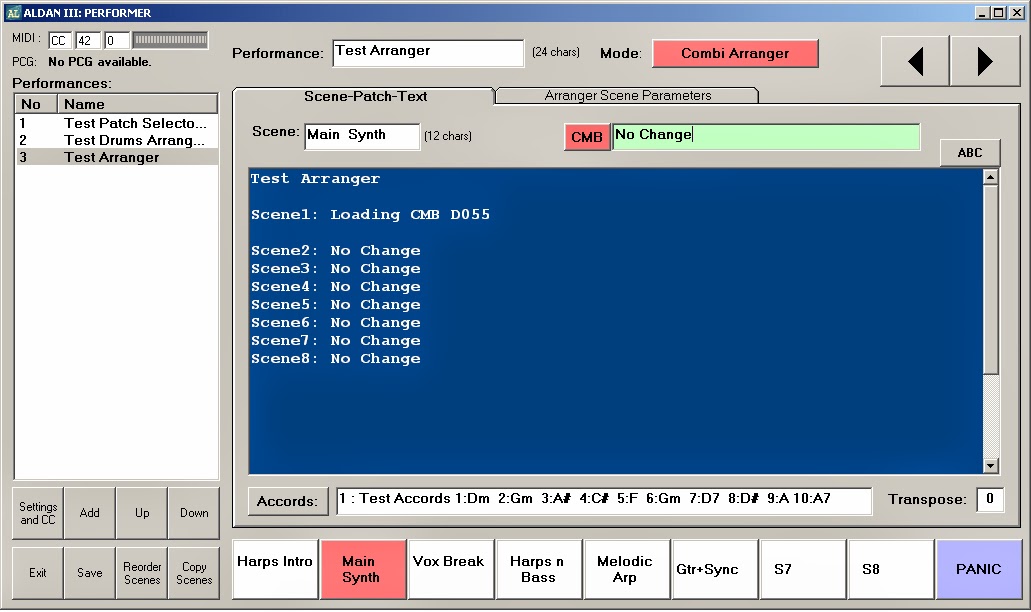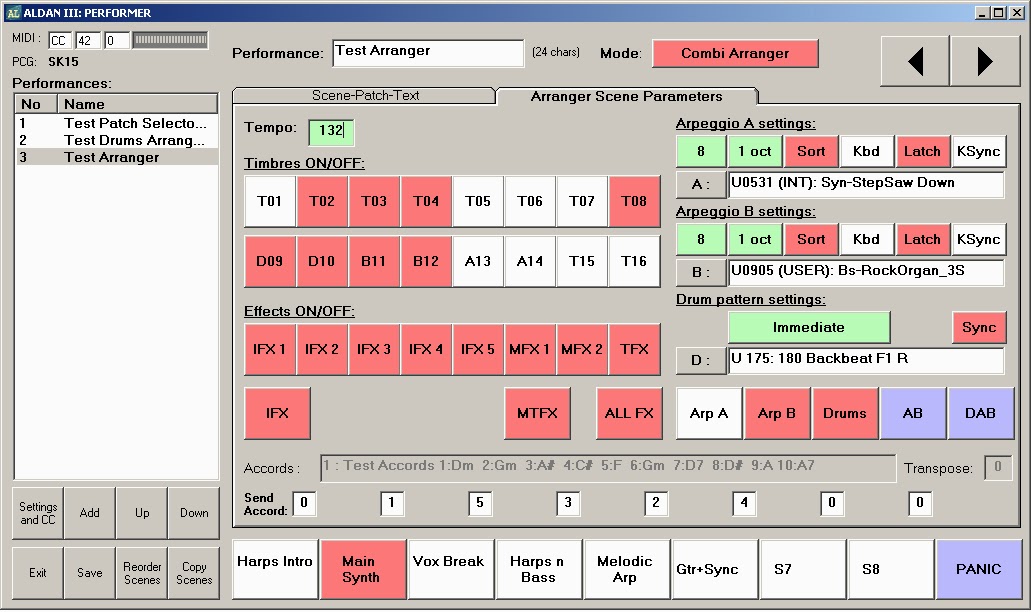|
Korg Forums
A forum for Korg product users and musicians around the world.
Moderated Independently.
Owned by Irish Acts Recording Studio & hosted by KORG USA
|
| View previous topic :: View next topic |
| Author |
Message |
Yatrix
Senior Member

Joined: 11 Nov 2010
Posts: 281
|
|
| Back to top |
|
 |
roger2600
Approved Merchant

Joined: 12 Oct 2012
Posts: 53
|
 Posted: Fri Jun 28, 2013 8:52 pm Post subject: Posted: Fri Jun 28, 2013 8:52 pm Post subject: |
 |
|
| This is a great program, I have used before. I can't wait for the new version! |
|
| Back to top |
|
 |
michelkeijzers
Approved Merchant


Joined: 08 Feb 2007
Posts: 9113
Location: Netherlands
|
 Posted: Sun Jun 30, 2013 9:49 pm Post subject: Posted: Sun Jun 30, 2013 9:49 pm Post subject: |
 |
|
Congratulations!
_________________

Developer of the free PCG file managing application for most Korg workstations: PCG Tools, see https://www.kronoshaven.com/pcgtools/ |
|
| Back to top |
|
 |
Yatrix
Senior Member

Joined: 11 Nov 2010
Posts: 281
|
 Posted: Mon Jul 01, 2013 7:14 am Post subject: Posted: Mon Jul 01, 2013 7:14 am Post subject: |
 |
|
Thanks, guys, for kind words!
Aldan III specs are :
1. Screen size to match Windows tablet PC with 10"-12"
(approx 1200x768);
2. Complete PCG Librarian
(several improvements comparing to previous version 2.0.16);
3. Converters (internally improved comparing to ver 2.0.16)
- DrumMaker (Midi to Drum User Pattern) and
- ArpMaker (Midi to Arrpegio)
4. Reconfigurable Midi connectivity (two INs and two Outs)
5.PERFORMER
( two modes: Patch selector and Arranger, both modes with 8 Scenes,
scenes could be triggered by CCs from any midi controller)
6. ACCORD SENDER
(10 accords with 10 notes each, accords could be triggered by CCs from any midi controller )
Details and pics ... a bit later.
_________________
Developer of Aldan III for Korg M50, KROME.
Please find the app at :
http://korgpatches.com/patches/m50/aldan_iii_trial
Documentation included in setup. |
|
| Back to top |
|
 |
Kromeheaven
Approved Merchant

Joined: 12 Jan 2013
Posts: 122
Location: France
|
 Posted: Mon Jul 01, 2013 5:56 pm Post subject: Posted: Mon Jul 01, 2013 5:56 pm Post subject: |
 |
|
Hello,
congrats !
Let me know when it is available, I will had a link on my website.
Regards,
Cyph
_________________
Korg MicroX / Korg Monotron / Korg Nautilus / Korg X3 / Korg Krome / Alesis QS
http://www.korgnautilus.com
http://www.kromeheaven.com |
|
| Back to top |
|
 |
Yatrix
Senior Member

Joined: 11 Nov 2010
Posts: 281
|
 Posted: Tue Jul 02, 2013 8:07 am Post subject: Posted: Tue Jul 02, 2013 8:07 am Post subject: |
 |
|
Cyph, Thanks a lot, That will be great!
Meanwhile, let me show what is already ready. That will be some kind of long-lasting overview.
Midi Connectivity
Aldan III provides two MidiIn port and two MidiOUt ports:
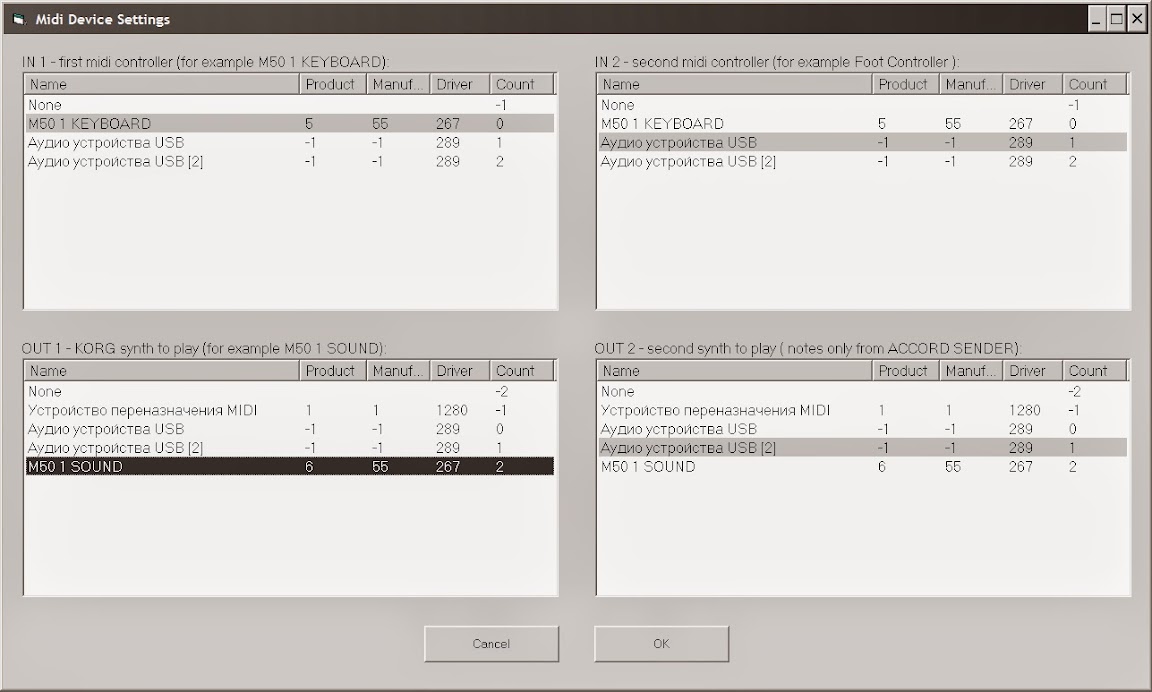
OUT 1 - that is midi output port dedicated for Korg synthesizers. There Aldan can send:
1- simple messages (notes, PC)
2- specific for Korg messages (system exclusive)
3- sound dumps (audition of Programs and Combinations while browsing PCG file).
OUT 2 - that is midi output port for any external synthesizer (or arranger keyboard). There Aldan III sends only notes messages (defined in ACCORD SENDER).
IN 1 and IN 2 - are independent and identical ports that accepting all kind of short midi messages (NoteOn/Off, PitchBend, CCs, etc.) from any of two midi controllers connected to computer (or tablet PC).
The incoming messages are merged together.
Aldan III reacts only on certain, user-defined CC numbers.
The reaction depends upon active function of Aldan III:
- If ACCORD SENDER is active, then, notes of accord will be send both to OUT 1 and OUT 2.
- If PERFORMER is active in "Patch Selector" mode, then Aldan III generates sysexclusive messages to select CombiPlay ProgramPlay screen of connected Korg synthesizer and sends ProgramChange messages to switch to the desired patch. These messages are sended to OUT 1 only.
- If PERFORMER is active in "Combi Arranger" mode, then Aldan III sends packs of sysexclusive messages to Korg synthesizer via OUT 1 and, if required, sends accord notes both to OUT 1 and OUT2.
(That, probably, sounds not so obvious, but you will easily catch the idea later, when I post pictures of ACCORD SENDER and PERFORMER.)
So, on the screen above you can see that my KORG M50 connected to IN1 and OUT1.
In addition, I have connected via MIDI-Mate cabel (two midi ports on one USB) my FCB-1010 foot controller to IN 2 and Roland PF-4 to OUT 2.
What is important - the incoming CC messages must be of "immediate" action:
- when controller button depressed it should generate CC with value =127
- when controller button released it should generate CC with value=0
That is the same type of action as produced by Chord Triger Switch buttons of KORG M50 and KORG KROME.
to be continued...
_________________
Developer of Aldan III for Korg M50, KROME.
Please find the app at :
http://korgpatches.com/patches/m50/aldan_iii_trial
Documentation included in setup. |
|
| Back to top |
|
 |
Yatrix
Senior Member

Joined: 11 Nov 2010
Posts: 281
|
 Posted: Tue Jul 02, 2013 10:08 am Post subject: Posted: Tue Jul 02, 2013 10:08 am Post subject: |
 |
|
Aldan III Librarian - Main screen
When Midi Devices are defined you see four green buttons on the top-right corner of main screen.
Green lights mean that devices are connected. Now you can "on fly" disconnect them (turn to white) and connect again.
Open your PCG file.
Push button [KORG] and it will turn to Red and button [FX] as well.
Now, while you browing list of Programs (or Combinations) by clicking once on item or by using SpinButton (grey UpDown arrows at the middle-bottom of the screen) Aldan sends sound dumps directly to current slot of your synthesizer.
SpinButton is for better scrolling by finger, if you are using tablet PC with touch screen.
[FX] button allows to switch ON/OFF all IFX/MFX/TFX together for auditioning of difference between wet and dry sound.
Note : You are allowed to open PCG files of M50, KROME, M3 and OASYS at the same time, however, please note that attemp to send M50 sound dump to KROME synthesizer (and vice versa,) may cause a trouble. Aldan III doesn't perform convertion of program (and combination) dumps between different models.

There are several new features (comparing to Aldan 2.0.16).
For example, on PRG tab you can see column "Cmb" which shows how many Combinations contain reference to this Program.
That is usefull to know when you want to delete some of programs to free up slots for new sounds. If Program has Cmb=0 then it can be deleted without spoiling any of your Combinations.
to be continued...
_________________
Developer of Aldan III for Korg M50, KROME.
Please find the app at :
http://korgpatches.com/patches/m50/aldan_iii_trial
Documentation included in setup. |
|
| Back to top |
|
 |
Yatrix
Senior Member

Joined: 11 Nov 2010
Posts: 281
|
 Posted: Fri Jul 05, 2013 7:52 am Post subject: Posted: Fri Jul 05, 2013 7:52 am Post subject: |
 |
|
Thanks Lord it's Friday. So, lets continue.
There are a lot of goodies in Aldan III as a PCG librarian, however that will be discussed later because today I would like to talk on a brand-new feature: ACCORD SENDER.
Before generating accords we need to make few more settings:
Select Model
-the first thing to do is to confirm the model of synthesizer.
Why? In common case, your midi configuration could be unpredictable for Aldan III, due to Aldan allows user to view several PCG files never matter of which model and due to your Korg synthesizer could be connected to computer via midi bay device or by using any abstract midi device driver (it is not obligatory to use Korg native midi drivers).
Then, we need to assign CC number to triger accords.
Which CC numbers to use: You can use any CC numbers because Aldan II does not send incoming CC directly to synthesizer (no midi thru).
But, anyway, I would recommend to use range CC 39 - CC 63 ( like presented on the picture), because this range is of no use by Korg M50 and Krog KROME and that allows to be on safe side in any case.

_________________
Developer of Aldan III for Korg M50, KROME.
Please find the app at :
http://korgpatches.com/patches/m50/aldan_iii_trial
Documentation included in setup. |
|
| Back to top |
|
 |
Yatrix
Senior Member

Joined: 11 Nov 2010
Posts: 281
|
 Posted: Fri Jul 05, 2013 9:03 am Post subject: Posted: Fri Jul 05, 2013 9:03 am Post subject: |
 |
|
Aldan III ACCORD SENDER
Korg M50 And Korg KROME allow to define 4 accords per combi.
That is good for example for jamming with guitar under accompaniment from Korg's combi when chords are triggered from foot controller.
But, only 4 chords are not always enough to match the melody, and in addition you need to remember which of chords were saved with which combi.
Using Aldan III ACCORD SENDER you can create 100 accords sets with 10 accords in each, and with 10 notes per accord.
ACCORD SENDER , in general, is universal functionality. It could be used to send accord notes not only to Korg synthesizers, but to any of connected synthesizers, arranger keyboards and sound modules.
If you have two synthesizers and have them connected to OUT1 and OUT2 midi ports of Aldan III, then both synthesizers will receive accord notes and sound together.
On top left corner you can see midi actitivity generated by your midi controller when controller's buttons are depresed or released.
CC numbers for triggering accords can be changed "on fly" , if required.
You can choose type of action (behavior) for accord between Momentary or Hold. In case of Hold the notes will sound until next accrod is triggered.
And here I would like to repeat what was said in the post above:
What is important - the incoming CC messages must be of "immediate" action:
- when controller button depressed it should generate CC with value =127
- when controller button released it should generate CC with value=0
That is the same type of action as produced by Chord Triger Switch buttons of KORG M50 and KORG KROME.
Big SpinButton in bottom row will help to scroll Notes, Velocities, Temporary Transposition value, and set User Note and User Velocity.
The User Note and User Velocity are first states for a note when starting scrolling from OFF state in any direction.
Button OFF helps to quickly cancel note in accord.
Temporary Transposition helps to to transpose all accords in a set "on fly".
The only "model specific" function is PANIC button which , in addition to Note OFF messages, generates model-specific messages to stop Drums and Arps of Korg M50 and Korg KROME, but these messages should not hurt synthesizers of other manufacturers and are send to OUT1 midi port only.
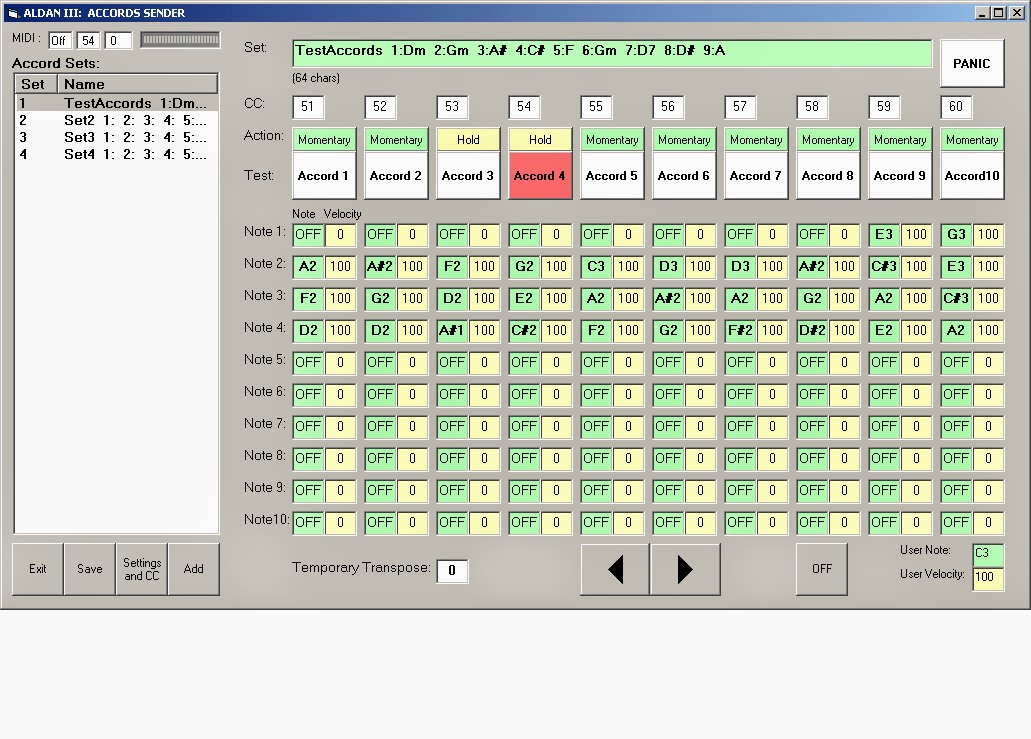
_________________
Developer of Aldan III for Korg M50, KROME.
Please find the app at :
http://korgpatches.com/patches/m50/aldan_iii_trial
Documentation included in setup. |
|
| Back to top |
|
 |
Yatrix
Senior Member

Joined: 11 Nov 2010
Posts: 281
|
 Posted: Tue Jul 09, 2013 9:12 am Post subject: Posted: Tue Jul 09, 2013 9:12 am Post subject: |
 |
|
Hi Folks, Today I would like to talk on another innovative feature of Aldan III.
PERFORMER (Patch selector mode)
The idea of PERFORMER in Patch selector mode is simple: Performance, which is something like one song, may consist of up to 8 scenes plus text of song (or any comments) and in addition of Accord Set . Each Scene has short name and trigger one Patch in your Korg M50 (or KROME).
The Patch could be Program or Combination. PERFORMER will switch your synthesizer to proper mode depending upon type of patch.
This concept is wider then provided by Set List of Kronos. I would say – this s closer to STS buttons (“Single Touch Selection”) of arranger keyboards.
Names of Scenes
You can leave names of Scenes as they are by default (Scene1, Scene2, etc.) or scenes could be named like, for example: ‘Intro Piano”, “Chorus Organ”, “Versus Pad” etc.
To set Scene
1. Click on certain Scene button,
2. Select Patch from listing by clicking on buttons [PRG] or [CMB]
3. Give Scene a name
Save the Performance when all required scenes are prepared.
How Scenes can be triggered:
• By clicking on Scene buttons
• By scrolling one-by-one with SpinButton
• By pressing F1-F8 key on computer keyboard
• By sending CC messages from midi controller (for example: from foot controller)
• By sending CC messages with CTS buttons (Chord Triger Switches) directly from Korg. You can use just first four scenes and trigger them with CTS buttons. Also, you can access another four scenes by sending CCs with CTS buttons in [External] mode after pressing this button on Korg M50.
How to trigger Scenes and Accords from foot controller
Well, midi controllers always have limited quantity of buttons, so, there will be some kind of “trade off”. For example, if your foot controller has 10 buttons you can set buttons 1-5 to trigger five accords and buttons 6-10 to trigger five scenes.
Preparing Performances “Off-Line”
It is not obligatory to have computer connected with synthesizer when preparing Performances (and Accord Set too).
Lie down on a sofa with your notebook or tablet PC, think on what you going to play tomorrow and prepare required settings for your performances.
Working without PCG file opened
If your PCG file was not opened you still can prepare Scenes by selecting index of required patch (like A000 etc.) and can trigger scenes with sending patches to synthesizer.

SpinButton
After clicking on such fields as Performance, Scene, Patch, Accord Set and Transpose the selected field highlighted with light green color and you can scroll it’s content (increment/decrement).
Patch Lists
After clicking on [PRG] and [CMB] you get list of programs or combinations.
When item on the list is selected it immediately selects the same patch on your synthesizer (if synthesizer connected).
Program patches
Both internal program patches (from banks A-E) and GM program patches can be selected. GM patches are not presented in PCG files but hard-coded in Aldan III.
“No Change” patch
The first position in the list of patches is “No Change”. You are not obligate to prepare all eight scenes. Select “No Change” to avoid erroneous selections for those scenes which are not in use.
Reordering
Both Performances and Scenes witnin performance can be reordered as desired.
ABC
This buttons helps to set colors and fonts of text field
Transpose
That is permanent transposition value which is saved with certain Performance and applied to the notes of accords of selected Accord Set.
PANIC
When this button pressed the drums and arpeggio patterns and any midi activity of Korg M50 (or Korg KROME ) will be stopped.
In contradiction with it’s naming this function works very mild. Sounds and effects are fading out in a natural way.
_________________
Developer of Aldan III for Korg M50, KROME.
Please find the app at :
http://korgpatches.com/patches/m50/aldan_iii_trial
Documentation included in setup. |
|
| Back to top |
|
 |
Kromeheaven
Approved Merchant

Joined: 12 Jan 2013
Posts: 122
Location: France
|
 Posted: Tue Jul 16, 2013 5:04 pm Post subject: Posted: Tue Jul 16, 2013 5:04 pm Post subject: |
 |
|
Hello Yatrix,
Good work !
I tried to send you a private message in order to get in touch with you...but impossible. Please can you send me a mail ?
Thank you !
_________________
Korg MicroX / Korg Monotron / Korg Nautilus / Korg X3 / Korg Krome / Alesis QS
http://www.korgnautilus.com
http://www.kromeheaven.com |
|
| Back to top |
|
 |
Yatrix
Senior Member

Joined: 11 Nov 2010
Posts: 281
|
 Posted: Tue Jul 16, 2013 7:28 pm Post subject: Posted: Tue Jul 16, 2013 7:28 pm Post subject: |
 |
|
Hello, Tom, check your pm, please.
Have many interesting things to say to community on Aldan III but at present i,m a bit buzy. Hopefully, will continue in a week.
Practically Aldan is ready for distribution but ,would like to postpone a bit , to test all what I could on my side in order to avoid fixes.
_________________
Developer of Aldan III for Korg M50, KROME.
Please find the app at :
http://korgpatches.com/patches/m50/aldan_iii_trial
Documentation included in setup. |
|
| Back to top |
|
 |
Yatrix
Senior Member

Joined: 11 Nov 2010
Posts: 281
|
 Posted: Thu Jul 18, 2013 10:27 am Post subject: Posted: Thu Jul 18, 2013 10:27 am Post subject: |
 |
|
Hi Children, Let me continue with my fairy-tail “How to get most out of your budget workstation”.
Today I would like to overview another innovative, or better say Magic function of Aldan III:
PERFORMER (CombiArranger mode)
Chapter I: Brief Overview
PERFORMER in Combi Arranger mode is completely different from Patch Selector mode which was discussed earlier.
Combi Arranger mode works for Combinations only and turns your workstation into some-kind of arranger keyboard. That allows to fully consume such resources as timbres, effects, arpeggios and drum patterns.
Why arranger ?
For example, you have Combination which you like to jam with, but, after 3 minutes of playing that becomes boring to jam because the accompaniment is too repetitive. Using Combi Arranger mode you can modify your Combination into real song with Intro,Verse, Chorus, Break, and etc.
The Performance in Combi Aranger mode have eight Scenes buttons (plus Panic button).
By selecting Scene you are sending to workstation a package of Scene Parameters which consist of system exclusive messages aimed to:
set Tempo
switch Timbers On or Off
switch Effects On or Off
select arpegio patterns
switch Arpeggios A and B On or Off
select drum pattern
switch Drums On or Off
and define several auxiliary parameters for arpeggios and drum patterns
So, Scenes are single-touch-settings that changing both style (defined by your arpeggios and drum patterns) and sounds (timbres, fx).
Sending Scene with predefined Accord
In addition, on top of all scene parameters, you can define and send certain Accord (notes) from Accord Set selected for this Performance. Notes of accord will trigger arpeggios and music of the scene starts to play immediately without pressing keys by fingers.
Then, you can continue playing accords either manually on keyboard or by sending certain CCs from midi controller to Aldan III and generating further accords as was preprogrammed in the Accord Set.
How Scenes can be triggered:
• By clicking on Scene buttons
• By scrolling scenes one-by-one with SpinButton
• By pressing F1-F8 function keys on computer keyboard (Only scene parameters will be sent. That is impossible to control accord playback by computer function keys)
• By sending CC messages from midi controller (for example: from foot controller)
• By sending CC messages with CTS buttons (Chord Triger Switches) directly from Korg. You can use just first four scenes and trigger them with CTS buttons.
Also, you can access another four scenes by sending CCs with CTS buttons in [External] mode after pressing this button on Korg M50.
Sound Example
Well, you probably would like to hear how it works. Please, find here draft and dirty example:
http://soundcloud.com/yatrix/aldan-iii-performance
Preparing Performances “Off-Line”
It is not obligatory to have computer connected with synthesizer when preparing Performances .
Even more, due to all buttons and fields in CombiArranger mode are active and sending sysex messages immediately when touched it would be better to start preparing new arrangement “Off-line”. More detailed explanations to be provided in next chapter.
Working without PCG file opened
If your PCG file was not opened you still can both prepare Scenes by selecting index of combi patches, arpeggios and drum patterns and send Scenes to synthesizer.
Pictures and explanations
Let’s have a look on Perfomance in Combi Arranger mode.
As you can see on the picture below the Combi Arranger mode works for Combinations only.
Selecting Combination for Scene 1
On the first tab of Perfomance you define Combination to be loaded for Scene 1.
In the comment field you can type any text you like, for example, this could be text of your song.
And below are fields to select Accord Set and to define permanent Transposition for this Performance (if it required).
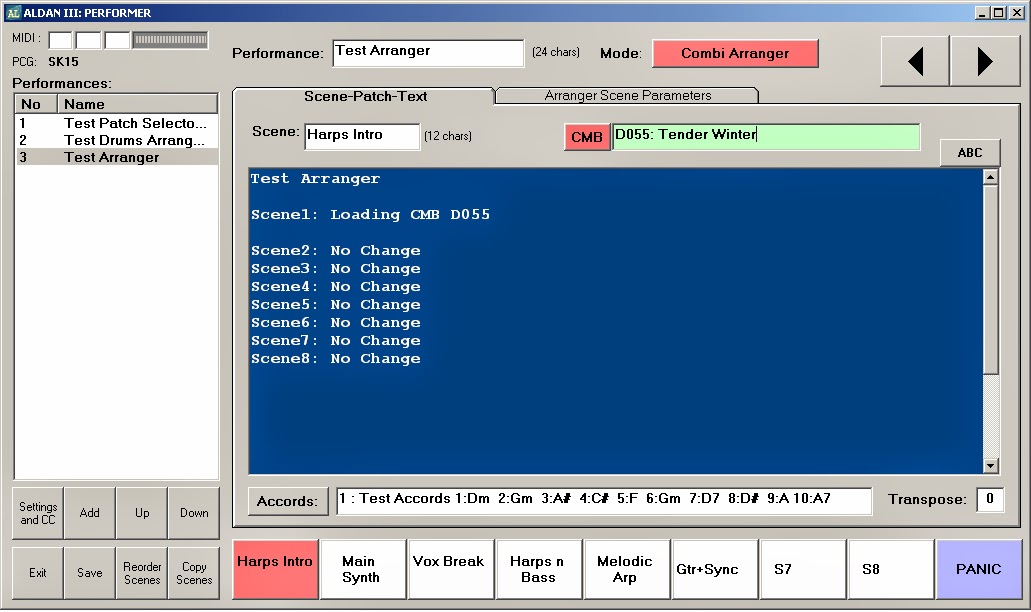
Parameters of selected Scene are presented on a second tab “Scene Parameters”.
All buttons and fileds on this tab are active.
When you click on button or field on th scrren of computer then the relevant sysex message immediately goes into your synthesizer (if it connected) and changing the state of such parameter inside synthesizer and you can see on the screen of synthesizer that this parameter has been changed.

For scenes 2-8 CMB field on first tab should be set to “No Change”. These are default settings and you don’t need to set it manually. Here is how first tab looks like for Scene 2:
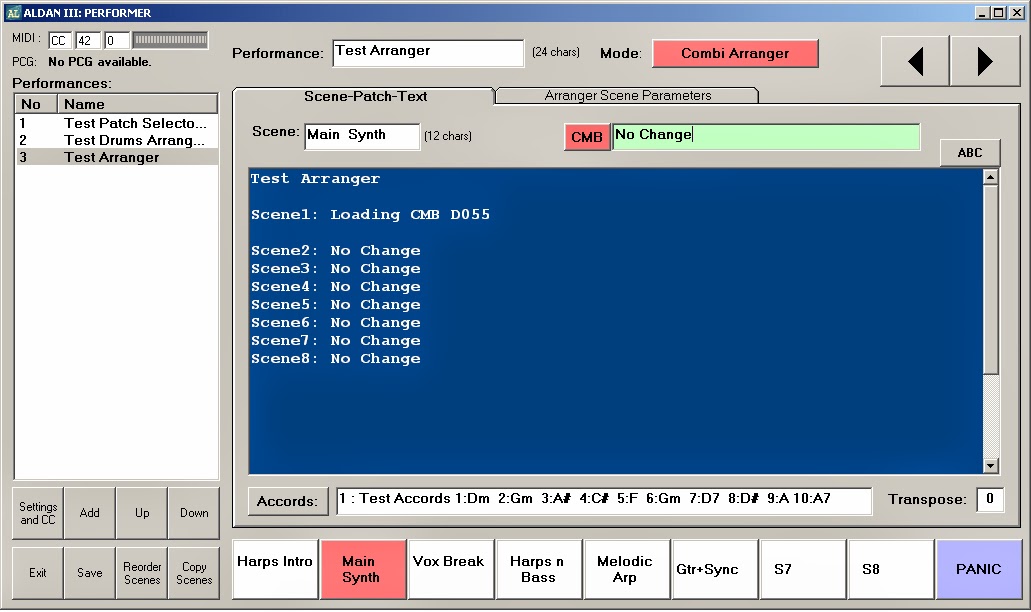
And on second tab you can see parameter for Scene 2
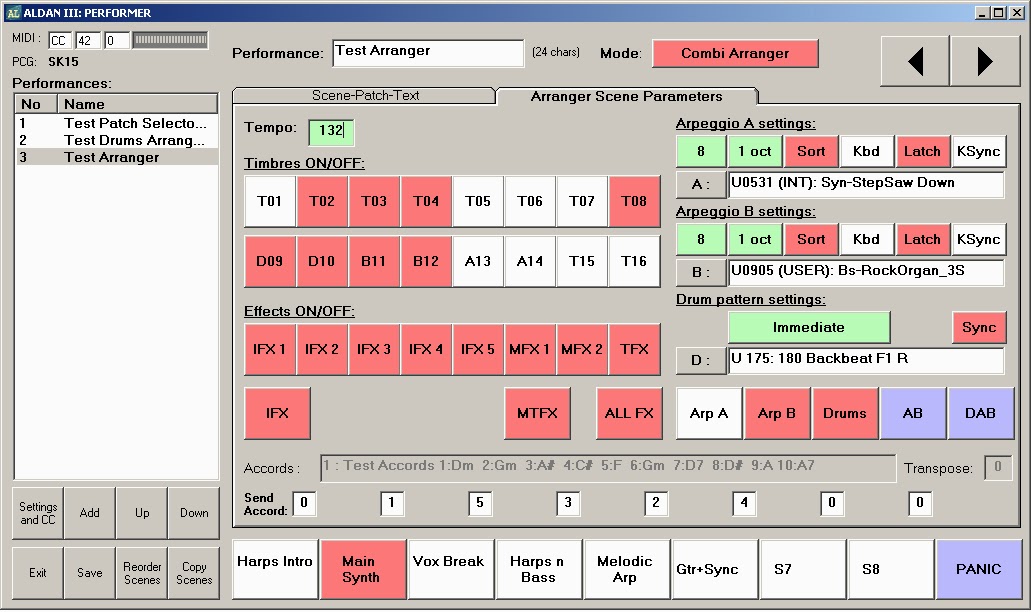
For other scenes everything works exactly the same so I would not place further pictures.
Scene Parameters - Detailed Explanations
Now let’s discuss in details what kind of parameters you are able to set from Aldan for each Scene:
Scene settings for Timbers
Click on Timber buttons to change states (RED = On, WHITE = Off)
Normal naming for Timber is “T and number”
However timbers may have drum patterns or arpeggios assigned to it in your workstation and such assignments may vary depending upon selected combination.
For better navigating on timber assignments you can change timber’s naming from Tn to Dn or An or Bn.
Select Timber button and use SpinButton to change it’s naming. This action does not create control messages. That is just visual aid.
Scene settings for Effects
Click on effect buttons to change states (RED = On, WHITE = Off)
Click on IFX ALL or MTFX ALL or FX ALL to change state of all effect buttons by one touch.
Scene Arpeggio settings
Arpeggio playback can be enabled or disabled by clicking on buttons [Arp A] and [Arp B] .Their states are (RED = On, WHITE = Off).
Button [AB] –switching both arpeggios together. In case one arpeggio is On and another is Off then [AB] will have blue color –which means indefinite state.
There are several parameters which can be set from Aldan for each arpeggio.
Arpeggio parameters are the same for Arpeggio A and Arpeggio B.
Click buttons [A] (or [B]) to get list of arpeggio patterns. Both preset and user patterns can be selected.
Field with arpeggio pattern name –select it and use SpinButton to scroll patterns one-by-one.
Green button named [8] –that is arpeggio parameter “Resolution” (note duration).
Each click on this button changes it’s state (16T, 16, 8T, 8, 4T, 4, ) and sends message to change resolution of arpeggio.
Green button named [1 oct] –that is arpeggio parameter “Octave”.
Each click on this button changes it’s state (1 oct, 2 oct, 3 oct, 4 oct ) and sends message which specifies the number of octaves in which the arpeggio will be played.
Button [Sort] - that is arpeggio parameter “Sort” and sets states (RED = On, WHITE = Off).
Button [Kbd] –that is arpeggio parameter “Keyboard” and sets states (RED = On, WHITE = Off).
Button [Latch] –that is arpeggio parameter “Latch” and sets states (RED = On, WHITE = Off).
Button [KSync] –that is arpeggio parameter “Key Sync” and sets states (RED = On, WHITE = Off).
Scene Drum pattern settings
Drums playback can be enabled or disabled by clicking on button [Drums] and has states (RED = On, WHITE = Off).
Button [DAB] –switching both drums and arpeggios together. It has states (RED = On, WHITE = Off, BLUE-indefinite).
Click button [D] to get list of drum patterns patterns. Both preset and user patterns can be selected.
Field with drum pattern name –select it and use SpinButton to scroll patterns one-by-one.
Button named [Wait KBD trig] –that is drum track parameter “Trigger Mode”.
Each click on this button changes it’s state (“Wait KBD trig” or ”Immediate” ) and sends message to change mode.
Button [Sync] –that is drum track parameter “Sync” and sets states (RED = On, WHITE = Off).
Button [Latch] –that is drum track parameter “Latch” and sets states (RED = On, WHITE = Off). If drum track mode is ”Immediate” then this button will be disabled (same behavior as in workstation).
Send Accord fields
Select the field and use SpinButton to scroll accord numbers (0-10).
If “0” selected then no accord will be played.
If 1-10 selected then this accord will be played when Scene below will be triggered.
to be continued...
_________________
Developer of Aldan III for Korg M50, KROME.
Please find the app at :
http://korgpatches.com/patches/m50/aldan_iii_trial
Documentation included in setup. |
|
| Back to top |
|
 |
Pincho Paxton
Junior Member
Joined: 22 Oct 2011
Posts: 87
|
 Posted: Thu Jul 18, 2013 11:42 am Post subject: Posted: Thu Jul 18, 2013 11:42 am Post subject: |
 |
|
| Can't wait for Aldan III. |
|
| Back to top |
|
 |
Kromeheaven
Approved Merchant

Joined: 12 Jan 2013
Posts: 122
Location: France
|
 Posted: Thu Jul 25, 2013 10:31 am Post subject: Posted: Thu Jul 25, 2013 10:31 am Post subject: |
 |
|
Really amazing work.
I will review this at kromeheaven, since I am really impressed by the work realized.
If I can contribute to this, I will be honored ! 
See you soon !
_________________
Korg MicroX / Korg Monotron / Korg Nautilus / Korg X3 / Korg Krome / Alesis QS
http://www.korgnautilus.com
http://www.kromeheaven.com |
|
| Back to top |
|
 |
|
|
You cannot post new topics in this forum
You cannot reply to topics in this forum
You cannot edit your posts in this forum
You cannot delete your posts in this forum
You cannot vote in polls in this forum
|
Powered by phpBB © 2001, 2005 phpBB Group
|