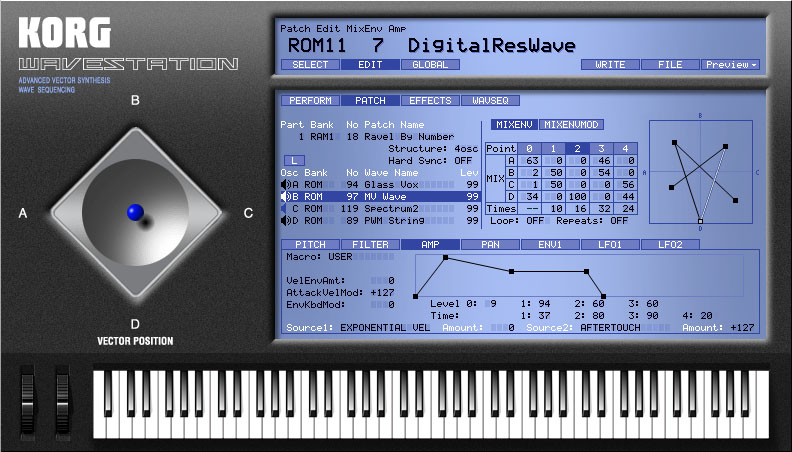Search found 27 matches
- Fri Nov 30, 2012 11:12 am
- Forum: Korg Legacy Collection
- Topic: Moving KLC to a different computer
- Replies: 6
- Views: 3299
It is there.. It’s in the installation guide section (they don’t actually call it a FAQ, but it looks like a one to me.) Three boxes under the What is the “Product Code“? box. But after looking at the FAQ more closely, I think I’m getting confused between License codes and Authorisation codes... So t ...
- Wed Nov 28, 2012 9:55 am
- Forum: Korg Legacy Collection
- Topic: Moving KLC to a different computer
- Replies: 6
- Views: 3299
- Wed Nov 28, 2012 9:46 am
- Forum: Korg Legacy Collection
- Topic: Moving KLC to a different computer
- Replies: 6
- Views: 3299
When I recently switched back to the C/R versions of the software, the license code email came with this additional information: ”If your License Code becomes invalid: Your current License Code may become invalid if you alter your computer environment (upgrading the Operating System in your computer, ...
- Tue Sep 25, 2012 7:50 am
- Forum: Korg Legacy Collection
- Topic: legacy collection v1.2 upgrade please help.
- Replies: 6
- Views: 2358
- Mon Sep 24, 2012 12:49 pm
- Forum: Korg Legacy Collection
- Topic: legacy collection v1.2 upgrade please help.
- Replies: 6
- Views: 2358
You’re welcome. :) The link you provided has download links to the latest versions of the software. I never needed the RTAS versions and don’t remember if these downloads gave me the option to install them... The MDE-X plugin is located between the WAVESTATION and LegacyCell downloads on the afo ...
- Mon Sep 24, 2012 8:46 am
- Forum: Korg Legacy Collection
- Topic: legacy collection v1.2 upgrade please help.
- Replies: 6
- Views: 2358
I would download the latest Cell, MS20, Polysix and MDE-X (You’ll need the effects plugin to run the Cell) installation files. If you have the original KLC that came with the WAVESTATION, then I would install that version before the upgrades if you wish to keep that version of the WS. There should b ...
- Wed Sep 05, 2012 9:00 am
- Forum: Korg Legacy Collection
- Topic: ASIO Driver
- Replies: 3
- Views: 2191
- Fri Mar 30, 2012 8:16 am
- Forum: Korg Legacy Collection
- Topic: Legacy Cell
- Replies: 11
- Views: 7949
- Sat Aug 20, 2011 9:01 am
- Forum: Korg Synths (General)
- Topic: M1 sysex crisis! Yikes help!
- Replies: 5
- Views: 3823
Recently I bought a Yamaha AN200 and a Yamaha AN1x. I soon discovered that neither synth would respond to my PC via its Audigy gameport MIDI interface unless I routed the output through my Alesis Micron. Never had any problems with the Micron or the Korg MS2000 that I used to have, but the Yammys ...
- Wed Jun 22, 2011 7:46 am
- Forum: Korg Legacy Collection
- Topic: Screen resolution of Digital Collection
- Replies: 1
- Views: 1467
- Mon Nov 22, 2010 9:17 am
- Forum: Korg Legacy Collection
- Topic: Demos
- Replies: 7
- Views: 2926
Sorry about that! Just seen this method on another forum: 1. Go here http://www.korguser.net/shop/software/ 2. Click on a product 'Buy' button 3. Click on 'Don't have an account yet? Create it before purchase.' 4. Fill in 'Sign Up' form 5. Click Next, takes you to a check out page! Now close it! 6 ...
- Sun Nov 21, 2010 10:44 am
- Forum: Korg Legacy Collection
- Topic: Demos
- Replies: 7
- Views: 2926
I believe you need an account before you can access the demos. But you don't actually need to make any purchases to have an account. See: "NEW USERS CLICK HERE!" box at the top right of the http://www.korguser.net page.
- Wed May 19, 2010 8:13 am
- Forum: Korg Legacy Collection
- Topic: Re-sizeable GUI ?
- Replies: 6
- Views: 3062
Alternatively, you can hold the CTRL button down and move your mouse forward or backward to zoom in and out on specific parts of your screen (Mac only) Hope this helps! Best regards, Korg USA Product Support That sounds really useful! :) Apparently there's a similar feature in the latest version of ...
- Sat May 15, 2010 11:42 am
- Forum: Korg Legacy Collection
- Topic: Re-sizeable GUI ?
- Replies: 6
- Views: 3062
Most laptops seem to feature ridiculously high native resolutions these days. In fact, a friend of mine has been put off buying a new one (despite really needing one) because of this very reason. Unfortunately, I don't think there's a way to alter the resolution of the Korg plug-ins (or indeed most ...
- Sat May 09, 2009 4:32 pm
- Forum: Korg Legacy Collection
- Topic: How to transpose using the K49 controller?
- Replies: 2
- Views: 1565
Re: How to transpose using the K49 controller?
Also how do I get the joystick on the K49 controller to control the vector synth on the wavestation software? There was a video some time ago where a chap showed you how to make the microkontrol joystick control the wavestation software joystick. I managed to find the video, but linking to it seems ...