Newbie Question / Exi-PolySix "Looping" Thang?
Moderators: Sharp, X-Trade, Pepperpotty, karmathanever
-
newguy2008
- Posts: 13
- Joined: Fri Jan 11, 2008 11:50 pm
Newbie Question / Exi-PolySix "Looping" Thang?
It sucks to be the "newguy"!
Although I love the machine and sounds in SO MANY ways and have a fair amount of experience on Korgs' so that many of the parameters feel familiar, I'm just NOT a programming genius. I'm not even sure yet WHERE to ask the questions I need to ask!
I was quite intrigued when I read a post and the "poster" said he would just call Korg to get the answer he needed! Could someone please provide the phone number to call Korg for OASYS customer support? I have had an awful time trying to find ANY type of support! Thank you VERY much!
My current question of import has to do with ALL the EXi / Poly Six sounds in my machine. They ALL seem to be affected in a "global" manner in that they are ALL acting the same way. They all play for a bit then fade out ( then come back in again) as if being controlled by an EG or LFO or something OR as if they are all "looped". Can anyone explain or help me solve this so these programs can actually become useful?
Did anyone else experience this on their new machine?
Any help would be much appreciated, thank you!
newguy2008
Although I love the machine and sounds in SO MANY ways and have a fair amount of experience on Korgs' so that many of the parameters feel familiar, I'm just NOT a programming genius. I'm not even sure yet WHERE to ask the questions I need to ask!
I was quite intrigued when I read a post and the "poster" said he would just call Korg to get the answer he needed! Could someone please provide the phone number to call Korg for OASYS customer support? I have had an awful time trying to find ANY type of support! Thank you VERY much!
My current question of import has to do with ALL the EXi / Poly Six sounds in my machine. They ALL seem to be affected in a "global" manner in that they are ALL acting the same way. They all play for a bit then fade out ( then come back in again) as if being controlled by an EG or LFO or something OR as if they are all "looped". Can anyone explain or help me solve this so these programs can actually become useful?
Did anyone else experience this on their new machine?
Any help would be much appreciated, thank you!
newguy2008
That is happening because you are using a demo mode version of the LAC-1 plug-ins (PolysixEX and MS20EX). The fading thing lets you try the engines before choosing to buy them.
You can buy the activation code for the LAC-1, MOD-7 and EXs3 expansions from here :
http://www.korguser.net/
Daz.
You can buy the activation code for the LAC-1, MOD-7 and EXs3 expansions from here :
http://www.korguser.net/
Daz.
- danatkorg
- Product Manager, Korg R&D
- Posts: 4205
- Joined: Fri Jan 21, 2005 7:28 am
- Location: California, USA
- Contact:
Re: Newbie Question / Exi-PolySix "Looping" Thang?
Hi,newguy2008 wrote:I was quite intrigued when I read a post and the "poster" said he would just call Korg to get the answer he needed! Could someone please provide the phone number to call Korg for OASYS customer support? I have had an awful time trying to find ANY type of support! Thank you VERY much!
See the link in my signature.
Best regards,
Dan
Dan Phillips
Manager of Product Development, Korg R&D
Personal website: www.danphillips.com
For technical support, please contact your Korg Distributor: http://www.korg.co.jp/English/Distributors/
Regretfully, I cannot offer technical support directly.
If you need to contact me for purposes other than technical support, please do not send PMs; instead, send email to dan@korgrd.com
Manager of Product Development, Korg R&D
Personal website: www.danphillips.com
For technical support, please contact your Korg Distributor: http://www.korg.co.jp/English/Distributors/
Regretfully, I cannot offer technical support directly.
If you need to contact me for purposes other than technical support, please do not send PMs; instead, send email to dan@korgrd.com
-
kenackr
- Platinum Member
- Posts: 521
- Joined: Tue Nov 20, 2007 9:52 pm
- Location: Corpus Christi Metro Area
newguy,
You should really have a look at the Korg website korg.com.
On it you will find, in the upper left hand corner, an internal link called information. That takes you to a page with other links, not the least of which is one for tech support contact number.
You can of course, use the link from Dan's post too.
Ken
You should really have a look at the Korg website korg.com.
On it you will find, in the upper left hand corner, an internal link called information. That takes you to a page with other links, not the least of which is one for tech support contact number.
You can of course, use the link from Dan's post too.
Ken
O88, T1, Wavestation, M1r, Pa 4X 76, Proteus 1-3, Morpheus, UltraProteus, K1200, Akai S2000, DP8
I've had my Oasys for over a year, and this is the first time I realized that I have to pay for extras. For me, money is the not the object. It is the nuisance factor. When you go out and buy the most expensive synthesizer on the market, you want the full functionality that the instrument offers. So that leads to my question: Is there a simple way (a service provided by someone, perhaps) to ensure that my Oasys is current in all respects? Is there a Geek Squad for the Oasys?
-
Mike Conway
- Approved Merchant

- Posts: 2481
- Joined: Fri Jan 28, 2005 10:44 pm
- Location: Las Vegas, Nevada
No matter what OS you have, you have to pay for:jgsidak wrote:Is there a simple way (a service provided by someone, perhaps) to ensure that my Oasys is current in all respects? Is there a Geek Squad for the Oasys?
LAC-1 (PolySix and MS-20)
MOD-7 (FM synth)
EXs3 Brass (in user bank G)
If you don't buy the authorization # from korguser.net, these engines and sounds will fade in and out. They are in demo mode, so you can hear them and decide if they are worth buying or not.
Go to the OASYS Shop
Current OS is 1.3.1 (All OS updates are free, but new sounds and engines are not.)
When the OASYS first came out, only the HD-1 (rompler), CX3 (organ) and AL-1 (VA synth) were included. Korg released the STR-1 and gave that one to us. All others you pay for.
-
newguy2008
- Posts: 13
- Joined: Fri Jan 11, 2008 11:50 pm
More Newbie Questions
Thank you all for the posts answering some of my newbie questions. ( I guess I'm not the only one that can't seem to find all the info I need in the provided manuals and guides to operate this machine in a semi-knowledgeable manner.... it still seems to me that the info I need on many operating subjects is not in 1 place but seems to be disseminated poorly across a wide variety of Korg sites!)
Your help is much appreciated!
SO...
I obviously need the auth code to upgrade to some of the new sounds available ( for me at this point I need the LAC-1 package)...BUT I need a special USB Key to make this happen..correct? My iLok will NOT work. Right? Get the right one from my local dist. then carry on?
How important is it for me to upgrade to the new OS 1.3.1?
Now have 1.2.2, 2 GIG upgrade, EX1Rom and EX2 Concert Grand Exp..
Where do I find the instructions on upgrading OS systems?
Will I lose all my current Combi's and Prog's I've programmed?
Where can I get more info on "backing up" my current stuff?
Thanks again...it sucks to be the "newguy"!
Your help is much appreciated!
SO...
I obviously need the auth code to upgrade to some of the new sounds available ( for me at this point I need the LAC-1 package)...BUT I need a special USB Key to make this happen..correct? My iLok will NOT work. Right? Get the right one from my local dist. then carry on?
How important is it for me to upgrade to the new OS 1.3.1?
Now have 1.2.2, 2 GIG upgrade, EX1Rom and EX2 Concert Grand Exp..
Where do I find the instructions on upgrading OS systems?
Will I lose all my current Combi's and Prog's I've programmed?
Where can I get more info on "backing up" my current stuff?
Thanks again...it sucks to be the "newguy"!
-
kenackr
- Platinum Member
- Posts: 521
- Joined: Tue Nov 20, 2007 9:52 pm
- Location: Corpus Christi Metro Area
newguy,
There is no hardware such as a key or a dongle required. Just the authorization code.
I believe that you can't load the newest EX Brass & Woodwinds, unless you have the OS upgrade 1.3.1, but in addition to that it also fixes some bugs, etc. All OS updates are free, so there's really no reason not to keep the unit up to date. The instructions to upgrade are included with the update. You get them at korguser.net once you have registered the O.
No, you don't lose your stuff IF you back it up to the O's Hard drive.
The procedure is found in the user guide that came with the unit. Essentially, you do a "PCG" save in the disk mode which saves all of your stuff and is configurable by bank, so you don't have to save every program in the machine. PCG means "programs, combis, & global".
Ken
There is no hardware such as a key or a dongle required. Just the authorization code.
I believe that you can't load the newest EX Brass & Woodwinds, unless you have the OS upgrade 1.3.1, but in addition to that it also fixes some bugs, etc. All OS updates are free, so there's really no reason not to keep the unit up to date. The instructions to upgrade are included with the update. You get them at korguser.net once you have registered the O.
No, you don't lose your stuff IF you back it up to the O's Hard drive.
The procedure is found in the user guide that came with the unit. Essentially, you do a "PCG" save in the disk mode which saves all of your stuff and is configurable by bank, so you don't have to save every program in the machine. PCG means "programs, combis, & global".
Ken
O88, T1, Wavestation, M1r, Pa 4X 76, Proteus 1-3, Morpheus, UltraProteus, K1200, Akai S2000, DP8
-
Mike Conway
- Approved Merchant

- Posts: 2481
- Joined: Fri Jan 28, 2005 10:44 pm
- Location: Las Vegas, Nevada
Go to DISK mode and select SAVE - ALL. All your programs and settings will be saved. Give it a name you will recognize. The ALL procedure will then make a bunch of folders (all with the name you gave) - one for programs, another for samples (if you have any of your own), songs, etc.
Download OS 3.1 from THIS PAGE or if you have slow internet, contact Korg Support to send you a disc.
When it downloads to your computer, UNZIP it.
You now need to make a bootable iso disc. Put in your blank CD/DVD in your drive and call up a burning program, like Easy Media Creator 8 or 9. I select Creator Classic and find the BOOTABLE DISC option. Very important - you can't simply transfer the file to the disc......, you have to burn a DISC IMAGE. This is so the OASYS can boot from it, like a computer would from a Windows disc.
Put that disc in your OASYS CD drive. Under GLOBAL - BASIC, select the dropdown tab and you should see this:
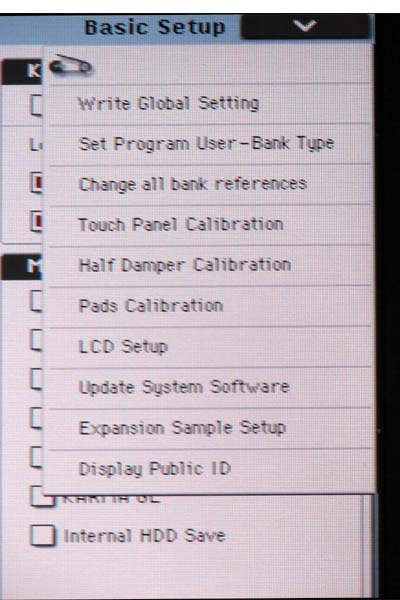
(also notice DISPLAY PUBLIC ID, at the bottom, which KORG often asks for. That is where you find your OASYS' ID number.)
You can UPDATE SYSTEM SOFTWARE. If that doesn't work, leave the CD in your OASYS and shut it off. Wait 10 seconds and turn it back on. Eventually a screen should come up, asking if you want to update. Select ENTER and it should load up.
If you can't update to 1.3.1.........call Korg Support for a 1.3 disc. I'm pretty sure you can go directly to 1.3.1, though.
You should now notice that you have a FM synth. Also, 1.3 (or higher) is required to load the EXs3 brass sounds/samples.
As for Authorizing engines (buying the number to end the fading), you go to that link in my other post (above), purchase what you want and Korg will email you a number, (something like 1C-2F-F2-K3-Z1-M3). Go to GLOBAL and select the last tab - PLUGIN INFO. Select MOD-7 or whatever you are authorizing. Some blank boxes and a virtual keypad pop up. Type in your number and press OK. That's it. The fade should be gone for that engine.
Download OS 3.1 from THIS PAGE or if you have slow internet, contact Korg Support to send you a disc.
When it downloads to your computer, UNZIP it.
You now need to make a bootable iso disc. Put in your blank CD/DVD in your drive and call up a burning program, like Easy Media Creator 8 or 9. I select Creator Classic and find the BOOTABLE DISC option. Very important - you can't simply transfer the file to the disc......, you have to burn a DISC IMAGE. This is so the OASYS can boot from it, like a computer would from a Windows disc.
Put that disc in your OASYS CD drive. Under GLOBAL - BASIC, select the dropdown tab and you should see this:
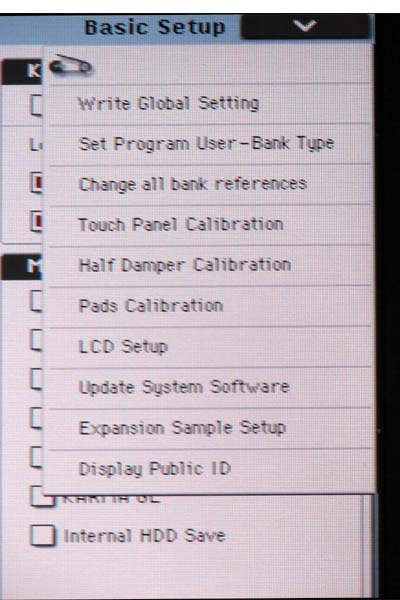
(also notice DISPLAY PUBLIC ID, at the bottom, which KORG often asks for. That is where you find your OASYS' ID number.)
You can UPDATE SYSTEM SOFTWARE. If that doesn't work, leave the CD in your OASYS and shut it off. Wait 10 seconds and turn it back on. Eventually a screen should come up, asking if you want to update. Select ENTER and it should load up.
If you can't update to 1.3.1.........call Korg Support for a 1.3 disc. I'm pretty sure you can go directly to 1.3.1, though.
You should now notice that you have a FM synth. Also, 1.3 (or higher) is required to load the EXs3 brass sounds/samples.
As for Authorizing engines (buying the number to end the fading), you go to that link in my other post (above), purchase what you want and Korg will email you a number, (something like 1C-2F-F2-K3-Z1-M3). Go to GLOBAL and select the last tab - PLUGIN INFO. Select MOD-7 or whatever you are authorizing. Some blank boxes and a virtual keypad pop up. Type in your number and press OK. That's it. The fade should be gone for that engine.
- danatkorg
- Product Manager, Korg R&D
- Posts: 4205
- Joined: Fri Jan 21, 2005 7:28 am
- Location: California, USA
- Contact:
Just FYI - Mike's instructions are handy, but they're not complete. The download includes a PDF with extremely thorough step-by-step instructions on how to update. Please read them all carefully before installing!
- Dan
- Dan
Dan Phillips
Manager of Product Development, Korg R&D
Personal website: www.danphillips.com
For technical support, please contact your Korg Distributor: http://www.korg.co.jp/English/Distributors/
Regretfully, I cannot offer technical support directly.
If you need to contact me for purposes other than technical support, please do not send PMs; instead, send email to dan@korgrd.com
Manager of Product Development, Korg R&D
Personal website: www.danphillips.com
For technical support, please contact your Korg Distributor: http://www.korg.co.jp/English/Distributors/
Regretfully, I cannot offer technical support directly.
If you need to contact me for purposes other than technical support, please do not send PMs; instead, send email to dan@korgrd.com