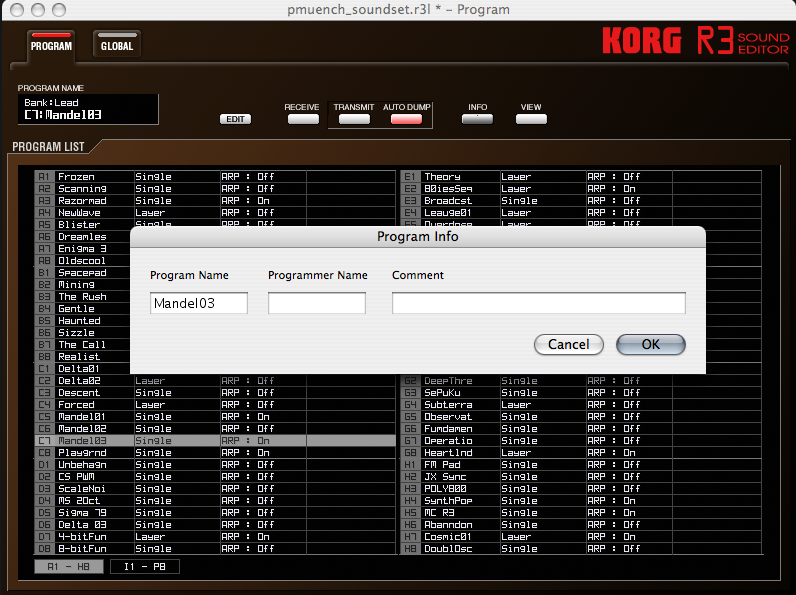I notice that on the R3 librarian/editor there's a way to view comments for each patch. However, as much as I've tried, I have yet to find a way to a) edit a patch to add/edit my own comments or b)view detail of comments that are cut off in the librarian.
Can someone please let me know how to access the comments?
Thanks!
Question: R3 Patch comments
Moderators: Sharp, X-Trade, Pepperpotty, karmathanever