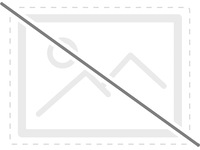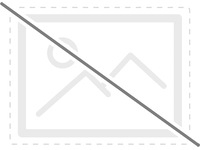KRONOS Fan Information
Moderators: Sharp, X-Trade, Pepperpotty, karmathanever
-
lordofscones
- Posts: 23
- Joined: Thu Oct 13, 2011 3:59 am
My fan was a "motorboat" from the second I first turned on my machine--amazingly loud I took it back to the store and they agree it was louder than the demo unit, but it would need to be inspected by the authorised Korg repairer before any action could be taken.
That was fair enough, but I decided to put a new fan in instead, as from a lot of what I've read, even a "perfect" stock fan can be audible.
I opened the Kronos and popped in a silentx fan. The main difference between my installation was that I cut the original fan wires, put in some joiners and then plugged the new fan into that.
Everything works a treat...ABSOLUTELY quiet now. Can't be happier.
Two things to note:
1) There are a LOT of screws underneath the Kronos that need to be undone to remove the panel, but the whole bottom row of them only keeps a plastic guard attached, and does not need to be removed. Anyway, try it and see. It can't hurt either way.
2) The SSD caddy bay can easily be removed, so I did and worked on installing the fan itself on that unit--much easier than bending down and working in the Kronos.
Finally, I am quite surprised the Kronos has a fan at all. It's obviously aimed at cooling the SSD, but I understand SSDs rarely need cooling at all unless it is a mean heat-making super PC. Perhaps the closed-box environment here makes it necessary, but even then it's just pushing around the same hot hair...apart from little can force its way through the keys and gaps etc.
The stock fan, once removed, was noisy. I could rotate the blades with my finger and easily hear it.
Cheers.
That was fair enough, but I decided to put a new fan in instead, as from a lot of what I've read, even a "perfect" stock fan can be audible.
I opened the Kronos and popped in a silentx fan. The main difference between my installation was that I cut the original fan wires, put in some joiners and then plugged the new fan into that.
Everything works a treat...ABSOLUTELY quiet now. Can't be happier.
Two things to note:
1) There are a LOT of screws underneath the Kronos that need to be undone to remove the panel, but the whole bottom row of them only keeps a plastic guard attached, and does not need to be removed. Anyway, try it and see. It can't hurt either way.
2) The SSD caddy bay can easily be removed, so I did and worked on installing the fan itself on that unit--much easier than bending down and working in the Kronos.
Finally, I am quite surprised the Kronos has a fan at all. It's obviously aimed at cooling the SSD, but I understand SSDs rarely need cooling at all unless it is a mean heat-making super PC. Perhaps the closed-box environment here makes it necessary, but even then it's just pushing around the same hot hair...apart from little can force its way through the keys and gaps etc.
The stock fan, once removed, was noisy. I could rotate the blades with my finger and easily hear it.
Cheers.
hmm, looks like you didn't read this thread completely?lordofscones wrote:I opened the Kronos and popped in a silentx fan.
I'll give you a short summary:
The Silenx has only 1/5 of the throughput of the standard fan (see the throughput measurement with the garbage sack). That's the main reason why it's so silent.
From my other measurements I think there's effectively not much of a difference to running the Kronos without *any* fan.
But, running the Kronos without any fan seems to be very near to it's limits, I think the first part quitting it's live would be the PSU. However from my experiences with PSUs this may take a year or two or even three. I don't have specifications of the PSU, so this is only speculation.
I think the fan isn't mounted to the SSD because there's a need for cooling it. I think originally there was at least one hard disk planned (there are two rows of holes). The fan shouldn't be for cooling of those storage devices, but it's just a free space where a fan can move air from the warmer right part of the Kronos to it's cool left area.
The air flow seems to be designed to get cool air on the right side mainly through the keyboard, which then moves partly through the motherboard cooler and the PSU, then transfer it to the left side of the case where it leaves the case through the keyboard (and other holes) again. Because of the fan the right side of the case has underpressure and the left side has overpressure which leads to this kind of air flow.
The design of the air flow could be optimized easily in some ways, but I think Korg didn't feel a need to do so. Therefore I assume the fan is mainly for extreme conditions, hot summers, hot stage conditions (lighting etc.). Or it should increase the lifetime of the components, to put any damage after the guaranty-time-barrier.
As a fact, without a fan (or with the Silenx or any other solution with too less air flow), the right side of the case gets very warm inside (you have to wait at least 6 hours for full temperatures). From outside you'll notice about 10°C higher temperatures at the right top cover. With a good cooling the outside temperature is only less than 5°C higher, which means a much bigger difference inside at the hot spots (PSU power transistors and motherboard cooler).
Korg: Kronos 61, M3, Wavedrum, Kaossilator Pro, Nano*,
also: Yamaha S90es, Alesis Micron, Line6 Variax (guitar), Line6 Pod X3 Live, Launchpad, BCR2000, MPD18, FCB1010
also: Yamaha S90es, Alesis Micron, Line6 Variax (guitar), Line6 Pod X3 Live, Launchpad, BCR2000, MPD18, FCB1010
-
donjuancarlos
- Full Member
- Posts: 105
- Joined: Sat May 21, 2011 2:44 am
Would it be safe to say that the relationship between heat and heat transference is fairly linear?
For example:
The Kronos is specified to operate at ambient temperatures up to 35°C.
If I know that I will never operate my Kronos at temperatures above 25°C, could I find the maximum operating temperature of the PSU and processor at 25°C with the stock fan, and then allow my modded cooling solution to run up to 10° hotter?
For example:
The Kronos is specified to operate at ambient temperatures up to 35°C.
If I know that I will never operate my Kronos at temperatures above 25°C, could I find the maximum operating temperature of the PSU and processor at 25°C with the stock fan, and then allow my modded cooling solution to run up to 10° hotter?
In a word, yes.donjuancarlos wrote:Would it be safe to say that the relationship between heat and heat transference is fairly linear?
For example:
The Kronos is specified to operate at ambient temperatures up to 35°C.
If I know that I will never operate my Kronos at temperatures above 25°C, could I find the maximum operating temperature of the PSU and processor at 25°C with the stock fan, and then allow my modded cooling solution to run up to 10° hotter?
In more words:
Newton's law, which requires a constant heat transfer coefficient, states that the rate of heat loss of a body is proportional to the difference in temperatures between the body and its surroundings. The rate of heat transfer in such circumstances is derived below:[6]
http://en.wikipedia.org/wiki/Convective_heat_transfer
Heat transfer is proportional to the temperature difference between a hot body and it's environment. So the stuff in your Kronos that generates heat will increase in temperature until the difference in temperature is enough that the heat transfer equals the heat generation. (this temperature change is basically exponential, so it will take a long time to reach the asymptotic temperature.. Give your experiment plenty of time to reach a stable temp)
You need to limit the max temp of your Kronos components, to prevent damage. This means that the ambient temp + delta temp <= max temp.
Changing the fan changes the heat transfer coefficient, hence the delta temp. (In your case, reducing the heat transfer coefficient, and consequently increasing the delta temp). But since delta temp is basically independent of ambient temp, your plan works.
(edit\add)
An important caveat to this approach is to make sure you are measuring the temperature at the heat source - those critical heat-generating components that have max temperature limitations. Which component is the critical one could also conceivably change if the airflow is significantly altered. But you definitely don't want to be measuring the case temp, for example. Probably something more like the CPU
Hmm, I'm not sure if this is the case:CaptLego wrote:Newton's law, which requires a constant heat transfer coefficient, states that the rate of heat loss of a body is proportional to the difference in temperatures between the body and its surroundings.
from Wikipedia:
"Convection-cooling can sometimes be described by Newton's law of cooling in cases where the heat transfer coefficient is independent or relatively independent of the temperature difference between object and environment. This is sometimes true, but is not guaranteed to be the case"
I think at least the air flow from the MB-cooler and the PSU to the top cover depends on the temperature difference. The speed increases with the difference.
The air flow of the fan is transverse to this and may be independent of the temperature difference.
The resulting air flow should be the sum of both speed vectors.
Additionally any obstacles should influence the flow direction and speed.
So, all in all I would assume the air flow is not independent of the temperature difference.
As I don't have much experience on this field, these are only my two cents.
Korg: Kronos 61, M3, Wavedrum, Kaossilator Pro, Nano*,
also: Yamaha S90es, Alesis Micron, Line6 Variax (guitar), Line6 Pod X3 Live, Launchpad, BCR2000, MPD18, FCB1010
also: Yamaha S90es, Alesis Micron, Line6 Variax (guitar), Line6 Pod X3 Live, Launchpad, BCR2000, MPD18, FCB1010
news about my test of the Silenx mounted directly to the MB-cooler:
I found that the Silenx is very quiet and the cooling of the MB is good.
But if I attach the bottom cover to it, then it transfers low frequent noise to it.
So it should never touch the bottom cover (also avoid contact through rubber or foam).
The cooling of the PSU is another problem, the space between PSU chassis/cooler and the bottom cover is tight.
Also, mounting the fan directly to the PSU chassis (even with some rubber in between) leads to another low frequent noise.
And both frequencies together result in interference noise.
Additionally, despite of a cool MB and PSU the right side of the Kronos case gets really warm.
So a fan to transfer the heat from right to left seems to be necessary for this kind of solution, too.
But may be this fan can be slower then.
I found that the Silenx is very quiet and the cooling of the MB is good.
But if I attach the bottom cover to it, then it transfers low frequent noise to it.
So it should never touch the bottom cover (also avoid contact through rubber or foam).
The cooling of the PSU is another problem, the space between PSU chassis/cooler and the bottom cover is tight.
Also, mounting the fan directly to the PSU chassis (even with some rubber in between) leads to another low frequent noise.
And both frequencies together result in interference noise.
Additionally, despite of a cool MB and PSU the right side of the Kronos case gets really warm.
So a fan to transfer the heat from right to left seems to be necessary for this kind of solution, too.
But may be this fan can be slower then.
Korg: Kronos 61, M3, Wavedrum, Kaossilator Pro, Nano*,
also: Yamaha S90es, Alesis Micron, Line6 Variax (guitar), Line6 Pod X3 Live, Launchpad, BCR2000, MPD18, FCB1010
also: Yamaha S90es, Alesis Micron, Line6 Variax (guitar), Line6 Pod X3 Live, Launchpad, BCR2000, MPD18, FCB1010
I second this...CaptLego wrote:An important caveat to this approach is to make sure you are measuring the temperature at the heat source - those critical heat-generating components that have max temperature limitations. Which component is the critical one could also conceivably change if the airflow is significantly altered. But you definitely don't want to be measuring the case temp, for example. Probably something more like the CPU
Ideally we should measure the temperature on the die (inside the chip), which would be the temperature sensor for the CPU for example.
This is the location to which the specifications usually refer to.
The temperature on the surface of the chip package is somewhere between the real chip temperature and the environment temperature, we just don't know where exactly.
Unfortunately, I didn't manage to attach a monitor to the VGA connector, because the Kronos would fall apart if I unscrew the right side bar. And I couldn't find my way to all those screws.
A network connection to the linux on the MB would probably do, too, but the space for the network cable is also very tight.
And unfortunately the PSU (which I worry about most) doesn't have such an internal temperature sensor.
Korg: Kronos 61, M3, Wavedrum, Kaossilator Pro, Nano*,
also: Yamaha S90es, Alesis Micron, Line6 Variax (guitar), Line6 Pod X3 Live, Launchpad, BCR2000, MPD18, FCB1010
also: Yamaha S90es, Alesis Micron, Line6 Variax (guitar), Line6 Pod X3 Live, Launchpad, BCR2000, MPD18, FCB1010
I suppose that natural convection also plays a role here, and thus the airflow will depend somewhat on the temperature difference. But for the proposed approach, that doesn't matter. We're not trying to solve for the airflow. The key question is whether the heat transfer coefficient depends on the absolute temperature, as opposed to merely the temperature difference. The role of natural convection here will affect the airflow, and be consequently reflected in the temperature difference. However, that temperature difference shouldn't depend on the absolute temp of the device or the environment. (This might not be true if, for example, we were talking about a liquid that boiled at a certain temperature.)aribo61 wrote:Hmm, I'm not sure if this is the case:CaptLego wrote:Newton's law, which requires a constant heat transfer coefficient, states that the rate of heat loss of a body is proportional to the difference in temperatures between the body and its surroundings.
from Wikipedia:
"Convection-cooling can sometimes be described by Newton's law of cooling in cases where the heat transfer coefficient is independent or relatively independent of the temperature difference between object and environment. This is sometimes true, but is not guaranteed to be the case"
I think at least the air flow from the MB-cooler and the PSU to the top cover depends on the temperature difference. The speed increases with the difference.
The air flow of the fan is transverse to this and may be independent of the temperature difference.
The resulting air flow should be the sum of both speed vectors.
Additionally any obstacles should influence the flow direction and speed.
So, all in all I would assume the air flow is not independent of the temperature difference.
As I don't have much experience on this field, these are only my two cents.
As I stated in former posts, directing the air flow should be important for optimizing the cooling.
Unfortunately my former attempts generally resulted in *more* noise, because the materials were coupled to the fan and it's noise was amplified.
This affected my tests with tunnels that transfered warm air directly from the MB cooler to the cooler left side of the case.
This also affected my attempt to prevent a shortcut near the fan (where air is drawn from the output side of the fan directly to the input side). For this I tried to mount the fan on a kind of wall which completely separated the left side from the right side of the case.
But, one of my plans remains to be done:
The fan mounted in the middle of the case (like the stock fan) draws air through all of the keyboard on the right side, because on the right side of the case we have underpressure.
I think the biggest part of the air is taken from near the fan where it doesn't flow through any cooling devices.
Instead, it should be much better to take all air from the area around the mother board.
To avoid a coupling to the fan, it may be good enough and much simpler to build a kind of barrier to prevent drawing air through the whole middle area of the keyboard.
I just didn't think about how to build the barrier.
Perhaps someone has a good idea and wants to make tests?
Unfortunately my former attempts generally resulted in *more* noise, because the materials were coupled to the fan and it's noise was amplified.
This affected my tests with tunnels that transfered warm air directly from the MB cooler to the cooler left side of the case.
This also affected my attempt to prevent a shortcut near the fan (where air is drawn from the output side of the fan directly to the input side). For this I tried to mount the fan on a kind of wall which completely separated the left side from the right side of the case.
But, one of my plans remains to be done:
The fan mounted in the middle of the case (like the stock fan) draws air through all of the keyboard on the right side, because on the right side of the case we have underpressure.
I think the biggest part of the air is taken from near the fan where it doesn't flow through any cooling devices.
Instead, it should be much better to take all air from the area around the mother board.
To avoid a coupling to the fan, it may be good enough and much simpler to build a kind of barrier to prevent drawing air through the whole middle area of the keyboard.
I just didn't think about how to build the barrier.
Perhaps someone has a good idea and wants to make tests?
Korg: Kronos 61, M3, Wavedrum, Kaossilator Pro, Nano*,
also: Yamaha S90es, Alesis Micron, Line6 Variax (guitar), Line6 Pod X3 Live, Launchpad, BCR2000, MPD18, FCB1010
also: Yamaha S90es, Alesis Micron, Line6 Variax (guitar), Line6 Pod X3 Live, Launchpad, BCR2000, MPD18, FCB1010
I don't believe it will fit without putting it at an angle. Since 80mm fans are quieter, I hoped to do the same, but there isn't enough room. I think a 70mm fan might be able to be directly mounted, but 70mm fans are far and few between and tend to not have good ratings (though all fan ratings must be taken with a grain of salt).
Also, the depth of a mounting adapter can become a problem, push the fan out where it can hit something.
Sorry for the disappointing information.
Also, the depth of a mounting adapter can become a problem, push the fan out where it can hit something.
Sorry for the disappointing information.
Korg KRONOS 73, Trinity Pro, Monotron,
Roland FA-06 and Fantom 6, Roland TDK-15
Big Knob, Sonar (Previously, OASYS 76)
Roland FA-06 and Fantom 6, Roland TDK-15
Big Knob, Sonar (Previously, OASYS 76)
I should have done this sooner, but I updated the posts on the first page with Aribo61's safer fan suggestion. I'm sorry if I mislead anyone about the too-slow SilenX fans. I added:
EDIT: NOTE!! The SilenX fan does not flow the reported airflow, it doesn't flow enough air. Later in this thread, the airflow (and temperature) of fans are measured more methodically. A better (safer) fan that is still much quieter (though not silent) is:
Noiseblocker NB-BlackSilentFan XR2
I hope this helps,
Mark
EDIT: NOTE!! The SilenX fan does not flow the reported airflow, it doesn't flow enough air. Later in this thread, the airflow (and temperature) of fans are measured more methodically. A better (safer) fan that is still much quieter (though not silent) is:
Noiseblocker NB-BlackSilentFan XR2
I hope this helps,
Mark
Korg KRONOS 73, Trinity Pro, Monotron,
Roland FA-06 and Fantom 6, Roland TDK-15
Big Knob, Sonar (Previously, OASYS 76)
Roland FA-06 and Fantom 6, Roland TDK-15
Big Knob, Sonar (Previously, OASYS 76)
I was happy with mine for the first month or so. It's still not annoying me, but it has gotten louder since purchase. Ymmv.db1 wrote:I've had my K88 for a week now & it is as quite as can be. I barely notice it's on. Maybe korg fixed this problem, or has different fans in newer modles? I don't know,but i'm happy with the noise, or lack thereof.