I wonder if there is anything interesting in these files..AlchemistMusicStudio wrote:- posttar.sh
- pretar.sh
KORG KRONOS – OS. 1.6.0 - PROCEDURE (QUICK and GOOD)!
Moderators: Sharp, X-Trade, Pepperpotty, karmathanever
Current Gear: Kronos 61, RADIAS-R, Volca Bass, ESX-1, microKorg, MS2000B, R3, Kaossilator Pro +, MiniKP, AX3000B, nanoKontrol, nanoPad MK II,
Other Mfgrs: Moog Sub37, Roland Boutique JX03, Novation MiniNova, Akai APC40, MOTU MIDI TimePiece 2, ART Pro VLA, Focusrite Saffire Pro 40.
Past Gear: Korg Karma, TR61, Poly800, EA-1, ER-1, ES-1, Kawai K1, Novation ReMote37SL, Boss GT-6B
Software: NI Komplete 10 Ultimate, Arturia V Collection, Ableton Live 9. Apple OSX El Capitan on 15" MacBook Pro
Other Mfgrs: Moog Sub37, Roland Boutique JX03, Novation MiniNova, Akai APC40, MOTU MIDI TimePiece 2, ART Pro VLA, Focusrite Saffire Pro 40.
Past Gear: Korg Karma, TR61, Poly800, EA-1, ER-1, ES-1, Kawai K1, Novation ReMote37SL, Boss GT-6B
Software: NI Komplete 10 Ultimate, Arturia V Collection, Ableton Live 9. Apple OSX El Capitan on 15" MacBook Pro
- AlchemistMusicStudio
- Senior Member
- Posts: 388
- Joined: Tue Nov 29, 2011 3:09 pm
- Location: POLAND
- Contact:
- michelkeijzers
- Approved Merchant

- Posts: 9112
- Joined: Thu Feb 08, 2007 3:10 pm
- Location: Netherlands
- Contact:
LOL yes ... and via USB, the editor and an internet connection, every note you play is transmitted ... so beware of what you play ... big boss is hearing you!AlchemistMusicStudio wrote:There is hidden a secret...X-Trade wrote:I wonder if there is anything interesting in these files..AlchemistMusicStudio wrote:- posttar.sh
- pretar.shMaybe this is communications with NASA...

Developer of the free PCG file managing application for most Korg workstations: PCG Tools, see https://www.kronoshaven.com/pcgtools/
- AlchemistMusicStudio
- Senior Member
- Posts: 388
- Joined: Tue Nov 29, 2011 3:09 pm
- Location: POLAND
- Contact:
Kronos VST operation
I upgraded to the OS v1.6 and when I open SONAR X1, sonar will scan for VSTs....even though I upgraded to the new operating system on the Kronos, I still get an error message that reads:
----------------------------------------------------------------------------------------
A Compatible Korg Kronos with OS 1.6 was not detected.
Please verify that it is connected and running then try again.
Alternately, Manually Configure the MIDI setup using the preferences dialog.
Check your units OS and upgrade if applicable.
-----------------------------------------------------------------------------------------
I did upgrade and it still is not recognizing it ....I went to the MIDI set up in preferences and everything is set properly...so what am I doing wrong? anyone have any idea or dealt with this before?
----------------------------------------------------------------------------------------
A Compatible Korg Kronos with OS 1.6 was not detected.
Please verify that it is connected and running then try again.
Alternately, Manually Configure the MIDI setup using the preferences dialog.
Check your units OS and upgrade if applicable.
-----------------------------------------------------------------------------------------
I did upgrade and it still is not recognizing it ....I went to the MIDI set up in preferences and everything is set properly...so what am I doing wrong? anyone have any idea or dealt with this before?
- AlchemistMusicStudio
- Senior Member
- Posts: 388
- Joined: Tue Nov 29, 2011 3:09 pm
- Location: POLAND
- Contact:
Re: Kronos VST operation
What is the situation when the system 1.5.0 is installed?Skyward* wrote: (...) A Compatible Korg Kronos with OS 1.6 was not detected. Please verify that it is connected and running then try again. Alternately, Manually Configure the MIDI setup using the preferences dialog. Check your units OS and upgrade if applicable. (...)
"Searching for updater files"
I am updating to 1.6 and I am stuck on "Searching for updater files" for about an hour now. Everything went fine before that. The instructions caution against removing the USB drive or turning off the system. How do I proceed from here?
Thanks,
Connie
Thanks,
Connie
- AlchemistMusicStudio
- Senior Member
- Posts: 388
- Joined: Tue Nov 29, 2011 3:09 pm
- Location: POLAND
- Contact:
Re: "Searching for updater files"
Do you formatted external drive on the Kronos (DISK, Utility, FAT32)?
I went back to the first message in this topic, and saw what the problem was. The Korg instructions (PDF Update and Restore document) tell you to press Exit up to four times after pressing the Global button. I didn't press Exit this time and it's working now.
Thanks!
Connie
7. Go to the Global P0– Basic Setup page.
To go to this page from any part of the system, press
the GLOBAL button to enter Global mode, and
press the EXIT switch up to four times.
Thanks!
Connie
7. Go to the Global P0– Basic Setup page.
To go to this page from any part of the system, press
the GLOBAL button to enter Global mode, and
press the EXIT switch up to four times.
- AlchemistMusicStudio
- Senior Member
- Posts: 388
- Joined: Tue Nov 29, 2011 3:09 pm
- Location: POLAND
- Contact:
6 files? Please format the external drive (again).
- DISK
- Utility
- Format
- Quick format, FAT32
- OK
Then, copy the files:
- Mnt (Folder)
- KRONOS_Update_1_6_0.taz.gz (ZIP)
- DisplayUpdaterMessage (File)
- Install.info (File)
- Md5sum (File)
- Posttar.sh (File)
- Pretar.sh (File)
Follow-up procedure from step 4 (page 1 of this topic) - http://www.korgforums.com/forum/phpBB2/ ... sc&start=0
- DISK
- Utility
- Format
- Quick format, FAT32
- OK
Then, copy the files:
- Mnt (Folder)
- KRONOS_Update_1_6_0.taz.gz (ZIP)
- DisplayUpdaterMessage (File)
- Install.info (File)
- Md5sum (File)
- Posttar.sh (File)
- Pretar.sh (File)
Follow-up procedure from step 4 (page 1 of this topic) - http://www.korgforums.com/forum/phpBB2/ ... sc&start=0
Thanks for your post! Sorry, I had copied over a file that listed the voice banks and that was the 6th file. However, on the second try the software updated just fine and shows version 1.6.0 upon restart. The problem was an incorrect instruction 7 in the KRONOS_Update_and_Restore_E2_63... file. Someone should check this out:
7. Go to the Global P0– Basic Setup page.
To go to this page from any part of the system, press
the GLOBAL button to enter Global mode, and
press the EXIT switch up to four times.
Maybe I misunderstood it, but it says to press the EXIT switch after entering Global mode.
Connie
7. Go to the Global P0– Basic Setup page.
To go to this page from any part of the system, press
the GLOBAL button to enter Global mode, and
press the EXIT switch up to four times.
Maybe I misunderstood it, but it says to press the EXIT switch after entering Global mode.
Connie
- AlchemistMusicStudio
- Senior Member
- Posts: 388
- Joined: Tue Nov 29, 2011 3:09 pm
- Location: POLAND
- Contact:
7. Go to the Global P0– Basic Setup page.
To go to this page from any part of the system, press
the GLOBAL button to enter Global mode, and
press the EXIT switch up to four times.
- Go to the GLOBAL mode.
- Press the EXIT button, meaning: GO TO THE BASIC TAB {BASIC SETUP} (picture: arrow 1). Tabs: MIDI, Category, or Drum Kit, they are not BASIC SETUP.
- Next, press the Basic Tab (picture: arrow 2).
- And next press the menu (picture: arrow 3), and select the command "Update System Software"
- Next, Go KRONOS, Go ...
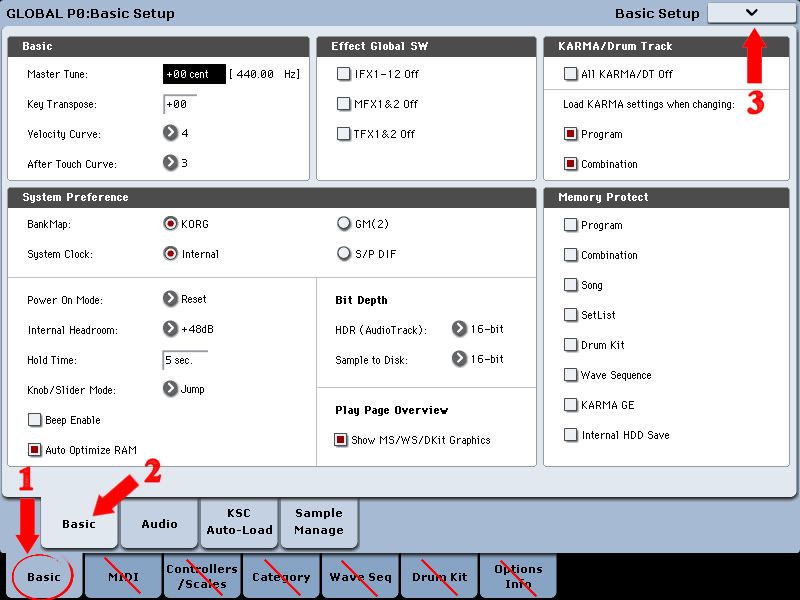
To go to this page from any part of the system, press
the GLOBAL button to enter Global mode, and
press the EXIT switch up to four times.
- Go to the GLOBAL mode.
- Press the EXIT button, meaning: GO TO THE BASIC TAB {BASIC SETUP} (picture: arrow 1). Tabs: MIDI, Category, or Drum Kit, they are not BASIC SETUP.
- Next, press the Basic Tab (picture: arrow 2).
- And next press the menu (picture: arrow 3), and select the command "Update System Software"
- Next, Go KRONOS, Go ...
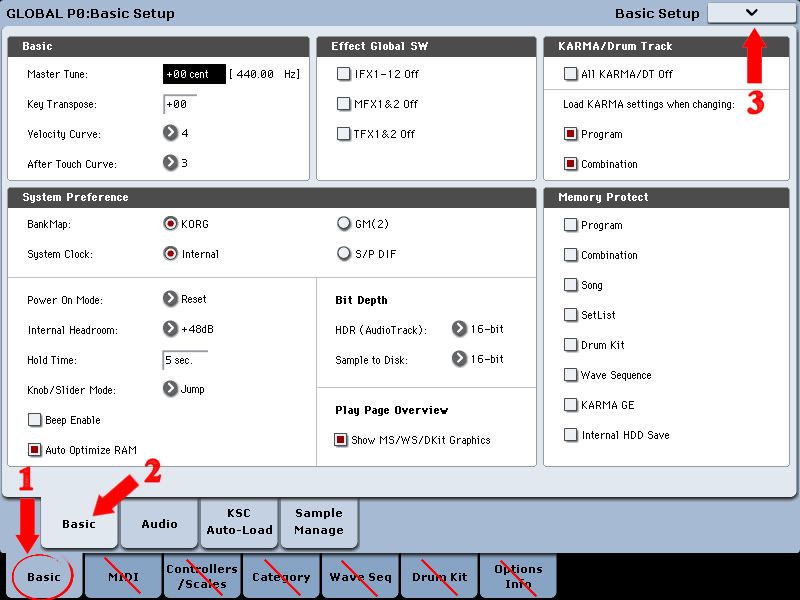
-
fingerpianist
- Posts: 14
- Joined: Sat May 12, 2012 3:55 pm
- Location: London
Wish I'd seen this before I upgraded to 1.6 yesterday. Took me ages to work out which were the upgrade files (and having different zip programs on different PCs doesn't help), but I eventually sussed it, and the upgrade is a snitch once you've got the right files on a USB stick.
Semi-retired, semi-pro pit band musician and jobbing pianist and MD. Oops, protocol suggests I should put a list. Recently deceased: Roland A90, Wirth grand piano, Roland SD300, Lowrey portable organ. Current: Yamaha upright, Korg Kronos 73, Korg N364, Juno 60 and other pretty things.
:edit: How long is this update supposed to take? Its Been almost an Hour... The progress Bar is Stuck at the first "T" in the word workstation...
MY Weapons of choice: K2600X, Oasys88, PC3X, K2661, V-Synth, MotifESR, ZR-76, TS-12, VFX, EPS16+,ESQ-1, ESQ-1R, Emu Xtreme Lead, SCI Six Trak, HR-16, Kurzweil Mark 150 Baby Grand and 2 D1600's synced!!!
http://www.soundclick.com/members/defau ... =kerzwhile
http://www.soundclick.com/members/defau ... =kerzwhile

