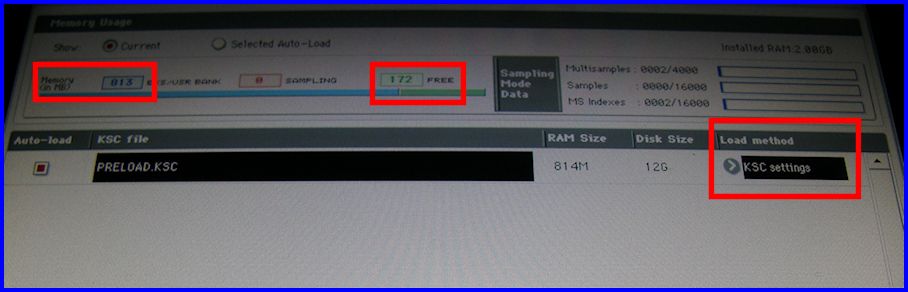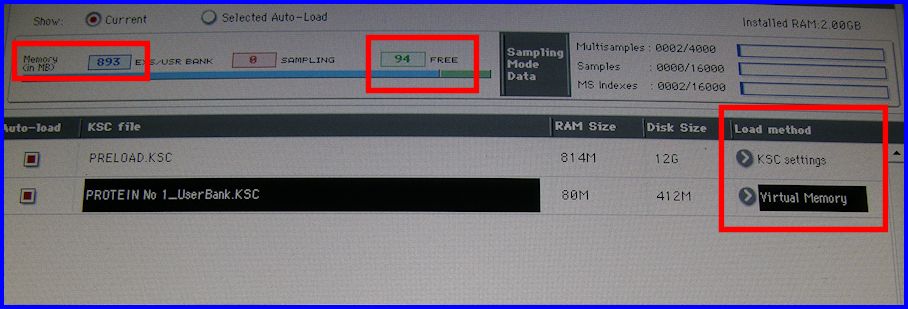Difference between KSC and virtual memory
Moderators: Sharp, X-Trade, Pepperpotty, karmathanever
Difference between KSC and virtual memory
Hi everybody,
i have a little thing to ask.
I work now with a lots of own samples. And i thing this is the big thing, that made the difference between other workstations.
So, i go to Global>KSC Autoload and add my sample,choose a load method. The Thing is,it does not matter if I choose KSC or virtual memory, the needed RAM size is the same.
I've understood that when I choose virtual memory, that the needed Ram is less then if i choose KSC.
Anyone understands why this is so?
Only for Info: I use the actually OS
Thanks a lot
Regards
Tomy
i have a little thing to ask.
I work now with a lots of own samples. And i thing this is the big thing, that made the difference between other workstations.
So, i go to Global>KSC Autoload and add my sample,choose a load method. The Thing is,it does not matter if I choose KSC or virtual memory, the needed RAM size is the same.
I've understood that when I choose virtual memory, that the needed Ram is less then if i choose KSC.
Anyone understands why this is so?
Only for Info: I use the actually OS
Thanks a lot
Regards
Tomy
- AlchemistMusicStudio
- Senior Member
- Posts: 388
- Joined: Tue Nov 29, 2011 3:09 pm
- Location: POLAND
- Contact:
-
xp50player
- Senior Member
- Posts: 374
- Joined: Wed Jul 20, 2011 5:15 am
- Location: Nashville
-
Melodialworks Music
- Platinum Member
- Posts: 522
- Joined: Sun Feb 23, 2003 7:46 am
- Yuma
- Platinum Member
- Posts: 659
- Joined: Wed Jul 13, 2011 12:47 am
- Location: The Netherlands
- Contact:
Re: Difference between KSC and virtual memory
When you save your sample set, the Kronos will create two KSC-files for you.Tomy wrote:So, i go to Global>KSC Autoload and add my sample,choose a load method. The Thing is,it does not matter if I choose KSC or virtual memory, the needed RAM size is the same.
One is called xxx.KSC and the other xxx_UserBank.KSC (where xxx is the name of your sample set).
To stream your samples, you will have to (auto)load the xxx_UserBank.KSC file, not the normal xxx.KSC file.
Some additional info:
The normal xxx.KSC file contains all the samples, whereas the xxx_UserBank.KSC file contains references to the normal xxx.KSC file.
Basically the references in the xxx_UserBank.KSC file enable you to stream the samples straight from the SSD drive into the Kronos memory.
To stream samples you will always need these two files. If you would delete the xxx_UserBank.KSC file, then the samples would be gone.
|| My music ■■ How to embed Youtube and Soundcloud on this forum ||
|| Korg Kronos 61 (with upgrade kit) ■■ Korg PadKontrol ■■ Cubase 5 ||
|| Korg Kronos 61 (with upgrade kit) ■■ Korg PadKontrol ■■ Cubase 5 ||
- danatkorg
- Product Manager, Korg R&D
- Posts: 4205
- Joined: Fri Jan 21, 2005 7:28 am
- Location: California, USA
- Contact:
Load method [RAM, Virtual Memory, KSC settings]
The Load Method sets the preferred way to load the KSC’s samples: load them entirely into RAM, or use Virtual Memory.
Note that if the data is extremely large, and would not fit into RAM regardless of which other samples were loaded, the data will use Virtual Memory regardless of this setting.
These settings apply only to EXs and User Sample Bank data; Sampling Mode data is always loaded into RAM.
RAM: The samples will be loaded into RAM. This has the advantage of allowing reverse sample playback.
Virtual Memory: The samples will use Virtual Memory. This generally allows you to load more large samples at once. Note that the samples may still require a significant amount of RAM.
KSC Settings: KSCs can store separate load method settings for each Multisample or Drum Sample, based on the settings when the KSC was saved. You can view and edit these settings on the Global Sample Management page. Setting Load method to KSC Settings uses these individual settings.
The Load Method sets the preferred way to load the KSC’s samples: load them entirely into RAM, or use Virtual Memory.
Note that if the data is extremely large, and would not fit into RAM regardless of which other samples were loaded, the data will use Virtual Memory regardless of this setting.
These settings apply only to EXs and User Sample Bank data; Sampling Mode data is always loaded into RAM.
RAM: The samples will be loaded into RAM. This has the advantage of allowing reverse sample playback.
Virtual Memory: The samples will use Virtual Memory. This generally allows you to load more large samples at once. Note that the samples may still require a significant amount of RAM.
KSC Settings: KSCs can store separate load method settings for each Multisample or Drum Sample, based on the settings when the KSC was saved. You can view and edit these settings on the Global Sample Management page. Setting Load method to KSC Settings uses these individual settings.
Dan Phillips
Manager of Product Development, Korg R&D
Personal website: www.danphillips.com
For technical support, please contact your Korg Distributor: http://www.korg.co.jp/English/Distributors/
Regretfully, I cannot offer technical support directly.
If you need to contact me for purposes other than technical support, please do not send PMs; instead, send email to dan@korgrd.com
Manager of Product Development, Korg R&D
Personal website: www.danphillips.com
For technical support, please contact your Korg Distributor: http://www.korg.co.jp/English/Distributors/
Regretfully, I cannot offer technical support directly.
If you need to contact me for purposes other than technical support, please do not send PMs; instead, send email to dan@korgrd.com
Hey Guys,
Thanks for the lots of answer.
I think, it's a good idea to show what i mean with 2 photos:
Please have a look at:
PCreek D6 AC_Userbank.KSC
I chanced the Load method
So, in the first photo i choose KSC settings.
In the second i choose virtual memory.
As you can see, the RAM size did not chance.
Does anybody know why?
Thanks and greetings
Tomy


Thanks for the lots of answer.
I think, it's a good idea to show what i mean with 2 photos:
Please have a look at:
PCreek D6 AC_Userbank.KSC
I chanced the Load method
So, in the first photo i choose KSC settings.
In the second i choose virtual memory.
As you can see, the RAM size did not chance.
Does anybody know why?
Thanks and greetings
Tomy


- Yuma
- Platinum Member
- Posts: 659
- Joined: Wed Jul 13, 2011 12:47 am
- Location: The Netherlands
- Contact:
The _UserBank.KSC file already has its KSC settings set to virtual memory use.
So it doesn't matter in this case whether you set it to KSC settings or to Virtual Memory.
As I explained above, when saving a sample set, the Kronos created two files: a xxx.KSC file and a xxx_UserBank.KSC file.
The xxx_UserBank.KSC file is the streaming sample set, using references to the xxx.KSC file.
So it doesn't matter in this case whether you set it to KSC settings or to Virtual Memory.
As I explained above, when saving a sample set, the Kronos created two files: a xxx.KSC file and a xxx_UserBank.KSC file.
The xxx_UserBank.KSC file is the streaming sample set, using references to the xxx.KSC file.
|| My music ■■ How to embed Youtube and Soundcloud on this forum ||
|| Korg Kronos 61 (with upgrade kit) ■■ Korg PadKontrol ■■ Cubase 5 ||
|| Korg Kronos 61 (with upgrade kit) ■■ Korg PadKontrol ■■ Cubase 5 ||
in Global-KSC auto-load page
I have changed load method of my sample "name_UserBank.KSC to RAM
then I performed "do auto-load Now"
but the samples are still in virtual memory because I can't see it in sampling mode !
I can only edit samples when I do load name.ksc from disk mode
at this point : why "load Method = RAM " exist for ???
what is the usage for it ?
thanks
roberto...trying to understeand
I have changed load method of my sample "name_UserBank.KSC to RAM
then I performed "do auto-load Now"
but the samples are still in virtual memory because I can't see it in sampling mode !
I can only edit samples when I do load name.ksc from disk mode
at this point : why "load Method = RAM " exist for ???
what is the usage for it ?
thanks
roberto...trying to understeand
- danatkorg
- Product Manager, Korg R&D
- Posts: 4205
- Joined: Fri Jan 21, 2005 7:28 am
- Location: California, USA
- Contact:
Redrain wrote: at this point : why "load Method = RAM " exist for ???
what is the usage for it ?
danatkorg wrote:Load method [RAM, Virtual Memory, KSC settings]
The Load Method sets the preferred way to load the KSC’s samples: load them entirely into RAM, or use Virtual Memory.
Note that if the data is extremely large, and would not fit into RAM regardless of which other samples were loaded, the data will use Virtual Memory regardless of this setting.
These settings apply only to EXs and User Sample Bank data; Sampling Mode data is always loaded into RAM.
RAM: The samples will be loaded into RAM. This has the advantage of allowing reverse sample playback.
Virtual Memory: The samples will use Virtual Memory. This generally allows you to load more large samples at once. Note that the samples may still require a significant amount of RAM.
KSC Settings: KSCs can store separate load method settings for each Multisample or Drum Sample, based on the settings when the KSC was saved. You can view and edit these settings on the Global Sample Management page. Setting Load method to KSC Settings uses these individual settings.
Dan Phillips
Manager of Product Development, Korg R&D
Personal website: www.danphillips.com
For technical support, please contact your Korg Distributor: http://www.korg.co.jp/English/Distributors/
Regretfully, I cannot offer technical support directly.
If you need to contact me for purposes other than technical support, please do not send PMs; instead, send email to dan@korgrd.com
Manager of Product Development, Korg R&D
Personal website: www.danphillips.com
For technical support, please contact your Korg Distributor: http://www.korg.co.jp/English/Distributors/
Regretfully, I cannot offer technical support directly.
If you need to contact me for purposes other than technical support, please do not send PMs; instead, send email to dan@korgrd.com
no, I use load method = ram but I don't find anything in ram !danatkorg wrote:Redrain wrote: at this point : why "load Method = RAM " exist for ???
what is the usage for it ?danatkorg wrote:Load method [RAM, Virtual Memory, KSC settings]
The Load Method sets the preferred way to load the KSC’s samples: load them entirely into RAM, or use Virtual Memory.
Note that if the data is extremely large, and would not fit into RAM regardless of which other samples were loaded, the data will use Virtual Memory regardless of this setting.
These settings apply only to EXs and User Sample Bank data; Sampling Mode data is always loaded into RAM.
RAM: The samples will be loaded into RAM. This has the advantage of allowing reverse sample playback.
Virtual Memory: The samples will use Virtual Memory. This generally allows you to load more large samples at once. Note that the samples may still require a significant amount of RAM.
KSC Settings: KSCs can store separate load method settings for each Multisample or Drum Sample, based on the settings when the KSC was saved. You can view and edit these settings on the Global Sample Management page. Setting Load method to KSC Settings uses these individual settings.
maybe i have problems to read in english
- danatkorg
- Product Manager, Korg R&D
- Posts: 4205
- Joined: Fri Jan 21, 2005 7:28 am
- Location: California, USA
- Contact:
I think there may be a confusion between "RAM" and "Sampling Mode."Redrain wrote:no, I use load method = ram but I don't find anything in ram !danatkorg wrote:Redrain wrote: at this point : why "load Method = RAM " exist for ???
what is the usage for it ?danatkorg wrote:Load method [RAM, Virtual Memory, KSC settings]
The Load Method sets the preferred way to load the KSC’s samples: load them entirely into RAM, or use Virtual Memory.
Note that if the data is extremely large, and would not fit into RAM regardless of which other samples were loaded, the data will use Virtual Memory regardless of this setting.
These settings apply only to EXs and User Sample Bank data; Sampling Mode data is always loaded into RAM.
RAM: The samples will be loaded into RAM. This has the advantage of allowing reverse sample playback.
Virtual Memory: The samples will use Virtual Memory. This generally allows you to load more large samples at once. Note that the samples may still require a significant amount of RAM.
KSC Settings: KSCs can store separate load method settings for each Multisample or Drum Sample, based on the settings when the KSC was saved. You can view and edit these settings on the Global Sample Management page. Setting Load method to KSC Settings uses these individual settings.
maybe i have problems to read in english
To load into Sampling Mode, load the non-User Bank KSC.
- Dan
Dan Phillips
Manager of Product Development, Korg R&D
Personal website: www.danphillips.com
For technical support, please contact your Korg Distributor: http://www.korg.co.jp/English/Distributors/
Regretfully, I cannot offer technical support directly.
If you need to contact me for purposes other than technical support, please do not send PMs; instead, send email to dan@korgrd.com
Manager of Product Development, Korg R&D
Personal website: www.danphillips.com
For technical support, please contact your Korg Distributor: http://www.korg.co.jp/English/Distributors/
Regretfully, I cannot offer technical support directly.
If you need to contact me for purposes other than technical support, please do not send PMs; instead, send email to dan@korgrd.com