How to convert Tritin KSF. files to WAV. for loading on PA3X
Moderators: Sharp, X-Trade, Pepperpotty, karmathanever
How to convert Tritin KSF. files to WAV. for loading on PA3X
Does anyone know how to convert KSF. files (I already have the files on my computer) from a Korg Tritin into a WAV. file so that I can load it on my PA3X keyboard. That is all I need to understand. The rest I can do. I have looked to see if I can find software that would do it and have found nothing. Anyone have any ideas? I appreciate your comments!
You don't have to convert anything.
The Pa3X will directly load the Triton KMP file, which in turn will auto load the KSF files.
Regards
Sharp.
The Pa3X will directly load the Triton KMP file, which in turn will auto load the KSF files.
Regards
Sharp.
<table border="0" cellpadding="0" cellspacing="0" width="530"> <tr> <td rowspan="1" colspan="1" width="267" height="94"> <a href="https://shop.korg.com/kronossoundlibraries"><img name="Image110" src="http://www.irishacts.com/images/Image11_1x1.png" width="267" height="94" border="0" alt="KORG Store - Irish Acts"></a></td> <td rowspan="1" colspan="1" width="263" height="94"> <a href="http://www.irishacts.com"><img name="Image111" src="http://www.irishacts.com/images/Image11_1x2.png" width="263" height="94" border="0" alt="Irish Acts Online Store"></a></td> </tr> </table>
- AntonySharmman
- Approved Merchant

- Posts: 3748
- Joined: Sat Oct 16, 2010 2:24 pm
- Location: Hellas
- Contact:
Re: How to convert Tritin KSF. files to WAV. for loading on
Awave Studio & Chicken systems translator are two famous PC utilities for converting Korg KFS files to other audio formats.DANDAN wrote:Does anyone know how to convert KSF. files (I already have the files on my computer) from a Korg Tritin into a WAV. file so that I can load it on my PA3X keyboard.!
In your post you want to convert KSF files to wav in order to import them into Pa3X , Sharp also wrote you that KSF files are
the Korg format that Pa3X uses , so sounds somehow silly to convert KSF files to wav , when Pa3x will definitely convert wav
files back to KSF format after importing !
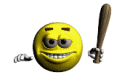
Music Conductor - Sound Engineer & Developer - Automotive SMPS/RF R&D - Electronics Engineer
Keyboards : Steinway-D, Kronos X, Pa5X 76, Pa4X 76, Montage M7 , Roland-XV88, Emu3,Emax II, Synclavier II , Yamaha DX Series, ΟΒ-8V

wavesΑrt official webpage - KorgPa.gr
DEMO's Playlist - WavesArt Facebook
Keyboards : Steinway-D, Kronos X, Pa5X 76, Pa4X 76, Montage M7 , Roland-XV88, Emu3,Emax II, Synclavier II , Yamaha DX Series, ΟΒ-8V

wavesΑrt official webpage - KorgPa.gr
DEMO's Playlist - WavesArt Facebook
- AntonySharmman
- Approved Merchant

- Posts: 3748
- Joined: Sat Oct 16, 2010 2:24 pm
- Location: Hellas
- Contact:
Not only messed but very skilled in both hardware and software level that you can imagine , and I just want to ensure that
you completely understood that in case of importing the situation is not assumed but it's exactly as described , and the
only use of those converters is to develop/edit the existing KMP/KSF files with professional tools as I frequently do with my productions.
Anyway your question has been answered and we surely do not need details of your project.
you completely understood that in case of importing the situation is not assumed but it's exactly as described , and the
only use of those converters is to develop/edit the existing KMP/KSF files with professional tools as I frequently do with my productions.
Anyway your question has been answered and we surely do not need details of your project.
Music Conductor - Sound Engineer & Developer - Automotive SMPS/RF R&D - Electronics Engineer
Keyboards : Steinway-D, Kronos X, Pa5X 76, Pa4X 76, Montage M7 , Roland-XV88, Emu3,Emax II, Synclavier II , Yamaha DX Series, ΟΒ-8V

wavesΑrt official webpage - KorgPa.gr
DEMO's Playlist - WavesArt Facebook
Keyboards : Steinway-D, Kronos X, Pa5X 76, Pa4X 76, Montage M7 , Roland-XV88, Emu3,Emax II, Synclavier II , Yamaha DX Series, ΟΒ-8V

wavesΑrt official webpage - KorgPa.gr
DEMO's Playlist - WavesArt Facebook
AntonySharmman - With all due respect, I think a dose of humility is needed at your end-grand master.
GXG: You have indicated that you assume I already know this? Don't know how I gave you that impression. In any case, you indicated to load the KSF into the Pa3x and export as a wav?? I thought exporting was when you take FROM and send TO? Could you explain the process your referring to? Also, whenever you are exporting or importing you are never given a choice of sellected what file format to export or import to? You either see the file on the keyboard or not. You either load it to a certain area or if you try to send the file to an area the keyboard does not like, it just will not even let you see the file that your trying to send? Does that make sense? Please explain.
Your response is appreciated!
GXG: You have indicated that you assume I already know this? Don't know how I gave you that impression. In any case, you indicated to load the KSF into the Pa3x and export as a wav?? I thought exporting was when you take FROM and send TO? Could you explain the process your referring to? Also, whenever you are exporting or importing you are never given a choice of sellected what file format to export or import to? You either see the file on the keyboard or not. You either load it to a certain area or if you try to send the file to an area the keyboard does not like, it just will not even let you see the file that your trying to send? Does that make sense? Please explain.
Your response is appreciated!
- AntonySharmman
- Approved Merchant

- Posts: 3748
- Joined: Sat Oct 16, 2010 2:24 pm
- Location: Hellas
- Contact:
My attitude is always subsequent of my interlocutor.
You know why ? You do not know the basics of Pa3X , and this can be easily distinguished by a simple user ,
who doesn't have to be an "end-grand master".
So before you try to feel smart guessing what we can assume or not , you could just ask for experts' advices for what you
want to achieve , it's totally free ... but first learn to listen !
You know why ? You do not know the basics of Pa3X , and this can be easily distinguished by a simple user ,
who doesn't have to be an "end-grand master".
So before you try to feel smart guessing what we can assume or not , you could just ask for experts' advices for what you
want to achieve , it's totally free ... but first learn to listen !
Music Conductor - Sound Engineer & Developer - Automotive SMPS/RF R&D - Electronics Engineer
Keyboards : Steinway-D, Kronos X, Pa5X 76, Pa4X 76, Montage M7 , Roland-XV88, Emu3,Emax II, Synclavier II , Yamaha DX Series, ΟΒ-8V

wavesΑrt official webpage - KorgPa.gr
DEMO's Playlist - WavesArt Facebook
Keyboards : Steinway-D, Kronos X, Pa5X 76, Pa4X 76, Montage M7 , Roland-XV88, Emu3,Emax II, Synclavier II , Yamaha DX Series, ΟΒ-8V

wavesΑrt official webpage - KorgPa.gr
DEMO's Playlist - WavesArt Facebook
Hi Dandan.
What your asking is utterly pointless as the Pa3X can directly load the files your trying to convert.
If learning the hard way is your thing, then by all means waste your time converting the data with Awave Studio or Chickensys Translator, or you can take the advice of people who know a lot more about all this than you do and load what you already have directly into the Pa3X.
If you are attempting to convert Trinity 2:1 compressed KMP/KSF data, forget about it. Only a Trinity can load that kind of data, and no software exists that can read or convert it.
Regards
Sharp.
Read the title of your own thread. That is the question I addressed.Let me clarify...I know that but please read the essence of the email - CONVERT KSF. file to WAV. Does anyone know of a software or way that I can CONVERT this file. Please focus on that and I can take care of the rest. Anybody else? Thanks
What your asking is utterly pointless as the Pa3X can directly load the files your trying to convert.
If learning the hard way is your thing, then by all means waste your time converting the data with Awave Studio or Chickensys Translator, or you can take the advice of people who know a lot more about all this than you do and load what you already have directly into the Pa3X.
If you are attempting to convert Trinity 2:1 compressed KMP/KSF data, forget about it. Only a Trinity can load that kind of data, and no software exists that can read or convert it.
Regards
Sharp.
<table border="0" cellpadding="0" cellspacing="0" width="530"> <tr> <td rowspan="1" colspan="1" width="267" height="94"> <a href="https://shop.korg.com/kronossoundlibraries"><img name="Image110" src="http://www.irishacts.com/images/Image11_1x1.png" width="267" height="94" border="0" alt="KORG Store - Irish Acts"></a></td> <td rowspan="1" colspan="1" width="263" height="94"> <a href="http://www.irishacts.com"><img name="Image111" src="http://www.irishacts.com/images/Image11_1x2.png" width="263" height="94" border="0" alt="Irish Acts Online Store"></a></td> </tr> </table>
Sharp?? What is this? Bash the guy for asking? What are you in co-hoots with the other guy back there?? Dude...maybe I'll make a video afterwards to explain what I'm trying to do but I transferring a multisample from the Tritin but notice that when you transfer it (yes the Pa3x loads it but it completely separates the multisample). If you have fifteen tritin sounds in one multisample file, the Pa3x transfers it to the sound area of the piano BUT completely separates the sounds and individualized them. I want to keep them as one. That is the reason why I would like to take the KSF. files and change them to WAV. so that I can use AUDACITY to create one single WAV. file which will have all the sounds in ONE file. There...you made me explain it. Now hopefully someone can give me a clear explanation. Much appreciated.
Well, if you don't listen to what your being told, what more can anyone do ?Sharp?? What is this? Bash the guy for asking?
Look, you don't know what your doing. You come here for advice, so listen to what you are being told. I'm actually trying to help you, but your making this difficult.What are you in co-hoots with the other guy back there??
1: There's no such keyboard in the world as a Trinin. It's called “Triton”Dude...maybe I'll make a video afterwards to explain what I'm trying to do but I transferring a multisample from the Tritin but notice that when you transfer it (yes the Pa3x loads it but it completely separates the multisample).
2: You are not doing what I told you to do.
Because your loading the wrong files and not loading the KMP files like I told you to load in my very first post to you.If you have fifteen tritin sounds in one multisample file, the Pa3x transfers it to the sound area of the piano BUT completely separates the sounds and individualized them.
Forget about converting KSF files, and forget about you manually loading them.
If you have Triton Data as you say you do, they Load the KMP file and you won't have any problems.
Regards
Sharp.
<table border="0" cellpadding="0" cellspacing="0" width="530"> <tr> <td rowspan="1" colspan="1" width="267" height="94"> <a href="https://shop.korg.com/kronossoundlibraries"><img name="Image110" src="http://www.irishacts.com/images/Image11_1x1.png" width="267" height="94" border="0" alt="KORG Store - Irish Acts"></a></td> <td rowspan="1" colspan="1" width="263" height="94"> <a href="http://www.irishacts.com"><img name="Image111" src="http://www.irishacts.com/images/Image11_1x2.png" width="263" height="94" border="0" alt="Irish Acts Online Store"></a></td> </tr> </table>
There's two possible reasons.DANDAN wrote:OK...Triton was a typo (come on now) can you explain to me why when viewing the files on my computer or usb the name of the files end in KSF?? Please explain this to me...I'm all ears.
1: You are looking in the wrong folder.
2: You deleted the KMP files.
The Triton by default generates one KMP file for every multisample it saves and it saves the KSF files in a sub folder. Again, one sub folder for each multisample.