Assignable Switch and Q-Tone [SOLVED]
Moderators: Sharp, X-Trade, Pepperpotty, karmathanever
BR:
I just tried it myself in every combination I can think of. It must be a flaw in the OS because Ass1 and Ass2 don't loose the settings.
I am lost in this case. I think the only solution would be a OS revision.
Very sorry I couldn't help you.
I just tried it myself in every combination I can think of. It must be a flaw in the OS because Ass1 and Ass2 don't loose the settings.
I am lost in this case. I think the only solution would be a OS revision.
Very sorry I couldn't help you.
The only stupid questions are the questions that have not been asked.
-----------------------------------------------------
GEM SX3, PA900
-----------------------------------------------------
GEM SX3, PA900
- Nemik
- Approved Merchant

- Posts: 1741
- Joined: Mon Jan 27, 2014 11:54 pm
- Location: Hilton Head Island, SC
- Contact:
On pictures shows is Lock on switches.BR wrote:Nemik,
I did as you suggested by saving on a STS and Performance, It works but when I restart the keyboard the Assignable button to Q-Tone turns back to OFF position.
I added some screen shots of my setup to my original post, that way it's easier to see what I am doing.
Thanks any way.
Try Unlock them and reboot.
Also try assign to switch something different for test only.
Nemik
Korg Kronos2-61, Korg Pa600, Novation UltraNova, Akai Professional MPK49, Akai Professional MPK225 , Alesis QX-49, APC25 Keys, Launchpad MK2, Korg nanoPad2
MOTU Midi Express XT, FCB1010 with UnO, Behringer X2222 USB, TASCAM Model 24 Mixer, Presonus AudioBox96, M-Track Plus
Fl Studio 21, Ableton Live 11 Suite.
Korg Pa5x Sounds at Performers Heaven
Korg Kronos2-61, Korg Pa600, Novation UltraNova, Akai Professional MPK49, Akai Professional MPK225 , Alesis QX-49, APC25 Keys, Launchpad MK2, Korg nanoPad2
MOTU Midi Express XT, FCB1010 with UnO, Behringer X2222 USB, TASCAM Model 24 Mixer, Presonus AudioBox96, M-Track Plus
Fl Studio 21, Ableton Live 11 Suite.
Korg Pa5x Sounds at Performers Heaven
Nemik,
I tried by unlocking the switch as you mentioned, saving on My Setting Performance, reboot the keyboard but unfortunately I get the same result, not working.
I tried also the same setup with others like Ritardando, Accelerando without success. I precise that I tested with all three Assignable (1,2,3)buttons.
Thanks
I tried by unlocking the switch as you mentioned, saving on My Setting Performance, reboot the keyboard but unfortunately I get the same result, not working.
I tried also the same setup with others like Ritardando, Accelerando without success. I precise that I tested with all three Assignable (1,2,3)buttons.
Thanks
- Nemik
- Approved Merchant

- Posts: 1741
- Joined: Mon Jan 27, 2014 11:54 pm
- Location: Hilton Head Island, SC
- Contact:
Then could be a bug with OS pa900.BR wrote:Nemik,
I tried by unlocking the switch as you mentioned, saving on My Setting Performance, reboot the keyboard but unfortunately I get the same result, not working.
I tried also the same setup with others like Ritardando, Accelerando without success. I precise that I tested with all three Assignable (1,2,3)buttons.
Thanks
You need to ask to confirm with owners Pa900.
In Pa600 is working.
Nemik
Korg Kronos2-61, Korg Pa600, Novation UltraNova, Akai Professional MPK49, Akai Professional MPK225 , Alesis QX-49, APC25 Keys, Launchpad MK2, Korg nanoPad2
MOTU Midi Express XT, FCB1010 with UnO, Behringer X2222 USB, TASCAM Model 24 Mixer, Presonus AudioBox96, M-Track Plus
Fl Studio 21, Ableton Live 11 Suite.
Korg Pa5x Sounds at Performers Heaven
Korg Kronos2-61, Korg Pa600, Novation UltraNova, Akai Professional MPK49, Akai Professional MPK225 , Alesis QX-49, APC25 Keys, Launchpad MK2, Korg nanoPad2
MOTU Midi Express XT, FCB1010 with UnO, Behringer X2222 USB, TASCAM Model 24 Mixer, Presonus AudioBox96, M-Track Plus
Fl Studio 21, Ableton Live 11 Suite.
Korg Pa5x Sounds at Performers Heaven
Nemik,
I still wait for other members replies and make sure if I am not missing any setup in order to solve this problem. If other Pa900 members confirm that they have the same issue, then I can report it as a bug.
By the way do you know how we can report any bug to Korg, or there is a way to do it through this forum?
Thanks for your support.
I still wait for other members replies and make sure if I am not missing any setup in order to solve this problem. If other Pa900 members confirm that they have the same issue, then I can report it as a bug.
By the way do you know how we can report any bug to Korg, or there is a way to do it through this forum?
Thanks for your support.
I don't have a Pa900 myself. But I am sure any settings that you change in the global section of the keyboard you would have to save the changes. Otherwise, if you turn off the keyboard, you would loose the changes you have made. In the Pa2X keyboard that I have, there is a drop down menu on the upper right hand corner that allows you to save, or write, the global changes.
Amoo Farrokh
Amoo Farrokh
BillyHank,
Thanks for your point.
By the way I know we use the word "Write" for saving in Korg, and still it depends in what page we are, for example in Media mode we use the word "Save" and "Save to", just FYI, this is my forth Korg Keyboard, just for your information, I am aware of the basic of the Korg OS...
Anyway in Global mode > in Popup menu all the "Write" options are grayed out, that means I cannot write any option, even after Locking/Unlocking the Assignable Switches option.
Thanks anyway Billy.
Here is the snap shot:
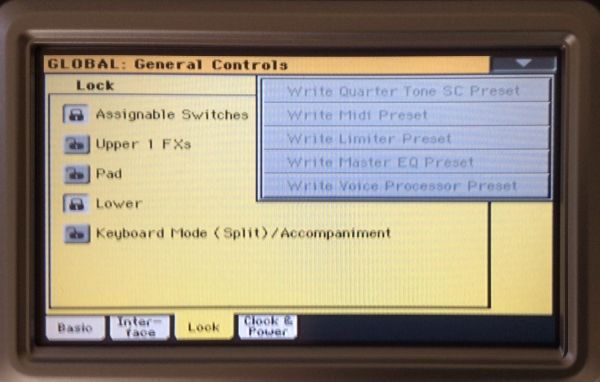
Thanks for your point.
By the way I know we use the word "Write" for saving in Korg, and still it depends in what page we are, for example in Media mode we use the word "Save" and "Save to", just FYI, this is my forth Korg Keyboard, just for your information, I am aware of the basic of the Korg OS...
Anyway in Global mode > in Popup menu all the "Write" options are grayed out, that means I cannot write any option, even after Locking/Unlocking the Assignable Switches option.
Thanks anyway Billy.
Here is the snap shot:
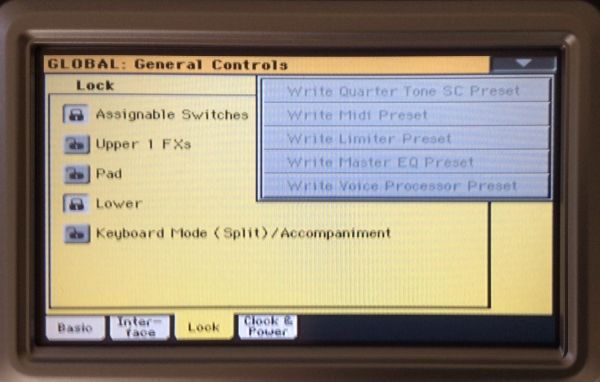
BillyHank,
Don't worry about it. You try to help me and it's up to me to thank you.
Anyway, I don't want to bother you but in case if you have Pa900, could you please try what I am trying to do by Assigning what ever you want into one the Assignable Switches and reboot the keyboard to see if it keeps the setup. I would appreciate it.
If my explanation is not clear please let me know.
My goal is just to find if there is any bug in the Pa900 or I am missing some configuration.
Thanks.
Don't worry about it. You try to help me and it's up to me to thank you.
Anyway, I don't want to bother you but in case if you have Pa900, could you please try what I am trying to do by Assigning what ever you want into one the Assignable Switches and reboot the keyboard to see if it keeps the setup. I would appreciate it.
If my explanation is not clear please let me know.
My goal is just to find if there is any bug in the Pa900 or I am missing some configuration.
Thanks.
I do have a Pa900.I tried exactly what you tried and I have the same problem, which I stated in one of my previous post.
For shits and giggles I tried to program "QUARTER TONES" in my foot switch. And that works perfectly and will keep the setting even after reboot.
I strongly believe now that it is a OS bug. However, I wrote Korg an e-mail and they never answered me.
Is there and erea where certain issues could addressed for Korg to correct in their next update?
For shits and giggles I tried to program "QUARTER TONES" in my foot switch. And that works perfectly and will keep the setting even after reboot.
I strongly believe now that it is a OS bug. However, I wrote Korg an e-mail and they never answered me.
Is there and erea where certain issues could addressed for Korg to correct in their next update?
The only stupid questions are the questions that have not been asked.
-----------------------------------------------------
GEM SX3, PA900
-----------------------------------------------------
GEM SX3, PA900
BR,
Here is how I set it on my Pa3X and it works.
1. With keyboard fresh started and no changes made to start settings.
2. Menu->Pad Assn Switch
3.Set Switch 3 to Quarter Tone and lock the pad lock in upper right corner.
4. Write to Start up Performance.
Now Switch 3 remains set to Quarter Tone in all styles at all times after turning off and back on.
Is this what you want?
Bill G
Here is how I set it on my Pa3X and it works.
1. With keyboard fresh started and no changes made to start settings.
2. Menu->Pad Assn Switch
3.Set Switch 3 to Quarter Tone and lock the pad lock in upper right corner.
4. Write to Start up Performance.
Now Switch 3 remains set to Quarter Tone in all styles at all times after turning off and back on.
Is this what you want?
Bill G