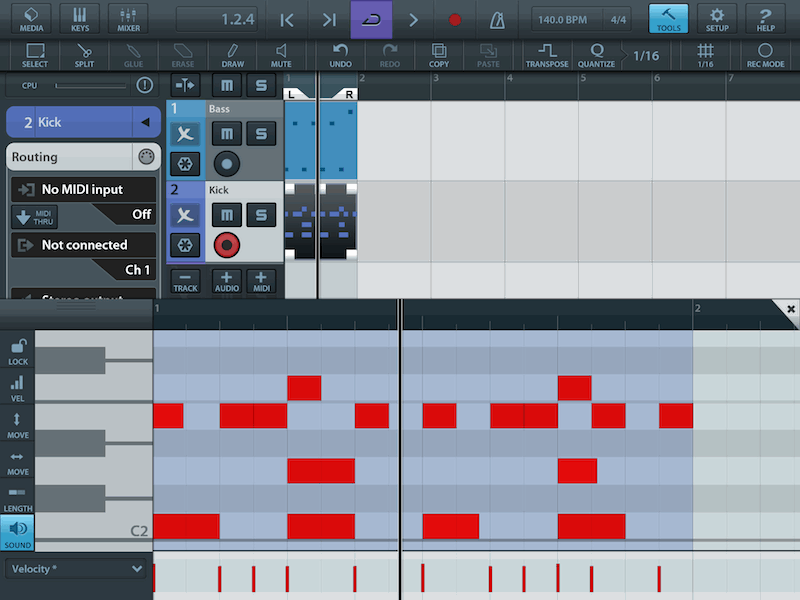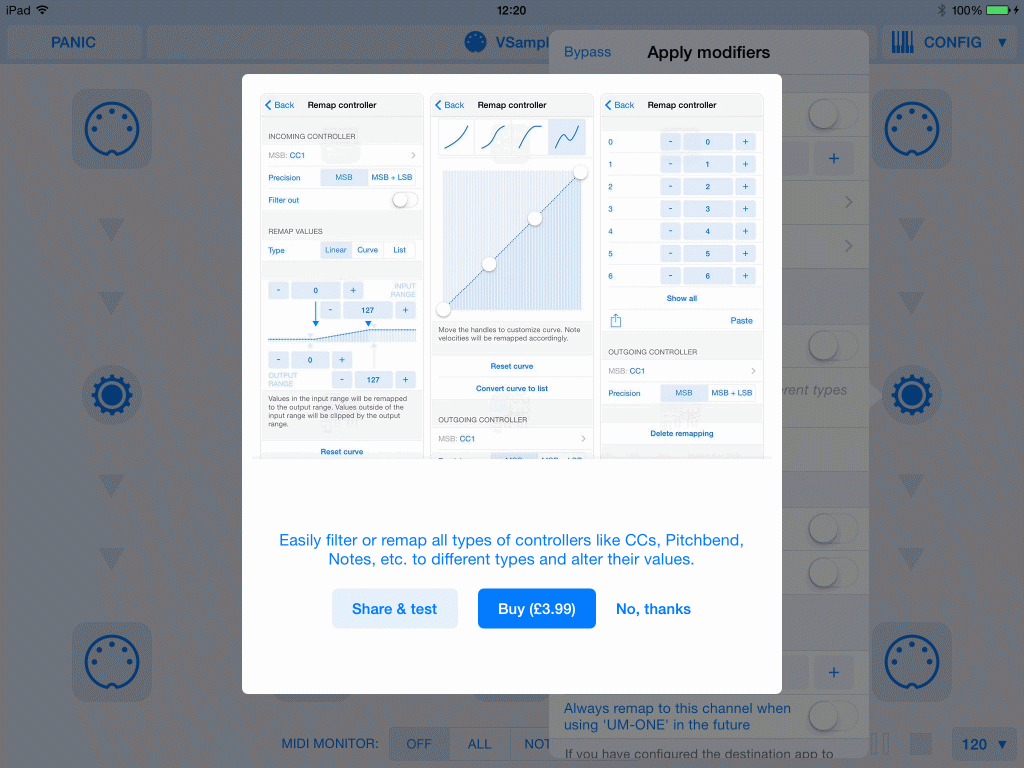That makes it a pain in sequencers that require a separate track for each midi channel - eg cubasis. That eats up tracks and makes it harder to visualise a pattern.
There's a useful little ipad app called Midiflow (£3.99) - and this seems to work to solve the problem and allow a drum pattern to be done in just one track using different notes to trigger different vSample parts.
This same technique should work for most sequencers and also works to map different keys of a midi controller keyboard to different vsample parts. For the vBass and vKeys, this app would also allow a midi controller keyboard to be split so that one key range plays the vBass and another keyboard range plays the vKeys.
Here's how it works to map vSample parts to notes in cubasis:
Process to set up MidiFlow:
Click ADD
tap Source ( top [+] )
tap ADD VIRTUAL INPUT and give this a name: mflow - ** NOTE: this only needs doing once for the first remap
select mflow as source input
tap Modifier (middle (+) )
set LIMIT KEYS TO RANGE so that the start and end are one note eg C3
(scroll down)
set REMAP CHANNEL TO to desired vSample part number eg 1 for kick
tap Destination (bottom [+] )
select midi interface hooked up to vSample (in my case, UM-ONE)
Repeat above for each note to assign to vSample part
screenshots from midiflow:

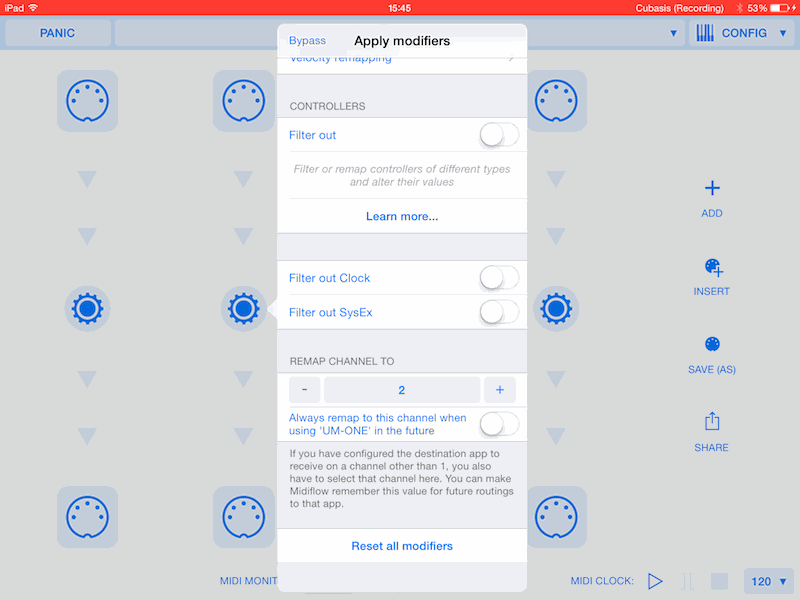
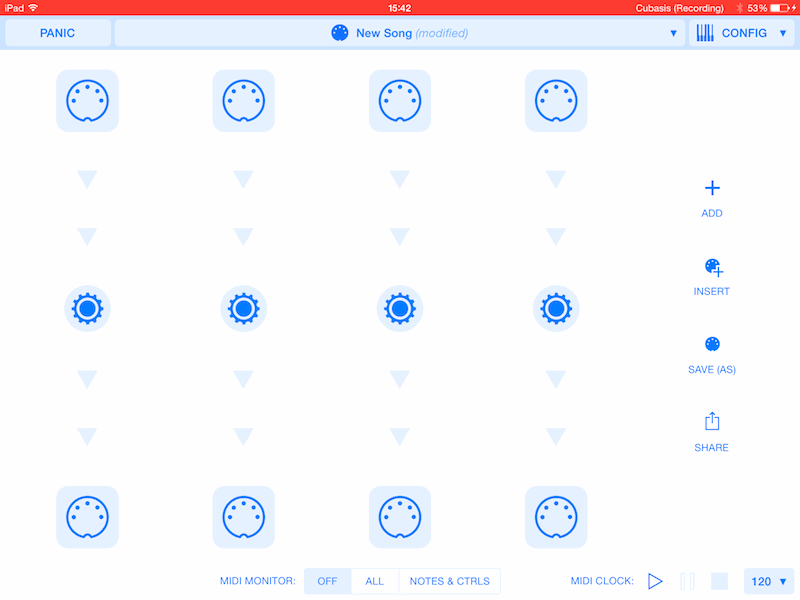
in Cubasis:
set midi output of desired track to mflow
then just enter the notes on the piano scale and they will play via midiflow and be mapped to the vSample.
note that the note in cubasis needs to be an octave lower than the settings in midiflow - if note C3 is assigned to channel 1 in midiflow, then note C2 needs to be played in cubasis to trigger part 1 on the vSample
The following has kick on C2 (C3 in midiflow), snare on D2 (D3 in midiflow), closed hats on E2 (E3 in midiflow) and claps on F2 (F3 in midiflow)