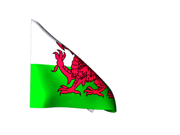An utility to generate files for Cubase, Sonar and others
Moderators: Sharp, X-Trade, Pepperpotty, karmathanever
An utility to generate files for Cubase, Sonar and others
Hello
First, I apologize, the following is the Google translation of a text in French.
Here is a first version of my PABrowser program.
This program allows, after having loaded a Set and possibly a Direct Set, to generate the instrument files for Cubase, Sonar / Cakewalk, PowerTrackPro and BandInABox.
For other DAWs (which I don't know the format of) the program can generate CSV files which can be used as a basis to create these files.
Once a SET is loaded into the program, you can search for duplicate sounds, styles, keyboardSet and SongBook (by name match) and save the result.
You can also save the lists of names in a database, if you want to review it later and you no longer have the Set on the disk (for example after loading a Set with a USB key).
You can also use the program to search for Sounds, KeyboardSets, Styles and SongBook entries and send the corresponding Program Changes to your PA.
To do this you must choose:
- A Midi port (that of the PA)
- A control channel (to select styles, KeyboardSet and SongBook) which must also be configured in MidiIn on the PA.
- A channel for selecting sounds depending on whether you want to select a sound for Upper1, 2, 3, Lower or an accompaniment channel.
(In fact I wrote this program for that: when I play from a master keyboard to remotely select sounds, styles, etc.)
To install the program, all you have to do is 'unzip' it in a directory of your choice and run the executable.
Notes:
- It is a program for PC under Windows.
- The program, in this version, only supports Sets created by PA4X international, PA1000, PA700
- The program assumes that you have the latest version of the OS for your machine (different sounds in Rom and number of banks for the PA4X)
- If you want to see the factory styles, you must save your Set with the 'Factory Protect' option disabled.
- The program creates the sub-directories it needs at startup.
- If the program encounters an error, it displays a dialog box indicating the name of a log file (time stamped) which is generated in the installation directory.
You can then send it to me by MP for me to try to correct the error.
Finally, this program is experimental:
In the sense that there is no official or unofficial doc on the Korg PA file format.
This program therefore comes from my interpretation (which may be wrong) of part of the internal structure of these files.
The interpretation of the main areas of the files remains obscure because of the OC31 compression, whose algorithm is not known and I believe varies ?
There are several formats (internal structure) of PA files and Korg sometimes uses several different formats for the same category of files (eg styles) within the same Set.
It suffices that the program encounters a structure that I have not yet seen (and I have a limited number of Sets in my possession) for it to crash completely.
In this case, first, make sure the Set is created by your PA.
If the problem persists, I would ask you to send me this Set (without the MULTISMP and PCM directories) so that I can study it.
The download link:
https://drive.google.com/file/d/1dl1QYZ ... sp=sharing
Screenshots:
https://drive.google.com/file/d/1pRluUK ... sp=sharing
https://drive.google.com/file/d/1KQSAUz ... sp=sharing
First, I apologize, the following is the Google translation of a text in French.
Here is a first version of my PABrowser program.
This program allows, after having loaded a Set and possibly a Direct Set, to generate the instrument files for Cubase, Sonar / Cakewalk, PowerTrackPro and BandInABox.
For other DAWs (which I don't know the format of) the program can generate CSV files which can be used as a basis to create these files.
Once a SET is loaded into the program, you can search for duplicate sounds, styles, keyboardSet and SongBook (by name match) and save the result.
You can also save the lists of names in a database, if you want to review it later and you no longer have the Set on the disk (for example after loading a Set with a USB key).
You can also use the program to search for Sounds, KeyboardSets, Styles and SongBook entries and send the corresponding Program Changes to your PA.
To do this you must choose:
- A Midi port (that of the PA)
- A control channel (to select styles, KeyboardSet and SongBook) which must also be configured in MidiIn on the PA.
- A channel for selecting sounds depending on whether you want to select a sound for Upper1, 2, 3, Lower or an accompaniment channel.
(In fact I wrote this program for that: when I play from a master keyboard to remotely select sounds, styles, etc.)
To install the program, all you have to do is 'unzip' it in a directory of your choice and run the executable.
Notes:
- It is a program for PC under Windows.
- The program, in this version, only supports Sets created by PA4X international, PA1000, PA700
- The program assumes that you have the latest version of the OS for your machine (different sounds in Rom and number of banks for the PA4X)
- If you want to see the factory styles, you must save your Set with the 'Factory Protect' option disabled.
- The program creates the sub-directories it needs at startup.
- If the program encounters an error, it displays a dialog box indicating the name of a log file (time stamped) which is generated in the installation directory.
You can then send it to me by MP for me to try to correct the error.
Finally, this program is experimental:
In the sense that there is no official or unofficial doc on the Korg PA file format.
This program therefore comes from my interpretation (which may be wrong) of part of the internal structure of these files.
The interpretation of the main areas of the files remains obscure because of the OC31 compression, whose algorithm is not known and I believe varies ?
There are several formats (internal structure) of PA files and Korg sometimes uses several different formats for the same category of files (eg styles) within the same Set.
It suffices that the program encounters a structure that I have not yet seen (and I have a limited number of Sets in my possession) for it to crash completely.
In this case, first, make sure the Set is created by your PA.
If the problem persists, I would ask you to send me this Set (without the MULTISMP and PCM directories) so that I can study it.
The download link:
https://drive.google.com/file/d/1dl1QYZ ... sp=sharing
Screenshots:
https://drive.google.com/file/d/1pRluUK ... sp=sharing
https://drive.google.com/file/d/1KQSAUz ... sp=sharing
Korg PA4X 76. Korg PA700. Yamaha DGX-670
Hi,
Would it be possible for you to open up the source code for this?
Not sure what you wrote it on but i saw some python code being generated and maybe i can help.
I am looking for any software that is able to view and modify sets, pcm etc, while also being able to play the sounds in the PCM ram files, for pa arrangers.
I want to do this as i have found some good PA1000 sets but they will not fit into the pa700 i have. So i am looking for an easy way to maybe remove styles and sounds i don't want while still keeping the set working and able to load quickly.
Unless someone knows of an easy way to do this directly in the arranger itself. But from what i can tell it's almost impossible to manually do this.
Would it be possible for you to open up the source code for this?
Not sure what you wrote it on but i saw some python code being generated and maybe i can help.
I am looking for any software that is able to view and modify sets, pcm etc, while also being able to play the sounds in the PCM ram files, for pa arrangers.
I want to do this as i have found some good PA1000 sets but they will not fit into the pa700 i have. So i am looking for an easy way to maybe remove styles and sounds i don't want while still keeping the set working and able to load quickly.
Unless someone knows of an easy way to do this directly in the arranger itself. But from what i can tell it's almost impossible to manually do this.
To do whatever you want you should try 'Korg PA Manager', it can do that but it is not free.
My program currently only knows how to read 'catalogs' and it won't be able to do anything else until I can read the areas compressed with OC31.
I do not give the sources, however I am interested in a collaborative effort to decrypt the format of the files.
(I know it is very difficult because Korg changes things according to the versions of the OS, but I know that some members of this forum are much more advanced than me. I take this opportunity to make an appeal).
(Sorry for the English, this is a Google translation)
My program currently only knows how to read 'catalogs' and it won't be able to do anything else until I can read the areas compressed with OC31.
I do not give the sources, however I am interested in a collaborative effort to decrypt the format of the files.
(I know it is very difficult because Korg changes things according to the versions of the OS, but I know that some members of this forum are much more advanced than me. I take this opportunity to make an appeal).
(Sorry for the English, this is a Google translation)
Korg PA4X 76. Korg PA700. Yamaha DGX-670
- martinbaba
- Posts: 34
- Joined: Sat Mar 24, 2012 9:41 am
- Location: Cyprus
There is no html generation.
"Export to Cubase Script Files ..." generates 3 txt files (one for perfs, one for sound end one for style).
You have to copy theses files in something like 'USERS\USER\AppData\Roaming\Steinberg\Cubase XX\Scripts\Patchnames\inactive\korg\"
On Cubase you can import these files via 'Midi Device Manager' -> 'Install Device'
"Export to Cubase Script Files ..." generates 3 txt files (one for perfs, one for sound end one for style).
You have to copy theses files in something like 'USERS\USER\AppData\Roaming\Steinberg\Cubase XX\Scripts\Patchnames\inactive\korg\"
On Cubase you can import these files via 'Midi Device Manager' -> 'Install Device'
Korg PA4X 76. Korg PA700. Yamaha DGX-670
- martinbaba
- Posts: 34
- Joined: Sat Mar 24, 2012 9:41 am
- Location: Cyprus
Thanksjeanloop wrote:There is no html generation.
"Export to Cubase Script Files ..." generates 3 txt files (one for perfs, one for sound end one for style).
You have to copy theses files in something like 'USERS\USER\AppData\Roaming\Steinberg\Cubase XX\Scripts\Patchnames\inactive\korg"
On Cubase you can import these files via 'Midi Device Manager' -> 'Install Device'
Korg Pa5X88, Ketron Event, Rme FF802, Yamaha HS8, Cubase, VSL, EWQL, Kontakt, Spectrasonics, Motu Ethno ... ets ets but no time at all to play with.
-
Technobob13
- Junior Member
- Posts: 52
- Joined: Tue Nov 17, 2009 2:59 pm
Re: An utility to generate files for Cubase, Sonar and other
Hi Jeanloop
Is your program still available to download?
Thanks in advance...
Is your program still available to download?
Thanks in advance...
jeanloop wrote:Hello
First, I apologize, the following is the Google translation of a text in French.
Here is a first version of my PABrowser program.
This program allows, after having loaded a Set and possibly a Direct Set, to generate the instrument files for Cubase, Sonar / Cakewalk, PowerTrackPro and BandInABox.
For other DAWs (which I don't know the format of) the program can generate CSV files which can be used as a basis to create these files.
Once a SET is loaded into the program, you can search for duplicate sounds, styles, keyboardSet and SongBook (by name match) and save the result.
You can also save the lists of names in a database, if you want to review it later and you no longer have the Set on the disk (for example after loading a Set with a USB key).
You can also use the program to search for Sounds, KeyboardSets, Styles and SongBook entries and send the corresponding Program Changes to your PA.
To do this you must choose:
- A Midi port (that of the PA)
- A control channel (to select styles, KeyboardSet and SongBook) which must also be configured in MidiIn on the PA.
- A channel for selecting sounds depending on whether you want to select a sound for Upper1, 2, 3, Lower or an accompaniment channel.
(In fact I wrote this program for that: when I play from a master keyboard to remotely select sounds, styles, etc.)
To install the program, all you have to do is 'unzip' it in a directory of your choice and run the executable.
Notes:
- It is a program for PC under Windows.
- The program, in this version, only supports Sets created by PA4X international, PA1000, PA700
- The program assumes that you have the latest version of the OS for your machine (different sounds in Rom and number of banks for the PA4X)
- If you want to see the factory styles, you must save your Set with the 'Factory Protect' option disabled.
- The program creates the sub-directories it needs at startup.
- If the program encounters an error, it displays a dialog box indicating the name of a log file (time stamped) which is generated in the installation directory.
You can then send it to me by MP for me to try to correct the error.
Finally, this program is experimental:
In the sense that there is no official or unofficial doc on the Korg PA file format.
This program therefore comes from my interpretation (which may be wrong) of part of the internal structure of these files.
The interpretation of the main areas of the files remains obscure because of the OC31 compression, whose algorithm is not known and I believe varies ?
There are several formats (internal structure) of PA files and Korg sometimes uses several different formats for the same category of files (eg styles) within the same Set.
It suffices that the program encounters a structure that I have not yet seen (and I have a limited number of Sets in my possession) for it to crash completely.
In this case, first, make sure the Set is created by your PA.
If the problem persists, I would ask you to send me this Set (without the MULTISMP and PCM directories) so that I can study it.
The download link:
https://drive.google.com/file/d/1dl1QYZ ... sp=sharing
Screenshots:
https://drive.google.com/file/d/1pRluUK ... sp=sharing
https://drive.google.com/file/d/1KQSAUz ... sp=sharing
Yes, but..
Please note that I no longer maintain this program except for my own use.
So only use this program for a PA4X with an OS version 3.1.0
I'll give you a link to download the latest version tomorrow, on this thread, and you can try it out.
(I don't have time to do this tonight)
Have a good evening.
Please note that I no longer maintain this program except for my own use.
So only use this program for a PA4X with an OS version 3.1.0
I'll give you a link to download the latest version tomorrow, on this thread, and you can try it out.
(I don't have time to do this tonight)
Have a good evening.
Korg PA4X 76. Korg PA700. Yamaha DGX-670
-
Technobob13
- Junior Member
- Posts: 52
- Joined: Tue Nov 17, 2009 2:59 pm
Hello
Here the link to update version:
https://drive.google.com/file/d/1meGmdV ... sp=sharing
( As I say in previous post, I only maintain for me version for PA4X OS 3.1.0 and the .SET has to be create with this machine.
You can try with other PA found in dialog 'Choose a machine' when importing a .SET but without guarantee.)
Here the link to update version:
https://drive.google.com/file/d/1meGmdV ... sp=sharing
( As I say in previous post, I only maintain for me version for PA4X OS 3.1.0 and the .SET has to be create with this machine.
You can try with other PA found in dialog 'Choose a machine' when importing a .SET but without guarantee.)
Korg PA4X 76. Korg PA700. Yamaha DGX-670
-
Technobob13
- Junior Member
- Posts: 52
- Joined: Tue Nov 17, 2009 2:59 pm
Thank you for providing the link - I look forward to using your software 
Thanks again
Thanks again
jeanloop wrote:Hello
Here the link to update version:
https://drive.google.com/file/d/1meGmdV ... sp=sharing
( As I say in previous post, I only maintain for me version for PA4X OS 3.1.0 and the .SET has to be create with this machine.
You can try with other PA found in dialog 'Choose a machine' when importing a .SET but without guarantee.)