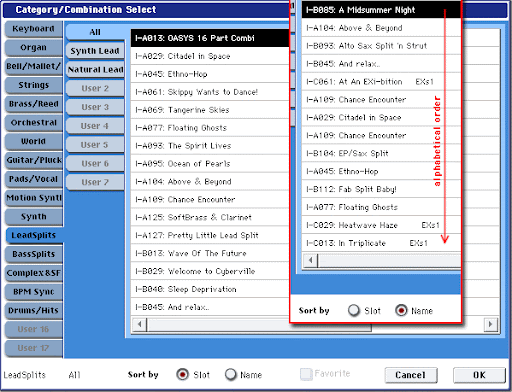Page 2 of 3
Posted: Thu Dec 01, 2011 3:45 pm
by runningman67
michelkeijzers wrote:runningman67 wrote:In piano mode I'd have a pic if angelina jolie playing the piano. Drum programme, angelina jolie playing the drums. Synth programme angelina jolie playing the synth.
Infact if my Kronos was like that. The whole keyboard would be a 'horn' section!!

This is the second day I give a new 'business case' to Korg:
Let them bring out updates where Angelina Jolie is really playing the instrument you select (per category). So not a picture, but a video.
Korg could even ask money for it (and possibly it would be sold too). And make with other celebraties too ... And one with Jordan Rudess for women
to buy ( ???)
I like it. It's all about maximising the potential of the Kronos. You'd get less gripes about the screen size. You'd need a pause button to!
Posted: Thu Dec 01, 2011 3:49 pm
by michelkeijzers
runningman67 wrote:michelkeijzers wrote:runningman67 wrote:In piano mode I'd have a pic if angelina jolie playing the piano. Drum programme, angelina jolie playing the drums. Synth programme angelina jolie playing the synth.
Infact if my Kronos was like that. The whole keyboard would be a 'horn' section!!

This is the second day I give a new 'business case' to Korg:
Let them bring out updates where Angelina Jolie is really playing the instrument you select (per category). So not a picture, but a video.
Korg could even ask money for it (and possibly it would be sold too). And make with other celebreties too ... And one with Jordan Rudess for women
to buy ( ???)
I like it. It's all about maximizing the potential of the Kronos. You'd get less gripes about the screen size. You'd need a pause button to!
Good idea (pause button). And maybe Korg can support the VGA output and add video of the instruments of a combi/song I don't play. Something like I play the piano/organ sound myself (on the Kronos). But the drums, bass guitar and guitarist can only be heard. It would be cool if a video could be shown of them which are actually playing the parts for them. Then this display can be output to a beamer so you can have a one man band while the audience sees a complete band playing (except everybody except you in 2D only).
Posted: Thu Dec 01, 2011 3:54 pm
by runningman67
Michel, that is some imagination you have there!!
Respect

Posted: Thu Dec 01, 2011 3:56 pm
by michelkeijzers
runningman67 wrote:Michel, that is some imagination you have there!!
Respect

Thanks .. being a software engineer helps.
However, it is not restricted by Korg. Actually it could be done by anybody, not just Korg (except then not in the Kronos), but as a separate device.
Too bad I don't have any experience in video programming since that would be the biggest challenge.
Posted: Thu Dec 01, 2011 7:35 pm
by Shakil
The reason is that you can't edit the programs from Combi or Song mode, so there is no need to put all those icons and editing controls that apply to full program editing in the Combi and SEQ mode. Adding external monitor support and such will not solve it.
Roland workstation allows to fully edit the program from Song, so you can seemlessly jump between song edit and program edit screens without stopping the sequencer. The sequencer is an independent unit. It's not a 'mode' in Fantom G. You can run the sequencer for a single Program, Live Set or Studio Set, within the same SONG. I do this to capture different live sets as audio tracks in a single Song.
Absence of this capability is holding me from purchasing the KRONOS. It would be awesome to make the SEQUENCER in KRONOS independent of the Program and Combi mode. So, we could fully tweak the programs from the SEQ specifically for a Song or change the COMBI sounds within in the same SONG. Record the full combi sounds as audio and then keep layering the tracks......
Posted: Thu Dec 01, 2011 9:07 pm
by michelkeijzers
Shakil wrote:The reason is that you can't edit the programs from Combi or Song mode, so there is no need to put all those icons and editing controls that apply to full program editing in the Combi and SEQ mode. Adding external monitor support and such will not solve it.
Roland workstation allows to fully edit the program from Song, so you can seemlessly jump between song edit and program edit screens without stopping the sequencer. The sequencer is an independent unit. It's not a 'mode' in Fantom G. You can run the sequencer for a single Program, Live Set or Studio Set, within the same SONG. I do this to capture different live sets as audio tracks in a single Song.
Absence of this capability is holding me from purchasing the KRONOS. It would be awesome to make the SEQUENCER in KRONOS independent of the Program and Combi mode. So, we could fully tweak the programs from the SEQ specifically for a Song or change the COMBI sounds within in the same SONG. Record the full combi sounds as audio and then keep layering the tracks......
Is it also possible in a Roland to let's say improve a program so that combis automatically make use of it? I don't know the Roland terms for them.
Posted: Thu Dec 01, 2011 9:10 pm
by polop
another example of kronos design graphic too much old
Fantom G

Korg Kronos
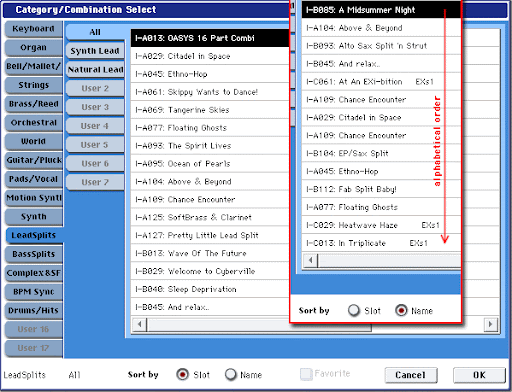
Posted: Thu Dec 01, 2011 9:20 pm
by Shakil
I don't really care much about how it 'looks'.. functionality comes first for me. In the above example, I think the KRONOS COMBI listing works better... you can get to the sound with fewer clicks/taps. The tabbed categories and sub categories grouping is really nice. To me it doesn't look 'old'.
Posted: Thu Dec 01, 2011 9:24 pm
by polop
hi, the message is to compare only the design graphic

Posted: Thu Dec 01, 2011 9:28 pm
by Jon Lord
Maybe rolands has some cool functionality in the browser that kronos does not have but that UI is so friggin ugly it's hard to watch at, its like a puke from the early 2000's.
Bug I got to agree that there are some very useful functions there like the searchbox
Posted: Thu Dec 01, 2011 9:33 pm
by Shakil
michelkeijzers wrote:
Is it also possible in a Roland to let's say improve a program so that combis automatically make use of it? I don't know the Roland terms for them.
michelkeijzers, Yes, the Live Sets (Combis in Roland terms) will automatically make use of the edited program (patch). Infact, all LiveSets referring to that program (patch) will use the new one, once the Patch is saved.
The difference between KORG and Roland workstations is that, in KORG PROGRAM, COMBI and SONG are operating modes. You can't be in two different modes at the same time. In Roland the operating modes are SINGLE, LIVE SET and STUDIO SET, then you have EDITING functions, PATCH EDIT, SAMPLE EDIT, SONG EDIT.. independently.
So, you can be working in LIVE SET, and get into any editing function PATCH EDIT, SAMPLE EDIT, SONG EDIT.... let's say your live set on Part 1 has Piano, Part 2 has strings...and Part 8 has a sample set. You can select part 1 and then start Patch editing on that sound in full detail.... Then you can select Part 8 .. and get into editing the samples.... Of course you have to save the patch and sample editing to their own slots... and then save the live set itself to store any modification you did to splits and layerings...
Now the SONG EDIT is a little different. A song file will save all edits to the patches, so you don't have to save the changes as user patches. Let's say you called up a studio set (16 parts internal, 16 parts external, 2 parts ARX), and then modified all of the 16 patches on the internal parts. You don't have to save those to patch slots. You can save them with the SONG. All the edits are in temp buffer, they just get dumped into the SONG file. Next time you load the song, all your modified programs will be recalled.
Posted: Thu Dec 01, 2011 11:09 pm
by michelkeijzers
Shakil wrote:michelkeijzers wrote:
Is it also possible in a Roland to let's say improve a program so that combis automatically make use of it? I don't know the Roland terms for them.
michelkeijzers, Yes, the Live Sets (Combis in Roland terms) will automatically make use of the edited program (patch). Infact, all LiveSets referring to that program (patch) will use the new one, once the Patch is saved.
The difference between KORG and Roland workstations is that, in KORG PROGRAM, COMBI and SONG are operating modes. You can't be in two different modes at the same time. In Roland the operating modes are SINGLE, LIVE SET and STUDIO SET, then you have EDITING functions, PATCH EDIT, SAMPLE EDIT, SONG EDIT.. independently.
So, you can be working in LIVE SET, and get into any editing function PATCH EDIT, SAMPLE EDIT, SONG EDIT.... let's say your live set on Part 1 has Piano, Part 2 has strings...and Part 8 has a sample set. You can select part 1 and then start Patch editing on that sound in full detail.... Then you can select Part 8 .. and get into editing the samples.... Of course you have to save the patch and sample editing to their own slots... and then save the live set itself to store any modification you did to splits and layerings...
Now the SONG EDIT is a little different. A song file will save all edits to the patches, so you don't have to save the changes as user patches. Let's say you called up a studio set (16 parts internal, 16 parts external, 2 parts ARX), and then modified all of the 16 patches on the internal parts. You don't have to save those to patch slots. You can save them with the SONG. All the edits are in temp buffer, they just get dumped into the SONG file. Next time you load the song, all your modified programs will be recalled.
That sounds like a good architecture. Especially if multiple live sets can refer to the same patch.
Posted: Fri Dec 02, 2011 10:36 am
by NuSkoolTone
IMO and AFAIK, this really has everything to do with the core of the software coming from 2005. Take a look at screen shots of the OASYS, and they're practically the same.
That's what we have here gents, an updated super keyboard from 2005. It's still awesome, but parts of it aren't as impressive now as they were then. The Base sound ROM (Guitars anyone? Yech!) and the graphics of the sequencer for starters.
I wouldn't hold your breath for a revamped interface too much. Perhaps a few enhancements at best. Based on previous experience and my own crystal ball I see the following for the Kronos:
-MAYBE some more function enhancements provided they're not too radical
-More EX sound libraries eventually displacing the need for the base sound ROM. However since the board tops at 3GB of RAM, and 2 of it is basically used already there's only so much that can be added. There's a string and another piano EX in the works, hopefully a brass (Motown/big band horns!) and desperately needs a guitar one. Basses and Acoustics (Notably steel string) would be nice too but that'd be last on my list. I'm really looking forward to the string library, I'm hoping it's more than an incremental upgrade.
-After that I think it will be whatever Korg's next big thing is in a couple of years. Probably a Kronos with DNC, updated sequencer, and maybe a few other tricks.
Posted: Fri Dec 02, 2011 11:52 am
by Davidb
jimknopf wrote:
My clear priority for the Kronos would be:
- solve hardware issues where they occured
- publish the editor
- update the sequencer to at least M3 level
- formatting options in song lists
- etc. etc.
and only then, after a lot of other things, something like little pics for instruments in combis would come to my mind.
Kudos jimknopf.
This is the list i would come up with myself.
Posted: Fri Dec 02, 2011 12:11 pm
by EvilDragon
Shakil wrote:The difference between KORG and Roland workstations is that, in KORG PROGRAM, COMBI and SONG are operating modes. You can't be in two different modes at the same time. In Roland the operating modes are SINGLE, LIVE SET and STUDIO SET, then you have EDITING functions, PATCH EDIT, SAMPLE EDIT, SONG EDIT.. independently.
So, you can be working in LIVE SET, and get into any editing function PATCH EDIT, SAMPLE EDIT, SONG EDIT.... let's say your live set on Part 1 has Piano, Part 2 has strings...and Part 8 has a sample set. You can select part 1 and then start Patch editing on that sound in full detail.... Then you can select Part 8 .. and get into editing the samples.... Of course you have to save the patch and sample editing to their own slots... and then save the live set itself to store any modification you did to splits and layerings...
Ooh, this sounds like my Kurzweil, too.

I can play a setup, then go to edit mode of a program, and end up editing every sample individually.