- 1) A very loud fan
2) A bad power supply (system wouldn't boot as the stock ENO-1612 power supply powered on with the POWER_GOOD reporting 0 Volts [should be +5V]).
- 1) A Noctua NF-A8-FLX fan ~$15
2) A Seasonic 300SUB power supply (https://seasonic.com/pub/media/pdf/indu ... 00-SUB.pdf) for my fix/upgrade at ~$63. I heard a lot of talk about people saying that they could use a non-stock power supply for a Kronos but never actually saw this documented on this forum or any other place, so this may open doors for others who don't want to spend $200++ on a power supply but rather $63 on a power supply that has Japanese capacitors and has better cooling and efficiency 80+ Bronze (wanted to go with the 250SUB, but they were disco.)
Seasonic 300SUB Pin-Out Spec Sheet: https://drive.google.com/file/d/1NUuOHL ... sp=sharing
3) As well as many bits and bobs from DigiKey for the power supply interface adapter.
4) 1/2” Aluminum angle iron from Home Depot. ~$7 for 36” length
This power supply has its own fan and doesn't spin on until the load reaches 50% of capacity and given the Kronos ENO-1612 is a ~120 Watt power supply, this Seasonic 300 Watt power supply never needs to engage its internal fan as the Kronos doesn't require such loads, so the end result is a quiet power supply. So far, so good.
Now when it came to the stock Kronos fan, I originally placed the new Nauru’s fan on the SSD mount and didn't find it any quieter than the stock fan. Tried all the other suggestion about LNA and ULNA (low noise adapters, basically resisters to slow down the fan) and this too didn't produce any noticeable reduction in fan noise. So I then came across two settings in the Kronos' D510MO motherboard BIOS which controlled the fan speed.
- System Fan Control (When this is ENABLED, the system manages the Fan Speed, when DISABLED, the next setting is used for fan speed)

- System Fan Speed (Lets you specify the fan speed from 50% to 100% with 10% increments)

So I disabled the System Fan Control and set the fan speed to 50%, this was quiet but didn't seem to push enough air around, so I kept incrementing this setting, rebooting and checking until I found a good balance. I found that 70% was a good balance but ultimately went with 80% as the difference in noise wasn't even noticeable.
I found that the original placement of the fan didn't make sense. I did some additional poking around found that the Intel NM10 Chipset (see diagram below) which was adjacent to the CPU got VERY hot and figured it would make more sense to put the fan in a location where: 1) the components needed cooling 2) in the general area where the temperature sensor is actually located (in this case, the sensor is located on the left edge or the motherboard, next to the CPU.)
Here is the layout of the fan location I selected, noted below as "Current Mod". If I was to do it over, I would place the fan more towards the NK10 Chipset as noted in the "Optimal Mod" figure as it would cool the CPU, RAM (more so) as well as the NK10; in addition, the fan wouldn't be nested under the Kronos chassis flange as noted in the 'Installation' picture:

I built some fan mounts for the CPU using 1/2" aluminum angle iron I got from Home Depot:
[Just the fan mounting brackets on the CPU heatsink using 6-32 nuts/bolts sandwiching between heatsink fin plates]

[With Fan Mounted]

[Top View]

[Installation (prior to wire management and organization)]

[Seasonic Power Supply with adapter interface. Important: In the final installation, the power supply cover was screwed on the power supply with a cut out for power wires. The top cover is needed for cooling performance as it creates a cooling tunnel and has heat pads on the underside of the cover.]

And here are the cooling results:
[Just after start up, cool 31 degrees Celsius]
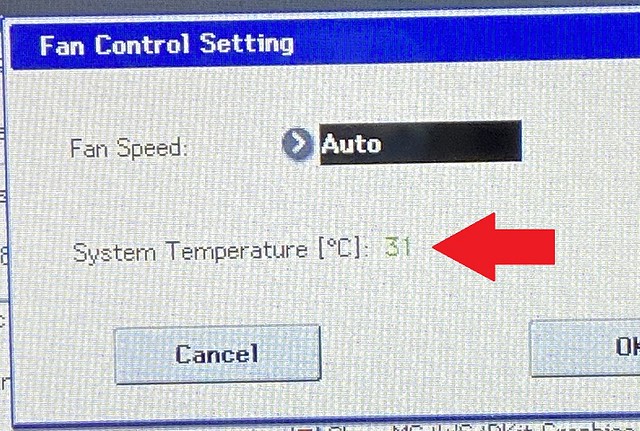
[After 5 hours of playing the Kronos, non-stop with Combi, drums, Karma... the works..., difference in color is result of difference in distance from cell phone camera to the screen, cool 38 degrees Celsius]

As far as the fan noise goes, it is hardly noticeable and 100% better than it was previously. And for the heat of the keyboard, after my 5 hour session, the chassis wasn't warm at all. This has been the case for the last couple of months I have used the Kronos. This mod and update may not be for everyone, but hope it may help someone who is looking to do something similar to address the loud fan noise and expensive power supply replacement.
(please excuse the missing images, Flickr hates me,)