Korg PA600 Chord Recognition
Moderators: Sharp, X-Trade, Pepperpotty, karmathanever
-
cheshire1uk
- Posts: 14
- Joined: Sun Oct 28, 2012 1:20 pm
Korg PA600 Chord Recognition
On other Keyboards I have owned you could set them to play single notes with the left hand without changing chords, for example I have a BK-7m and I set that to Pianist mode so chords only change when I press three notes, and this works very well allowing me to play a counter melody with my left hand without new chords playing.
The PA600 has three choices, One Finger, Fingered and Expert. So according to the manual, Expert mode requires two notes to change a chord, which is the one I'm using, but single notes played below the split point still change chords. Now this is the first Korg I have ever played so could anyone tell me if this is normal or is it a bug with the PA600.
Keith
The PA600 has three choices, One Finger, Fingered and Expert. So according to the manual, Expert mode requires two notes to change a chord, which is the one I'm using, but single notes played below the split point still change chords. Now this is the first Korg I have ever played so could anyone tell me if this is normal or is it a bug with the PA600.
Keith
Chord Recognition
Hi Kieth
Page 144 in the manual gives a good explanation. If you play one note a unison is played it comes up in the display as C+8 A+8 etc.
Hope you are enjoying the Pa600, I enjoyed your YouTube videos.
Regards
Col
Page 144 in the manual gives a good explanation. If you play one note a unison is played it comes up in the display as C+8 A+8 etc.
Hope you are enjoying the Pa600, I enjoyed your YouTube videos.
Regards
Col
Pa1000
Pa900
Pa600
Previously MicroArranger
Previously Pa2x
Previously PA800
Previously Yamaha S900
Previously i30
Pa900
Pa600
Previously MicroArranger
Previously Pa2x
Previously PA800
Previously Yamaha S900
Previously i30
-
cheshire1uk
- Posts: 14
- Joined: Sun Oct 28, 2012 1:20 pm
Thanks for your reply Col, I still can't fully understand Korgs chord Rrecognition system, Yamaha and Roland are much more straight forward.
In Expert split mode the manual states you have to play two or more notes for a chord to be recognised, so that's straight forward enough, but this is what happens on my PA600,
I press a note (one finger in Expert split mode) say bottom C, the chord display reads C (one+eight), I remove my finger and press the D and the display reads D (one+eight) and so on and so on, now I would call this Single Finger mode, whats happened to "Two or more notes for a chord to be recognised"? Could you please let me know if your PA600 does the same.
On my Roland BK-7m I use "Pianist Mode" which means a chord will not be formed or changed until I play three fingers, so I could play a chord of C then play any single notes without the chord of C changing until I play another three fingered chord, can I take it the Korg wont do this?
Apart from this issue I am really enjoying the PA600, and I'm pleased you liked my YouTube Videos.
Regards,
Keith
In Expert split mode the manual states you have to play two or more notes for a chord to be recognised, so that's straight forward enough, but this is what happens on my PA600,
I press a note (one finger in Expert split mode) say bottom C, the chord display reads C (one+eight), I remove my finger and press the D and the display reads D (one+eight) and so on and so on, now I would call this Single Finger mode, whats happened to "Two or more notes for a chord to be recognised"? Could you please let me know if your PA600 does the same.
On my Roland BK-7m I use "Pianist Mode" which means a chord will not be formed or changed until I play three fingers, so I could play a chord of C then play any single notes without the chord of C changing until I play another three fingered chord, can I take it the Korg wont do this?
Apart from this issue I am really enjoying the PA600, and I'm pleased you liked my YouTube Videos.
Regards,
Keith
-
electrosim2001
- Posts: 1
- Joined: Sun Nov 18, 2012 8:11 am
- Location: North Wales
Expert mode?
I too would like to understand this, so called 'expert' mode. What does Korg mean by 'Unison' ? I understood this to refer to a sophisticated algorithm to play stacked instruments when one note is pressed, perhaps say sax, clarinet, and brass ensemble, but when two or more notes are played, the stacked instruments spread out say brass on the key note, and sax on the third and clarinet on the fifth. Also what is the +8 referring to, it sounds like it would mean one note plays an octave?cheshire1uk wrote:Thanks for your reply Col, I still can't fully understand Korgs chord Rrecognition system, Yamaha and Roland are much more straight forward.
In Expert split mode the manual states you have to play two or more notes for a chord to be recognised, so that's straight forward enough, but this is what happens on my PA600,
I press a note (one finger in Expert split mode) say bottom C, the chord display reads C (one+eight), I remove my finger and press the D and the display reads D (one+eight) and so on and so on, now I would call this Single Finger mode, whats happened to "Two or more notes for a chord to be recognised"? Could you please let me know if your PA600 does the same.
On my Roland BK-7m I use "Pianist Mode" which means a chord will not be formed or changed until I play three fingers, so I could play a chord of C then play any single notes without the chord of C changing until I play another three fingered chord, can I take it the Korg wont do this?
Thanks, from yet another Keith.
Chord recognition
Hi Kieth
Yes my Pa600 reacts the same way, as I understand it single notes are obviously playing octaves ie C+8. As I understand it the Roland Pianist mode is the equivalent of the Korg playing in the the full keyboard mode ie no split point.
I've just had a look at the Pa2x manual and although the system incorporates three different finger modes it works in the same way. Ostensibly it was designed to accomodate the jazz players using rootless chords etc.
I think if want the Pa600 to function as you describe I think you will have to use the full keyboard method.
Regards
Col
Yes my Pa600 reacts the same way, as I understand it single notes are obviously playing octaves ie C+8. As I understand it the Roland Pianist mode is the equivalent of the Korg playing in the the full keyboard mode ie no split point.
I've just had a look at the Pa2x manual and although the system incorporates three different finger modes it works in the same way. Ostensibly it was designed to accomodate the jazz players using rootless chords etc.
I think if want the Pa600 to function as you describe I think you will have to use the full keyboard method.
Regards
Col
Pa1000
Pa900
Pa600
Previously MicroArranger
Previously Pa2x
Previously PA800
Previously Yamaha S900
Previously i30
Pa900
Pa600
Previously MicroArranger
Previously Pa2x
Previously PA800
Previously Yamaha S900
Previously i30
-
cheshire1uk
- Posts: 14
- Joined: Sun Oct 28, 2012 1:20 pm
Korg PA600 Chord Recognition-- Mr. Trammanoni please read!
Sorry to resurrect an old thread, but I just noticed this. I would like to take this opportunity to request that Korg restore the "missing" chord recognition modes to the Pa600 in a future OS update.
The Pa500, Pa3X, etc. had a mode called "Fingered 3" which would have done exactly what you are requesting. I can see where there might be some overlap between "Fingered 2" and "Expert." But there is no excuse for dropping the "Fingered 3" option which fulfilled a unique purpose.
It's always disappointing when manufacturers release a supposedly "upgraded" model lacking important features from earlier models. I sincerely hope the forthcoming Pa900 has ALL FIVE of the chord recognition modes that were available on its Pa800 predecessor and Korg's older arrangers.
The Pa500, Pa3X, etc. had a mode called "Fingered 3" which would have done exactly what you are requesting. I can see where there might be some overlap between "Fingered 2" and "Expert." But there is no excuse for dropping the "Fingered 3" option which fulfilled a unique purpose.
It's always disappointing when manufacturers release a supposedly "upgraded" model lacking important features from earlier models. I sincerely hope the forthcoming Pa900 has ALL FIVE of the chord recognition modes that were available on its Pa800 predecessor and Korg's older arrangers.
Re: Korg PA600 Chord Recognition
I had the BK-7m......by pressing a single key ....the chord changes and I can play freely in this mode be cause works jointly with the sustain pedal ...... any mode of PA600 ..no replace Pianist operation mode in the BK ... would be very useful put the pianist mode in the PA in later operating systemscheshire1uk wrote:On other Keyboards I have owned you could set them to play single notes with the left hand without changing chords, for example I have a BK-7m and I set that to Pianist mode so chords only change when I press three notes, and this works very well allowing me to play a counter melody with my left hand without new chords playing.
The PA600 has three choices, One Finger, Fingered and Expert. So according to the manual, Expert mode requires two notes to change a chord, which is the one I'm using, but single notes played below the split point still change chords. Now this is the first Korg I have ever played so could anyone tell me if this is normal or is it a bug with the PA600.
Keith
Re: Korg PA600 Chord Recognition-- Mr. Trammanoni please rea
TedS wrote:Sorry to resurrect an old thread, but I just noticed this. I would like to take this opportunity to request that Korg restore the "missing" chord recognition modes to the Pa600 in a future OS update.
The Pa500, Pa3X, etc. had a mode called "Fingered 3" which would have done exactly what you are requesting. I can see where there might be some overlap between "Fingered 2" and "Expert." But there is no excuse for dropping the "Fingered 3" option which fulfilled a unique purpose.
It's always disappointing when manufacturers release a supposedly "upgraded" model lacking important features from earlier models. I sincerely hope the forthcoming Pa900 has ALL FIVE of the chord recognition modes that were available on its Pa800 predecessor and Korg's older arrangers.
EXCELLENT!!!!!!!
-
siebenhirter
- Platinum Member
- Posts: 1910
- Joined: Thu Oct 13, 2011 11:01 pm
Pa600 Chord recognition - FullKeyboardScanning - PianoMode
musicAle wrote:That is really disappointing - Fill-Buttons, Fill-Mode and grouped-sliders as noticed often. Fingered-3 mode seems to be implemented with last os-update.TedS wrote: It's always disappointing when manufacturers release a supposedly "upgraded" model lacking important features from earlier models
*
"Expert"-mode is good to play rootless and slasehd chords without assigning "BaßInversion". One can change chords with or without setting Baßinversion by simple doubling or reducing to one bass-note. You can not do this with any other recognition-mode. It is also possible to stop accompainment during drums and bass still are running by simple pressing three notes like "c, cis,d" to produce "no-chord", until you press another chord that will be recognized. You need no buttons to switch on/off for muting all acc-tracks.
There are some more specials you can found with "Expert"-Mode if you use more than three fingers to use its expert-chord-recognition.
*
Without Fingered-3-Mode if you would use Pa600 with Pianist-Mode use "Full Chord Scanning" without split and use your UpperVoices (Upper1,2,3) for keyboard-splitting.
In Menu Styleplay / Keyboard-Ensemble select Top/Bottom Key (Key Range) for Upper3 played as bottom-keys (C-1 ...?? ) and without overlaying select top-keys (???...G9) for Upper2/1. Now keyboard is splitted because of different key-ranges. If done so chordrecognition also use Upper3 if muted or volume is zero.
Now save your "piano"-configurations in performances and use it like BK7-Mode (it is simple to use key-range instead split-function). As chord-recognition use fingered or expert to play single or dual notes with the left hand without changing chords.
PS: Additional one can try to limit dynamic range Upper3 with Top/Bottom Vel (Velocity Range) with LowestVelocityValue=50, to be able to change only chords with little velocity.
kind regards
- siebenhirter, austria -
Interesting facts about styles and stylePlayer functions can be found at http: www.elmarherz.de
- siebenhirter, austria -
Interesting facts about styles and stylePlayer functions can be found at http: www.elmarherz.de
Please KORG's enginers....can you improve this mode (pianist Mode) in the PA600...in the next OS (1.3)....PLEASE..
http://chomikuj.pl/bobix84/Prezentacje+ ... 28video%29
http://chomikuj.pl/bobix84/Prezentacje+ ... 28video%29
- Nemik
- Approved Merchant
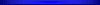
- Posts: 1749
- Joined: Mon Jan 27, 2014 11:54 pm
- Location: Hilton Head Island, SC
- Contact:
musicAle wrote:Please KORG's enginers....can you improve this mode (pianist Mode) in the PA600...in the next OS (1.3)....PLEASE..
http://chomikuj.pl/bobix84/Prezentacje+ ... 28video%29
You can play piano together with style using split mode off and Scan mode on 3 fingers.
Nemik
Korg Kronos2-61, Korg Pa600, Korg Pa4x, Korg Pa5x,Novation UltraNova, Akai Professional MPK49, Akai Professional MPK225 , Alesis QX-49, APC25 Keys, Launchpad MK2, Korg nanoPad2
MOTU Midi Express XT, FCB1010 with UnO, Behringer X2222 USB, TASCAM Model 24 Mixer, Presonus AudioBox96, M-Track Plus
Fl Studio 21, Ableton Live 11 Suite.
Performers Heaven
Korg Kronos2-61, Korg Pa600, Korg Pa4x, Korg Pa5x,Novation UltraNova, Akai Professional MPK49, Akai Professional MPK225 , Alesis QX-49, APC25 Keys, Launchpad MK2, Korg nanoPad2
MOTU Midi Express XT, FCB1010 with UnO, Behringer X2222 USB, TASCAM Model 24 Mixer, Presonus AudioBox96, M-Track Plus
Fl Studio 21, Ableton Live 11 Suite.
Performers Heaven
PA600...Chord recognition
Nemik wrote:musicAle wrote:Please KORG's enginers....can you improve this mode (pianist Mode) in the PA600...in the next OS (1.3)....PLEASE..
http://chomikuj.pl/bobix84/Prezentacje+ ... 28video%29Pa600 is a way ahead compare to Roland EXR-7S.
You can play piano together with style using split mode off and Scan mode on 3 fingers.
No it is the same recognition.......thank you